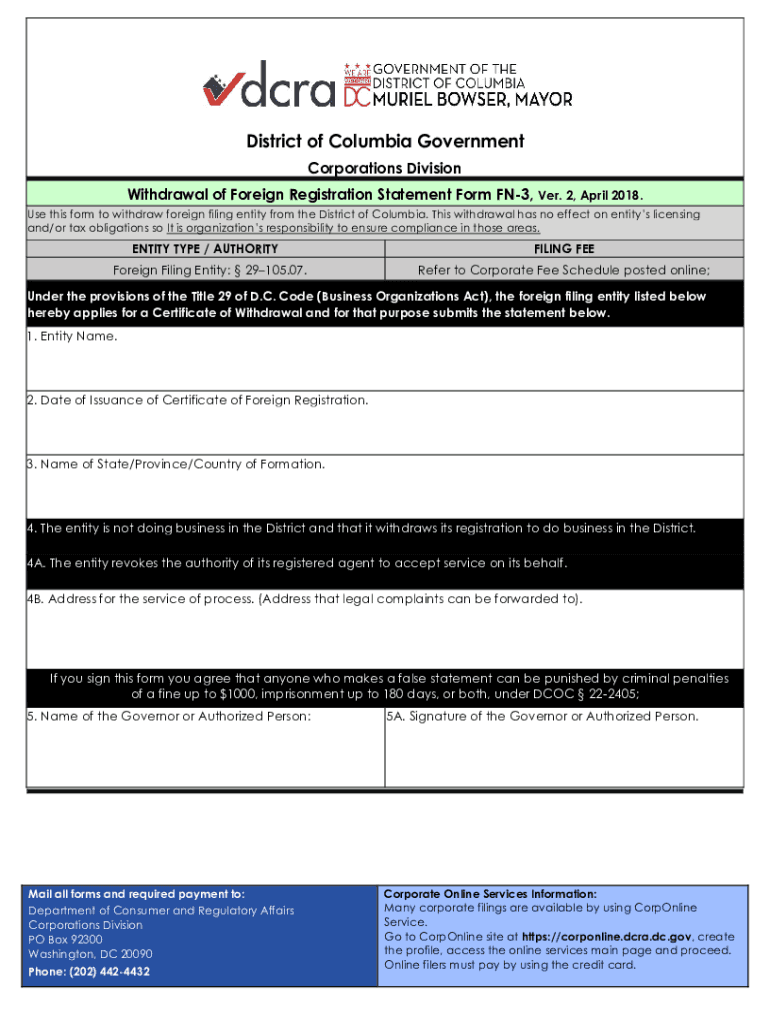
Withdrawal of Foreign Registration Statement 2018-2026


What is the Withdrawal Of Foreign Registration Statement
The Withdrawal Of Foreign Registration Statement is a formal document used by businesses that have registered to operate in a foreign jurisdiction within the United States. This statement allows a company to officially withdraw its registration, signaling that it no longer intends to conduct business in that state. It is particularly relevant for foreign entities that wish to cease operations and avoid ongoing compliance obligations. Understanding this form is essential for maintaining proper legal standing and ensuring that all regulatory requirements are met.
Steps to complete the Withdrawal Of Foreign Registration Statement
Completing the Withdrawal Of Foreign Registration Statement involves several key steps to ensure accuracy and compliance. First, gather all necessary information about the business, including its legal name, registration details, and the state where it is registered. Next, fill out the form accurately, ensuring all sections are completed. It is crucial to provide the reason for withdrawal, as this may be required by the state. Once the form is filled out, review it for any errors or omissions. Finally, submit the completed form according to the specific submission guidelines of the state, which may include online, mail, or in-person options.
Legal use of the Withdrawal Of Foreign Registration Statement
The legal use of the Withdrawal Of Foreign Registration Statement is vital for businesses to maintain compliance with state laws. By officially withdrawing, a company protects itself from potential penalties associated with failing to file annual reports or maintain a registered agent. This form serves as a legal declaration that the business no longer operates in that jurisdiction, thereby limiting liability and ensuring that the business is not subject to further state regulations. It is important to understand the legal implications of this withdrawal to avoid complications in the future.
Required Documents
When preparing to submit the Withdrawal Of Foreign Registration Statement, certain documents may be required. Typically, businesses need to provide proof of their original registration, such as the Certificate of Authority or similar documentation. Additionally, any outstanding tax obligations or compliance documents may need to be addressed to ensure a smooth withdrawal process. Gathering these documents in advance can streamline the submission process and help avoid delays.
Form Submission Methods
The Withdrawal Of Foreign Registration Statement can generally be submitted through various methods, depending on the state’s regulations. Common submission methods include:
- Online submission via the state’s business portal.
- Mailing the completed form to the appropriate state office.
- Delivering the form in person to the designated state agency.
Each method may have specific requirements or processing times, so it is advisable to check the state’s guidelines to choose the most efficient option.
Penalties for Non-Compliance
Failing to properly withdraw a foreign registration can lead to several penalties for businesses. These may include fines, loss of good standing, and potential legal action from state authorities. Additionally, businesses may be held liable for taxes or fees that accrue if they are still considered active in the state. Understanding the consequences of non-compliance underscores the importance of accurately completing and submitting the Withdrawal Of Foreign Registration Statement.
Quick guide on how to complete withdrawal of foreign registration statement
Complete Withdrawal Of Foreign Registration Statement effortlessly on any device
Web-based document management has become increasingly popular among businesses and individuals. It offers an ideal eco-friendly alternative to traditional printed and signed documents, allowing you to obtain the necessary form and securely store it online. airSlate SignNow provides all the tools you need to create, modify, and eSign your documents quickly without delays. Manage Withdrawal Of Foreign Registration Statement on any device with airSlate SignNow's Android or iOS applications and enhance any document-related process today.
How to modify and eSign Withdrawal Of Foreign Registration Statement with ease
- Acquire Withdrawal Of Foreign Registration Statement and then click Get Form to begin.
- Utilize the tools provided to complete your form.
- Emphasize important sections of your documents or conceal sensitive information with the tools that airSlate SignNow offers specifically for that purpose.
- Create your eSignature using the Sign tool, which takes only seconds and holds the same legal validity as a conventional wet ink signature.
- Review all the information and then click on the Done button to save your modifications.
- Choose how you would like to send your form, whether by email, text message (SMS), invitation link, or download it to your computer.
Put an end to lost or misplaced files, tedious form searching, or mistakes that necessitate printing new document copies. airSlate SignNow caters to your document management needs in just a few clicks from any device you prefer. Modify and eSign Withdrawal Of Foreign Registration Statement and ensure outstanding communication at every stage of your form preparation process with airSlate SignNow.
Create this form in 5 minutes or less
Find and fill out the correct withdrawal of foreign registration statement
Create this form in 5 minutes!
How to create an eSignature for the withdrawal of foreign registration statement
The best way to create an electronic signature for a PDF file in the online mode
The best way to create an electronic signature for a PDF file in Chrome
How to create an electronic signature for putting it on PDFs in Gmail
How to generate an eSignature from your smartphone
The way to create an eSignature for a PDF file on iOS devices
How to generate an eSignature for a PDF file on Android
People also ask
-
What is the Withdrawal Of Foreign Registration Statement process?
The Withdrawal Of Foreign Registration Statement refers to the formal process used by businesses to retract their foreign registration. This process may involve submitting specific forms and following local laws to ensure compliance. Understanding this process is crucial for maintaining your company's legal standing and reducing potential liabilities.
-
How can airSlate SignNow assist with the Withdrawal Of Foreign Registration Statement?
airSlate SignNow offers a streamlined platform for eSigning and managing documents associated with the Withdrawal Of Foreign Registration Statement. Our easy-to-use interface simplifies the document handling process, ensuring that you can complete necessary withdrawals swiftly and efficiently. With airSlate SignNow, you can manage all your documentation needs in one place.
-
What features does airSlate SignNow provide for document management?
With airSlate SignNow, you benefit from features like eSignature, document templates, and secure cloud storage specifically tailored for processes like the Withdrawal Of Foreign Registration Statement. These features ensure that your documents are not only signed quickly but also stored securely for future reference. This enhances your workflow and keeps your documents organized.
-
Is there a fee associated with the Withdrawal Of Foreign Registration Statement using airSlate SignNow?
While airSlate SignNow offers flexible pricing plans, the fees related to the Withdrawal Of Foreign Registration Statement will depend on the specific services you choose. Our plans are designed to be cost-effective, ensuring that you only pay for what you need. You can review our pricing options on our website to find a plan that suits your requirements.
-
What are the advantages of using airSlate SignNow for my business?
Using airSlate SignNow for the Withdrawal Of Foreign Registration Statement allows businesses to save time and minimize paperwork. Our platform simplifies the signing process, providing a user-friendly experience that enhances efficiency. Additionally, our electronic storage means that you can access your documents anytime, reducing the hassle of physical filing.
-
Can airSlate SignNow integrate with other software for my business needs?
Yes, airSlate SignNow offers seamless integrations with various business applications to streamline your workflow, including those related to the Withdrawal Of Foreign Registration Statement. Whether you use CRM systems or project management tools, our integrations ensure that your signing process is connected and efficient. This connectivity is key for enhancing team collaboration.
-
How secure is the airSlate SignNow platform for handling sensitive documents?
The security of your documents, including those related to the Withdrawal Of Foreign Registration Statement, is our top priority at airSlate SignNow. The platform employs advanced security protocols such as encryption and access controls to protect sensitive information. Our compliance with industry standards further ensures that your data remains safe.
Get more for Withdrawal Of Foreign Registration Statement
Find out other Withdrawal Of Foreign Registration Statement
- How To Integrate Sign in Banking
- How To Use Sign in Banking
- Help Me With Use Sign in Banking
- Can I Use Sign in Banking
- How Do I Install Sign in Banking
- How To Add Sign in Banking
- How Do I Add Sign in Banking
- How Can I Add Sign in Banking
- Can I Add Sign in Banking
- Help Me With Set Up Sign in Government
- How To Integrate eSign in Banking
- How To Use eSign in Banking
- How To Install eSign in Banking
- How To Add eSign in Banking
- How To Set Up eSign in Banking
- How To Save eSign in Banking
- How To Implement eSign in Banking
- How To Set Up eSign in Construction
- How To Integrate eSign in Doctors
- How To Use eSign in Doctors