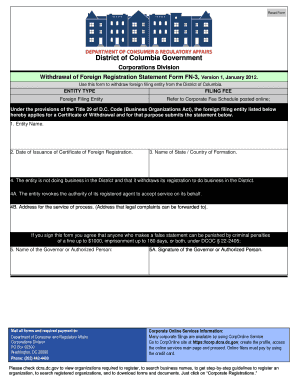
Withdrawal of Foreign Registration Statement FN 3 Dcra Dc 2012


What is the Withdrawal Of Foreign Registration Statement FN 3 Dcra Dc
The Withdrawal Of Foreign Registration Statement FN 3 Dcra Dc is a formal document used by businesses or individuals to retract a previously filed foreign registration statement in Washington, D.C. This form is essential for entities that wish to discontinue their registration to conduct business in the District. The withdrawal process ensures that the entity is no longer subject to the regulatory requirements associated with foreign registration, effectively removing it from the official records.
Steps to complete the Withdrawal Of Foreign Registration Statement FN 3 Dcra Dc
Completing the Withdrawal Of Foreign Registration Statement FN 3 Dcra Dc involves several important steps:
- Gather necessary information about the original registration, including the registration number and entity details.
- Obtain the Withdrawal Of Foreign Registration Statement FN 3 Dcra Dc form, which can typically be downloaded from the appropriate regulatory website.
- Fill out the form accurately, ensuring that all required fields are completed.
- Sign the form, which may require a notary public if specified by local regulations.
- Submit the completed form to the appropriate D.C. regulatory body, either online or by mail, depending on the submission options available.
Legal use of the Withdrawal Of Foreign Registration Statement FN 3 Dcra Dc
The legal use of the Withdrawal Of Foreign Registration Statement FN 3 Dcra Dc is crucial for ensuring compliance with D.C. business regulations. Filing this form properly protects the entity from ongoing legal obligations and potential penalties associated with foreign registration. It is important to follow the legal guidelines outlined by the D.C. Department of Consumer and Regulatory Affairs (DCRA) to maintain compliance and avoid complications.
Required Documents
To successfully complete the Withdrawal Of Foreign Registration Statement FN 3 Dcra Dc, certain documents may be required:
- Original foreign registration statement documents.
- Identification documents of the person submitting the withdrawal.
- Any additional forms or documentation as specified by the DCRA.
Who Issues the Form
The Withdrawal Of Foreign Registration Statement FN 3 Dcra Dc is issued by the District of Columbia Department of Consumer and Regulatory Affairs (DCRA). This agency oversees business registrations and compliance within the district, ensuring that all entities adhere to local laws and regulations.
Penalties for Non-Compliance
Failure to properly withdraw a foreign registration statement can result in several penalties, including:
- Ongoing fees and penalties associated with maintaining an inactive registration.
- Legal repercussions for non-compliance with local business regulations.
- Potential difficulties in future business operations within the District of Columbia.
Quick guide on how to complete withdrawal of foreign registration statement fn 3 dcra dc
Complete Withdrawal Of Foreign Registration Statement FN 3 Dcra Dc effortlessly on any device
Digital document management has gained traction with businesses and individuals alike. It serves as an excellent eco-friendly alternative to conventional printed and signed documents, allowing you to obtain the necessary form and safely store it online. airSlate SignNow equips you with all the tools required to create, alter, and eSign your documents quickly and without interruptions. Handle Withdrawal Of Foreign Registration Statement FN 3 Dcra Dc on any device using airSlate SignNow's Android or iOS applications and enhance any document-focused procedure today.
How to alter and eSign Withdrawal Of Foreign Registration Statement FN 3 Dcra Dc effortlessly
- Find Withdrawal Of Foreign Registration Statement FN 3 Dcra Dc and click Get Form to begin.
- Utilize the tools we provide to complete your form.
- Emphasize important sections of your documents or redact sensitive information with tools that airSlate SignNow offers specifically for that purpose.
- Create your eSignature using the Sign tool, which takes mere seconds and carries the same legal validity as a traditional wet ink signature.
- Review all the information and click the Done button to save your changes.
- Select your preferred method for sending your form, whether by email, SMS, or invite link, or download it to your computer.
Forget about lost or misplaced files, tedious form navigation, or errors that necessitate printing new document copies. airSlate SignNow manages all your document management needs in just a few clicks from any device you choose. Alter and eSign Withdrawal Of Foreign Registration Statement FN 3 Dcra Dc and ensure excellent communication at every stage of the form preparation process with airSlate SignNow.
Create this form in 5 minutes or less
Find and fill out the correct withdrawal of foreign registration statement fn 3 dcra dc
Create this form in 5 minutes!
How to create an eSignature for the withdrawal of foreign registration statement fn 3 dcra dc
The best way to create an electronic signature for a PDF file online
The best way to create an electronic signature for a PDF file in Google Chrome
How to create an electronic signature for signing PDFs in Gmail
How to generate an eSignature right from your mobile device
The way to create an eSignature for a PDF file on iOS
How to generate an eSignature for a PDF on Android devices
People also ask
-
What is the Withdrawal Of Foreign Registration Statement FN 3 Dcra Dc?
The Withdrawal Of Foreign Registration Statement FN 3 Dcra Dc is a form used in Washington, D.C., to officially withdraw a foreign entity's registration to do business in the district. Completing this form ensures compliance with local regulations and helps maintain good standing for your business. It is important to provide accurate information to avoid delays in processing.
-
How can airSlate SignNow help with the Withdrawal Of Foreign Registration Statement FN 3 Dcra Dc?
airSlate SignNow simplifies the process of submitting the Withdrawal Of Foreign Registration Statement FN 3 Dcra Dc by allowing you to easily prepare, send, and eSign documents online. Our user-friendly interface and automated workflows ensure that your withdrawal is handled efficiently and securely. You can save time and reduce errors, making compliance straightforward.
-
What are the costs associated with using airSlate SignNow for the Withdrawal Of Foreign Registration Statement FN 3 Dcra Dc?
Pricing for airSlate SignNow varies based on the features you need. We offer flexible plans that include capabilities for eSigning and document management, allowing you to choose what works best for your business. Our cost-effective solutions are designed to suit businesses of all sizes needing to manage their Withdrawal Of Foreign Registration Statement FN 3 Dcra Dc efficiently.
-
What features does airSlate SignNow offer for managing the Withdrawal Of Foreign Registration Statement FN 3 Dcra Dc?
AirSlate SignNow offers a suite of features including customizable templates, real-time tracking, and secure eSigning options to facilitate the Withdrawal Of Foreign Registration Statement FN 3 Dcra Dc. Our platform enables document collaboration and provides easy access to your files anytime, enhancing your workflow and compliance efforts.
-
Is airSlate SignNow secure for filing the Withdrawal Of Foreign Registration Statement FN 3 Dcra Dc?
Absolutely! Security is a top priority at airSlate SignNow. We utilize industry-standard encryption and secure storage to protect your documents, including the Withdrawal Of Foreign Registration Statement FN 3 Dcra Dc. Our platform is designed to safeguard sensitive business information from unauthorized access.
-
Can I integrate airSlate SignNow with other software to assist with the Withdrawal Of Foreign Registration Statement FN 3 Dcra Dc?
Yes, airSlate SignNow offers integration with popular business applications, making it easy to incorporate your workflows. You can connect our platform with CRM systems, document management tools, and more to enhance the process of handling the Withdrawal Of Foreign Registration Statement FN 3 Dcra Dc. This ensures a seamless flow of information across platforms.
-
What benefits can I expect when using airSlate SignNow for the Withdrawal Of Foreign Registration Statement FN 3 Dcra Dc?
Using airSlate SignNow for the Withdrawal Of Foreign Registration Statement FN 3 Dcra Dc brings numerous benefits, including increased efficiency, reduced processing time, and enhanced accuracy. With our digital solution, you can easily manage signatures and collaborate with your team. Simplifying your compliance process allows you to focus on other important areas of your business.
Get more for Withdrawal Of Foreign Registration Statement FN 3 Dcra Dc
Find out other Withdrawal Of Foreign Registration Statement FN 3 Dcra Dc
- How To eSignature Hawaii Police RFP
- Can I eSignature Minnesota Real Estate Warranty Deed
- How Do I eSignature Indiana Police Lease Agreement Form
- eSignature Police PPT Kansas Free
- How Can I eSignature Mississippi Real Estate Rental Lease Agreement
- How Do I eSignature Kentucky Police LLC Operating Agreement
- eSignature Kentucky Police Lease Termination Letter Now
- eSignature Montana Real Estate Quitclaim Deed Mobile
- eSignature Montana Real Estate Quitclaim Deed Fast
- eSignature Montana Real Estate Cease And Desist Letter Easy
- How Do I eSignature Nebraska Real Estate Lease Agreement
- eSignature Nebraska Real Estate Living Will Now
- Can I eSignature Michigan Police Credit Memo
- eSignature Kentucky Sports Lease Agreement Template Easy
- eSignature Minnesota Police Purchase Order Template Free
- eSignature Louisiana Sports Rental Application Free
- Help Me With eSignature Nevada Real Estate Business Associate Agreement
- How To eSignature Montana Police Last Will And Testament
- eSignature Maine Sports Contract Safe
- eSignature New York Police NDA Now