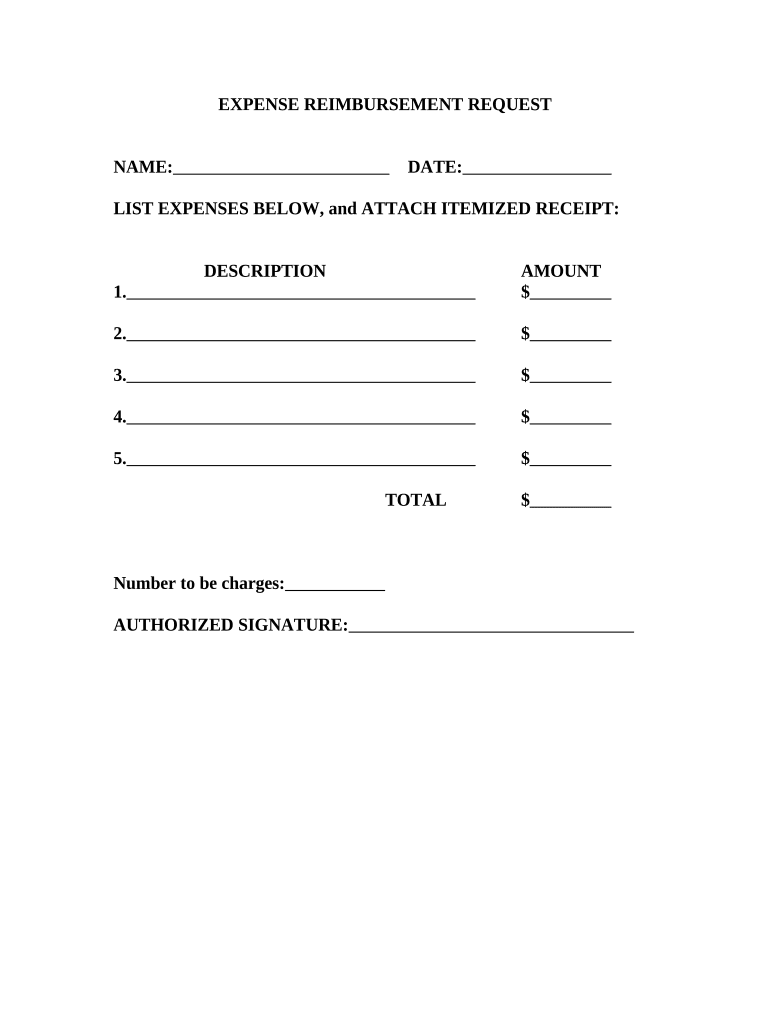
Expense Reimbursement Request Form


What is the Expense Reimbursement Request
The expense reimbursement request is a formal document used by employees or contractors to seek reimbursement for out-of-pocket expenses incurred while performing duties for their employer. This form typically includes details such as the nature of the expenses, dates incurred, and supporting documentation like receipts. It serves as a record for both the employee and the employer, ensuring transparency and accountability in financial transactions.
Steps to Complete the Expense Reimbursement Request
Completing the expense reimbursement request involves several key steps to ensure accuracy and compliance. First, gather all necessary documentation, including receipts and invoices related to the expenses. Next, fill out the expense request form, providing detailed descriptions of each expense, including the date, amount, and purpose. Make sure to categorize the expenses appropriately, as this can affect approval timelines. Finally, review the completed form for accuracy before submitting it to the designated approver within your organization.
Legal Use of the Expense Reimbursement Request
To ensure the expense reimbursement request is legally binding, it must comply with relevant laws and regulations. This includes maintaining accurate records and obtaining necessary approvals from supervisors or finance departments. Digital signatures on the form can enhance its legal standing, as they provide verification of identity and consent. Compliance with federal and state laws, such as the Fair Labor Standards Act, is crucial to avoid potential disputes or penalties.
Required Documents
When submitting an expense reimbursement request, specific documents are typically required to support the claim. These may include:
- Receipts for all expenses claimed
- Invoices for any services rendered
- Credit card statements, if applicable
- Any prior approvals or correspondence related to the expenses
Having these documents ready can expedite the approval process and ensure that all claims are legitimate and verifiable.
Form Submission Methods
The expense reimbursement request can be submitted through various methods, depending on the policies of the organization. Common submission methods include:
- Online submission through a designated platform or software
- Emailing the completed form and supporting documents
- Mailing a physical copy to the finance department
- In-person submission, if required by company policy
Understanding the preferred submission method can help streamline the process and ensure timely reimbursement.
Examples of Using the Expense Reimbursement Request
Expense reimbursement requests can be utilized in various scenarios, including:
- Travel expenses incurred for business trips, such as airfare, lodging, and meals
- Office supplies purchased for work-related projects
- Professional development costs, such as conference fees or training materials
These examples illustrate the versatility of the expense reimbursement request in capturing a wide range of business-related expenses.
Eligibility Criteria
Eligibility for submitting an expense reimbursement request typically includes being an employee or contractor of the organization. Additionally, expenses must be directly related to job duties and must adhere to company policies regarding allowable expenses. It is important for individuals to familiarize themselves with their organization’s specific guidelines to ensure that their claims are valid and eligible for reimbursement.
Quick guide on how to complete expense reimbursement request
Effortlessly Prepare Expense Reimbursement Request on Any Device
Digital document management has become increasingly favored by companies and individuals alike. It serves as an ideal environmentally-friendly substitute for conventional printed and signed documents, allowing you to locate the necessary form and securely archive it online. airSlate SignNow equips you with all the tools required to create, modify, and electronically sign your documents swiftly and without hassle. Manage Expense Reimbursement Request on any device using the airSlate SignNow applications for Android or iOS and simplify your document-related tasks today.
The easiest method to alter and electronically sign Expense Reimbursement Request with ease
- Locate Expense Reimbursement Request and click Get Form to begin.
- Utilize the tools we offer to complete your document.
- Emphasize signNow sections of the documents or obscure confidential information with tools that airSlate SignNow provides specifically for this purpose.
- Generate your eSignature using the Sign tool, which takes just seconds and carries the same legal validity as a traditional wet ink signature.
- Review all the details and then click on the Done button to save your changes.
- Select your preferred method for submitting your form, whether by email, SMS, invitation link, or by downloading it to your computer.
Eliminate the concerns of lost or misplaced documents, tedious form searching, or mistakes necessitating reprints. airSlate SignNow meets your document management needs in just a few clicks from any device you choose. Modify and electronically sign Expense Reimbursement Request to ensure outstanding communication at every phase of your form preparation journey with airSlate SignNow.
Create this form in 5 minutes or less
Create this form in 5 minutes!
People also ask
-
What is an expense request form?
An expense request form is a document that employees use to request reimbursement for business-related expenses. It provides details about the expenses incurred and requires approval from management. With airSlate SignNow, you can create and manage these forms efficiently.
-
How does airSlate SignNow streamline the expense request form process?
airSlate SignNow automates the entire workflow of the expense request form, from creation to e-signature. This means users can easily fill out, submit, and track their forms electronically, speeding up approvals and minimizing paperwork. This efficiency helps organizations manage expenses more effectively.
-
Is there a cost associated with using the expense request form feature?
Yes, airSlate SignNow offers a range of pricing plans that include the expense request form feature. Each plan is designed to meet different business needs, ensuring that you only pay for what you use. You can choose from monthly or annual subscriptions for flexibility.
-
What integrations does airSlate SignNow support for expense request forms?
airSlate SignNow integrates seamlessly with various third-party applications, enhancing the expense request form process. This includes integration with accounting software, HR platforms, and document management systems. Such integrations help ensure that all your financial data remains synchronized.
-
Can custom fields be added to the expense request form?
Yes, with airSlate SignNow, you can customize the expense request form with specific fields tailored to your business needs. This feature allows you to collect all necessary information, such as receipts and notes, ensuring all relevant details are captured for approval. It enhances clarity and reduces back-and-forth communication.
-
How secure is the data submitted through the expense request form?
Security is a priority for airSlate SignNow. The platform ensures that all data submitted through the expense request form is encrypted and stored securely. Additionally, it complies with various regulatory standards to protect sensitive information during the submission and signing processes.
-
How can airSlate SignNow improve the approval time for expense request forms?
airSlate SignNow speeds up the approval time for expense request forms by enabling real-time notifications and e-signatures. Managers can approve requests on-the-go, reducing wait times signNowly. This rapid response capability ensures that employees get reimbursed more quickly and enhances overall productivity.
Get more for Expense Reimbursement Request
- Page 1 indiana judicial nominating commission indiana form
- Appearance form criminal state of indiana in
- Notice of temporary or limited representation ingov in form
- 369c form
- Tcm sc8 1 approved by division of state court administration feb form
- Appearance continuation page form
- State of indiana in the ss county of case in form
- Instructions state of indiana in form
Find out other Expense Reimbursement Request
- Can I eSignature Tennessee Police Form
- How Can I eSignature Vermont Police Presentation
- How Do I eSignature Pennsylvania Real Estate Document
- How Do I eSignature Texas Real Estate Document
- How Can I eSignature Colorado Courts PDF
- Can I eSignature Louisiana Courts Document
- How To Electronic signature Arkansas Banking Document
- How Do I Electronic signature California Banking Form
- How Do I eSignature Michigan Courts Document
- Can I eSignature Missouri Courts Document
- How Can I Electronic signature Delaware Banking PDF
- Can I Electronic signature Hawaii Banking Document
- Can I eSignature North Carolina Courts Presentation
- Can I eSignature Oklahoma Courts Word
- How To Electronic signature Alabama Business Operations Form
- Help Me With Electronic signature Alabama Car Dealer Presentation
- How Can I Electronic signature California Car Dealer PDF
- How Can I Electronic signature California Car Dealer Document
- How Can I Electronic signature Colorado Car Dealer Form
- How To Electronic signature Florida Car Dealer Word