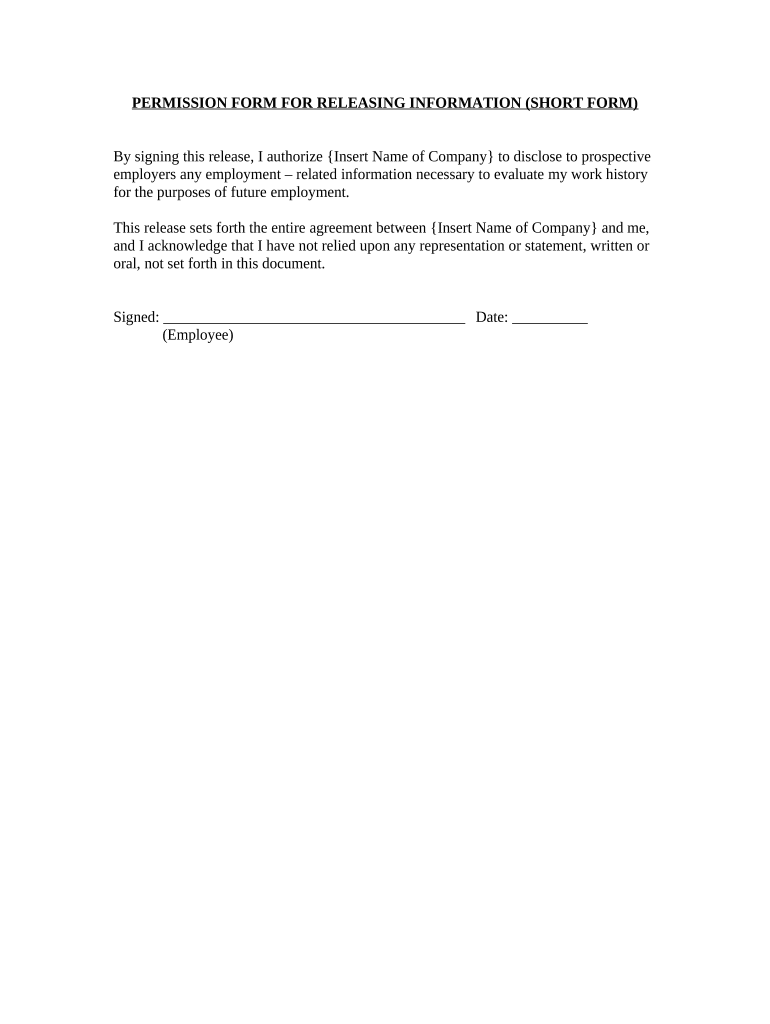
Permission Form


What is the permission form?
The permission form is a document that grants consent for specific actions or decisions to be made on behalf of an individual or organization. This form is commonly used in various contexts, including medical, educational, and legal situations. It ensures that the individual providing consent is fully aware of what they are agreeing to, which can include the sharing of personal information or allowing another party to act in their stead.
How to use the permission form
Using a permission form involves several key steps. First, identify the specific purpose of the form and ensure that it meets the requirements of the situation. Next, fill out the necessary fields, including the names of the parties involved, the nature of the permission granted, and any relevant dates. After completing the form, it should be signed by the individual granting permission, ensuring that their consent is documented. Finally, provide copies of the signed form to all relevant parties.
Steps to complete the permission form
Completing a permission form typically involves the following steps:
- Read the form carefully to understand its purpose and requirements.
- Fill in your personal information, including your name and contact details.
- Specify the permissions you are granting, detailing the scope and limitations.
- Include any necessary dates, such as the duration of the permission.
- Sign and date the form to indicate your consent.
- Distribute copies of the signed form to all involved parties.
Legal use of the permission form
The legal use of a permission form is crucial for ensuring that consent is valid and enforceable. To be legally binding, the form must clearly outline the permissions granted and be signed by the individual providing consent. Additionally, it should comply with relevant laws and regulations, such as those governing privacy and consent in specific sectors. This includes adhering to guidelines set forth by organizations like HIPAA for medical permissions or FERPA for educational contexts.
Key elements of the permission form
A well-structured permission form should include several key elements to ensure clarity and legality. These elements typically consist of:
- Title: Clearly indicate that the document is a permission form.
- Parties involved: List the names and contact information of all parties granting and receiving permission.
- Description of permission: Provide a detailed explanation of what permissions are being granted.
- Duration: Specify the time frame during which the permission is valid.
- Signature: Include a space for the signature of the individual granting permission, along with the date.
Examples of using the permission form
Permission forms can be utilized in various scenarios, such as:
- Medical treatment consent, allowing healthcare providers to proceed with procedures.
- Parental consent for minors participating in school activities or field trips.
- Authorization for the release of personal information, such as academic records.
- Permission for the use of images or videos in promotional materials.
Quick guide on how to complete permission form 497334896
Effortlessly prepare Permission Form on any device
The management of online documents has become increasingly popular among companies and individuals alike. It offers an ideal eco-friendly substitute for conventional printed and signed documents, as you can easily locate the needed form and securely store it online. airSlate SignNow equips you with all the tools required to create, modify, and electronically sign your documents swiftly without delays. Manage Permission Form on any device using the airSlate SignNow apps for Android or iOS and enhance any document-related process today.
How to edit and electronically sign Permission Form with ease
- Obtain Permission Form and click Get Form to begin.
- Utilize the tools we offer to fill out your form.
- Highlight important parts of the documents or mask sensitive information with tools specifically designed by airSlate SignNow for that purpose.
- Create your signature using the Sign tool, which takes just seconds and holds the same legal standing as a traditional wet ink signature.
- Verify the information and click the Done button to save your changes.
- Select your preferred method to send your form, whether by email, SMS, or an invitation link, or download it to your computer.
Forget about misplaced or lost files, tedious form searching, or mistakes that require printing new copies of documents. airSlate SignNow meets your document management needs in just a few clicks from any device you choose. Modify and electronically sign Permission Form to ensure seamless communication throughout the form preparation process with airSlate SignNow.
Create this form in 5 minutes or less
Create this form in 5 minutes!
People also ask
-
What is a permission form in airSlate SignNow?
A permission form in airSlate SignNow is a digital document that allows users to grant or request permission for specific actions or access. This form can be easily customized to suit various needs, ensuring that all required information is captured in a secure manner, enhancing the efficiency of the approval process.
-
How does airSlate SignNow simplify the signing process for permission forms?
airSlate SignNow streamlines the signing process for permission forms by enabling users to send and eSign documents electronically. This eliminates the need for physical paperwork, saving time and resources while ensuring that all permissions are documented and easily retrievable.
-
Are there any costs associated with using airSlate SignNow for permission forms?
Yes, airSlate SignNow offers various pricing plans tailored to meet different business needs. Each plan provides access to features that facilitate the creation, sending, and signing of permission forms, ensuring that businesses can choose an option that best fits their budget and requirements.
-
What features of airSlate SignNow enhance the management of permission forms?
Key features of airSlate SignNow that enhance the management of permission forms include customizable templates, real-time tracking of document status, and automated reminders. These tools help streamline the approval workflow, ensuring that all parties are notified and deadlines are met.
-
Can I integrate airSlate SignNow with other applications for permission forms?
Yes, airSlate SignNow offers integrations with a variety of applications, making it easier to manage permission forms alongside your existing workflow. This capability allows for seamless document transfers and data synchronization, improving overall efficiency and productivity across platforms.
-
What benefits do businesses gain from using electronic permission forms?
Using electronic permission forms through airSlate SignNow provides numerous benefits, including reduced paper waste, increased signing speed, and enhanced security. Furthermore, businesses can access all permission forms from anywhere, simplifying compliance and record-keeping.
-
Is it easy to create a permission form in airSlate SignNow?
Absolutely! airSlate SignNow features an intuitive interface that allows users to create permission forms quickly and easily. With customizable templates and a drag-and-drop editor, anyone can design a professional-looking permission form in just a few minutes.
Get more for Permission Form
Find out other Permission Form
- Sign Colorado Courts LLC Operating Agreement Mobile
- Sign Connecticut Courts Living Will Computer
- How Do I Sign Connecticut Courts Quitclaim Deed
- eSign Colorado Banking Rental Application Online
- Can I eSign Colorado Banking Medical History
- eSign Connecticut Banking Quitclaim Deed Free
- eSign Connecticut Banking Business Associate Agreement Secure
- Sign Georgia Courts Moving Checklist Simple
- Sign Georgia Courts IOU Mobile
- How Can I Sign Georgia Courts Lease Termination Letter
- eSign Hawaii Banking Agreement Simple
- eSign Hawaii Banking Rental Application Computer
- eSign Hawaii Banking Agreement Easy
- eSign Hawaii Banking LLC Operating Agreement Fast
- eSign Hawaii Banking Permission Slip Online
- eSign Minnesota Banking LLC Operating Agreement Online
- How Do I eSign Mississippi Banking Living Will
- eSign New Jersey Banking Claim Mobile
- eSign New York Banking Promissory Note Template Now
- eSign Ohio Banking LLC Operating Agreement Now