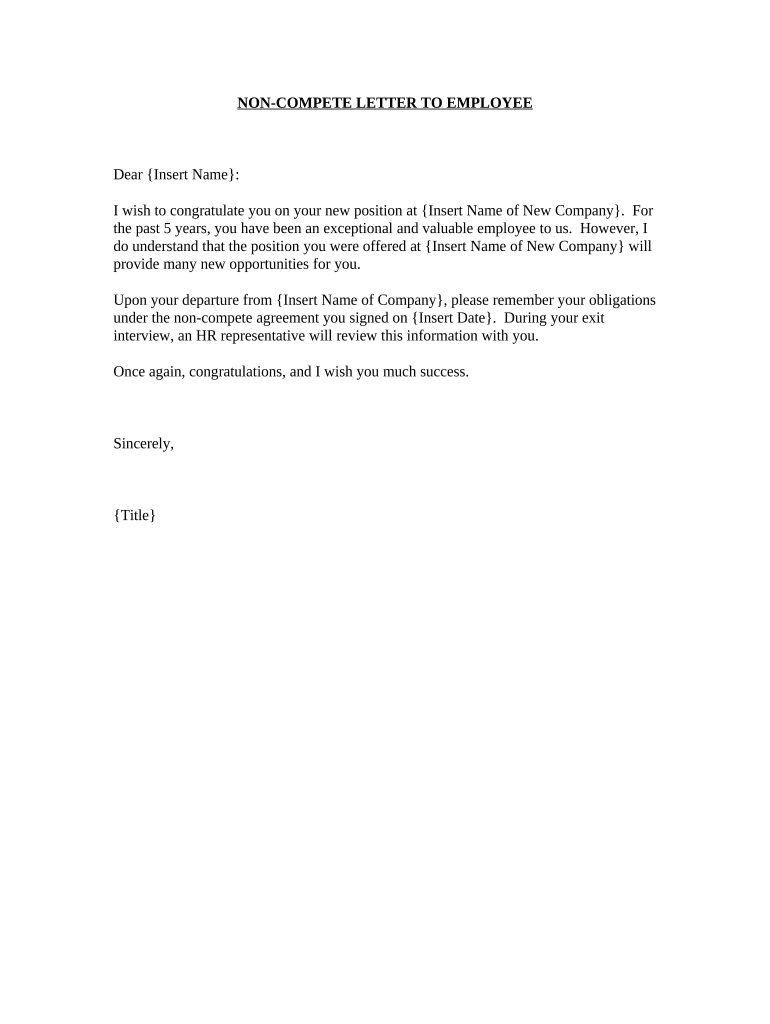
Noncompete Letter Form


What is the Noncompete Letter
A noncompete letter is a legal document that outlines an agreement between an employer and an employee, where the employee agrees not to enter into competition with the employer for a specified period after leaving the company. This letter aims to protect the employer's business interests, trade secrets, and client relationships. The terms of the noncompete letter can vary, including the duration of the restriction, geographical limitations, and specific activities that are prohibited. Understanding the implications of this document is crucial for both parties involved.
Key elements of the Noncompete Letter
Several key elements must be included in a noncompete letter to ensure its enforceability. These elements typically consist of:
- Parties involved: Clearly identify the employer and employee.
- Duration: Specify the length of time the noncompete agreement will be in effect.
- Geographical scope: Define the area where the restrictions apply.
- Scope of activities: Detail the specific activities that are restricted.
- Consideration: Mention any compensation or benefits provided in exchange for signing the letter.
Steps to complete the Noncompete Letter
Completing a noncompete letter involves several important steps to ensure that it is legally binding and clear. Follow these steps:
- Draft the letter: Begin by outlining the agreement, including all key elements.
- Review state laws: Check specific state regulations that may affect the enforceability of the letter.
- Consult legal counsel: It is advisable to have a lawyer review the document to ensure compliance with applicable laws.
- Sign the letter: Both parties should sign the document, ideally in the presence of a witness or notary.
- Keep copies: Ensure that both the employer and employee retain copies of the signed letter for their records.
Legal use of the Noncompete Letter
The legal use of a noncompete letter hinges on its adherence to state laws and its reasonableness in terms of duration, geography, and scope. Courts typically evaluate whether the restrictions are necessary to protect legitimate business interests and whether they impose an undue hardship on the employee. A well-crafted noncompete letter can be enforceable, but poorly written or overly broad agreements may be challenged in court. It is essential to understand the legal landscape in your state to ensure compliance.
How to use the Noncompete Letter
Using a noncompete letter effectively involves clear communication between the employer and employee. The employer should present the letter during the hiring process or when changes in employment status occur. Employees should review the terms carefully and seek legal advice if needed before signing. Once signed, the noncompete letter should be stored securely, and both parties should understand their rights and obligations under the agreement. Regularly revisiting the terms can also be beneficial, especially if there are changes in business circumstances.
State-specific rules for the Noncompete Letter
Different states have varying laws regarding noncompete agreements, which can significantly impact their enforceability. Some states, like California, generally prohibit noncompete clauses, while others may allow them under specific conditions. It is crucial to research and understand the specific rules in your state, including any limitations on duration, geographic scope, and the types of employment that can be restricted. Consulting with a legal professional familiar with local laws can provide valuable guidance.
Quick guide on how to complete noncompete letter
Complete Noncompete Letter seamlessly on any device
Digital document management has become increasingly popular among businesses and individuals. It offers an ideal eco-friendly alternative to traditional printed and signed paperwork, as you can easily find the appropriate form and securely keep it online. airSlate SignNow equips you with all the necessary tools to create, amend, and electronically sign your documents rapidly without delays. Handle Noncompete Letter on any platform with airSlate SignNow Android or iOS applications and enhance any document-oriented procedure today.
How to modify and electronically sign Noncompete Letter effortlessly
- Find Noncompete Letter and click Get Form to begin.
- Use the tools we offer to complete your document.
- Emphasize relevant sections of the documents or obscure sensitive information with tools that airSlate SignNow provides specifically for that purpose.
- Create your electronic signature using the Sign tool, which takes seconds and carries the same legal validity as a conventional wet ink signature.
- Review the information and click on the Done button to save your modifications.
- Choose how you want to send your form, via email, SMS, invitation link, or download it to your computer.
Say goodbye to lost or misfiled documents, tedious form searching, or mistakes that necessitate printing new document copies. airSlate SignNow meets your document management needs in just a few clicks from your preferred device. Alter and electronically sign Noncompete Letter and ensure exceptional communication at any stage of your form preparation process with airSlate SignNow.
Create this form in 5 minutes or less
Create this form in 5 minutes!
People also ask
-
What is a noncompete letter?
A noncompete letter is a legal document that outlines the terms under which an employee agrees not to engage in activities that compete with their employer's business after leaving the company. This agreement helps protect business interests and confidential information. Understanding how to create a noncompete letter is essential for businesses looking to safeguard their market position.
-
How can airSlate SignNow help in creating a noncompete letter?
airSlate SignNow provides a user-friendly platform that allows businesses to create, customize, and eSign their noncompete letters easily. With our templates and drag-and-drop features, you can ensure that your noncompete letter meets legal standards. This streamlined process saves time and enhances document security.
-
What are the benefits of using an electronic noncompete letter?
Using an electronic noncompete letter through airSlate SignNow offers benefits such as quicker turnaround times, reduced paperwork, and enhanced tracking capabilities. You can easily manage revisions and signatures in one place. This efficiency not only saves time but also ensures that important agreements are legally binding.
-
Is airSlate SignNow cost-effective for small businesses looking to draft a noncompete letter?
Yes, airSlate SignNow provides a cost-effective solution for small businesses needing to draft and sign a noncompete letter. Our competitive pricing plans allow you to access all features without breaking the bank, making it easier for small businesses to protect their interests. Plus, you can enjoy a free trial to explore the platform's capabilities.
-
Can I customize my noncompete letter template in airSlate SignNow?
Absolutely! With airSlate SignNow, you can fully customize your noncompete letter template to suit your specific business needs. This flexibility ensures that all relevant clauses and conditions are included, allowing you to create a personalized agreement that reflects your unique situation and legal requirements.
-
What integrations does airSlate SignNow offer for noncompete letters?
airSlate SignNow seamlessly integrates with various applications, making it easy to manage your noncompete letter alongside your existing business tools. You can connect with software such as Google Drive, Salesforce, and more for efficient document storage and retrieval. These integrations enhance collaboration and streamline workflows.
-
How secure are the noncompete letters created with airSlate SignNow?
Security is a top priority for airSlate SignNow. Noncompete letters created on our platform benefit from advanced encryption and secure cloud storage, ensuring that your sensitive documents are protected. You can also track who accessed the document and when, providing an additional layer of security and peace of mind.
Get more for Noncompete Letter
Find out other Noncompete Letter
- Sign West Virginia High Tech Quitclaim Deed Myself
- Sign Delaware Insurance Claim Online
- Sign Delaware Insurance Contract Later
- Sign Hawaii Insurance NDA Safe
- Sign Georgia Insurance POA Later
- How Can I Sign Alabama Lawers Lease Agreement
- How Can I Sign California Lawers Lease Agreement
- Sign Colorado Lawers Operating Agreement Later
- Sign Connecticut Lawers Limited Power Of Attorney Online
- Sign Hawaii Lawers Cease And Desist Letter Easy
- Sign Kansas Insurance Rental Lease Agreement Mobile
- Sign Kansas Insurance Rental Lease Agreement Free
- Sign Kansas Insurance Rental Lease Agreement Fast
- Sign Kansas Insurance Rental Lease Agreement Safe
- How To Sign Kansas Insurance Rental Lease Agreement
- How Can I Sign Kansas Lawers Promissory Note Template
- Sign Kentucky Lawers Living Will Free
- Sign Kentucky Lawers LLC Operating Agreement Mobile
- Sign Louisiana Lawers Quitclaim Deed Now
- Sign Massachusetts Lawers Quitclaim Deed Later