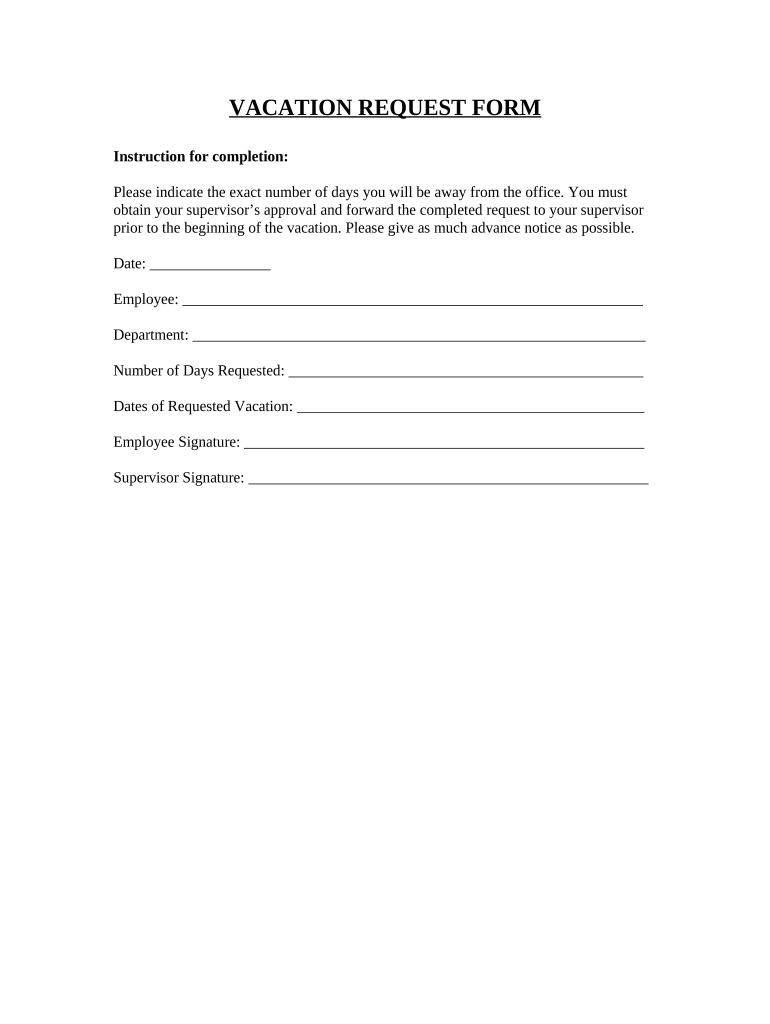
Vacation Request Form


What is the vacation request form?
The vacation request form is a formal document used by employees to request time off from work for vacation purposes. This form typically includes essential details such as the employee's name, department, the dates of the requested vacation, and the reason for the absence. It serves as a record for both the employee and the employer, ensuring that time off is documented and approved according to company policy.
How to use the vacation request form
Using the vacation request form involves several straightforward steps. First, employees should obtain the form from their employer or download a vacation form sample online. Next, they need to fill in the required information, including personal details and the specific vacation dates. After completing the form, it should be submitted to the appropriate supervisor or HR department for approval. Employees should retain a copy for their records once it is signed and returned.
Key elements of the vacation request form
Several key elements are essential for a comprehensive vacation request form. These typically include:
- Employee Information: Name, position, and department.
- Vacation Dates: Start and end dates of the requested time off.
- Reason for Leave: A brief explanation of the purpose of the vacation.
- Signature Line: Space for the employee's signature and date.
- Approval Section: Area for management to sign and date the approval.
Steps to complete the vacation request form
Completing a vacation request form is a simple process. Follow these steps:
- Obtain the vacation request form from your employer or an online source.
- Fill in your personal information accurately.
- Specify the dates you wish to take off.
- Provide a brief reason for your vacation request.
- Sign and date the form before submission.
- Submit the form to your supervisor or HR department for review.
Legal use of the vacation request form
To ensure that the vacation request form is legally binding, it must comply with relevant employment laws and company policies. This includes obtaining the necessary approvals and adhering to any notice periods outlined in the employee handbook. A properly executed form can protect both the employee and employer by providing a clear record of the request and approval process.
Form submission methods
Employees can submit the vacation request form through various methods, depending on their company's policies. Common submission methods include:
- Online Submission: Many companies use digital platforms for form submission, allowing employees to fill out and submit their requests electronically.
- Email: Employees may be required to email the completed form to their supervisor or HR.
- In-Person: Some organizations prefer that employees submit the form directly to their supervisor or HR department in person.
- Mail: For remote employees, mailing the form may be an option, though it is less common.
Quick guide on how to complete vacation request form
Prepare Vacation Request Form effortlessly on any device
Digital document management has gained traction among businesses and individuals. It offers an excellent eco-friendly substitute to traditional printed and signed documents, allowing you to obtain the correct form and securely store it online. airSlate SignNow provides all the tools necessary to create, modify, and electronically sign your documents swiftly without interruptions. Manage Vacation Request Form on any platform with airSlate SignNow's Android or iOS applications and simplify any document-related procedure today.
The easiest way to modify and eSign Vacation Request Form effortlessly
- Find Vacation Request Form and click Get Form to begin.
- Use the tools we offer to complete your document.
- Emphasize pertinent sections of the documents or obscure sensitive information with tools that airSlate SignNow offers precisely for that purpose.
- Create your eSignature with the Sign tool, which takes just seconds and carries the same legal legitimacy as a conventional wet ink signature.
- Review the details and click on the Done button to keep your modifications.
- Choose how you wish to send your form: via email, text message (SMS), invite link, or download it to your computer.
Eliminate concerns about lost or misplaced files, tedious form navigation, or errors that necessitate printing new document copies. airSlate SignNow meets all your document management needs in just a few clicks from any chosen device. Modify and eSign Vacation Request Form and ensure excellent communication throughout the form preparation process with airSlate SignNow.
Create this form in 5 minutes or less
Create this form in 5 minutes!
People also ask
-
What is a vacation form sample?
A vacation form sample is a template document that helps employees formally request time off from work. It typically includes essential details such as the reason for the vacation, dates of absence, and employee information, making it easier for managers to approve requests efficiently.
-
How can airSlate SignNow help with vacation form samples?
airSlate SignNow offers a user-friendly platform that allows businesses to customize and electronically sign vacation form samples. By utilizing our eSigning capabilities, employees can quickly submit their requests, and managers can approve them digitally, streamlining the process and saving time.
-
Are there any costs associated with using vacation form samples on airSlate SignNow?
Using vacation form samples on airSlate SignNow comes at a competitive price designed for businesses of all sizes. We offer various pricing plans that fit different organizational needs, ensuring that you get the best value for your investment in document management solutions.
-
What features are included when using airSlate SignNow for vacation form samples?
When using airSlate SignNow for vacation form samples, you can access features such as customizable templates, secure eSigning, and comprehensive tracking of document status. These features enhance your document workflow, ensuring that all requests are processed efficiently and securely.
-
Can I integrate vacation form samples in airSlate SignNow with other applications?
Absolutely! airSlate SignNow offers integrations with various applications, allowing you to connect vacation form samples seamlessly with your existing HR software, project management tools, and communication platforms. This integration enhances efficiency and keeps all team members informed throughout the approval process.
-
What are the benefits of using a vacation form sample in my organization?
Utilizing a vacation form sample in your organization standardizes the request process, ensuring all necessary information is captured. It also promotes transparency, reduces misunderstandings, and helps HR manage employee leave more effectively, leading to increased employee satisfaction.
-
Is it easy to modify vacation form samples in airSlate SignNow?
Yes, modifying vacation form samples in airSlate SignNow is simple and straightforward. Our intuitive editor allows you to customize fields, add company branding, and adjust layouts to fit your specific needs, ensuring that the form aligns perfectly with your organizational policies.
Get more for Vacation Request Form
- Virginia bar carry forward form
- Fairfax county name change form
- Entrustment agreement sample form
- Virginia criminal complaint form dc 311 fillable 100452821
- Virginia confession of judgment form
- Dc 4040 petition for permitfirearm courts state va form
- City of chesapeak netcivilmotion form
- Washington sealed form
Find out other Vacation Request Form
- How Do I Sign South Carolina Education Form
- Can I Sign South Carolina Education Presentation
- How Do I Sign Texas Education Form
- How Do I Sign Utah Education Presentation
- How Can I Sign New York Finance & Tax Accounting Document
- How Can I Sign Ohio Finance & Tax Accounting Word
- Can I Sign Oklahoma Finance & Tax Accounting PPT
- How To Sign Ohio Government Form
- Help Me With Sign Washington Government Presentation
- How To Sign Maine Healthcare / Medical PPT
- How Do I Sign Nebraska Healthcare / Medical Word
- How Do I Sign Washington Healthcare / Medical Word
- How Can I Sign Indiana High Tech PDF
- How To Sign Oregon High Tech Document
- How Do I Sign California Insurance PDF
- Help Me With Sign Wyoming High Tech Presentation
- How Do I Sign Florida Insurance PPT
- How To Sign Indiana Insurance Document
- Can I Sign Illinois Lawers Form
- How To Sign Indiana Lawers Document