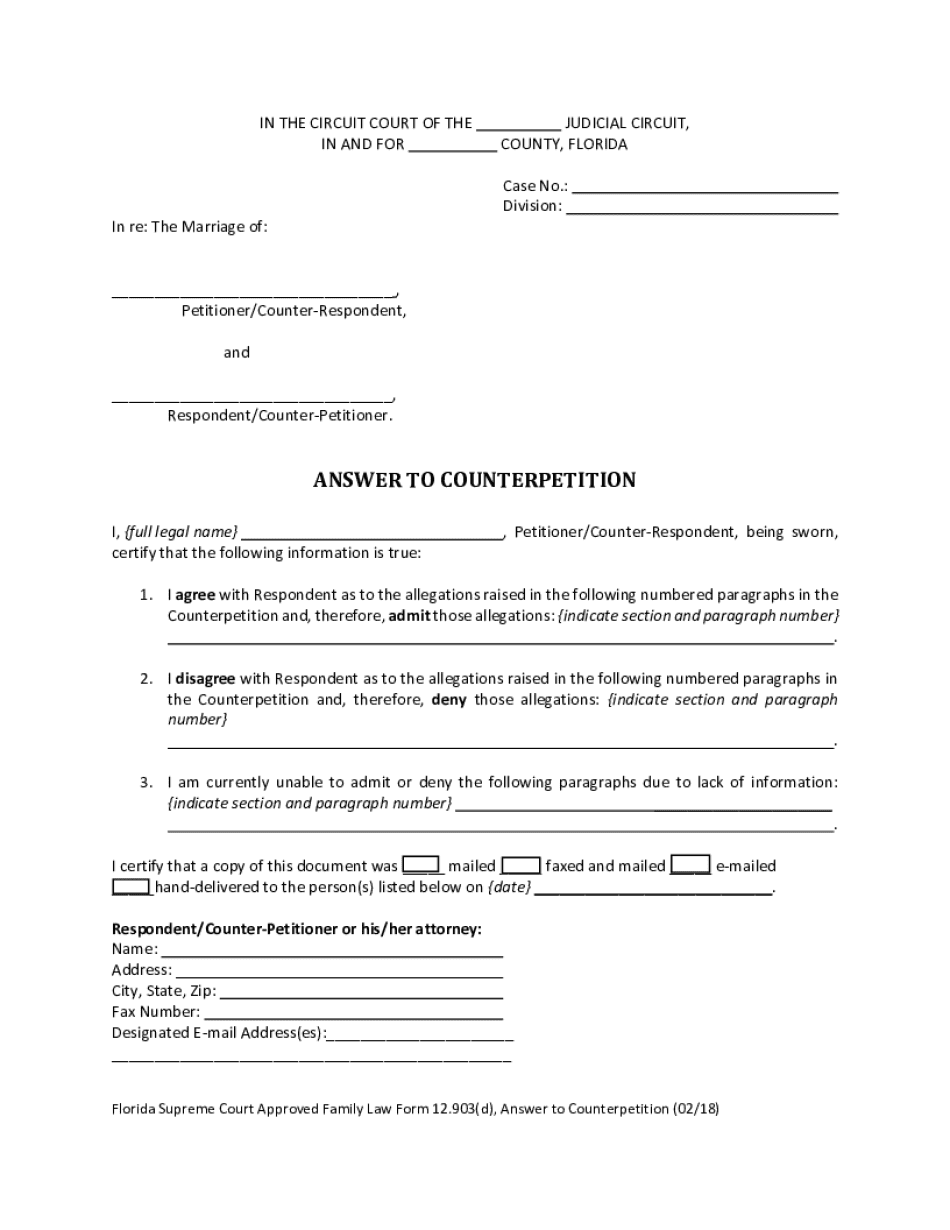
FLORIDA SUPREME COURT APPROVED FAMILY LAW FORM 12 903d, ANSWER to COUNTERPETITION FAMILY LAW FORM 12 903d, ANSWER to COUNTERPETI 2018-2026


Understanding the Florida Supreme Court Approved Family Law Form 12 903d
The Florida Supreme Court Approved Family Law Form 12 903d, known as the Answer to Counterpetition, is a legal document used in family law cases. This form is essential for individuals responding to a counterpetition in a divorce or related proceedings. It allows the respondent to formally address the claims made in the counterpetition and assert their own position. Understanding the purpose and requirements of this form is crucial for ensuring that your response is valid and effective in court.
Steps to Complete the Florida Supreme Court Approved Family Law Form 12 903d
Completing the Florida Supreme Court Approved Family Law Form 12 903d involves several key steps:
- Gather Necessary Information: Collect all relevant information regarding the counterpetition, including dates, names, and specific allegations.
- Fill Out the Form: Carefully complete each section of the form, ensuring that all information is accurate and up-to-date.
- Review for Completeness: Double-check the form for any missing information or errors before finalizing it.
- Sign and Date: Ensure that you sign and date the form in the designated areas to validate your response.
- Make Copies: Create copies of the completed form for your records and for submission to the court.
Legal Use of the Florida Supreme Court Approved Family Law Form 12 903d
The legal use of the Florida Supreme Court Approved Family Law Form 12 903d is critical in family law proceedings. This form must be filed with the court to officially respond to a counterpetition. It is important to adhere to all local court rules and procedures when submitting this form. Failure to properly complete and file the form may result in delays or negative outcomes in your case. The form is designed to ensure that both parties have the opportunity to present their arguments and evidence in a fair manner.
Key Elements of the Florida Supreme Court Approved Family Law Form 12 903d
Several key elements are essential to include in the Florida Supreme Court Approved Family Law Form 12 903d:
- Caption: This includes the court name, case number, and the names of the parties involved.
- Respondent's Information: Your name and contact information must be clearly stated.
- Response to Counterpetition: A detailed section where you address each claim made in the counterpetition.
- Affirmation: A statement affirming the truthfulness of the information provided in the form.
How to Obtain the Florida Supreme Court Approved Family Law Form 12 903d
The Florida Supreme Court Approved Family Law Form 12 903d can be obtained through several channels. It is available on the official Florida State Courts website, where you can download and print the form. Additionally, local family law offices or courthouses may provide physical copies of the form. It is important to ensure that you are using the most current version of the form to comply with legal requirements.
Examples of Using the Florida Supreme Court Approved Family Law Form 12 903d
Understanding how to effectively use the Florida Supreme Court Approved Family Law Form 12 903d can be illustrated through examples:
- Responding to a Divorce Counterpetition: If your spouse files a counterpetition in response to your divorce filing, you would use this form to address their claims and present your own.
- Child Custody Disputes: In cases where custody is contested, this form allows you to respond to allegations made regarding parenting arrangements.
Quick guide on how to complete florida supreme court approved family law form 12903d answer to counterpetition family law form 12903d answer to
Prepare FLORIDA SUPREME COURT APPROVED FAMILY LAW FORM 12 903d, ANSWER TO COUNTERPETITION FAMILY LAW FORM 12 903d, ANSWER TO COUNTERPETI effortlessly on any device
Online document management has gained popularity among organizations and individuals. It offers a perfect eco-friendly alternative to traditional printed and signed paperwork, allowing you to locate the right form and securely store it online. airSlate SignNow equips you with all the tools necessary to create, edit, and eSign your documents swiftly without delays. Manage FLORIDA SUPREME COURT APPROVED FAMILY LAW FORM 12 903d, ANSWER TO COUNTERPETITION FAMILY LAW FORM 12 903d, ANSWER TO COUNTERPETI on any platform with airSlate SignNow Android or iOS applications and enhance any document-based task today.
How to modify and eSign FLORIDA SUPREME COURT APPROVED FAMILY LAW FORM 12 903d, ANSWER TO COUNTERPETITION FAMILY LAW FORM 12 903d, ANSWER TO COUNTERPETI with ease
- Locate FLORIDA SUPREME COURT APPROVED FAMILY LAW FORM 12 903d, ANSWER TO COUNTERPETITION FAMILY LAW FORM 12 903d, ANSWER TO COUNTERPETI and then click Get Form to begin.
- Utilize the tools we provide to complete your form.
- Highlight pertinent sections of the documents or obscure sensitive information with tools that airSlate SignNow provides specifically for that purpose.
- Create your eSignature using the Sign feature, which takes mere seconds and holds the same legal power as a traditional wet ink signature.
- Verify all the details and then click on the Done button to save your changes.
- Select how you wish to send your form, via email, SMS, or invite link, or download it to your computer.
Put an end to misplaced or lost documents, tedious form hunting, or mistakes that necessitate printing new document copies. airSlate SignNow fulfills all your document management needs in just a few clicks from any device you prefer. Edit and eSign FLORIDA SUPREME COURT APPROVED FAMILY LAW FORM 12 903d, ANSWER TO COUNTERPETITION FAMILY LAW FORM 12 903d, ANSWER TO COUNTERPETI and ensure excellent communication at any stage of your form preparation process with airSlate SignNow.
Create this form in 5 minutes or less
Find and fill out the correct florida supreme court approved family law form 12903d answer to counterpetition family law form 12903d answer to
Create this form in 5 minutes!
How to create an eSignature for the florida supreme court approved family law form 12903d answer to counterpetition family law form 12903d answer to
How to create an electronic signature for your PDF in the online mode
How to create an electronic signature for your PDF in Chrome
How to generate an electronic signature for putting it on PDFs in Gmail
How to create an eSignature straight from your smart phone
How to create an electronic signature for a PDF on iOS devices
How to create an eSignature for a PDF document on Android OS
People also ask
-
What is the 12 903d Florida regulation and how does it relate to e-signatures?
The 12 903d Florida regulation outlines the acceptance of electronic signatures in legal documents within the state. Utilizing a solution like airSlate SignNow ensures your e-signatures comply with this regulation, providing a secure and legally binding option for document handling.
-
What features does airSlate SignNow offer for businesses in Florida?
airSlate SignNow provides an array of features including customizable templates, secure e-signing, and document tracking. For businesses in Florida, these functionalities are crucial for efficient document management while remaining compliant with the 12 903d Florida regulation.
-
How does airSlate SignNow help streamline the signing process?
With airSlate SignNow, users can easily upload documents, add signers, and send e-signature requests in a matter of minutes. This efficient process not only saves time but also ensures compliance with regulations like 12 903d Florida, simplifying business operations.
-
Is airSlate SignNow cost-effective for small businesses in Florida?
Yes, airSlate SignNow offers competitive pricing plans tailored for small businesses in Florida. Considering the value it provides in terms of time savings and compliance with regulations such as 12 903d Florida, it is a cost-effective solution for all document signing needs.
-
Can airSlate SignNow integrate with other software applications?
Absolutely! airSlate SignNow integrates seamlessly with various software applications including CRM and project management tools. This capability enhances workflow efficiency and helps businesses in Florida stay compliant with regulations like 12 903d Florida.
-
What are the benefits of using airSlate SignNow for document management?
Using airSlate SignNow for document management provides numerous benefits including speed, security, and compliance with legal standards like the 12 903d Florida. This tool can boost productivity and ensure that your documents are processed efficiently and safely.
-
How secure is airSlate SignNow for handling sensitive documents?
airSlate SignNow employs industry-leading security measures to protect sensitive documents, including encryption and secure access protocols. By using this platform, businesses can trust that their documents are safe and compliant with the 12 903d Florida regulation.
Get more for FLORIDA SUPREME COURT APPROVED FAMILY LAW FORM 12 903d, ANSWER TO COUNTERPETITION FAMILY LAW FORM 12 903d, ANSWER TO COUNTERPETI
Find out other FLORIDA SUPREME COURT APPROVED FAMILY LAW FORM 12 903d, ANSWER TO COUNTERPETITION FAMILY LAW FORM 12 903d, ANSWER TO COUNTERPETI
- Sign New York Plumbing Cease And Desist Letter Free
- Sign Alabama Real Estate Quitclaim Deed Free
- How Can I Sign Alabama Real Estate Affidavit Of Heirship
- Can I Sign Arizona Real Estate Confidentiality Agreement
- How Do I Sign Arizona Real Estate Memorandum Of Understanding
- Sign South Dakota Plumbing Job Offer Later
- Sign Tennessee Plumbing Business Letter Template Secure
- Sign South Dakota Plumbing Emergency Contact Form Later
- Sign South Dakota Plumbing Emergency Contact Form Myself
- Help Me With Sign South Dakota Plumbing Emergency Contact Form
- How To Sign Arkansas Real Estate Confidentiality Agreement
- Sign Arkansas Real Estate Promissory Note Template Free
- How Can I Sign Arkansas Real Estate Operating Agreement
- Sign Arkansas Real Estate Stock Certificate Myself
- Sign California Real Estate IOU Safe
- Sign Connecticut Real Estate Business Plan Template Simple
- How To Sign Wisconsin Plumbing Cease And Desist Letter
- Sign Colorado Real Estate LLC Operating Agreement Simple
- How Do I Sign Connecticut Real Estate Operating Agreement
- Sign Delaware Real Estate Quitclaim Deed Secure