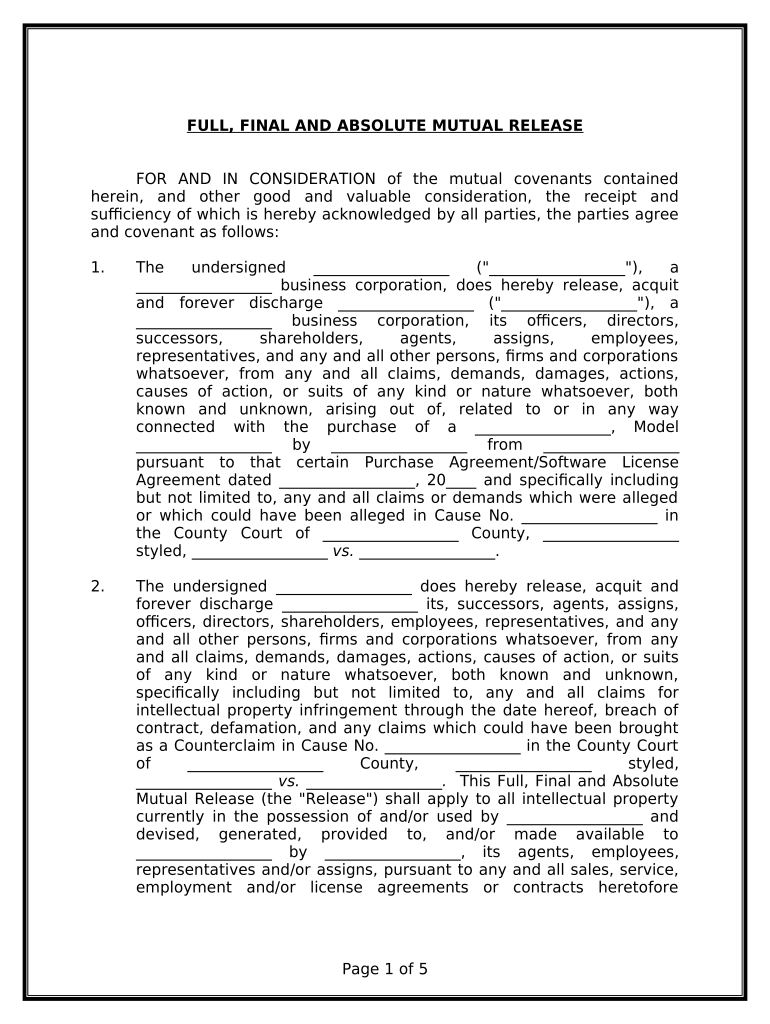
Full Final Release Form


What is the Full Final Release
The full final release is a legal document that formally concludes a contract or agreement between parties. It signifies that all obligations have been fulfilled and that neither party can pursue further claims regarding the matter addressed in the agreement. This document is essential in various contexts, including business transactions and legal settlements, as it provides clarity and closure to the parties involved.
Steps to Complete the Full Final Release
Completing a full final release involves several key steps to ensure its legal validity. First, gather all necessary information related to the agreement, including the names of the parties and the specific terms being released. Next, accurately fill out the form, ensuring that all details are correct and complete. Once the form is filled, both parties should review it to confirm their understanding and agreement. Finally, both parties must sign the document, ideally in the presence of a witness or notary, to enhance its enforceability.
Legal Use of the Full Final Release
The full final release is legally binding when executed properly, meaning it can be enforced in a court of law. To ensure its legal use, it must adhere to relevant state laws and regulations. The document should clearly outline the scope of the release, specify any limitations, and include the signatures of all parties involved. Additionally, it is advisable to consult legal counsel to ensure compliance with applicable laws and to address any specific legal requirements based on the nature of the agreement.
Key Elements of the Full Final Release
Several key elements must be included in a full final release to ensure its effectiveness. These elements typically include:
- Identification of Parties: Clearly state the names and addresses of all parties involved.
- Description of the Agreement: Provide a detailed description of the agreement or contract being released.
- Scope of Release: Specify what claims or obligations are being released.
- Signatures: Ensure that all parties sign the document, indicating their consent.
- Date of Execution: Include the date when the release is signed.
How to Obtain the Full Final Release
Obtaining a full final release can be done through various means. Many legal templates are available online, which can be customized to fit specific needs. Alternatively, individuals or businesses may choose to consult with a legal professional to draft a tailored release that meets their unique circumstances. It is important to ensure that the document complies with state laws and accurately reflects the intentions of the parties involved.
Examples of Using the Full Final Release
The full final release can be utilized in numerous scenarios. For instance, in a settlement agreement following a lawsuit, both parties may sign a full final release to prevent future claims related to the case. Similarly, in business transactions, a full final release can be used when a contractor completes a project, ensuring that the client cannot pursue any further claims regarding the work performed. These examples illustrate the document's role in providing closure and legal protection for all parties involved.
Quick guide on how to complete full final release 497334966
Effortlessly Prepare Full Final Release on Any Device
Digital document management has gained popularity among businesses and individuals alike. It offers an ideal environmentally-friendly alternative to conventional printed and signed documents, allowing you to access the necessary forms and securely store them online. airSlate SignNow equips you with all the tools required to create, modify, and eSign your files quickly and without interruptions. Manage Full Final Release on any device using airSlate SignNow's Android or iOS applications and simplify any document-related process today.
How to Easily Edit and eSign Full Final Release
- Find Full Final Release and click on Get Form to begin.
- Utilize the tools we provide to complete your document.
- Mark important sections of the documents or obscure sensitive information with tools specifically offered by airSlate SignNow for that purpose.
- Create your signature using the Sign tool, which takes mere seconds and carries the same legal validity as a traditional ink signature.
- Verify all the information and click on the Done button to save your modifications.
- Select your preferred method of sending your form, whether by email, SMS, invitation link, or download it to your computer.
Put an end to lost or misplaced documents, tedious form searches, or errors that require reprinting new document copies. airSlate SignNow takes care of all your document management needs in just a few clicks from your chosen device. Modify and eSign Full Final Release and guarantee excellent communication at every stage of your form preparation process with airSlate SignNow.
Create this form in 5 minutes or less
Create this form in 5 minutes!
People also ask
-
What is the full final pricing structure for airSlate SignNow?
The full final pricing structure for airSlate SignNow is designed to be cost-effective and transparent. We offer various plans that cater to different business needs, allowing you to choose the one that fits your requirements. Each plan provides access to essential features, ensuring that you get the best value for your investment.
-
What features are included in the full final version of airSlate SignNow?
The full final version of airSlate SignNow includes comprehensive features such as document creation, e-signing capabilities, templates, and integration options. Additionally, it offers advanced features like automated workflows, real-time tracking, and analytics to streamline your document management process.
-
How can airSlate SignNow benefit my business in the full final context?
airSlate SignNow provides numerous benefits in the full final context, including increased efficiency in document handling and enhanced security for sensitive information. By digitizing the signing process, businesses can save time and reduce errors, ultimately leading to higher productivity and customer satisfaction.
-
Is there a free trial available for the full final option on airSlate SignNow?
Yes, airSlate SignNow offers a free trial for the full final product, allowing you to explore its extensive features without any upfront commitment. This trial period helps you assess how SignNow can fit into your business processes, enabling you to make an informed decision before subscribing.
-
What integrations does the full final version of airSlate SignNow support?
The full final version of airSlate SignNow supports a wide array of integrations with popular tools like Google Drive, Salesforce, and Zapier. These integrations allow you to enhance your workflows by seamlessly connecting your existing software with SignNow, ensuring a smoother document management experience.
-
Can I customize templates in the full final version of airSlate SignNow?
Absolutely! In the full final version of airSlate SignNow, you can easily customize templates to meet your specific needs. This feature allows you to create reusable documents tailored to your business requirements, making the signing process more efficient and personalized.
-
How secure is the full final version of airSlate SignNow for sensitive documents?
The full final version of airSlate SignNow prioritizes security through advanced encryption protocols and compliance with industry standards. Your sensitive documents are protected throughout the signing process, ensuring that your information remains confidential and secure.
Get more for Full Final Release
Find out other Full Final Release
- Electronic signature Colorado Plumbing Business Plan Template Secure
- Electronic signature Alaska Real Estate Lease Agreement Template Now
- Electronic signature Colorado Plumbing LLC Operating Agreement Simple
- Electronic signature Arizona Real Estate Business Plan Template Free
- Electronic signature Washington Legal Contract Safe
- How To Electronic signature Arkansas Real Estate Contract
- Electronic signature Idaho Plumbing Claim Myself
- Electronic signature Kansas Plumbing Business Plan Template Secure
- Electronic signature Louisiana Plumbing Purchase Order Template Simple
- Can I Electronic signature Wyoming Legal Limited Power Of Attorney
- How Do I Electronic signature Wyoming Legal POA
- How To Electronic signature Florida Real Estate Contract
- Electronic signature Florida Real Estate NDA Secure
- Can I Electronic signature Florida Real Estate Cease And Desist Letter
- How Can I Electronic signature Hawaii Real Estate LLC Operating Agreement
- Electronic signature Georgia Real Estate Letter Of Intent Myself
- Can I Electronic signature Nevada Plumbing Agreement
- Electronic signature Illinois Real Estate Affidavit Of Heirship Easy
- How To Electronic signature Indiana Real Estate Quitclaim Deed
- Electronic signature North Carolina Plumbing Business Letter Template Easy