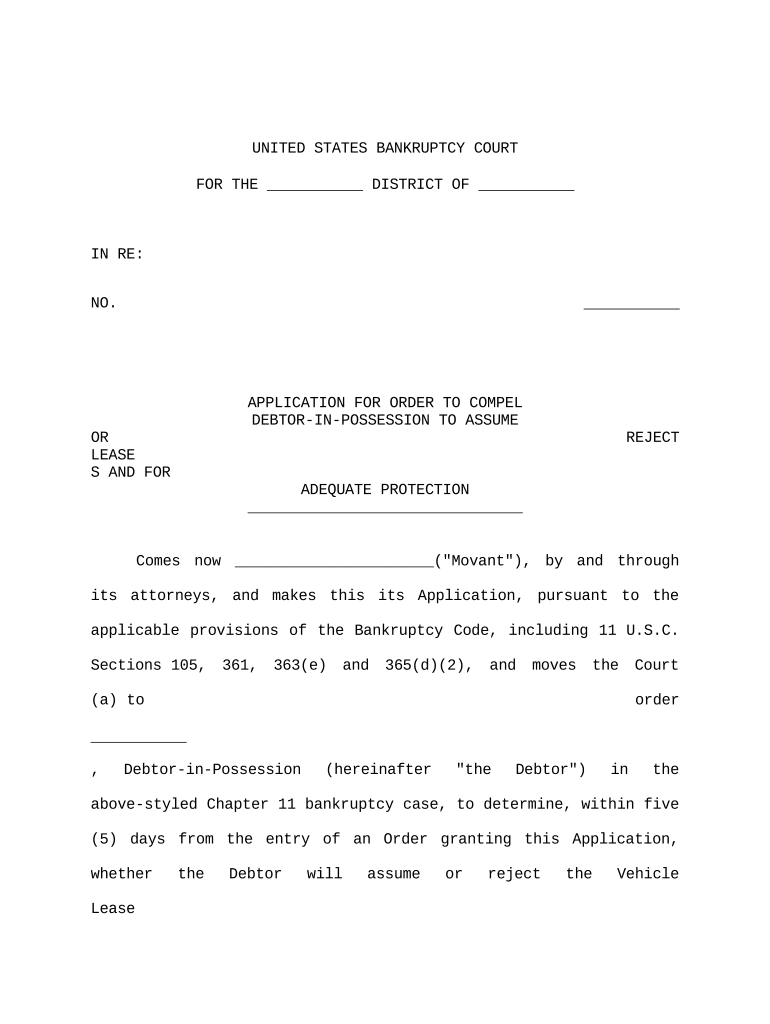
Application Reject Form


What is the application reject?
The application reject is a formal document used to communicate the denial of a request, often related to leases or financial applications. This form outlines the reasons for rejection, providing clarity to applicants about the decision-making process. Understanding this form is crucial for individuals and businesses that may face rejections in their applications, as it helps them address issues and improve future submissions.
How to use the application reject
Using the application reject form involves several key steps. First, ensure that you have the correct form for your specific situation, as different applications may require different versions. Next, fill out the necessary details, including the applicant's information and the specific reasons for the rejection. It is important to be clear and concise to avoid any confusion. Finally, submit the completed form to the relevant parties, whether that be a landlord, financial institution, or other organizations involved in the application process.
Key elements of the application reject
The application reject form contains several essential components that must be included to ensure its effectiveness. Key elements include:
- Applicant's Information: Full name, contact details, and any relevant identification numbers.
- Reason for Rejection: A detailed explanation of why the application was not approved, which may include financial, legal, or procedural issues.
- Date of Rejection: The date when the decision was made, which is important for record-keeping.
- Signature: The signature of the authorized individual or representative who is issuing the rejection.
Steps to complete the application reject
Completing the application reject form involves a systematic approach to ensure accuracy and compliance. Follow these steps:
- Gather all necessary information regarding the applicant and the application.
- Clearly state the reasons for the rejection, providing specific details to support the decision.
- Review the form for completeness and accuracy, ensuring all required fields are filled out.
- Sign and date the form, confirming that the information provided is truthful and accurate.
- Submit the form to the appropriate party, keeping a copy for your records.
Legal use of the application reject
The application reject form must adhere to legal standards to be considered valid. This includes compliance with relevant laws and regulations governing the application process. In the United States, it is essential to ensure that the rejection does not violate any anti-discrimination laws, such as the Fair Housing Act. Additionally, maintaining transparency in the reasons for rejection can help protect against potential legal challenges.
State-specific rules for the application reject
Different states may have specific rules and regulations regarding the use of the application reject form. It is important to research and understand these state-specific requirements, as they can impact how the form is filled out and submitted. For instance, some states may require additional documentation or specific language to be included in the rejection notice. Familiarizing yourself with these rules can help ensure compliance and reduce the risk of legal issues.
Quick guide on how to complete application reject
Complete Application Reject effortlessly on any device
Digital document handling has gained traction among businesses and individuals alike. It serves as an excellent environmentally-friendly substitute for traditional printed and signed documents, as you can easily locate the correct form and securely store it online. airSlate SignNow equips you with all the tools necessary to create, modify, and eSign your documents rapidly without delays. Manage Application Reject across any platform using airSlate SignNow's Android or iOS applications and enhance any document-focused workflow today.
The easiest way to modify and eSign Application Reject with minimal effort
- Find Application Reject and click on Get Form to begin.
- Use the tools we provide to fill out your form.
- Emphasize important sections of your documents or redact sensitive information with tools that airSlate SignNow specifically offers for this purpose.
- Generate your signature using the Sign tool, which takes just seconds and carries the same legal validity as a conventional wet ink signature.
- Review the information and click on the Done button to save your changes.
- Select your preferred method to send your form, whether by email, SMS, invitation link, or download it to your computer.
Eliminate the hassle of lost or misplaced documents, tedious form searches, or mistakes that necessitate printing new copies. airSlate SignNow meets all your document management needs in just a few clicks from any device you prefer. Modify and eSign Application Reject to ensure excellent communication throughout your form preparation process with airSlate SignNow.
Create this form in 5 minutes or less
Create this form in 5 minutes!
People also ask
-
What should I do if I receive an application reject email?
If you receive an application reject email, it's essential to carefully read the feedback provided by the reviewer. This feedback can help you understand the reasons behind the rejection and improve your application for future submissions. Consider revising the areas highlighted as weak and resubmitting your application with better clarity and support.
-
How does airSlate SignNow help prevent application reject scenarios?
airSlate SignNow streamlines the document approval process, reducing the potential for application reject outcomes. With features like guided signing and robust document tracking, you can ensure that all required information is submitted accurately and on time. This makes it easier to avoid common pitfalls that lead to application rejections.
-
Are there any costs associated with using airSlate SignNow after an application reject?
Using airSlate SignNow is designed to be cost-effective, even after experiencing an application reject. Our pricing plans are structured to accommodate various business needs, allowing you to choose an option that fits your budget. This way, you can focus on resubmitting your proposals without financial strain.
-
What features does airSlate SignNow offer to assist with application submissions?
airSlate SignNow offers a variety of features to assist with application submissions, including customizable templates and real-time collaboration tools. These tools help ensure all stakeholders can review and agree on documents before submission. This minimizes the chances of application reject by promoting accuracy and clarity.
-
Can I integrate airSlate SignNow with other applications to streamline application processes?
Yes, airSlate SignNow integrates seamlessly with numerous third-party applications to streamline your application processes. This integration capability allows you to connect tools like CRM systems or project management software, ensuring that all relevant data is synchronized and accessible. Such integrations help reduce errors that could lead to an application reject.
-
What benefits can I gain from using airSlate SignNow after an application reject?
After an application reject, using airSlate SignNow can provide signNow benefits, such as refined document management and improved workflows. The platform allows you to analyze previous submissions and adjust your approach accordingly, enhancing your chances for future acceptance. Additionally, the easy-to-use interface saves time and reduces frustration in the resubmission process.
-
Is there customer support available if I experience issues after an application reject?
Absolutely, airSlate SignNow provides dedicated customer support to assist you with any issues you may encounter, including those following an application reject. Our support team is available to help troubleshoot and provide guidance on how to effectively use our platform for resubmissions. We're committed to ensuring you have all the resources needed for your success.
Get more for Application Reject
- Individualized treatment plan sample form
- Opers forms ohio
- Print form ohio department mental health and addiction services
- Odm03620 fillable form
- Uniform credentialing application oklahoma 2001
- Oklahoma motion modify form
- To be attached to corporate or partnership return form
- Mining license tax return instructions alaska department of form
Find out other Application Reject
- How To Electronic signature Missouri Courts Word
- How Can I Electronic signature New Jersey Courts Document
- How Can I Electronic signature New Jersey Courts Document
- Can I Electronic signature Oregon Sports Form
- How To Electronic signature New York Courts Document
- How Can I Electronic signature Oklahoma Courts PDF
- How Do I Electronic signature South Dakota Courts Document
- Can I Electronic signature South Dakota Sports Presentation
- How To Electronic signature Utah Courts Document
- Can I Electronic signature West Virginia Courts PPT
- Send Sign PDF Free
- How To Send Sign PDF
- Send Sign Word Online
- Send Sign Word Now
- Send Sign Word Free
- Send Sign Word Android
- Send Sign Word iOS
- Send Sign Word iPad
- How To Send Sign Word
- Can I Send Sign Word