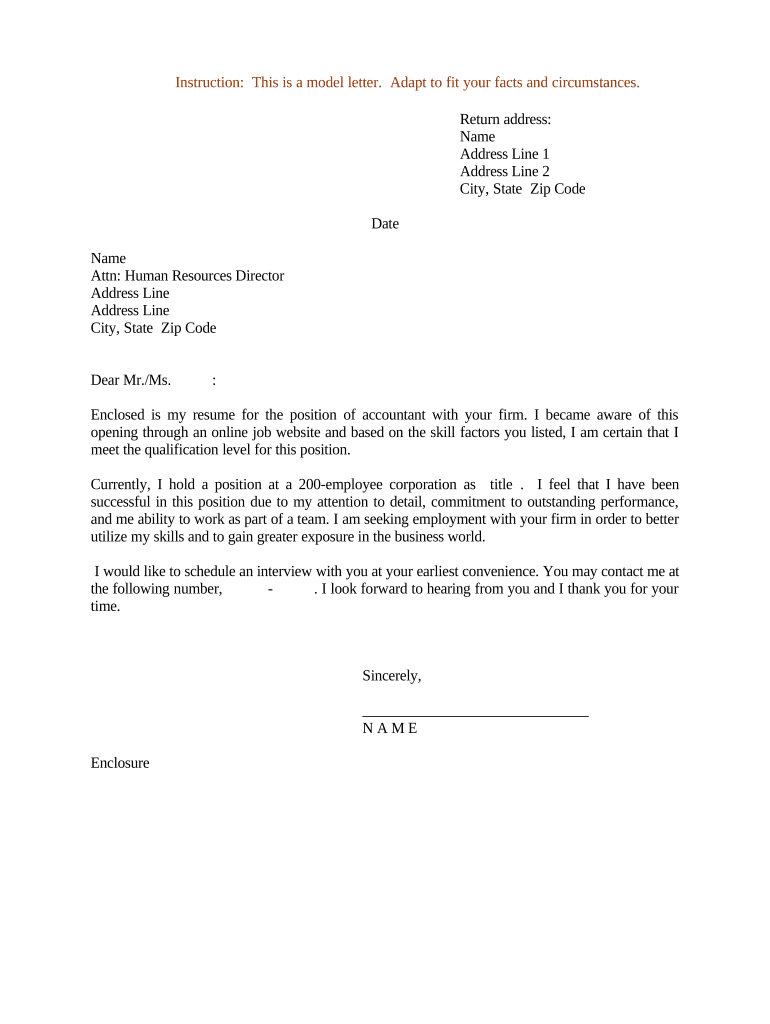
Resume Cover Letter for Accountant Form


What is the Resume Cover Letter For Accountant
The resume cover letter for accountant is a professional document that accompanies a resume when applying for accounting positions. It serves to introduce the applicant to potential employers, highlighting relevant skills, experiences, and qualifications. This letter is tailored to the specific job, demonstrating the applicant's understanding of the accounting field and their enthusiasm for the role. A well-crafted cover letter can significantly enhance an applicant's chances of securing an interview.
Key Elements of the Resume Cover Letter For Accountant
When writing a resume cover letter for accountant, several key elements should be included to ensure it is effective:
- Contact Information: Include your name, address, phone number, and email at the top.
- Salutation: Address the letter to a specific person, if possible, such as the hiring manager.
- Introduction: Begin with a strong opening that captures attention and states the position you are applying for.
- Body Paragraphs: Highlight your relevant skills, experiences, and achievements in accounting. Use specific examples to demonstrate your qualifications.
- Closing: Conclude with a call to action, expressing your desire for an interview and thanking the reader for their consideration.
Steps to Complete the Resume Cover Letter For Accountant
Completing a resume cover letter for accountant involves several steps:
- Research: Understand the company and the specific accounting role you are applying for.
- Draft: Write the first draft of your cover letter, incorporating the key elements discussed.
- Edit: Review your letter for clarity, grammar, and spelling errors. Ensure it is concise and professional.
- Personalize: Tailor the letter to the specific job and company, using keywords from the job description.
- Finalize: Prepare the final version, ensuring it is formatted correctly and ready for submission.
How to Use the Resume Cover Letter For Accountant
The resume cover letter for accountant should be used as a complementary document to your resume. When applying for a job, attach the cover letter to your resume in a single PDF file or submit them together as specified in the job application instructions. Ensure that the cover letter is clearly labeled and formatted professionally. This document should be sent via email or uploaded through an online application portal, depending on the employer's preferences.
Legal Use of the Resume Cover Letter For Accountant
While a resume cover letter for accountant is not a legally binding document, it is essential to ensure that the information provided is accurate and truthful. Misrepresentation of qualifications or experiences can lead to disqualification from the hiring process or termination if discovered later. Additionally, maintaining professionalism and adhering to the employer's guidelines for submission is crucial to uphold legal and ethical standards in the job application process.
Quick guide on how to complete resume cover letter for accountant
Accomplish Resume Cover Letter For Accountant effortlessly on any gadget
Digital document management has become widely embraced by businesses and individuals alike. It serves as an ideal environmentally friendly alternative to conventional printed and signed documents, allowing you to locate the right form and securely store it online. airSlate SignNow provides all the tools necessary to create, modify, and electronically sign your documents quickly and without interruptions. Manage Resume Cover Letter For Accountant on any device using airSlate SignNow's Android or iOS applications and enhance any document-related task today.
Ways to alter and eSign Resume Cover Letter For Accountant with ease
- Locate Resume Cover Letter For Accountant and click Get Form to begin.
- Use the tools we offer to complete your form.
- Emphasize pertinent sections of your documents or redact sensitive data with tools specifically designed by airSlate SignNow for that purpose.
- Create your eSignature using the Sign tool, which takes mere seconds and holds the same legal validity as a traditional handwritten signature.
- Verify all the details and click on the Done button to store your changes.
- Choose your preferred delivery method for your form, whether it’s by email, SMS, inviting link, or downloading it to your computer.
Put an end to lost or misplaced files, tedious form searches, and errors that require printing new copies of documents. airSlate SignNow fulfills all your document management needs in just a few clicks from any device you select. Modify and eSign Resume Cover Letter For Accountant to ensure outstanding communication throughout your form preparation process with airSlate SignNow.
Create this form in 5 minutes or less
Create this form in 5 minutes!
People also ask
-
What is a Resume Cover Letter For Accountant?
A Resume Cover Letter For Accountant is an essential document that accompanies your resume when applying for accounting positions. It highlights your qualifications, experience, and skills relevant to accounting, helping employers understand why you are a great fit for the role. Crafting a compelling cover letter can signNowly improve your chances of landing an interview.
-
Why is a Resume Cover Letter For Accountant important?
A Resume Cover Letter For Accountant serves as your first introduction to potential employers, allowing you to make a strong first impression. It provides an opportunity to elaborate on your resume and highlight specific achievements that showcase your accounting expertise. This personalized touch can set you apart from other candidates.
-
What features should I include in a Resume Cover Letter For Accountant?
Your Resume Cover Letter For Accountant should include a professional greeting, a clear statement of your interest in the position, relevant experience, and specific skills that align with the job requirements. Additionally, expressing your enthusiasm for the company and the role can enhance your cover letter. Tailoring your message for each application is crucial.
-
How can airSlate SignNow help with my Resume Cover Letter For Accountant?
airSlate SignNow provides an easy-to-use platform to prepare, edit, and eSign your Resume Cover Letter For Accountant securely. With its cost-effective solutions, you can streamline the application process and ensure your documents are professional and ready to impress employers. Utilizing airSlate SignNow simplifies the management of your application documents.
-
What is the cost of using airSlate SignNow for my Resume Cover Letter For Accountant?
airSlate SignNow offers various pricing plans that cater to different business needs, including budget-friendly options for individuals. You can access valuable features to create and manage your Resume Cover Letter For Accountant without breaking the bank. Check their website for the latest pricing plans and promotional offers.
-
Can I integrate airSlate SignNow with other tools for my Resume Cover Letter For Accountant?
Yes, airSlate SignNow offers seamless integration with various productivity tools, making it easy to manage your Resume Cover Letter For Accountant alongside your other essential applications. This integration allows you to streamline your workflow, ensuring that all documents are organized and accessible whenever needed. Explore the integrations available to maximize your efficiency.
-
What are the benefits of using airSlate SignNow for document management?
Using airSlate SignNow for document management, including your Resume Cover Letter For Accountant, offers benefits like simplicity, security, and ease of use. The platform allows you to quickly send, receive, and eSign documents, ensuring a hassle-free experience. Additionally, your documents are secured, providing peace of mind as you manage your job applications.
Get more for Resume Cover Letter For Accountant
- New york form ct 184 transportation and transmission
- Form ct 1842015transportation and transmission corporation tax ny
- Ct 184 transportation and transmission corporation new york state department of taxation and finance staple forms here final
- Fillable form it 1502010 resident income tax return short form it150
- Printable state tax forms
- Application for entertainment promoter certificate dtf728 form
- Nys form dtf 728
- Rp 458 a form
Find out other Resume Cover Letter For Accountant
- How To Integrate Sign in Banking
- How To Use Sign in Banking
- Help Me With Use Sign in Banking
- Can I Use Sign in Banking
- How Do I Install Sign in Banking
- How To Add Sign in Banking
- How Do I Add Sign in Banking
- How Can I Add Sign in Banking
- Can I Add Sign in Banking
- Help Me With Set Up Sign in Government
- How To Integrate eSign in Banking
- How To Use eSign in Banking
- How To Install eSign in Banking
- How To Add eSign in Banking
- How To Set Up eSign in Banking
- How To Save eSign in Banking
- How To Implement eSign in Banking
- How To Set Up eSign in Construction
- How To Integrate eSign in Doctors
- How To Use eSign in Doctors