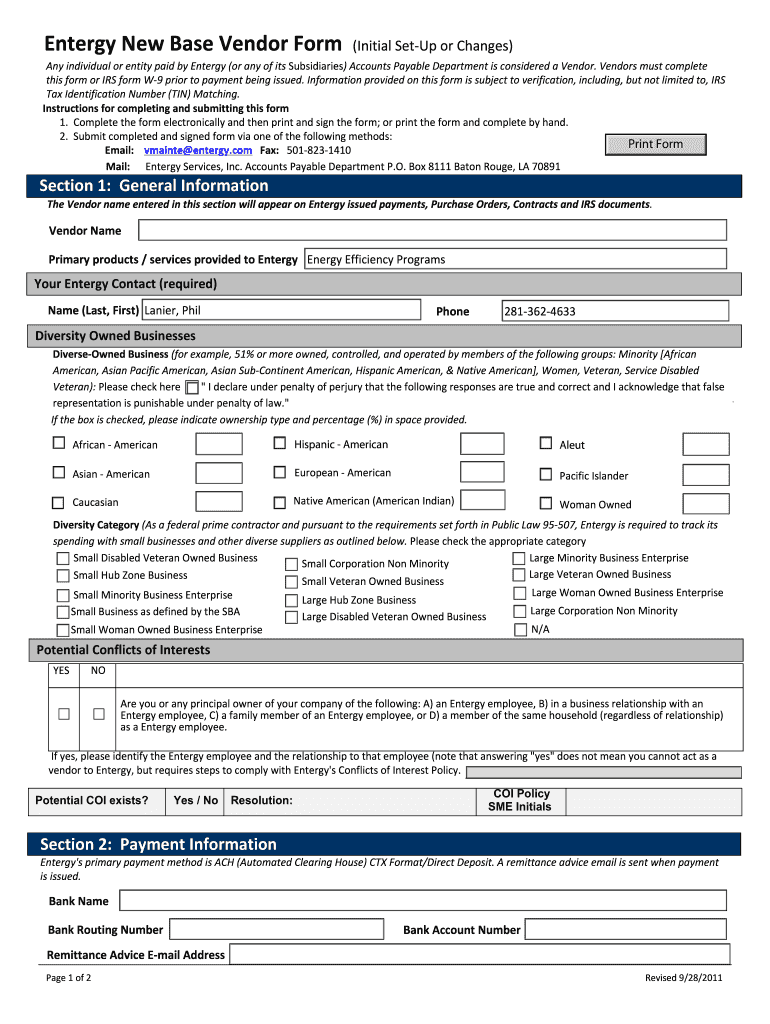
New Vendor Set Up Forms 2011-2026


What are the New Vendor Set Up Forms?
The New Vendor Set Up Forms are essential documents used by businesses to register new vendors within their systems. These forms collect important information about the vendor, such as their business name, contact details, tax identification number, and banking information for payment processing. Utilizing these forms ensures that all vendors are properly vetted and compliant with company policies, facilitating smoother transactions and partnerships.
Steps to Complete the New Vendor Set Up Forms
Completing the New Vendor Set Up Forms involves several key steps to ensure accuracy and compliance. First, gather all necessary information about the vendor, including their legal name, address, and tax identification number. Next, fill out the form carefully, ensuring that all fields are completed. It is important to review the information for any errors before submission. Once completed, submit the form through the designated method, which may include online submission, mailing, or in-person delivery, depending on company procedures.
Legal Use of the New Vendor Set Up Forms
The legal validity of the New Vendor Set Up Forms is supported by various eSignature laws, such as the ESIGN Act and UETA. These laws establish that electronic signatures and documents are legally binding, provided they meet specific criteria. It is crucial for businesses to adhere to these regulations when processing vendor forms to ensure that all agreements are enforceable and compliant with applicable laws.
Key Elements of the New Vendor Set Up Forms
Key elements of the New Vendor Set Up Forms include the vendor's legal name, business structure (e.g., LLC, Corporation), contact information, and tax identification number. Additionally, the forms may require banking details for payment processing and certifications confirming the vendor's compliance with relevant regulations. Ensuring that these elements are accurately filled out is vital for the approval and onboarding process.
Form Submission Methods
There are various methods for submitting the New Vendor Set Up Forms, depending on the company's policies. Common methods include:
- Online submission through a secure portal
- Mailing the completed forms to the designated department
- In-person delivery to the vendor management team
Each method has its own advantages, such as speed and convenience, so it is important to choose the option that best fits the company's workflow.
Required Documents
When completing the New Vendor Set Up Forms, certain documents may be required to validate the information provided. These documents often include:
- Tax identification number documentation
- Proof of business registration
- Banking information for payment processing
Having these documents ready can expedite the approval process and ensure compliance with company policies.
Quick guide on how to complete entergy new base vendor form initial set up or eeprogramsnet
Discover how to effortlessly navigate the New Vendor Set Up Forms process with this straightforward guide
Submitting and verifying forms digitally is becoming more prevalent and is the preferred choice for numerous clients. It offers several advantages over traditional paper documents, including convenience, time savings, enhanced accuracy, and security.
With platforms like airSlate SignNow, you can locate, modify, sign, enhance, and send your New Vendor Set Up Forms without getting overwhelmed by endless printing and scanning. Follow this concise guide to begin and complete your form.
Follow these steps to obtain and complete New Vendor Set Up Forms
- Begin by clicking the Get Form button to access your document in our editor.
- Adhere to the green indication on the left that highlights essential fields so you don’t miss any.
- Utilize our advanced features to annotate, modify, signNow, secure, and refine your document.
- Secure your document or convert it into an interactive form using the features on the right panel.
- Review the document and look for mistakes or inconsistencies.
- Press DONE to complete your edits.
- Alter the name of your form or leave it as is.
- Choose the storage solution you prefer to save your document, send it via USPS, or click the Download Now button to retrieve your file.
If New Vendor Set Up Forms doesn’t meet your needs, feel free to explore our comprehensive collection of pre-loaded templates that you can complete with minimal effort. Experience our solution today!
Create this form in 5 minutes or less
Create this form in 5 minutes!
How to create an eSignature for the entergy new base vendor form initial set up or eeprogramsnet
How to make an electronic signature for your Entergy New Base Vendor Form Initial Set Up Or Eeprogramsnet online
How to create an eSignature for your Entergy New Base Vendor Form Initial Set Up Or Eeprogramsnet in Google Chrome
How to generate an electronic signature for putting it on the Entergy New Base Vendor Form Initial Set Up Or Eeprogramsnet in Gmail
How to make an electronic signature for the Entergy New Base Vendor Form Initial Set Up Or Eeprogramsnet straight from your smartphone
How to generate an eSignature for the Entergy New Base Vendor Form Initial Set Up Or Eeprogramsnet on iOS devices
How to generate an electronic signature for the Entergy New Base Vendor Form Initial Set Up Or Eeprogramsnet on Android
People also ask
-
What is Entergy SharePoint and how does it integrate with airSlate SignNow?
Entergy SharePoint is a collaborative platform that allows teams to share documents and work together efficiently. By integrating with airSlate SignNow, users can seamlessly eSign documents stored in SharePoint, streamlining the approval process within your organization.
-
How can airSlate SignNow enhance document management in Entergy SharePoint?
AirSlate SignNow enhances document management in Entergy SharePoint by providing an easy-to-use eSignature solution that allows users to send, sign, and track documents within the SharePoint environment. This minimizes delays and improves collaboration across departments, ensuring that all necessary signatures are obtained in real-time.
-
What are the pricing options for using airSlate SignNow with Entergy SharePoint?
AirSlate SignNow offers several pricing tiers to accommodate different business needs, with plans suitable for individuals to large enterprises. Pricing may vary based on features and the number of users, but all plans provide access to the essential functions needed to eSign documents integrated directly with Entergy SharePoint.
-
Is airSlate SignNow compliant with regulations when used alongside Entergy SharePoint?
Yes, airSlate SignNow is compliant with various regulations such as eIDAS and ESIGN Act, making it a secure choice for electronic signatures in conjunction with Entergy SharePoint. This compliance ensures that your documents remain legally binding, providing peace of mind for businesses handling sensitive information.
-
What features does airSlate SignNow offer that benefit Entergy SharePoint users?
AirSlate SignNow offers several features such as custom templates, automated workflows, and real-time tracking of document statuses. These features are specifically advantageous for Entergy SharePoint users, as they simplify the signing process and enhance team productivity by reducing the time spent on manual tasks.
-
Can I integrate airSlate SignNow with other tools while using Entergy SharePoint?
Absolutely! AirSlate SignNow allows integrations with various other tools and software, enhancing its usability alongside Entergy SharePoint. This flexibility means you can connect with CRM systems, cloud storage services, and more, creating a comprehensive workflow that meets all your business needs.
-
What are the benefits of using airSlate SignNow for eSigning documents in Entergy SharePoint?
Using airSlate SignNow for eSigning documents in Entergy SharePoint offers several benefits, including increased efficiency, reduced paper use, and faster turnaround times for document approvals. These advantages allow teams to focus more on their core tasks, signNowly improving overall productivity.
Get more for New Vendor Set Up Forms
Find out other New Vendor Set Up Forms
- Electronic signature Texas Time Off Policy Later
- Electronic signature Texas Time Off Policy Free
- eSignature Delaware Time Off Policy Online
- Help Me With Electronic signature Indiana Direct Deposit Enrollment Form
- Electronic signature Iowa Overtime Authorization Form Online
- Electronic signature Illinois Employee Appraisal Form Simple
- Electronic signature West Virginia Business Ethics and Conduct Disclosure Statement Free
- Electronic signature Alabama Disclosure Notice Simple
- Electronic signature Massachusetts Disclosure Notice Free
- Electronic signature Delaware Drug Testing Consent Agreement Easy
- Electronic signature North Dakota Disclosure Notice Simple
- Electronic signature California Car Lease Agreement Template Free
- How Can I Electronic signature Florida Car Lease Agreement Template
- Electronic signature Kentucky Car Lease Agreement Template Myself
- Electronic signature Texas Car Lease Agreement Template Easy
- Electronic signature New Mexico Articles of Incorporation Template Free
- Electronic signature New Mexico Articles of Incorporation Template Easy
- Electronic signature Oregon Articles of Incorporation Template Simple
- eSignature Montana Direct Deposit Enrollment Form Easy
- How To Electronic signature Nevada Acknowledgement Letter