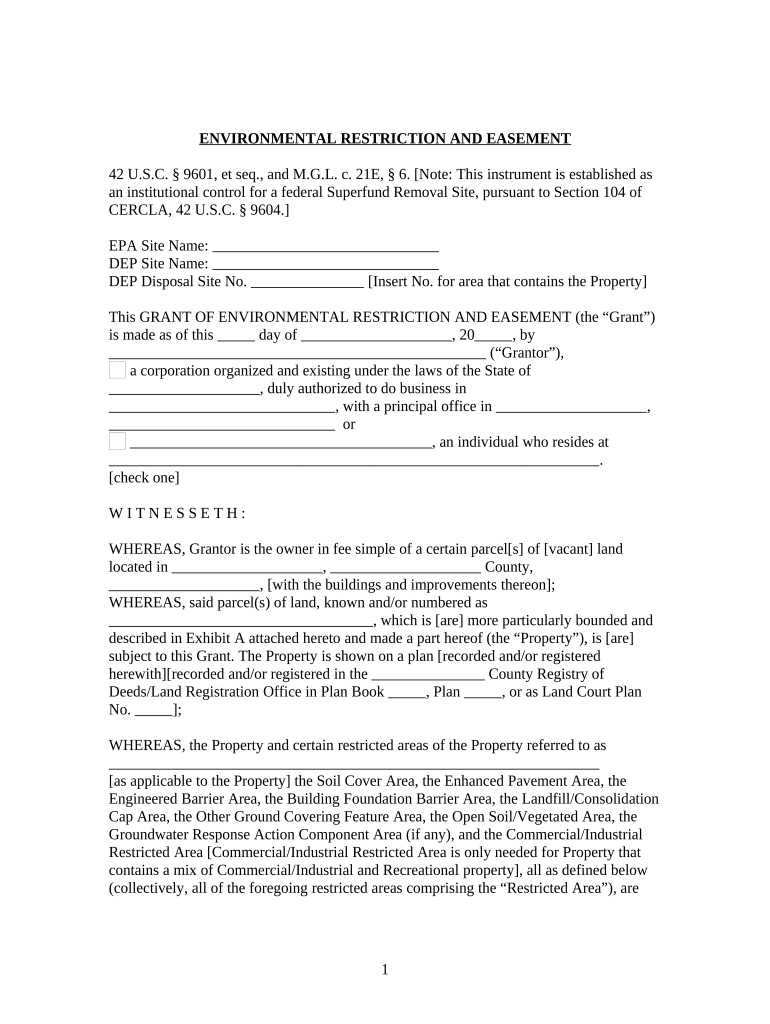
Restriction Easement Form


What is the restriction easement
A restriction easement is a legal agreement that limits the use of a property in specific ways. This type of easement is often established to preserve the character of a neighborhood or to protect certain environmental features. It can restrict activities such as construction, land use, or alterations to existing structures. Understanding the nature of a restriction easement is essential for property owners and potential buyers, as it can significantly impact property rights and values.
How to use the restriction easement
Using a restriction easement involves adhering to the terms outlined in the easement agreement. Property owners must ensure that their actions comply with the restrictions set forth, which may include limitations on building heights, types of structures, or land usage. It is crucial to review the easement documents carefully and consult with legal professionals if there are any uncertainties regarding compliance. Failure to adhere to these restrictions can lead to legal disputes or penalties.
Key elements of the restriction easement
Several key elements define a restriction easement. These include:
- Purpose: The specific reason for the easement, such as environmental protection or maintaining aesthetic standards.
- Duration: The length of time the easement is in effect, which may be permanent or for a specified period.
- Enforcement: The parties responsible for enforcing the easement, which may include homeowners' associations or local governments.
- Scope: The specific activities that are restricted or allowed under the easement.
Steps to complete the restriction easement
Completing a restriction easement involves a series of steps to ensure it is legally binding and enforceable. Here are the typical steps to follow:
- Draft the easement agreement, clearly outlining the restrictions and purpose.
- Review the document with legal counsel to ensure compliance with local laws.
- Obtain signatures from all parties involved in the agreement.
- File the easement with the appropriate local government office to make it a matter of public record.
Legal use of the restriction easement
The legal use of a restriction easement is governed by state laws and local regulations. It is important for property owners to understand their rights and obligations under the easement. Courts typically uphold these agreements as long as they are clearly defined and serve a legitimate purpose. Legal challenges may arise if the terms are ambiguous or if there is a dispute over compliance. Consulting with a real estate attorney can help clarify legal implications and ensure proper adherence to the easement.
State-specific rules for the restriction easement
Each state in the U.S. may have different laws and regulations regarding restriction easements. It is essential to research state-specific rules to understand how they may affect the creation and enforcement of an easement. Factors such as property type, zoning laws, and local ordinances can influence the validity and scope of a restriction easement. Property owners should consult local legal resources or professionals to navigate these complexities effectively.
Quick guide on how to complete restriction easement
Complete Restriction Easement effortlessly on any device
Online document management has become prevalent among businesses and individuals. It offers an excellent eco-friendly alternative to conventional printed and signed documents, as you can easily find the necessary form and securely store it online. airSlate SignNow equips you with all the tools required to create, modify, and eSign your documents swiftly without any delays. Manage Restriction Easement on any device using the airSlate SignNow Android or iOS applications and simplify any document-centric process today.
How to modify and eSign Restriction Easement effortlessly
- Find Restriction Easement and click Get Form to begin.
- Utilize the tools we provide to complete your form.
- Emphasize important sections of the documents or redact sensitive information using the tools that airSlate SignNow specifically offers for that purpose.
- Generate your signature with the Sign tool, which takes seconds and carries the same legal validity as a traditional wet ink signature.
- Review all the details and click on the Done button to save your modifications.
- Choose your preferred method to deliver your form, whether by email, text message (SMS), invitation link, or download it to your computer.
Eliminate concerns about lost or misplaced files, tedious form searches, or errors that require printing new document copies. airSlate SignNow addresses all your document management needs in just a few clicks from your preferred device. Alter and eSign Restriction Easement and ensure outstanding communication at every phase of the form preparation process with airSlate SignNow.
Create this form in 5 minutes or less
Create this form in 5 minutes!
People also ask
-
What is a restriction easement?
A restriction easement is a legal limitation placed on a property that restricts how it can be used. This can involve prohibiting certain types of construction or use to maintain certain characteristics of the property. Understanding restriction easements is crucial for property owners to ensure compliance with local regulations.
-
How can airSlate SignNow assist with managing restriction easements?
airSlate SignNow provides a comprehensive platform for electronically signing and managing documents related to restriction easements. With its easy-to-use interface, users can create, send, and store important easement agreements securely. This simplifies the management process and ensures all parties have access to the most current versions of these vital documents.
-
What features does airSlate SignNow offer for handling restriction easements?
Key features of airSlate SignNow include customizable templates, real-time tracking of document status, and secure cloud storage for all restriction easement documents. The platform also allows for in-person signing, making it versatile for various scenarios. These features streamline the workflow involved in managing restriction easements.
-
Is there a free trial for airSlate SignNow, especially for restriction easement documents?
Yes, airSlate SignNow offers a free trial that allows you to explore its full capabilities, including managing restriction easement documents. During the trial, you can test the features and see how the platform can enhance your document management processes. This risk-free trial is an excellent opportunity to evaluate its effectiveness for your needs.
-
What benefits does eSigning restriction easements offer?
eSigning restriction easements with airSlate SignNow provides several benefits, including faster turnaround times and a reduced need for physical resources. It enhances the signing experience by allowing all parties to review and sign documents remotely. This flexibility can lead to quicker resolutions and improved satisfaction for involved parties.
-
Can airSlate SignNow integrate with other tools to enhance the management of restriction easements?
Absolutely! airSlate SignNow supports various integrations with popular tools that can enhance the management of restriction easements. By integrating with your existing workflows and applications, you can automate processes and improve efficiency signNowly. This seamless connectivity makes it easier to stay organized and informed.
-
What is the pricing structure for airSlate SignNow when dealing with restriction easements?
airSlate SignNow offers flexible pricing plans designed to accommodate businesses of all sizes managing documents like restriction easements. The plans provide various features for different pricing tiers, ensuring you can choose one that best fits your organization's needs. This cost-effective solution allows you to manage essential documents efficiently without breaking your budget.
Get more for Restriction Easement
- Visiting trainee rotation request form legacy health
- Keystone mercy prior authorization form
- Modified falls scale form
- Capital medical clinic austin texas tx clinichospital form
- Brain mapping technologyneuroscienceaurora health care form
- The honorable congressperson doc templatepdffiller form
- Hearing aid insurance verification worksheet audiology audiology form
- Heartworm waiver form
Find out other Restriction Easement
- How Can I Electronic signature Alabama Finance & Tax Accounting Document
- How To Electronic signature Delaware Government Document
- Help Me With Electronic signature Indiana Education PDF
- How To Electronic signature Connecticut Government Document
- How To Electronic signature Georgia Government PDF
- Can I Electronic signature Iowa Education Form
- How To Electronic signature Idaho Government Presentation
- Help Me With Electronic signature Hawaii Finance & Tax Accounting Document
- How Can I Electronic signature Indiana Government PDF
- How Can I Electronic signature Illinois Finance & Tax Accounting PPT
- How To Electronic signature Maine Government Document
- How To Electronic signature Louisiana Education Presentation
- How Can I Electronic signature Massachusetts Government PDF
- How Do I Electronic signature Montana Government Document
- Help Me With Electronic signature Louisiana Finance & Tax Accounting Word
- How To Electronic signature Pennsylvania Government Document
- Can I Electronic signature Texas Government PPT
- How To Electronic signature Utah Government Document
- How To Electronic signature Washington Government PDF
- How Can I Electronic signature New Mexico Finance & Tax Accounting Word