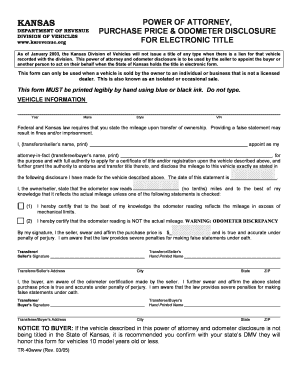
Kansas Tr 40 2005


What is the Kansas TR 40
The Kansas TR 40 form is a document used by individuals and businesses in Kansas for tax-related purposes. It serves as a crucial tool for reporting specific financial information to the state. This form is particularly important for ensuring compliance with Kansas tax regulations and for accurately calculating any taxes owed. Understanding the purpose of the Kansas TR 40 is essential for both taxpayers and tax professionals navigating the state's tax landscape.
How to use the Kansas TR 40
Using the Kansas TR 40 involves several key steps to ensure accurate completion and submission. First, gather all necessary financial documents, including income statements and expense records. Next, carefully fill out the form, ensuring that all information is accurate and complete. It is advisable to review the form for any errors before submission. Once completed, the form can be submitted to the appropriate Kansas tax authority, either electronically or via mail.
Steps to complete the Kansas TR 40
Completing the Kansas TR 40 requires attention to detail. Follow these steps for successful completion:
- Gather all relevant financial documents, such as W-2s and 1099s.
- Fill in personal information, including your name, address, and Social Security number.
- Report your total income and any deductions you are eligible for.
- Double-check all entries for accuracy.
- Sign and date the form before submission.
Legal use of the Kansas TR 40
The Kansas TR 40 form has legal significance in the state of Kansas. Proper completion and submission of this form are essential for compliance with state tax laws. Failing to submit the form or providing inaccurate information can lead to penalties or legal consequences. It is important for taxpayers to understand their responsibilities when using this form to avoid any potential issues with state tax authorities.
Key elements of the Kansas TR 40
Several key elements are essential to the Kansas TR 40 form. These include:
- Identification information: This includes the taxpayer's name, address, and Social Security number.
- Income details: Accurate reporting of all sources of income is critical.
- Deductions and credits: Taxpayers should be aware of available deductions that can reduce their taxable income.
- Signature: The form must be signed and dated by the taxpayer to validate the submission.
Form Submission Methods
The Kansas TR 40 can be submitted through various methods, providing flexibility for taxpayers. Options include:
- Online submission via the Kansas Department of Revenue's website.
- Mailing a physical copy of the completed form to the appropriate tax office.
- In-person submission at designated tax offices, if preferred.
Quick guide on how to complete kansas tr 40
Finalize Kansas Tr 40 effortlessly on any device
Digital document management has become increasingly favored by businesses and individuals alike. It offers an ideal eco-friendly substitute for conventional printed and signed papers, allowing you to obtain the correct form and securely store it online. airSlate SignNow equips you with all the necessary tools to create, modify, and eSign your documents promptly without obstacles. Manage Kansas Tr 40 across any platform using the airSlate SignNow Android or iOS applications and enhance any document-centric task today.
How to modify and eSign Kansas Tr 40 effortlessly
- Obtain Kansas Tr 40 and click Get Form to begin.
- Utilize the tools we provide to complete your document.
- Emphasize pertinent sections of the documents or obscure sensitive information with tools specifically designed for that purpose by airSlate SignNow.
- Generate your eSignature with the Sign tool, which takes mere seconds and has the same legal validity as a conventional wet ink signature.
- Review the details and click on the Done button to save your updates.
- Choose how you wish to send your form, whether by email, text message (SMS), invitation link, or download it to your computer.
Eliminate concerns about lost or misplaced documents, tedious form searching, or mistakes that necessitate printing new copies. airSlate SignNow addresses all your document management needs in just a few clicks from your chosen device. Modify and eSign Kansas Tr 40 while ensuring exceptional communication throughout your form preparation journey with airSlate SignNow.
Create this form in 5 minutes or less
Find and fill out the correct kansas tr 40
Create this form in 5 minutes!
People also ask
-
What is the kansas tr 40 and how does it work?
The kansas tr 40 is an advanced document signing solution provided by airSlate SignNow. It enables businesses to send and eSign documents electronically, streamlining the signing process while ensuring security and compliance. With its user-friendly interface, the kansas tr 40 simplifies document management for various business needs.
-
How much does the kansas tr 40 cost?
Pricing for the kansas tr 40 varies based on the subscription plan chosen. airSlate SignNow offers flexible pricing options that cater to businesses of all sizes. For detailed pricing information, you can visit our website or contact our sales team directly.
-
What features come with the kansas tr 40?
The kansas tr 40 includes features such as customizable templates, real-time tracking, and integration capabilities with various applications. Additionally, it offers advanced security measures to protect sensitive information. These features make the kansas tr 40 a comprehensive solution for efficient document management.
-
What are the benefits of using the kansas tr 40 for my business?
Using the kansas tr 40 can signNowly enhance your business's efficiency by reducing the time spent on document processing. It facilitates quicker turnaround times for agreements and increases productivity by allowing multiple users to sign documents simultaneously. The cost-effectiveness of the kansas tr 40 also helps in managing operational costs.
-
Can the kansas tr 40 integrate with other software?
Yes, the kansas tr 40 seamlessly integrates with various third-party applications such as CRM, cloud storage, and project management tools. This integration capability helps streamline workflows and improve productivity. By using the kansas tr 40, businesses can keep their existing tools while enhancing their document signing process.
-
Is it easy to set up and start using the kansas tr 40?
Absolutely! The kansas tr 40 is designed for quick and easy setup, allowing you to get started without technical expertise. You can create an account and begin sending documents within minutes, ensuring that your business can hit the ground running.
-
What types of documents can be signed using the kansas tr 40?
The kansas tr 40 supports a wide range of document types, including contracts, agreements, forms, and more. This versatility makes it suitable for various industries and business needs. With the kansas tr 40, you can securely sign any document electronically.
Get more for Kansas Tr 40
Find out other Kansas Tr 40
- Can I Sign Washington Lawers Quitclaim Deed
- Sign West Virginia Lawers Arbitration Agreement Secure
- Sign Wyoming Lawers Lease Agreement Now
- How To Sign Alabama Legal LLC Operating Agreement
- Sign Alabama Legal Cease And Desist Letter Now
- Sign Alabama Legal Cease And Desist Letter Later
- Sign California Legal Living Will Online
- How Do I Sign Colorado Legal LLC Operating Agreement
- How Can I Sign California Legal Promissory Note Template
- How Do I Sign North Dakota Insurance Quitclaim Deed
- How To Sign Connecticut Legal Quitclaim Deed
- How Do I Sign Delaware Legal Warranty Deed
- Sign Delaware Legal LLC Operating Agreement Mobile
- Sign Florida Legal Job Offer Now
- Sign Insurance Word Ohio Safe
- How Do I Sign Hawaii Legal Business Letter Template
- How To Sign Georgia Legal Cease And Desist Letter
- Sign Georgia Legal Residential Lease Agreement Now
- Sign Idaho Legal Living Will Online
- Sign Oklahoma Insurance Limited Power Of Attorney Now