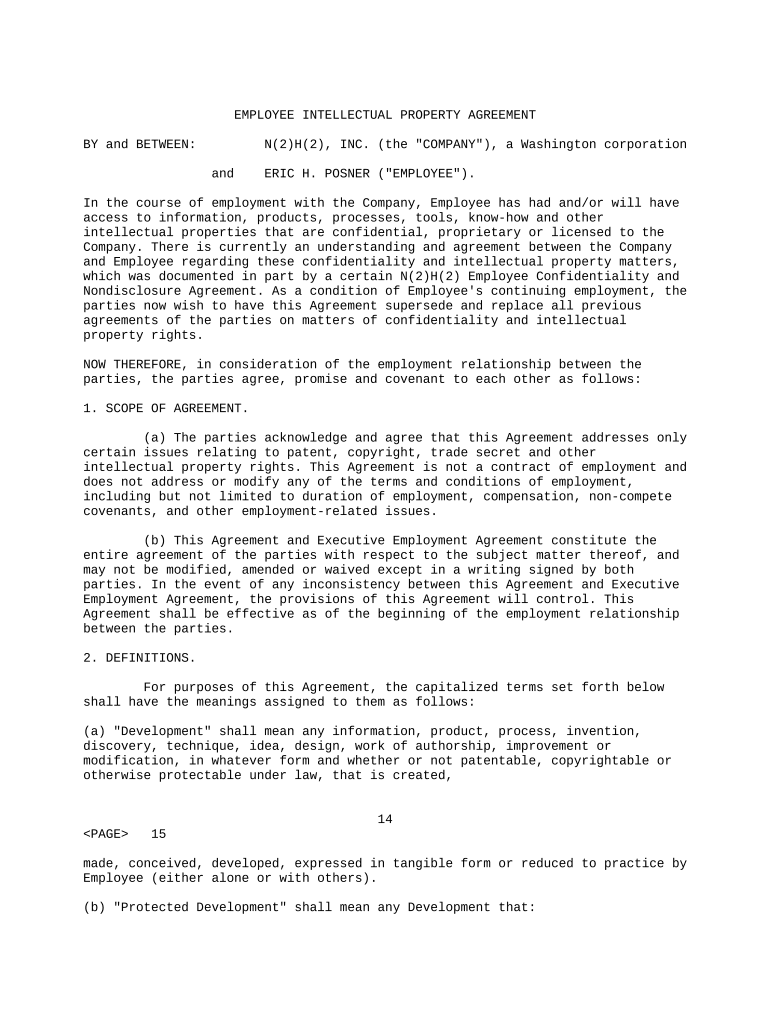
Employee Property Form


What is the employee property?
The employee property refers to items that belong to an employee but are used within the context of their employment. This can include personal belongings that an employee brings to the workplace, as well as company property that may be assigned to them, such as laptops, mobile devices, or tools. Understanding the distinction between personal and company property is crucial for both employees and employers, as it affects liability, responsibility, and the handling of these items in various situations.
How to use the employee property
Using the employee property effectively requires clear guidelines and agreements between the employer and employee. An employee property agreement outlines the terms under which personal items are used at work and how company property is managed. This ensures that both parties understand their rights and responsibilities regarding the use and care of these items. Employees should familiarize themselves with company policies regarding the use of personal devices for work purposes and ensure they comply with any security measures in place.
Steps to complete the employee property
Completing an employee property form involves several key steps to ensure accuracy and compliance. First, gather all relevant information about the property, including descriptions, serial numbers, and any associated documentation. Next, fill out the form with precise details, ensuring that all required fields are completed. After filling out the form, review it for accuracy before submitting it to the appropriate department. Finally, retain a copy of the completed form for personal records, as it may be needed for future reference.
Legal use of the employee property
The legal use of employee property is governed by various laws and regulations that protect both employees and employers. It is essential for businesses to establish clear policies regarding the use of personal and company property to mitigate risks. This includes ensuring compliance with privacy laws and data protection regulations. When an employee property form is executed correctly, it can serve as a legally binding document that outlines the terms of use and responsibility for the property involved.
Key elements of the employee property
Key elements of an employee property agreement typically include the identification of the property, the responsibilities of the employee regarding its care and maintenance, and the terms under which the property can be used. Additionally, the agreement should outline the procedures for reporting lost or damaged items and any potential liabilities that may arise. By clearly defining these elements, both parties can avoid misunderstandings and ensure a smooth working relationship.
Examples of using the employee property
Examples of employee property usage can vary widely depending on the nature of the work environment. For instance, an employee may bring a personal laptop to work, which they use for business purposes. In such cases, it is important to have an employee property form that specifies the conditions under which the laptop can be used, any security measures that must be followed, and the employee's responsibilities for its care. Another example could be an employee using company-issued tools on a construction site, where the agreement would outline the proper use and maintenance of those tools.
Quick guide on how to complete employee property
Complete Employee Property effortlessly on any gadget
Managing documents online has gained popularity among businesses and individuals. It serves as an ideal environmentally friendly substitute for traditional printed and signed documents, as you can easily locate the necessary form and securely keep it online. airSlate SignNow provides you with all the resources required to create, alter, and eSign your documents promptly without delays. Handle Employee Property on any device with airSlate SignNow Android or iOS applications and streamline any document-related process today.
The most efficient way to alter and eSign Employee Property without hassle
- Locate Employee Property and select Get Form to initiate.
- Utilize the tools available to complete your form.
- Emphasize important sections of your files or conceal sensitive data with tools that airSlate SignNow specifically provides for this purpose.
- Create your eSignature using the Sign feature, which takes seconds and carries the same legal validity as a conventional wet ink signature.
- Review the details and click on the Done button to save your modifications.
- Decide how you want to send your form, via email, SMS, or invitation link, or download it to your computer.
Eliminate concerns about lost or misplaced documents, time-consuming form searches, or mistakes that necessitate printing new document copies. airSlate SignNow meets all your document management needs in just a few clicks from a device of your preference. Alter and eSign Employee Property and guarantee excellent communication at any point of the form preparation process with airSlate SignNow.
Create this form in 5 minutes or less
Create this form in 5 minutes!
People also ask
-
What is employee property management in airSlate SignNow?
Employee property management in airSlate SignNow refers to the streamlined process of managing documents related to employee property. This includes contracts, agreements, and any other documentation pertaining to company-owned or employee-handled assets. Our platform ensures that all documents can be securely signed and stored digitally, enhancing accessibility and compliance.
-
How does airSlate SignNow simplify employee property document signing?
airSlate SignNow simplifies employee property document signing by enabling electronic signatures that eliminate the need for physical paperwork. Users can send and receive documents for signatures quickly, which speeds up transactions related to employee property. This process not only saves time but also reduces the risk of lost documents or delays.
-
What are the pricing options for using airSlate SignNow for employee property management?
airSlate SignNow offers various pricing plans designed to meet the needs of businesses managing employee property. Our plans are cost-effective, allowing companies to choose a tier that fits their budget while providing the necessary features for document management and e-signatures. You can find detailed pricing information on our website.
-
What features are included in airSlate SignNow for managing employee property?
Key features of airSlate SignNow for managing employee property include customizable templates, secure document storage, and advanced reporting tools. These features facilitate efficient tracking of who has signed which document and when, ensuring that all employee property agreements are in compliance. The platform is intuitive and user-friendly, making it easy for management and employees alike.
-
Can airSlate SignNow integrate with other tools for employee property management?
Yes, airSlate SignNow integrates seamlessly with various tools that businesses commonly use, such as CRM systems and project management software. This integration streamlines the process of managing employee property documents by allowing for automatic updates and notifications. By connecting platforms, businesses can enhance their workflow even further.
-
What are the benefits of using airSlate SignNow for employee property documentation?
The benefits of using airSlate SignNow for employee property documentation are signNow. The platform provides enhanced security for sensitive documents and minimizes the risk of errors in documentation processes. Additionally, it increases efficiency by allowing employees to sign from anywhere, thus improving the overall management of company assets.
-
Is airSlate SignNow secure for handling sensitive employee property documents?
Absolutely, airSlate SignNow employs industry-leading security measures to protect sensitive employee property documents. This includes encryption, secure data storage, and compliance with various regulatory standards. Businesses can confidently manage their employee property documentation knowing that their information is secure.
Get more for Employee Property
Find out other Employee Property
- eSign New Hampshire Rental lease agreement template Online
- eSign Utah Rental lease contract Free
- eSign Tennessee Rental lease agreement template Online
- eSign Tennessee Rental lease agreement template Myself
- eSign West Virginia Rental lease agreement template Safe
- How To eSign California Residential lease agreement form
- How To eSign Rhode Island Residential lease agreement form
- Can I eSign Pennsylvania Residential lease agreement form
- eSign Texas Residential lease agreement form Easy
- eSign Florida Residential lease agreement Easy
- eSign Hawaii Residential lease agreement Online
- Can I eSign Hawaii Residential lease agreement
- eSign Minnesota Residential lease agreement Simple
- How To eSign Pennsylvania Residential lease agreement
- eSign Maine Simple confidentiality agreement Easy
- eSign Iowa Standard rental agreement Free
- eSignature Florida Profit Sharing Agreement Template Online
- eSignature Florida Profit Sharing Agreement Template Myself
- eSign Massachusetts Simple rental agreement form Free
- eSign Nebraska Standard residential lease agreement Now