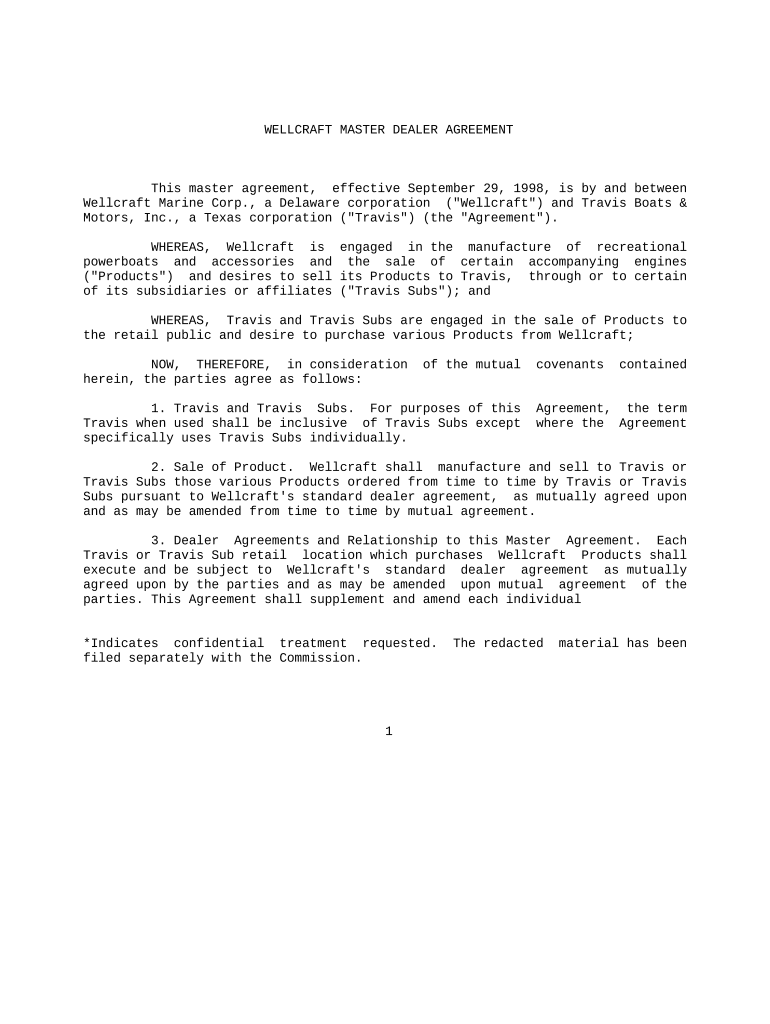
Wellcraft Master Dealer Agreement Form


What is the Wellcraft Master Dealer Agreement
The Wellcraft Master Dealer Agreement is a legal document that outlines the relationship between Wellcraft, a manufacturer of recreational boats, and its authorized dealers. This agreement establishes the terms and conditions under which dealers can sell and promote Wellcraft products. It typically includes details about pricing, sales targets, marketing support, and warranty provisions. Understanding this agreement is crucial for dealers to ensure compliance and to maximize their business potential.
How to use the Wellcraft Master Dealer Agreement
Using the Wellcraft Master Dealer Agreement effectively involves several key steps. First, dealers should thoroughly read the agreement to understand their rights and obligations. Next, they should ensure that all required information is accurately filled out, including business details and signatures. Once completed, the agreement should be submitted to Wellcraft for review and approval. Maintaining a copy of the signed agreement is essential for future reference and compliance.
Steps to complete the Wellcraft Master Dealer Agreement
Completing the Wellcraft Master Dealer Agreement involves a systematic approach:
- Review the entire agreement to understand its terms and conditions.
- Gather necessary business information, including your dealer identification number and contact details.
- Fill out the agreement, ensuring all sections are completed accurately.
- Sign the document, either digitally or physically, as required.
- Submit the completed agreement to Wellcraft for processing.
Key elements of the Wellcraft Master Dealer Agreement
The Wellcraft Master Dealer Agreement contains several key elements that are vital for both parties:
- Dealer Obligations: Responsibilities that dealers must fulfill, such as sales targets and marketing efforts.
- Pricing Structure: Details on how pricing is determined and any discounts available to dealers.
- Termination Clauses: Conditions under which the agreement can be terminated by either party.
- Warranty and Service Policies: Guidelines on how warranties are handled and the support provided to customers.
Legal use of the Wellcraft Master Dealer Agreement
The legal use of the Wellcraft Master Dealer Agreement is governed by various laws and regulations. To ensure the agreement is legally binding, it must comply with the Electronic Signatures in Global and National Commerce (ESIGN) Act and the Uniform Electronic Transactions Act (UETA). Dealers should also be aware of state-specific laws that may affect the agreement’s enforceability. Consulting with a legal professional can provide clarity on these matters.
Digital vs. Paper Version
Both digital and paper versions of the Wellcraft Master Dealer Agreement are valid, but each has its advantages. The digital version allows for quicker processing and easier storage, while the paper version may be preferred for those who require physical documentation. Regardless of the format chosen, it is essential to ensure that the agreement is signed and submitted according to Wellcraft’s requirements to maintain its legal validity.
Quick guide on how to complete wellcraft master dealer agreement
Prepare Wellcraft Master Dealer Agreement effortlessly on any device
Web-based document management has become favored by companies and individuals alike. It offers an ideal eco-friendly substitute for conventional printed and signed papers, as you can easily locate the correct form and securely save it online. airSlate SignNow provides you with all the resources necessary to create, edit, and eSign your documents promptly without interruptions. Handle Wellcraft Master Dealer Agreement on any device using airSlate SignNow's Android or iOS applications and simplify any document-related procedure today.
The most efficient way to edit and eSign Wellcraft Master Dealer Agreement effortlessly
- Find Wellcraft Master Dealer Agreement and then click Get Form to begin.
- Utilize the tools we offer to complete your document.
- Mark relevant sections of the documents or obscure sensitive information using tools that airSlate SignNow provides specifically for that purpose.
- Create your eSignature using the Sign tool, which takes just a few seconds and carries the same legal validity as a conventional wet ink signature.
- Review the details and then click on the Done button to save your modifications.
- Select your preferred method of sending your form, whether by email, text message (SMS), or invite link, or download it to your computer.
Eliminate worries about lost or misplaced documents, tedious form searches, or errors that necessitate printing additional copies. airSlate SignNow meets your requirements for document management with just a few clicks from your chosen device. Alter and eSign Wellcraft Master Dealer Agreement while ensuring seamless communication at any stage of your form preparation process through airSlate SignNow.
Create this form in 5 minutes or less
Create this form in 5 minutes!
People also ask
-
What is the Wellcraft Master Dealer Agreement?
The Wellcraft Master Dealer Agreement is a legally binding document that outlines the terms between Wellcraft and its authorized dealers. This agreement helps ensure that dealers comply with specific standards and protocols, enabling a seamless business relationship. Understanding this agreement is crucial for any prospective dealer wishing to represent Wellcraft.
-
How can the Wellcraft Master Dealer Agreement benefit my dealership?
By entering into the Wellcraft Master Dealer Agreement, your dealership gains access to exclusive products, training, and marketing support. This agreement fosters a collaborative environment that enhances your sales potential and brand recognition in the marine industry. Overall, it strengthens the partnership between Wellcraft and its dealers.
-
What features does airSlate SignNow provide for signing the Wellcraft Master Dealer Agreement?
airSlate SignNow offers an intuitive platform that enables you to easily eSign the Wellcraft Master Dealer Agreement. Key features include real-time notifications, secure cloud storage, and seamless integration with popular business tools. These functionalities streamline the signing process, ensuring efficiency and effectiveness.
-
What is the pricing structure for using airSlate SignNow with the Wellcraft Master Dealer Agreement?
airSlate SignNow offers flexible pricing plans to cater to various business needs, including options for scaling as your dealership grows. Each plan provides access to essential features that facilitate the signing of documents, including the Wellcraft Master Dealer Agreement. For detailed pricing information, visit our website for the latest updates.
-
Can I integrate airSlate SignNow with existing business tools while managing the Wellcraft Master Dealer Agreement?
Yes, airSlate SignNow can seamlessly integrate with numerous business applications, making it easy to manage the Wellcraft Master Dealer Agreement alongside your current workflows. Integrations with tools like Salesforce, Google Drive, and more help streamline your document management process. This means you can enhance productivity while managing contracts efficiently.
-
Is the Wellcraft Master Dealer Agreement customizable?
The Wellcraft Master Dealer Agreement can be tailored to meet the specific needs of your dealership. While the core elements of the agreement remain consistent, there may be provisions to adapt certain terms based on mutual agreement. It's advisable to discuss any customization needs with your Wellcraft representative.
-
What support is available to dealers signing the Wellcraft Master Dealer Agreement?
Dealers are provided with comprehensive support throughout the process of signing the Wellcraft Master Dealer Agreement. This includes access to customer service representatives who can answer any questions and guidance on the agreement's terms. It's essential for dealers to feel confident and well-informed while navigating this important contract.
Get more for Wellcraft Master Dealer Agreement
- Effectiveness and cost of recruiting healthy volunteers for form
- Michigan bariatric institute getting from application to surgery 11619 bariatric surgery form
- Claims made easy combined insurance form
- Pathology consultation request form vanderbilt university
- Mailing address symetra life insurance company group form
- Pdf gynecology questionnaire magnolia obgyn form
- 17 most important questions to ask about health and safety form
- Are you planning to enroll in your employers health insurance plan form
Find out other Wellcraft Master Dealer Agreement
- How To eSign Tennessee Real Estate Business Associate Agreement
- eSign Michigan Sports Cease And Desist Letter Free
- How To eSign Wisconsin Real Estate Contract
- How To eSign West Virginia Real Estate Quitclaim Deed
- eSign Hawaii Police Permission Slip Online
- eSign New Hampshire Sports IOU Safe
- eSign Delaware Courts Operating Agreement Easy
- eSign Georgia Courts Bill Of Lading Online
- eSign Hawaii Courts Contract Mobile
- eSign Hawaii Courts RFP Online
- How To eSign Hawaii Courts RFP
- eSign Hawaii Courts Letter Of Intent Later
- eSign Hawaii Courts IOU Myself
- eSign Hawaii Courts IOU Safe
- Help Me With eSign Hawaii Courts Cease And Desist Letter
- How To eSign Massachusetts Police Letter Of Intent
- eSign Police Document Michigan Secure
- eSign Iowa Courts Emergency Contact Form Online
- eSign Kentucky Courts Quitclaim Deed Easy
- How To eSign Maryland Courts Medical History