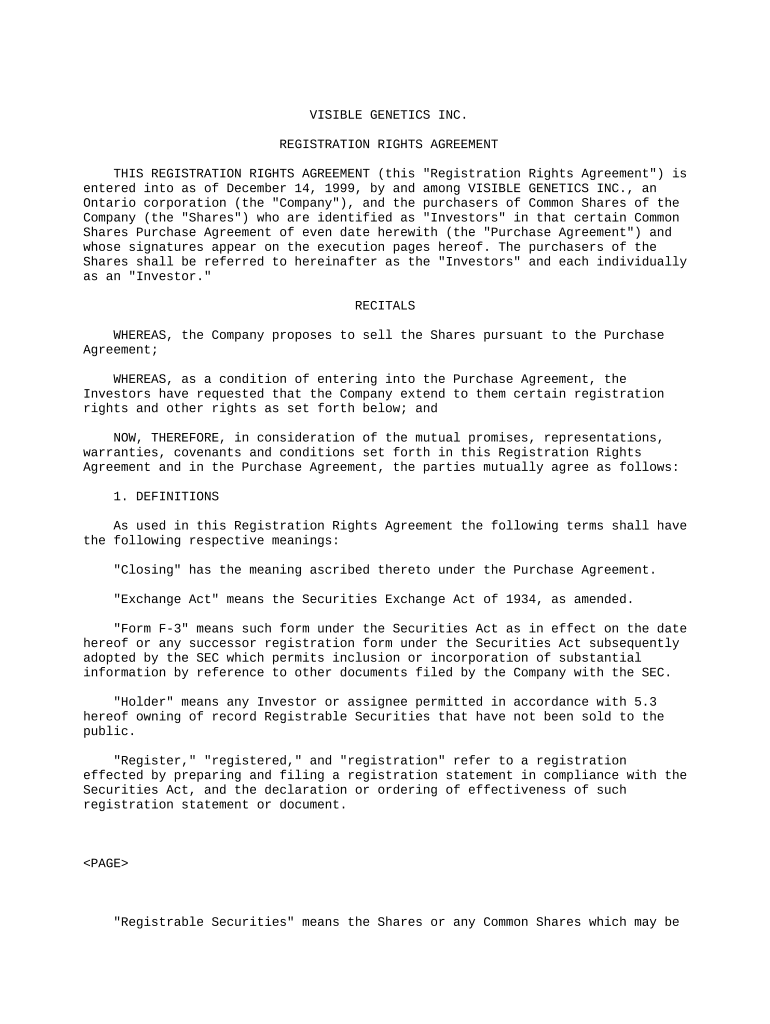
Registration Company Form


What is the registration company form
The registration company form is a vital document used by businesses to officially register their entity with the appropriate state authorities. This form typically includes essential information such as the company name, address, type of business entity, and the names of the owners or directors. Completing this form is a crucial step in establishing a legal business presence in the United States.
How to use the registration company form
Using the registration company form involves several key steps. First, gather all necessary information, including your business structure and ownership details. Next, access the form through the appropriate state agency's website or office. Fill out the form accurately, ensuring that all information is complete and correct. Finally, submit the form according to your state’s guidelines, which may include online submission, mailing, or in-person delivery.
Steps to complete the registration company form
Completing the registration company form involves a systematic approach:
- Determine the business structure (e.g., LLC, corporation, partnership).
- Collect required information, including business name, address, and owner details.
- Access the correct form from the state’s official website.
- Fill out the form carefully, ensuring all sections are completed.
- Review the form for accuracy and completeness.
- Submit the form as directed, either online, by mail, or in person.
Legal use of the registration company form
The registration company form must be completed in accordance with state laws to be considered legally binding. This means providing accurate information and adhering to specific state requirements. Once filed, the form establishes the legal existence of the business, allowing it to operate within the state. Compliance with all legal stipulations is essential to avoid penalties and ensure the business can engage in contracts and other legal activities.
Key elements of the registration company form
Several key elements are typically required on the registration company form:
- Business Name: The official name under which the business will operate.
- Business Address: The physical location of the business.
- Type of Business Entity: Indication of whether the business is an LLC, corporation, or partnership.
- Owner Information: Names and addresses of the owners or directors.
- Signature: An authorized signature is often required to validate the form.
Form Submission Methods
The registration company form can typically be submitted through various methods, depending on state regulations:
- Online Submission: Many states offer online portals for quick and easy submission.
- Mail: The form can often be printed and mailed to the appropriate state office.
- In-Person: Some businesses may prefer to submit the form in person at their local state office.
Quick guide on how to complete registration company form
Complete Registration Company Form effortlessly on any device
Online document management has become increasingly popular among businesses and individuals. It offers an ideal eco-friendly alternative to traditional printed and signed paperwork, allowing you to access the necessary form and securely store it online. airSlate SignNow equips you with all the tools needed to create, edit, and eSign your documents quickly without delays. Manage Registration Company Form on any platform with airSlate SignNow's Android or iOS applications and streamline any document-centric process today.
How to edit and eSign Registration Company Form with ease
- Locate Registration Company Form and click on Get Form to begin.
- Utilize the tools we provide to fill out your document.
- Emphasize pertinent sections of the document or conceal sensitive information using tools specifically designed for that purpose by airSlate SignNow.
- Create your eSignature with the Sign feature, which takes mere seconds and holds the same legal validity as a traditional handwritten signature.
- Review the details and click on the Done button to save your modifications.
- Select your preferred method to send your form, whether by email, SMS, or invite link, or download it to your computer.
Say goodbye to lost or misplaced documents, tedious form searches, or mistakes that necessitate printing new document copies. airSlate SignNow meets your document management needs in just a few clicks from any device you choose. Edit and eSign Registration Company Form and ensure seamless communication at every stage of the form preparation process with airSlate SignNow.
Create this form in 5 minutes or less
Create this form in 5 minutes!
People also ask
-
What is a registration company form?
A registration company form is a document used to collect essential information about a business for various purposes, including compliance and accounting. With airSlate SignNow, you can easily create, send, and eSign registration company forms, streamlining your business processes.
-
How does airSlate SignNow enhance the registration company form process?
AirSlate SignNow simplifies the registration company form process by allowing you to create customizable templates, automate reminders, and track document status in real-time. This efficiency not only saves time but also ensures accuracy and compliance with regulations.
-
What are the pricing options for using airSlate SignNow for registration company forms?
AirSlate SignNow offers flexible pricing plans tailored to meet the diverse needs of businesses. Whether you're a startup or an established company, you can select a plan that suits your scale and budget while efficiently managing your registration company forms.
-
Can I integrate airSlate SignNow with other software for handling registration company forms?
Yes, airSlate SignNow seamlessly integrates with various software applications such as CRMs, document management systems, and cloud storage solutions. This capability allows you to manage your registration company forms more effectively within your existing workflow.
-
What are the benefits of using airSlate SignNow for my registration company forms?
Using airSlate SignNow for registration company forms offers benefits such as increased efficiency, reduced paperwork, and enhanced security. You can track edits and see who accessed your forms, ensuring a transparent and reliable process.
-
Is it easy to get started with airSlate SignNow for registration company forms?
Absolutely! Getting started with airSlate SignNow is quick and straightforward. Simply sign up for an account, choose a plan, and you will be ready to create and manage your registration company forms in no time.
-
How secure is the information collected through registration company forms in airSlate SignNow?
AirSlate SignNow prioritizes security by employing advanced encryption methods and secure cloud storage to protect the information collected through registration company forms. You can trust that your data is safe and compliant with industry standards.
Get more for Registration Company Form
- Confidential client questionnaire dwight rudd insurance form
- Name date of birth todays date form
- Paying back long term disabilityattorneys dell ampamp schaefer form
- Release of information form 9119 medical records
- University of iowa hospitals ampampamp clinics american head form
- Queens referral form
- Associate of science in nursing program application fall 2020 spring 2021 form
- Capital blue cross fillable claim form
Find out other Registration Company Form
- eSignature Alaska Government Agreement Fast
- How Can I eSignature Arizona Government POA
- How Do I eSignature Nevada Doctors Lease Agreement Template
- Help Me With eSignature Nevada Doctors Lease Agreement Template
- How Can I eSignature Nevada Doctors Lease Agreement Template
- eSignature Finance & Tax Accounting Presentation Arkansas Secure
- eSignature Arkansas Government Affidavit Of Heirship Online
- eSignature New Jersey Doctors Permission Slip Mobile
- eSignature Colorado Government Residential Lease Agreement Free
- Help Me With eSignature Colorado Government Medical History
- eSignature New Mexico Doctors Lease Termination Letter Fast
- eSignature New Mexico Doctors Business Associate Agreement Later
- eSignature North Carolina Doctors Executive Summary Template Free
- eSignature North Dakota Doctors Bill Of Lading Online
- eSignature Delaware Finance & Tax Accounting Job Description Template Fast
- How To eSignature Kentucky Government Warranty Deed
- eSignature Mississippi Government Limited Power Of Attorney Myself
- Can I eSignature South Dakota Doctors Lease Agreement Form
- eSignature New Hampshire Government Bill Of Lading Fast
- eSignature Illinois Finance & Tax Accounting Purchase Order Template Myself