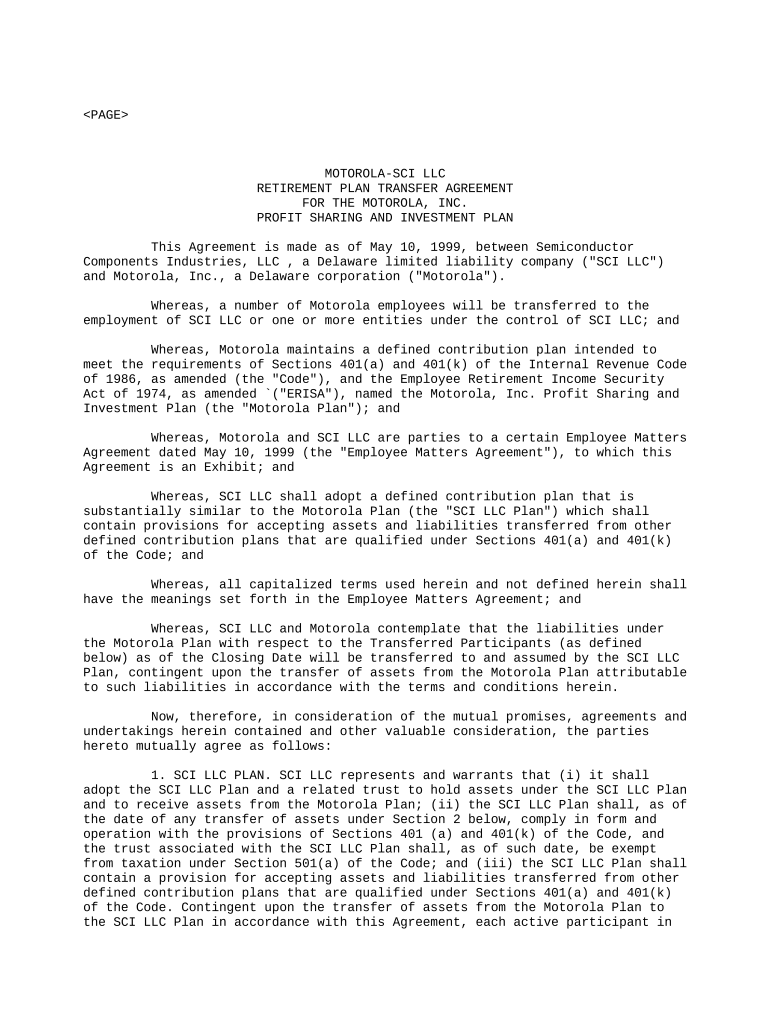
Agreement Meeting Form


What is the Agreement Meeting
The agreement meeting is a formal gathering where parties come together to discuss and finalize the terms of a contract or understanding. This process is essential in various contexts, including business negotiations, legal agreements, and project collaborations. During the meeting, participants may review key points, clarify expectations, and ensure that all parties are aligned before signing any documents. The agreement meeting serves as a critical step in establishing mutual consent and commitment to the outlined terms.
How to Use the Agreement Meeting
Utilizing the agreement meeting effectively involves several steps. First, prepare an agenda that outlines the topics to be discussed. This ensures that all relevant issues are addressed and helps keep the meeting focused. Next, gather all necessary documents, such as drafts of the agreement and any supporting materials. During the meeting, encourage open communication, allowing all parties to express their views and concerns. Finally, document the outcomes and any changes made during the discussion to ensure clarity moving forward.
Steps to Complete the Agreement Meeting
Completing the agreement meeting involves a structured approach. Begin by scheduling the meeting at a convenient time for all parties involved. Once the meeting commences, review the agenda and introduce participants. Discuss each item on the agenda, allowing time for questions and clarifications. After reaching consensus on the terms, ensure that everyone understands their responsibilities. Finally, conclude the meeting by summarizing the key points and confirming the next steps, including signing the agreement.
Legal Use of the Agreement Meeting
The legal use of the agreement meeting is crucial for ensuring that the outcomes are enforceable. For the agreement to be legally binding, it must meet specific criteria, including mutual consent, consideration, and lawful purpose. It is important to document the meeting thoroughly, capturing all discussions and decisions made. This documentation can serve as evidence in case of disputes. Additionally, using a reliable eSignature platform can enhance the legal standing of the agreement by ensuring compliance with relevant laws such as ESIGN and UETA.
Key Elements of the Agreement Meeting
Several key elements define the success of an agreement meeting. These include clear communication, active participation from all parties, and a well-defined agenda. It is also essential to establish ground rules for the discussion, ensuring respect and openness. Another critical element is the documentation of the meeting, which should include notes on decisions made, action items, and any changes to the agreement. This record helps maintain transparency and accountability among all participants.
Examples of Using the Agreement Meeting
Agreement meetings can be utilized in various scenarios. For instance, in a business setting, teams may convene to finalize terms for a partnership or a joint venture. In legal contexts, attorneys may hold agreement meetings to negotiate settlement terms for a dispute. Additionally, non-profit organizations might conduct agreement meetings to establish funding agreements or collaborative projects. Each of these examples underscores the importance of clear communication and mutual understanding in reaching successful outcomes.
Required Documents
To conduct an effective agreement meeting, certain documents are typically required. These may include the draft of the agreement being discussed, any previous correspondence related to the agreement, and supporting documentation that provides context or justification for specific terms. Additionally, participants may need to bring identification or credentials to verify their authority to negotiate and sign on behalf of their respective organizations. Having these documents readily available helps facilitate a smooth and productive meeting.
Quick guide on how to complete agreement meeting
Effortlessly prepare Agreement Meeting on any device
The management of online documents has become increasingly popular among businesses and individuals. It offers an ideal eco-friendly substitute to traditional printed and signed documents, enabling you to access the required form and securely store it online. airSlate SignNow provides all the necessary tools to create, edit, and electronically sign your documents quickly without delays. Manage Agreement Meeting on any device through airSlate SignNow's Android or iOS applications and enhance any document-driven process today.
Edit and electronically sign Agreement Meeting with ease
- Locate Agreement Meeting and click on Get Form to begin.
- Utilize the tools available to complete your form.
- Emphasize relevant sections of the documents or redact sensitive information using tools offered by airSlate SignNow specifically for that purpose.
- Create your signature with the Sign tool, which takes only seconds and holds the same legal validity as a traditional handwritten signature.
- Review all the details and click on the Done button to save your modifications.
- Select your preferred method of submitting the form, whether by email, text message (SMS), invite link, or download it to your computer.
Eliminate concerns about lost or misplaced documents, tedious form searches, or errors that necessitate printing new document copies. airSlate SignNow fulfills all your document management needs in just a few clicks from your chosen device. Edit and electronically sign Agreement Meeting and ensure excellent communication throughout the form preparation process with airSlate SignNow.
Create this form in 5 minutes or less
Create this form in 5 minutes!
People also ask
-
What is an agreement meeting, and how does airSlate SignNow facilitate it?
An agreement meeting is an essential discussion where parties review and sign contracts or documents. airSlate SignNow streamlines this process by allowing users to send documents for eSignature and manage agreements easily. This efficiency is crucial for ensuring timely and accurate contract management during agreement meetings.
-
How can I benefit from using airSlate SignNow for my agreement meetings?
Using airSlate SignNow for your agreement meetings enhances productivity by eliminating the need for physical signatures. The platform offers real-time document tracking and notifications, ensuring all parties are informed of the signing status. This not only speeds up the agreement process but also reduces the chances of miscommunication.
-
What pricing options does airSlate SignNow offer for businesses conducting agreement meetings?
airSlate SignNow offers several pricing tiers to accommodate businesses of all sizes conducting agreement meetings. Each plan includes a range of features, from basic eSignature functionalities to advanced integrations and custom workflows. This flexibility allows you to choose a solution that fits your budget and business needs.
-
Can I integrate airSlate SignNow with other tools I use for agreement meetings?
Yes, airSlate SignNow integrates seamlessly with various tools, enhancing your experience during agreement meetings. You can connect with CRM systems, productivity apps, and cloud storage services, allowing for a cohesive workflow. This integration capability ensures that managing agreements is as straightforward as possible.
-
Is airSlate SignNow secure for managing sensitive documents during agreement meetings?
Absolutely! airSlate SignNow prioritizes security and compliance, making it a trustworthy choice for managing sensitive documents in agreement meetings. The platform uses encryption and adheres to industry standards to protect your data. Moreover, you can set access controls to ensure that only authorized individuals can view or sign documents.
-
What features does airSlate SignNow offer to enhance collaboration during agreement meetings?
airSlate SignNow offers a range of collaborative features that enhance agreement meetings. Users can add comments, request feedback, and facilitate discussions directly within the document. This collaborative environment helps ensure that all parties are aligned and reduces the likelihood of errors or misunderstandings.
-
How can airSlate SignNow improve the turnaround time for agreements signed during meetings?
With airSlate SignNow, the turnaround time for agreements signed during meetings is signNowly reduced. The platform allows for immediate eSigning, eliminating the wait for physical podpis. Additionally, automated reminders can be set to prompt parties for their signatures, ensuring a swift completion of the agreement process.
Get more for Agreement Meeting
- Appealing a medicare claim decision aarp official site form
- Estate planning template excel form
- Forensic social work referral form
- Framework apprenticeships form
- Nflpa agent regulations governing contract advisors form
- Interconnection form
- Color national origin religion creed age disability sex gender identity sexual orientation familial status pregnancy form
- Muscle contraction internet activity answer key form
Find out other Agreement Meeting
- How Can I eSign North Carolina Courts Presentation
- How Can I eSign Washington Police Form
- Help Me With eSignature Tennessee Banking PDF
- How Can I eSignature Virginia Banking PPT
- How Can I eSignature Virginia Banking PPT
- Can I eSignature Washington Banking Word
- Can I eSignature Mississippi Business Operations Document
- How To eSignature Missouri Car Dealer Document
- How Can I eSignature Missouri Business Operations PPT
- How Can I eSignature Montana Car Dealer Document
- Help Me With eSignature Kentucky Charity Form
- How Do I eSignature Michigan Charity Presentation
- How Do I eSignature Pennsylvania Car Dealer Document
- How To eSignature Pennsylvania Charity Presentation
- Can I eSignature Utah Charity Document
- How Do I eSignature Utah Car Dealer Presentation
- Help Me With eSignature Wyoming Charity Presentation
- How To eSignature Wyoming Car Dealer PPT
- How To eSignature Colorado Construction PPT
- How To eSignature New Jersey Construction PDF