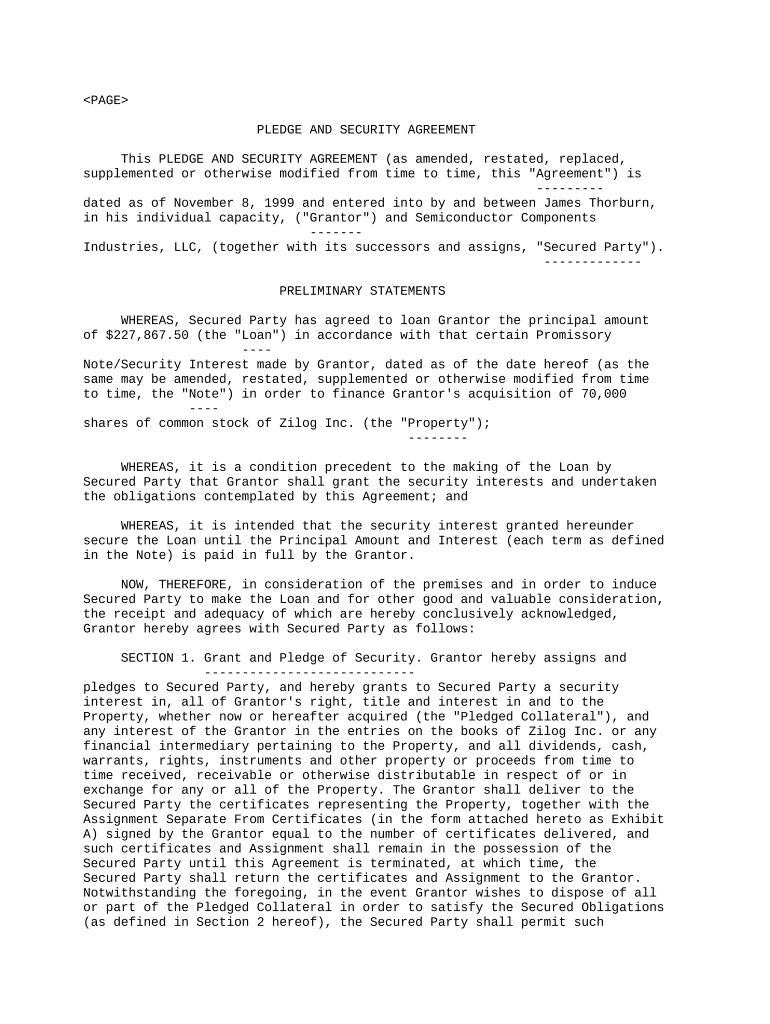
Security Agreement Form


What is the pledge security agreement?
A pledge security agreement is a legal document that allows a borrower to pledge collateral to secure a loan or obligation. This agreement outlines the terms under which the collateral can be claimed by the lender if the borrower defaults. Typically, the collateral can include stocks, bonds, or other assets that hold value. The agreement ensures that both parties have a clear understanding of their rights and responsibilities, providing a framework for the transaction.
Key elements of the pledge security agreement
Several essential components make up a pledge security agreement. These include:
- Identification of parties: Clearly stating the names and addresses of the borrower and lender.
- Description of collateral: Detailed information about the assets being pledged, including their value and type.
- Terms of the agreement: Conditions under which the collateral may be seized, including default scenarios.
- Governing law: Specification of the jurisdiction that governs the agreement.
- Signatures: Signatures of both parties to validate the agreement.
Steps to complete the pledge security agreement
Completing a pledge security agreement involves several steps to ensure it is legally binding and effective. Here’s a streamlined process:
- Gather necessary information about the parties involved and the collateral.
- Draft the agreement, ensuring all key elements are included.
- Review the document for accuracy and completeness.
- Both parties should sign the agreement in the presence of a witness or notary, if required.
- Distribute copies of the signed agreement to all parties involved.
Legal use of the pledge security agreement
The pledge security agreement is legally recognized under various laws, including the Uniform Commercial Code (UCC) in the United States. For the agreement to be enforceable, it must meet specific legal requirements, such as proper execution and clear identification of the collateral. Compliance with these regulations ensures that the agreement is valid and can be upheld in a court of law if necessary.
How to use the pledge security agreement
Using a pledge security agreement effectively involves understanding its purpose and adhering to its terms. Borrowers utilize this agreement to secure financing by offering collateral, while lenders use it to mitigate risk. It is crucial for both parties to maintain open communication throughout the process and to ensure that all obligations outlined in the agreement are met. This approach helps prevent misunderstandings and potential disputes.
Examples of using the pledge security agreement
There are various scenarios where a pledge security agreement might be utilized:
- A business pledges its inventory to secure a line of credit from a bank.
- An individual offers stocks as collateral for a personal loan.
- A startup uses its intellectual property as security for venture capital funding.
Quick guide on how to complete security agreement form 497336668
Complete Security Agreement Form effortlessly on any gadget
Digital document management has gained traction with businesses and individuals alike. It offers an ideal environmentally friendly substitute for traditional printed and signed paperwork, as you can acquire the correct form and securely store it online. airSlate SignNow equips you with all the tools necessary to compose, modify, and electronically sign your documents promptly without any delays. Manage Security Agreement Form on any gadget using airSlate SignNow's Android or iOS applications and enhance any document-related activity today.
How to modify and eSign Security Agreement Form without hassle
- Locate Security Agreement Form and click Get Form to initiate the process.
- Utilize the tools we offer to complete your form.
- Emphasize relevant sections of your documents or obscure sensitive information with tools that airSlate SignNow provides specifically for that task.
- Create your signature using the Sign feature, which takes only seconds and holds the same legal validity as a conventional wet ink signature.
- Review all the details and click on the Done button to save your modifications.
- Choose how you want to send your form, via email, SMS, invite link, or download it to your computer.
Eliminate concerns about lost or mislaid documents, cumbersome form navigation, or mistakes that necessitate printing new document copies. airSlate SignNow addresses all your document management needs in just a few clicks from any device you prefer. Modify and eSign Security Agreement Form and ensure excellent communication at every stage of your form preparation process with airSlate SignNow.
Create this form in 5 minutes or less
Create this form in 5 minutes!
People also ask
-
What is pledge security in the context of airSlate SignNow?
Pledge security in the context of airSlate SignNow refers to the robust measures we implement to protect your sensitive documents and data during the electronic signing process. By using advanced encryption and secure servers, we ensure that your signed agreements are safeguarded against unauthorized access, providing you with peace of mind.
-
How does airSlate SignNow ensure pledge security for my documents?
airSlate SignNow ensures pledge security by utilizing industry-standard encryption protocols and multi-factor authentication. These features help prevent unauthorized access and maintain the integrity of your documents, ensuring that your sensitive information remains confidential throughout the signing process.
-
Are there any additional costs associated with pledge security features?
No, the pledge security features offered by airSlate SignNow are included in our standard pricing plans. We believe in providing comprehensive security without hidden fees, allowing you to eSign documents confidently without worrying about extra costs related to security measures.
-
Can airSlate SignNow integrate with other tools while maintaining pledge security?
Yes, airSlate SignNow can seamlessly integrate with various third-party applications, all while ensuring pledge security. Our integrations are designed to maintain high-security standards, allowing you to enhance your workflow without compromising on the safety of your documents.
-
What are the benefits of using pledge security features in airSlate SignNow?
The benefits of using pledge security features in airSlate SignNow include enhanced protection for your documents, greater trust from clients, and compliance with regulatory requirements. By prioritizing security, you can focus on the efficiency of your signing processes while we safeguard your critical information.
-
How does pledge security contribute to user confidence in airSlate SignNow?
Pledge security signNowly contributes to user confidence as it reinforces our commitment to protecting sensitive information. Knowing that airSlate SignNow employs stringent security measures encourages businesses to adopt our solution for their document management needs, leading to increased trust and adoption.
-
What types of documents can benefit from pledge security in airSlate SignNow?
All types of documents, including contracts, agreements, and legal forms, can benefit from pledge security in airSlate SignNow. Regardless of the nature of your documents, our security measures ensure that all signed files are protected, providing assurance that sensitive information is secure at every step.
Get more for Security Agreement Form
Find out other Security Agreement Form
- How To Sign Vermont Legal POA
- How Do I Sign Hawaii Life Sciences Business Plan Template
- Sign Life Sciences PPT Idaho Online
- Sign Life Sciences PPT Idaho Later
- How Do I Sign Hawaii Life Sciences LLC Operating Agreement
- Sign Idaho Life Sciences Promissory Note Template Secure
- How To Sign Wyoming Legal Quitclaim Deed
- Sign Wisconsin Insurance Living Will Now
- Sign Wyoming Insurance LLC Operating Agreement Simple
- Sign Kentucky Life Sciences Profit And Loss Statement Now
- How To Sign Arizona Non-Profit Cease And Desist Letter
- Can I Sign Arkansas Non-Profit LLC Operating Agreement
- Sign Arkansas Non-Profit LLC Operating Agreement Free
- Sign California Non-Profit Living Will Easy
- Sign California Non-Profit IOU Myself
- Sign California Non-Profit Lease Agreement Template Free
- Sign Maryland Life Sciences Residential Lease Agreement Later
- Sign Delaware Non-Profit Warranty Deed Fast
- Sign Florida Non-Profit LLC Operating Agreement Free
- Sign Florida Non-Profit Cease And Desist Letter Simple