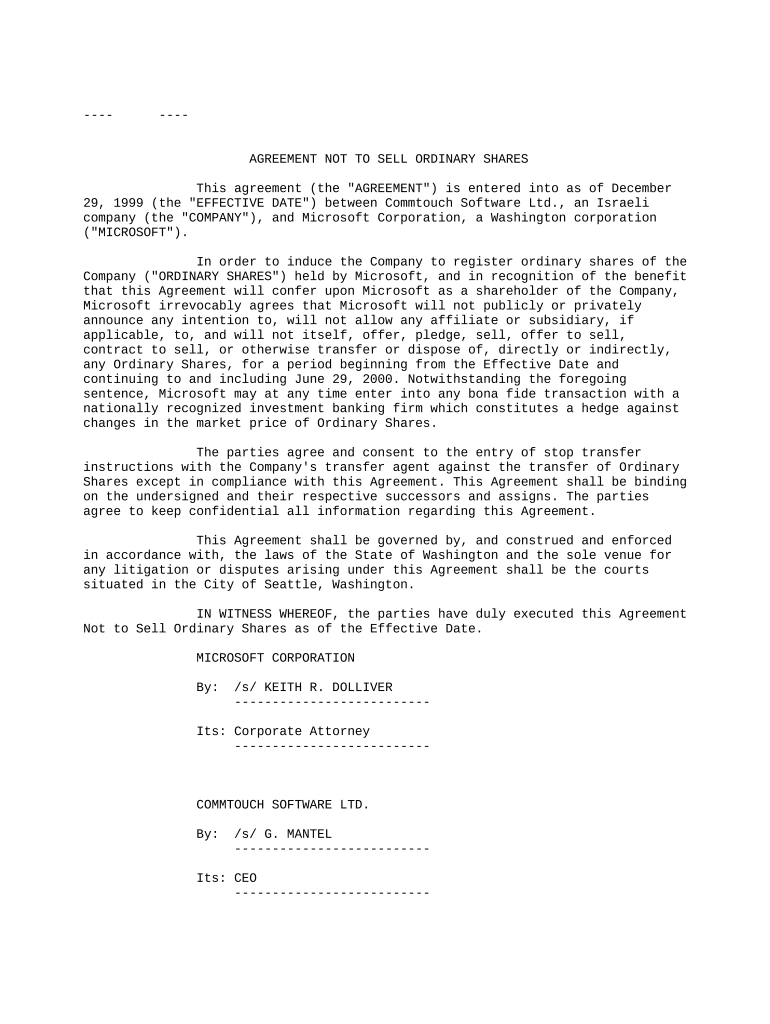
Sell Agreement Form


What is the Sell Agreement
A sell agreement is a legally binding contract between a buyer and a seller outlining the terms and conditions of a sale. This document specifies essential details such as the sale price, payment terms, and the responsibilities of both parties. In the context of real estate, a sell agreement may also include contingencies related to inspections, financing, and closing dates. Understanding the components of a sell agreement is crucial for ensuring a smooth transaction and protecting the interests of both parties involved.
How to use the Sell Agreement
To effectively use a sell agreement, both parties should first review the document carefully to ensure all terms are clear and mutually agreed upon. It is advisable to consult legal counsel if there are any uncertainties. Once both parties are satisfied, they can proceed to sign the agreement. Electronic signatures are valid and can streamline the process, allowing for quick execution without the need for physical meetings. After signing, each party should retain a copy for their records.
Key elements of the Sell Agreement
A comprehensive sell agreement should include the following key elements:
- Identification of parties: Clearly state the names and contact information of the buyer and seller.
- Description of the property: Provide a detailed description of the property being sold, including its address and any relevant identifiers.
- Sale price: Specify the agreed-upon sale price and any deposit requirements.
- Payment terms: Outline the payment schedule, including any financing arrangements.
- Contingencies: Include any conditions that must be met for the sale to proceed, such as inspections or financing approvals.
- Closing date: State the anticipated date for the completion of the sale.
Steps to complete the Sell Agreement
Completing a sell agreement involves several important steps:
- Gather necessary information about the property and the parties involved.
- Draft the sell agreement, ensuring all key elements are included.
- Review the agreement with all parties to confirm understanding and agreement on terms.
- Make any necessary revisions based on feedback.
- Sign the agreement, ensuring that all parties provide their signatures, either electronically or in person.
- Distribute copies of the signed agreement to all parties for their records.
Legal use of the Sell Agreement
For a sell agreement to be legally enforceable, it must meet certain criteria. It should be in writing, signed by both parties, and include all essential terms. Compliance with state laws is also vital, as different states may have specific requirements regarding real estate transactions. Utilizing a trusted electronic signature platform can help ensure that the signatures are valid and that the agreement adheres to legal standards such as the ESIGN Act and UETA.
State-specific rules for the Sell Agreement
Each state in the U.S. has its own regulations governing sell agreements, particularly in real estate transactions. It is important to be aware of these state-specific rules, which may dictate certain disclosures, required forms, and procedural steps. Consulting with a local real estate attorney or agent can provide clarity on the specific legal requirements applicable in your state, ensuring compliance and protecting your interests in the transaction.
Quick guide on how to complete sell agreement
Complete Sell Agreement seamlessly on any device
Digital document management has become favored by organizations and individuals alike. It presents an ideal sustainable alternative to conventional printed and signed documents, as you can easily access the appropriate form and securely maintain it online. airSlate SignNow provides you with all the tools necessary to create, modify, and eSign your documents swiftly without delays. Manage Sell Agreement across any platform using the airSlate SignNow Android or iOS applications and simplify any document-centric process today.
How to modify and eSign Sell Agreement effortlessly
- Find Sell Agreement and click on Get Form to begin.
- Utilize the tools we offer to fill out your document.
- Underline important sections of the document or redact sensitive information using tools that airSlate SignNow provides specifically for this purpose.
- Create your eSignature with the Sign tool, which takes mere seconds and holds the same legal validity as a conventional handwritten signature.
- Review all the details and click on the Done button to save your changes.
- Select how you wish to send your form, whether by email, text message (SMS), or invitation link, or download it to your computer.
Eliminate concerns about lost or misplaced documents, tedious form searches, or errors that necessitate printing new document copies. airSlate SignNow fulfills your document management needs in just a few clicks from your preferred device. Modify and eSign Sell Agreement and ensure excellent communication at every step of your document preparation journey with airSlate SignNow.
Create this form in 5 minutes or less
Create this form in 5 minutes!
People also ask
-
What is a Sell Agreement, and why is it important for my business?
A Sell Agreement is a legal document that outlines the terms and conditions of a sale between a buyer and a seller. It is crucial for ensuring clarity and safeguarding both parties' interests. By using airSlate SignNow to create and sign your Sell Agreement, you can streamline the transaction process and reduce the risk of misunderstandings.
-
How does airSlate SignNow facilitate the creation of a Sell Agreement?
airSlate SignNow offers customizable templates for creating Sell Agreements, allowing you to easily input necessary details and terms. Our intuitive interface ensures that even those without legal expertise can craft a professional document quickly. You can also save your templates for future use, making the process even more efficient.
-
What features does airSlate SignNow offer for managing Sell Agreements?
With airSlate SignNow, you benefit from features like e-signature integration, document tracking, and alert notifications. These tools help you manage and monitor the signing process of your Sell Agreement in real-time. Additionally, you can store documents securely, ensuring that they are accessible whenever needed.
-
Is airSlate SignNow cost-effective for creating a Sell Agreement?
Yes, airSlate SignNow provides a cost-effective solution for businesses of all sizes looking to create and manage their Sell Agreements. Our flexible pricing plans accommodate varying usage needs, making it affordable to streamline your document signing process. Plus, the time saved can lead to signNow operational cost reductions.
-
Can I integrate airSlate SignNow with other business tools to manage Sell Agreements?
Absolutely! airSlate SignNow integrates seamlessly with popular business applications like CRM systems, cloud storage, and productivity tools. This allows you to synchronize your workflows and access your Sell Agreements across various platforms. Such integrations enhance efficiency and ensure that your documents are always up-to-date.
-
What are the benefits of using airSlate SignNow for e-signing Sell Agreements?
Using airSlate SignNow for e-signing Sell Agreements offers numerous benefits, such as enhanced security, faster turnaround times, and improved user experience. Our advanced encryption and compliance with legal standards ensure that your agreements are secure and legally binding. Additionally, the ease of use means requests are quickly fulfilled, accelerating the sales process.
-
How can I ensure that my Sell Agreement complies with legal standards?
To ensure your Sell Agreement complies with legal standards, it is essential to follow a solid template and include all necessary clauses. airSlate SignNow provides templates reviewed by legal experts to help you remain compliant. Furthermore, utilizing our e-signature feature guarantees that your agreement meets regulatory requirements for digital contracts.
Get more for Sell Agreement
- Request for support wiltshire childrens community services form
- Turks and caicos islands financial services commission form
- Msf 4210 form
- Crisis loan application form
- Request criteria wiltshire childrens community services form
- Msf 4210 557563853 form
- Notice to vacate premises form
- Form 1aa residential tenancy agreement
Find out other Sell Agreement
- How To eSignature New Jersey Construction PDF
- How To eSignature New York Construction Presentation
- How To eSignature Wisconsin Construction Document
- Help Me With eSignature Arkansas Education Form
- Can I eSignature Louisiana Education Document
- Can I eSignature Massachusetts Education Document
- Help Me With eSignature Montana Education Word
- How To eSignature Maryland Doctors Word
- Help Me With eSignature South Dakota Education Form
- How Can I eSignature Virginia Education PDF
- How To eSignature Massachusetts Government Form
- How Can I eSignature Oregon Government PDF
- How Can I eSignature Oklahoma Government Document
- How To eSignature Texas Government Document
- Can I eSignature Vermont Government Form
- How Do I eSignature West Virginia Government PPT
- How Do I eSignature Maryland Healthcare / Medical PDF
- Help Me With eSignature New Mexico Healthcare / Medical Form
- How Do I eSignature New York Healthcare / Medical Presentation
- How To eSignature Oklahoma Finance & Tax Accounting PPT