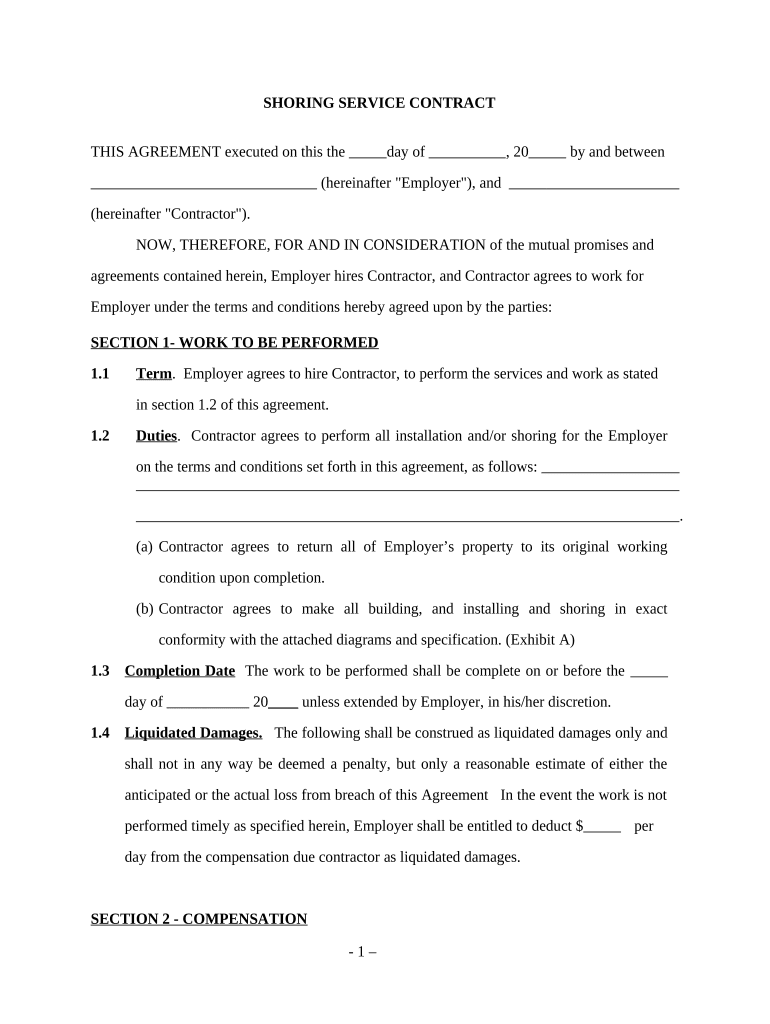
Shoring Services Contract Self Employed Form


What is the Shoring Services Contract Self Employed
The Shoring Services Contract Self Employed is a legal document that outlines the terms and conditions under which a self-employed individual provides shoring services. This contract typically includes details such as the scope of work, payment terms, timelines, and responsibilities of both parties involved. It serves to protect the rights of the contractor while ensuring that the client receives the services agreed upon. By clearly defining expectations, this contract minimizes misunderstandings and disputes that may arise during the project.
Key Elements of the Shoring Services Contract Self Employed
Several essential components must be included in the Shoring Services Contract Self Employed to ensure its effectiveness and legality. These elements typically consist of:
- Scope of Work: A detailed description of the services to be provided, including specific tasks and deliverables.
- Payment Terms: Information regarding the payment structure, including rates, payment schedule, and any applicable late fees.
- Duration: The timeframe within which the services will be performed, including start and end dates.
- Confidentiality Clause: Provisions to protect sensitive information shared during the contract period.
- Termination Conditions: Guidelines on how either party can terminate the contract and the notice required.
Steps to Complete the Shoring Services Contract Self Employed
Completing the Shoring Services Contract Self Employed involves several key steps to ensure that all necessary information is accurately captured. Follow these steps for a smooth process:
- Gather Information: Collect all relevant details about the project, including client expectations and service requirements.
- Draft the Contract: Use a template or create a new document that includes all key elements discussed.
- Review the Document: Ensure that all terms are clear and that both parties understand their responsibilities.
- Sign the Contract: Both parties should sign the document, either electronically or in person, to make it legally binding.
- Distribute Copies: Provide each party with a signed copy for their records.
Legal Use of the Shoring Services Contract Self Employed
The legal use of the Shoring Services Contract Self Employed hinges on compliance with relevant laws and regulations. In the United States, electronic signatures are recognized under the ESIGN Act and UETA, which means that contracts signed electronically are legally binding, provided that both parties consent to the use of electronic records. It is crucial to ensure that the contract meets all state-specific legal requirements, as these can vary significantly.
How to Obtain the Shoring Services Contract Self Employed
Obtaining the Shoring Services Contract Self Employed can be done through various means. Many professionals choose to use online templates or legal service providers that offer customizable contracts tailored to specific needs. Additionally, consulting with a legal professional can provide personalized guidance and ensure that the contract complies with all applicable laws. Once obtained, the contract can be filled out electronically, making the process more efficient.
Examples of Using the Shoring Services Contract Self Employed
The Shoring Services Contract Self Employed can be utilized in various scenarios, including:
- Construction Projects: Self-employed contractors can use this contract to outline their responsibilities in shoring work for building foundations.
- Environmental Services: Contractors providing shoring services for environmental remediation projects can specify the scope and payment terms.
- Consulting Services: Self-employed consultants offering advice on shoring techniques can define their services and fees in the contract.
Quick guide on how to complete shoring services contract self employed
Effortlessly Prepare Shoring Services Contract Self Employed on Any Device
The management of online documents has gained signNow traction among enterprises and individuals. It serves as an ideal environmentally friendly alternative to traditional printed and signed documents, as you can access the appropriate form and securely store it online. airSlate SignNow equips you with all the tools necessary to create, modify, and electronically sign your documents swiftly without delays. Administer Shoring Services Contract Self Employed on any platform using airSlate SignNow's Android or iOS applications and enhance any document-related process today.
How to Modify and eSign Shoring Services Contract Self Employed with Ease
- Locate Shoring Services Contract Self Employed and click Get Form to initiate the process.
- Make use of the tools we offer to complete your form.
- Accentuate relevant portions of your documents or redact sensitive details with features specifically provided by airSlate SignNow for that purpose.
- Create your electronic signature using the Sign tool, which takes moments and carries the same legal validity as a conventional wet ink signature.
- Review all the details and click on the Done button to save your modifications.
- Select your preferred method to send your form, whether by email, text message (SMS), or invitation link, or download it to your computer.
Eliminate the worry of lost or misplaced files, tedious form searches, or errors that necessitate printing new document copies. airSlate SignNow fulfills all your document management needs in just a few clicks from any device you choose. Alter and eSign Shoring Services Contract Self Employed to ensure outstanding communication at every step of your form preparation process with airSlate SignNow.
Create this form in 5 minutes or less
Create this form in 5 minutes!
People also ask
-
What is a Shoring Services Contract Self Employed?
A Shoring Services Contract Self Employed is a specific agreement designed for independent contractors who provide shoring services. This contract outlines the scope of work, payment terms, and other essential details that protect both parties involved in the project.
-
How can I create a Shoring Services Contract Self Employed?
You can easily create a Shoring Services Contract Self Employed using airSlate SignNow's document generation features. The platform allows you to customize templates to suit your specific needs, ensuring that all necessary legal terms and conditions are included.
-
What are the benefits of using airSlate SignNow for my Shoring Services Contract Self Employed?
Using airSlate SignNow for your Shoring Services Contract Self Employed provides a streamlined process for sending, signing, and managing contracts. The platform is user-friendly, ensuring that both you and your clients can navigate it with ease, while also promoting faster transaction times.
-
Are there any costs associated with creating a Shoring Services Contract Self Employed via airSlate SignNow?
Yes, there are costs associated with using airSlate SignNow to create a Shoring Services Contract Self Employed. However, the pricing is competitive and provides excellent value for the features offered, including unlimited electronic signatures and document storage.
-
Can I integrate airSlate SignNow with other tools for managing my Shoring Services Contract Self Employed?
Absolutely! airSlate SignNow offers seamless integration with various tools and platforms, simplifying the management of your Shoring Services Contract Self Employed. This feature allows you to connect with CRMs, cloud storage services, and more, enhancing your workflow.
-
How secure is the Shoring Services Contract Self Employed when using airSlate SignNow?
The security of your Shoring Services Contract Self Employed is a top priority for airSlate SignNow. The platform utilizes advanced encryption methods and complies with industry standards to ensure that your documents are safely handled and stored.
-
Can I track the status of my Shoring Services Contract Self Employed?
Yes, airSlate SignNow enables you to track the status of your Shoring Services Contract Self Employed in real time. You can see when a document is sent, viewed, and signed, making it easier to manage your contracts efficiently.
Get more for Shoring Services Contract Self Employed
- Texas grievance form 5522110
- Permit info 770 528 2043 inspection request www form
- Hawaii fact sheet for father minor by parent form
- Hawaii name change for family form
- Hawaii consent of minor minor by parent form
- How to form a trust wwwdownload appco
- 1 land court regular system return by mail x pick form
- Name changes josh green hawaiigov form
Find out other Shoring Services Contract Self Employed
- How To Sign Alaska Insurance Promissory Note Template
- Sign Arizona Insurance Moving Checklist Secure
- Sign New Mexico High Tech Limited Power Of Attorney Simple
- Sign Oregon High Tech POA Free
- Sign South Carolina High Tech Moving Checklist Now
- Sign South Carolina High Tech Limited Power Of Attorney Free
- Sign West Virginia High Tech Quitclaim Deed Myself
- Sign Delaware Insurance Claim Online
- Sign Delaware Insurance Contract Later
- Sign Hawaii Insurance NDA Safe
- Sign Georgia Insurance POA Later
- How Can I Sign Alabama Lawers Lease Agreement
- How Can I Sign California Lawers Lease Agreement
- Sign Colorado Lawers Operating Agreement Later
- Sign Connecticut Lawers Limited Power Of Attorney Online
- Sign Hawaii Lawers Cease And Desist Letter Easy
- Sign Kansas Insurance Rental Lease Agreement Mobile
- Sign Kansas Insurance Rental Lease Agreement Free
- Sign Kansas Insurance Rental Lease Agreement Fast
- Sign Kansas Insurance Rental Lease Agreement Safe