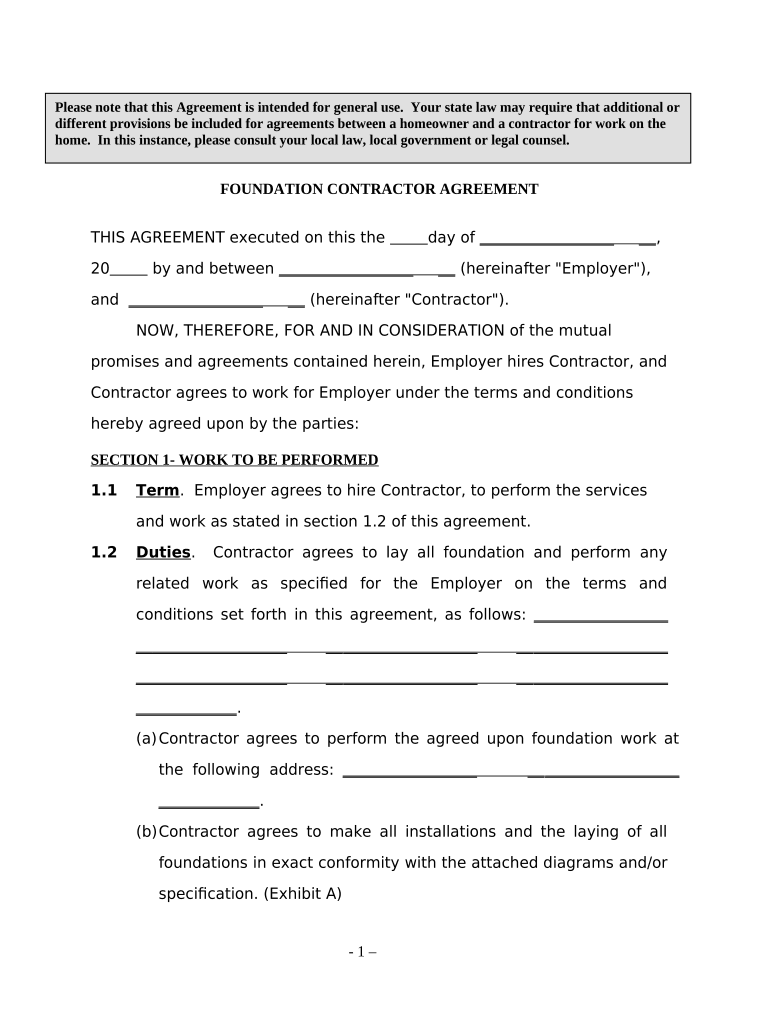
Foundation Contractor Agreement Self Employed Form


What is the Foundation Contractor Agreement Self Employed
The Foundation Contractor Agreement Self Employed is a legal document that outlines the terms and conditions between a foundation contractor and a client. This agreement is crucial for self-employed contractors working in construction or related fields, as it sets clear expectations regarding the scope of work, payment terms, and responsibilities of both parties. The document serves to protect the interests of both the contractor and the client, ensuring that all parties understand their obligations and rights.
Key Elements of the Foundation Contractor Agreement Self Employed
Several key elements are essential to include in a Foundation Contractor Agreement Self Employed to ensure its effectiveness and legality. These elements typically include:
- Scope of Work: A detailed description of the services to be provided by the contractor.
- Payment Terms: Information on how and when payments will be made, including deposit requirements and final payment conditions.
- Timeline: A schedule outlining the start and completion dates for the project.
- Liability and Insurance: Provisions regarding liability coverage and insurance requirements for the contractor.
- Termination Clause: Conditions under which either party may terminate the agreement.
Steps to Complete the Foundation Contractor Agreement Self Employed
Completing the Foundation Contractor Agreement Self Employed involves several important steps to ensure that the document is accurate and legally binding. The steps include:
- Gather Information: Collect all necessary details about the project, including client information, project specifications, and payment details.
- Draft the Agreement: Use a template or create a document that includes all key elements necessary for the agreement.
- Review the Document: Both parties should review the agreement to ensure clarity and mutual understanding of the terms.
- Sign the Agreement: Both the contractor and the client should sign the document, either physically or electronically, to make it legally binding.
Legal Use of the Foundation Contractor Agreement Self Employed
For the Foundation Contractor Agreement Self Employed to be legally valid, it must comply with applicable laws and regulations. This includes adhering to state-specific construction laws and ensuring that the agreement is signed by all parties involved. The use of electronic signatures is recognized under the ESIGN and UETA acts, making it possible to execute the agreement digitally while maintaining its legal standing.
How to Use the Foundation Contractor Agreement Self Employed
Using the Foundation Contractor Agreement Self Employed effectively involves understanding its purpose and ensuring that it is tailored to the specific project. Contractors should present the agreement to clients before starting any work, allowing for discussion and negotiation of terms. Once both parties agree on the details, the signed agreement serves as a reference point throughout the project, helping to resolve any disputes that may arise.
State-Specific Rules for the Foundation Contractor Agreement Self Employed
Each state in the U.S. may have specific regulations governing contractor agreements. It is essential for contractors to familiarize themselves with these rules to ensure compliance. This may include licensing requirements, specific clauses that must be included in contracts, and local laws regarding construction practices. Consulting with a legal professional can help ensure that the agreement meets all state requirements.
Quick guide on how to complete foundation contractor agreement self employed
Complete Foundation Contractor Agreement Self Employed seamlessly on any device
Managing documents online has gained traction among businesses and individuals. It serves as an ideal eco-friendly substitute for traditional printed and signed papers, as you can access the correct format and securely store it on the internet. airSlate SignNow equips you with all the tools necessary to create, edit, and electronically sign your documents quickly without interruptions. Handle Foundation Contractor Agreement Self Employed on any device with airSlate SignNow's Android or iOS applications and simplify any document-related process today.
How to edit and electronically sign Foundation Contractor Agreement Self Employed effortlessly
- Find Foundation Contractor Agreement Self Employed and click Get Form to begin.
- Utilize the tools we provide to fill out your document.
- Mark important sections of the documents or obscure sensitive information with tools that airSlate SignNow offers specifically for that purpose.
- Generate your eSignature using the Sign feature, which takes mere seconds and carries the same legal validity as a conventional wet ink signature.
- Review all the details and click on the Done button to save your changes.
- Select how you want to send your form, via email, SMS, or invitation link, or download it to your computer.
Eliminate concerns over lost or mislaid documents, cumbersome form searching, or errors that necessitate printing new document copies. airSlate SignNow meets all your document management requirements in just a few clicks from your preferred device. Edit and electronically sign Foundation Contractor Agreement Self Employed and ensure effective communication at every stage of your document preparation process with airSlate SignNow.
Create this form in 5 minutes or less
Create this form in 5 minutes!
People also ask
-
What is a Foundation Contractor Agreement Self Employed?
A Foundation Contractor Agreement Self Employed is a legal document that outlines the terms and conditions between a contractor and a client. This agreement helps define the scope of work, payment terms, and responsibilities, ensuring both parties are on the same page. Using airSlate SignNow, you can easily create and eSign this agreement, streamlining the process for self-employed contractors.
-
How does the Foundation Contractor Agreement Self Employed help in my business?
This agreement provides clarity and protection for both self-employed contractors and their clients. It outlines important aspects of the project's execution, which minimizes misunderstandings and disputes. With airSlate SignNow, you can customize this agreement to fit your specific needs and ensure smooth project execution.
-
What features can I expect with the Foundation Contractor Agreement Self Employed using airSlate SignNow?
When you use airSlate SignNow for a Foundation Contractor Agreement Self Employed, you can expect features like easy document editing, customizable templates, and secure eSigning. Additionally, our platform allows you to track document status in real-time, ensuring you stay updated on the agreement’s progress. These features make managing contracts efficient and hassle-free.
-
Is there a specific pricing model for the Foundation Contractor Agreement Self Employed?
AirSlate SignNow offers flexible pricing plans suitable for all business sizes that use the Foundation Contractor Agreement Self Employed. Pricing is typically based on usage and the features selected, allowing you to choose a plan that best fits your budget. You can find more details on our pricing page to select the right option for your needs.
-
Can I customize the Foundation Contractor Agreement Self Employed template?
Yes, with airSlate SignNow, you can easily customize the Foundation Contractor Agreement Self Employed template to suit your specific needs. This includes adding your business logo, adjusting terms, and modifying clauses to reflect your unique requirements. The customization process is simple and user-friendly, empowering you to tailor documents effortlessly.
-
What benefits does airSlate SignNow provide for managing my Foundation Contractor Agreement Self Employed?
AirSlate SignNow simplifies the management of your Foundation Contractor Agreement Self Employed by providing an intuitive platform for document creation, sharing, and signing. The security features ensure that your agreements are protected against unauthorized access. Furthermore, you can access your documents anytime, anywhere, making it convenient for busy contractors.
-
Does airSlate SignNow integrate with other tools I use for my Foundation Contractor Agreement Self Employed?
Absolutely! AirSlate SignNow offers multiple integrations with popular software tools that can assist in your workflow for the Foundation Contractor Agreement Self Employed. Whether it's project management tools or accounting software, our integrations ensure that you can seamlessly incorporate your contract management into your existing processes.
Get more for Foundation Contractor Agreement Self Employed
- Motion for bond reduction form texas
- Divorce in nc form
- How to sell a property held in a revocable trustfinance form
- Free tennessee notary acknowledgment form pdf word
- In district court county north dakota case no in the form
- Idaho judgment for name change minor form
- Name change forms 50 state resourcesjustia
- Instructions for a name change north dakota supreme court form
Find out other Foundation Contractor Agreement Self Employed
- How Can I Electronic signature Ohio Plumbing PPT
- Can I Electronic signature Texas Plumbing Document
- How To Electronic signature Michigan Real Estate Form
- How To Electronic signature Arizona Police PDF
- Help Me With Electronic signature New Hampshire Real Estate PDF
- Can I Electronic signature New Hampshire Real Estate Form
- Can I Electronic signature New Mexico Real Estate Form
- How Can I Electronic signature Ohio Real Estate Document
- How To Electronic signature Hawaii Sports Presentation
- How To Electronic signature Massachusetts Police Form
- Can I Electronic signature South Carolina Real Estate Document
- Help Me With Electronic signature Montana Police Word
- How To Electronic signature Tennessee Real Estate Document
- How Do I Electronic signature Utah Real Estate Form
- How To Electronic signature Utah Real Estate PPT
- How Can I Electronic signature Virginia Real Estate PPT
- How Can I Electronic signature Massachusetts Sports Presentation
- How To Electronic signature Colorado Courts PDF
- How To Electronic signature Nebraska Sports Form
- How To Electronic signature Colorado Courts Word