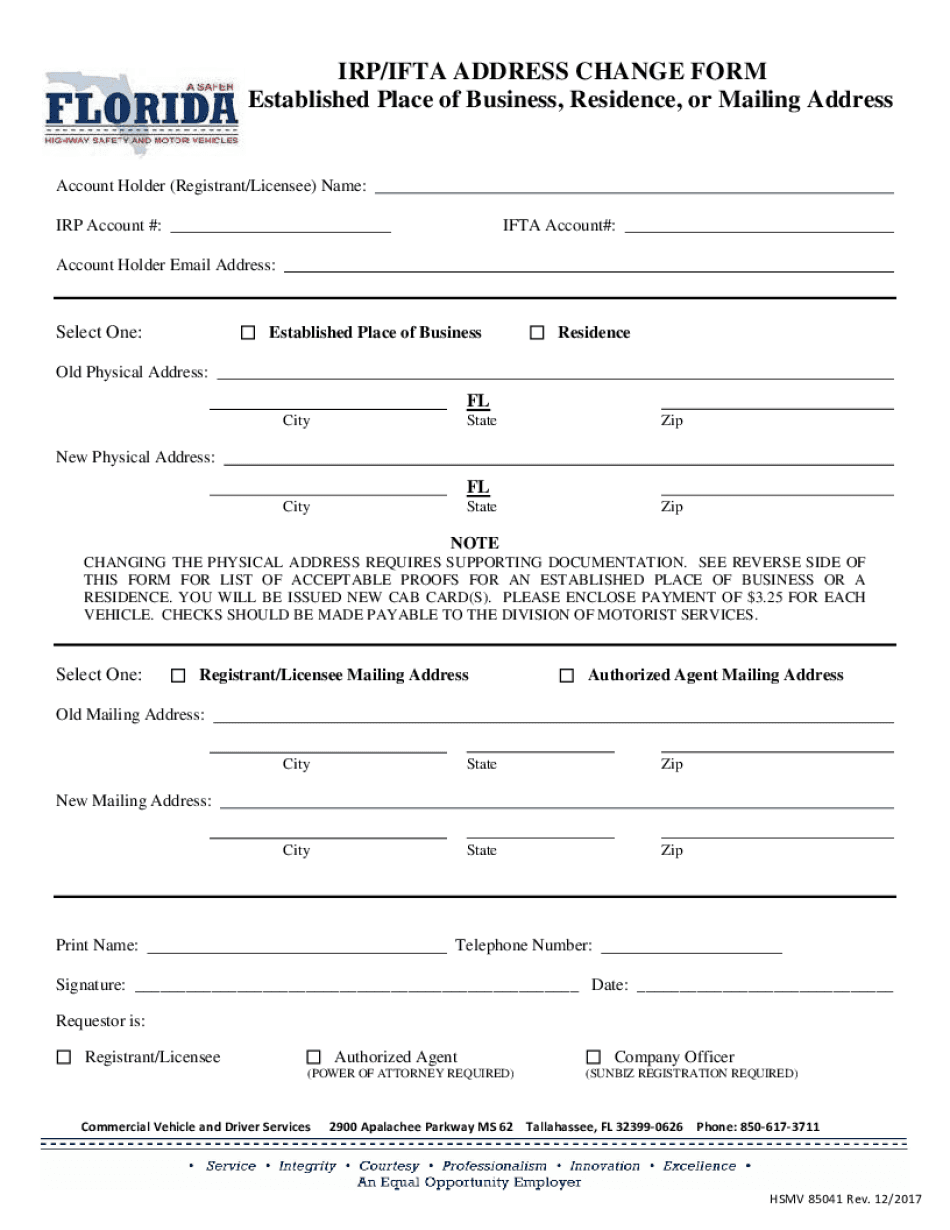
Fl Change Address Form 2017


What is the FL Change Address Form
The FL change address form is a document used by residents of Florida to officially update their address with various state agencies, including the Department of Highway Safety and Motor Vehicles (DHSMV) and the United States Postal Service (USPS). This form is essential for ensuring that personal information is current, which can affect everything from vehicle registration to mail delivery. Completing this form helps maintain accurate records and ensures compliance with state regulations.
How to Use the FL Change Address Form
Using the FL change address form involves several straightforward steps. First, you must obtain the form, which can be accessed online or in person at designated locations. After filling out the required information, including your old and new addresses, you may need to provide identification details. Once completed, the form can be submitted online, by mail, or in person, depending on the specific agency's requirements. It is important to ensure all information is accurate to avoid any delays in processing.
Steps to Complete the FL Change Address Form
To complete the FL change address form, follow these steps:
- Download or request the form from the appropriate agency.
- Fill in your personal information, including your full name, old address, and new address.
- Include any necessary identification details, such as your driver's license number.
- Review the information for accuracy to prevent errors.
- Submit the form via the method specified by the agency, whether online, by mail, or in person.
Legal Use of the FL Change Address Form
The FL change address form is legally binding when completed and submitted according to state regulations. It serves as an official record of your address change, which is crucial for legal documents, voting registration, and other civic responsibilities. Ensuring that this form is filled out correctly helps maintain compliance with state laws and avoids potential penalties associated with outdated information.
Form Submission Methods
The FL change address form can be submitted through various methods, accommodating different preferences. Residents can choose to submit the form online through the DHSMV website, which offers a convenient and efficient way to process address changes. Alternatively, the form can be mailed to the appropriate agency or delivered in person at designated locations. Each method has its own processing times, so it is advisable to select the one that best suits your needs.
Required Documents
When completing the FL change address form, certain documents may be required to verify your identity and address change. Commonly required documents include:
- A valid Florida driver's license or identification card.
- Proof of residency at the new address, such as a utility bill or lease agreement.
- Any additional identification documents as specified by the agency.
Having these documents ready will streamline the process and ensure compliance with submission requirements.
Quick guide on how to complete fl change address form 470476113
Effortlessly Prepare Fl Change Address Form on Any Device
Digital document management has gained traction among companies and individuals. It offers an excellent environmentally friendly substitute to traditional printed and signed documents, allowing you to locate the appropriate form and securely store it online. airSlate SignNow equips you with all the resources necessary to create, modify, and electronically sign your documents quickly without interruptions. Handle Fl Change Address Form on any device using airSlate SignNow's Android or iOS applications and simplify your document-related tasks today.
How to Modify and eSign Fl Change Address Form with Ease
- Locate Fl Change Address Form and click on Get Form to begin.
- Use the tools at your disposal to complete your document.
- Emphasize important sections of the documents or conceal sensitive information with tools designed specifically for that purpose by airSlate SignNow.
- Create your signature using the Sign tool, which takes mere seconds and holds the same legal validity as a conventional wet ink signature.
- Verify all details and click on the Done button to save your modifications.
- Select how you prefer to share your form, whether by email, SMS, or invitation link, or download it to your computer.
Say goodbye to lost or misfiled documents, tedious form searches, or errors that require printing new copies. airSlate SignNow addresses all your document management needs in just a few clicks from any device you choose. Modify and eSign Fl Change Address Form to guarantee exceptional communication throughout the entire form preparation process with airSlate SignNow.
Create this form in 5 minutes or less
Find and fill out the correct fl change address form 470476113
Create this form in 5 minutes!
How to create an eSignature for the fl change address form 470476113
The way to create an e-signature for your PDF online
The way to create an e-signature for your PDF in Google Chrome
The best way to generate an electronic signature for signing PDFs in Gmail
The best way to create an e-signature right from your smartphone
The best way to generate an electronic signature for a PDF on iOS
The best way to create an e-signature for a PDF on Android
People also ask
-
What is the FL change address form?
The FL change address form is a legal document required in Florida for individuals and businesses to officially update their address with state agencies. Using airSlate SignNow, you can easily complete and eSign this form online, ensuring a smooth transition to your new address.
-
How does airSlate SignNow facilitate the FL change address form process?
airSlate SignNow simplifies the FL change address form process by enabling users to fill out, sign, and manage their documents electronically. The platform allows for streamlined workflows and eliminates the hassle of printing and mailing forms, making updates faster and more efficient.
-
Is there a fee for using the FL change address form on airSlate SignNow?
Yes, airSlate SignNow offers various pricing plans that are budget-friendly, providing excellent value for users needing to submit the FL change address form. By subscribing, users gain access to unlimited eSigning, document storage, and collaboration features tailored to their needs.
-
What features does airSlate SignNow offer for the FL change address form?
Key features offered by airSlate SignNow for the FL change address form include customizable templates, real-time tracking, and automated reminders. These tools enhance the user experience and ensure that the form is completed and submitted promptly.
-
Can I integrate airSlate SignNow with other applications when using the FL change address form?
Absolutely! airSlate SignNow supports integration with various platforms such as Google Drive, Dropbox, and CRM systems. This enables users to manage their FL change address form alongside other documents and streamline their workflow across different applications.
-
What are the benefits of using airSlate SignNow for my FL change address form?
Using airSlate SignNow for your FL change address form provides numerous benefits, including increased efficiency, reduced paperwork, and enhanced security. The platform's user-friendly interface and reliable compliance with state regulations make managing address changes hassle-free.
-
Is it easy to track the status of my FL change address form in airSlate SignNow?
Yes, airSlate SignNow offers tracking capabilities that allow you to monitor the status of your FL change address form in real-time. You can see when your form has been opened, signed, or completed, ensuring transparency throughout the process.
Get more for Fl Change Address Form
- Nametitle of form
- Before me personally appeared 490213980 form
- Single family purchase and sales agreement form
- Know all men by these presents that we and form
- Rhode island landlord tenant lawyers ri lawyer attorney form
- The rhode island business corporation act general laws of rhode island 1956 as form
- Ri inc cr form
- Business portal rhode island department of state nellie m form
Find out other Fl Change Address Form
- Electronic signature New Jersey Non-Profit Business Plan Template Online
- Electronic signature Massachusetts Legal Resignation Letter Now
- Electronic signature Massachusetts Legal Quitclaim Deed Easy
- Electronic signature Minnesota Legal LLC Operating Agreement Free
- Electronic signature Minnesota Legal LLC Operating Agreement Secure
- Electronic signature Louisiana Life Sciences LLC Operating Agreement Now
- Electronic signature Oregon Non-Profit POA Free
- Electronic signature South Dakota Non-Profit Business Plan Template Now
- Electronic signature South Dakota Non-Profit Lease Agreement Template Online
- Electronic signature Legal Document Missouri Online
- Electronic signature Missouri Legal Claim Online
- Can I Electronic signature Texas Non-Profit Permission Slip
- Electronic signature Missouri Legal Rental Lease Agreement Simple
- Electronic signature Utah Non-Profit Cease And Desist Letter Fast
- Electronic signature Missouri Legal Lease Agreement Template Free
- Electronic signature Non-Profit PDF Vermont Online
- Electronic signature Non-Profit PDF Vermont Computer
- Electronic signature Missouri Legal Medical History Mobile
- Help Me With Electronic signature West Virginia Non-Profit Business Plan Template
- Electronic signature Nebraska Legal Living Will Simple