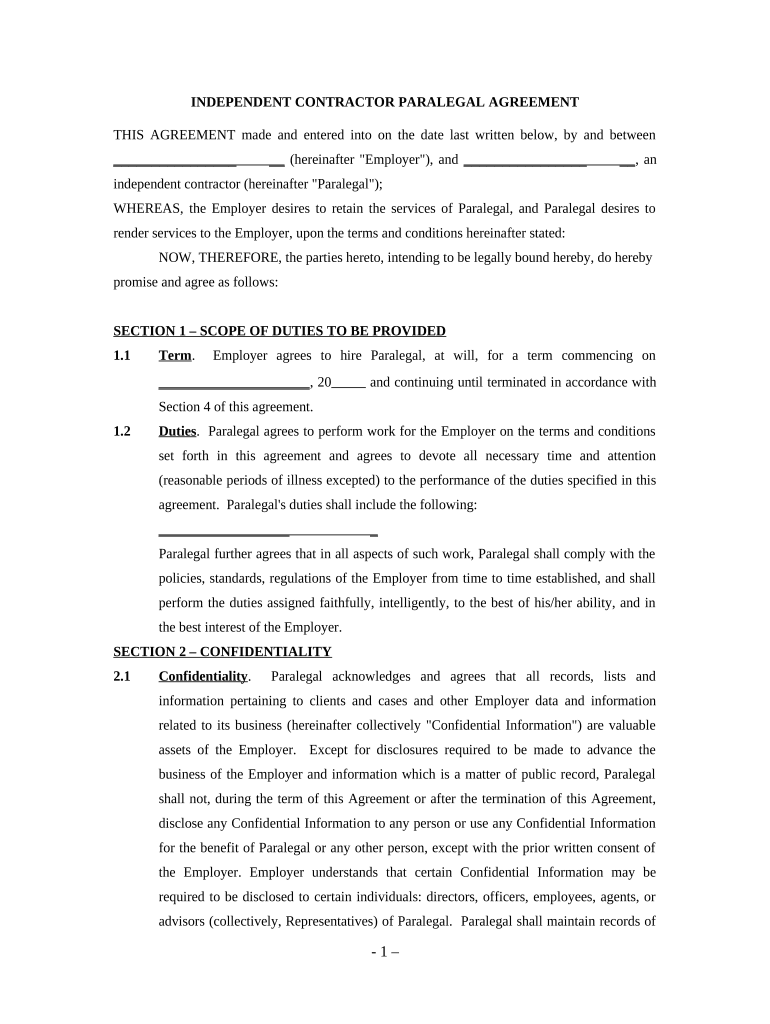
Paralegal Independent Form


What is the Paralegal Independent
The paralegal independent form is a legal document that allows individuals to operate as independent paralegals. This form typically outlines the scope of services provided, the relationship between the paralegal and clients, and the legal obligations involved. By completing this form, paralegals can establish their credentials and clarify their role in assisting clients with legal matters without being directly employed by a law firm.
How to use the Paralegal Independent
Using the paralegal independent form involves several steps to ensure it meets legal standards and effectively communicates the services offered. First, gather all necessary information, including personal details and the specific services you plan to provide. Next, fill out the form accurately, ensuring that all sections are completed. Once filled, review the document for any errors or omissions. Finally, submit the form to the appropriate authority or keep it for your records, depending on your state’s requirements.
Steps to complete the Paralegal Independent
Completing the paralegal independent form requires careful attention to detail. Begin by identifying the correct version of the form required in your state. Next, provide your full name, contact information, and any relevant qualifications. Clearly outline the services you will offer as an independent paralegal. After completing all sections, sign and date the form. It may also be beneficial to have the document notarized to enhance its legal standing.
Legal use of the Paralegal Independent
The legal use of the paralegal independent form is crucial for ensuring compliance with state regulations. This form serves to define the legal boundaries within which a paralegal can operate independently. It is important for paralegals to understand that while they can assist clients with various legal tasks, they cannot provide legal advice or represent clients in court unless they are licensed attorneys. Adhering to these legal parameters helps protect both the paralegal and their clients.
Key elements of the Paralegal Independent
Key elements of the paralegal independent form include personal identification, a detailed description of services, fee structures, and terms of engagement. Additionally, the form should specify the limitations of the paralegal's role and clarify that they are not providing legal representation. Including a confidentiality clause can also be beneficial to protect client information. These elements ensure clarity and legal protection for both the paralegal and their clients.
State-specific rules for the Paralegal Independent
State-specific rules governing the use of the paralegal independent form can vary significantly. Some states may require registration or licensing, while others may have no formal requirements for independent paralegals. It is essential for paralegals to research their state’s regulations to ensure compliance. Understanding these rules can prevent legal issues and enhance the credibility of independent paralegals in their practice.
Quick guide on how to complete paralegal independent
Easily Prepare Paralegal Independent on Any Device
Managing documents online has gained popularity among businesses and individuals alike. It offers a perfect environmentally friendly alternative to traditional printed and signed paperwork, enabling you to obtain the correct form and securely store it online. airSlate SignNow equips you with all the tools necessary to create, edit, and eSign your documents swiftly without delays. Manage Paralegal Independent on any device through airSlate SignNow's Android or iOS applications and elevate your document-related tasks today.
Modify and eSign Paralegal Independent Effortlessly
- Locate Paralegal Independent and click on Get Form to begin.
- Utilize the tools we provide to complete your document.
- Highlight important sections of your documents or redact sensitive information using the tools that airSlate SignNow specifically offers for this purpose.
- Create your eSignature with the Sign tool, which takes mere seconds and holds the same legal validity as a conventional wet ink signature.
- Review the information and click on the Done button to save your updates.
- Select your preferred method for sharing your form, whether via email, text message (SMS), an invite link, or by downloading it to your computer.
Eliminate concerns about missing or lost documents, tedious form searches, or mistakes that necessitate printing new document copies. airSlate SignNow meets all your document management needs within a few clicks from your chosen device. Modify and eSign Paralegal Independent and ensure effective communication throughout the document preparation process with airSlate SignNow.
Create this form in 5 minutes or less
Create this form in 5 minutes!
People also ask
-
What is airSlate SignNow for paralegal independent professionals?
airSlate SignNow is a user-friendly eSignature platform tailored for paralegal independent professionals. It allows you to manage documents efficiently, streamline workflows, and ensure that all signatures are collected securely and quickly. This can signNowly enhance your productivity and client satisfaction.
-
How much does airSlate SignNow cost for paralegal independent users?
The pricing for airSlate SignNow for paralegal independent professionals is competitive and offers various plans to suit your needs. You can choose from monthly or annual subscriptions, with options that include essential features for document management and eSigning. There are also discounts available for long-term commitments.
-
What features does airSlate SignNow offer for paralegal independents?
Key features of airSlate SignNow for paralegal independent users include document templates, bulk sending, and customizable workflows. Additionally, it supports secure cloud storage and real-time tracking of document status. These functionalities cater specifically to the needs of paralegal independent practitioners.
-
Is airSlate SignNow compliant with legal regulations for paralegal independent work?
Yes, airSlate SignNow is compliant with various legal regulations, making it a reliable choice for paralegal independent professionals. It follows industry standards for eSignature laws, ensuring that all signed documents are legally binding. This compliance helps paralegals maintain the integrity of their legal processes.
-
Can airSlate SignNow integrate with other tools for paralegal independents?
Absolutely! airSlate SignNow offers integrations with popular applications such as Google Drive, Salesforce, and Microsoft Office. This allows paralegal independent professionals to easily streamline their document management processes and work seamlessly across multiple platforms, enhancing overall efficiency.
-
What are the benefits of using airSlate SignNow for paralegal independent tasks?
The main benefits of using airSlate SignNow for paralegal independent tasks include enhanced efficiency, improved collaboration, and secure document handling. By utilizing its intuitive interface, paralegals can focus more on casework rather than administrative tasks. This results in better service for clients and increased satisfaction.
-
How does airSlate SignNow improve the workflow for paralegal independents?
airSlate SignNow improves workflow for paralegal independent professionals by automating document preparation and tracking signatures in real time. This automation reduces the time spent on paperwork, allowing paralegals to dedicate more time to critical legal tasks. As a result, workflow becomes smoother and more efficient.
Get more for Paralegal Independent
- Colorado net tangible benefit form
- Lead based paint disclosures salespdf google drive form
- Bcertificationb of incumbency form
- Off campus roommate contract pdf university at buffalo form
- Michigan lease to own agreement form
- Massachusetts agreement to subleasesublet form edit fill
- New york office lease agreement formdocx
- Real estate formsfor the publicnyc bar
Find out other Paralegal Independent
- Sign North Carolina Construction Affidavit Of Heirship Later
- Sign Oregon Construction Emergency Contact Form Easy
- Sign Rhode Island Construction Business Plan Template Myself
- Sign Vermont Construction Rental Lease Agreement Safe
- Sign Utah Construction Cease And Desist Letter Computer
- Help Me With Sign Utah Construction Cease And Desist Letter
- Sign Wisconsin Construction Purchase Order Template Simple
- Sign Arkansas Doctors LLC Operating Agreement Free
- Sign California Doctors Lease Termination Letter Online
- Sign Iowa Doctors LLC Operating Agreement Online
- Sign Illinois Doctors Affidavit Of Heirship Secure
- Sign Maryland Doctors Quitclaim Deed Later
- How Can I Sign Maryland Doctors Quitclaim Deed
- Can I Sign Missouri Doctors Last Will And Testament
- Sign New Mexico Doctors Living Will Free
- Sign New York Doctors Executive Summary Template Mobile
- Sign New York Doctors Residential Lease Agreement Safe
- Sign New York Doctors Executive Summary Template Fast
- How Can I Sign New York Doctors Residential Lease Agreement
- Sign New York Doctors Purchase Order Template Online