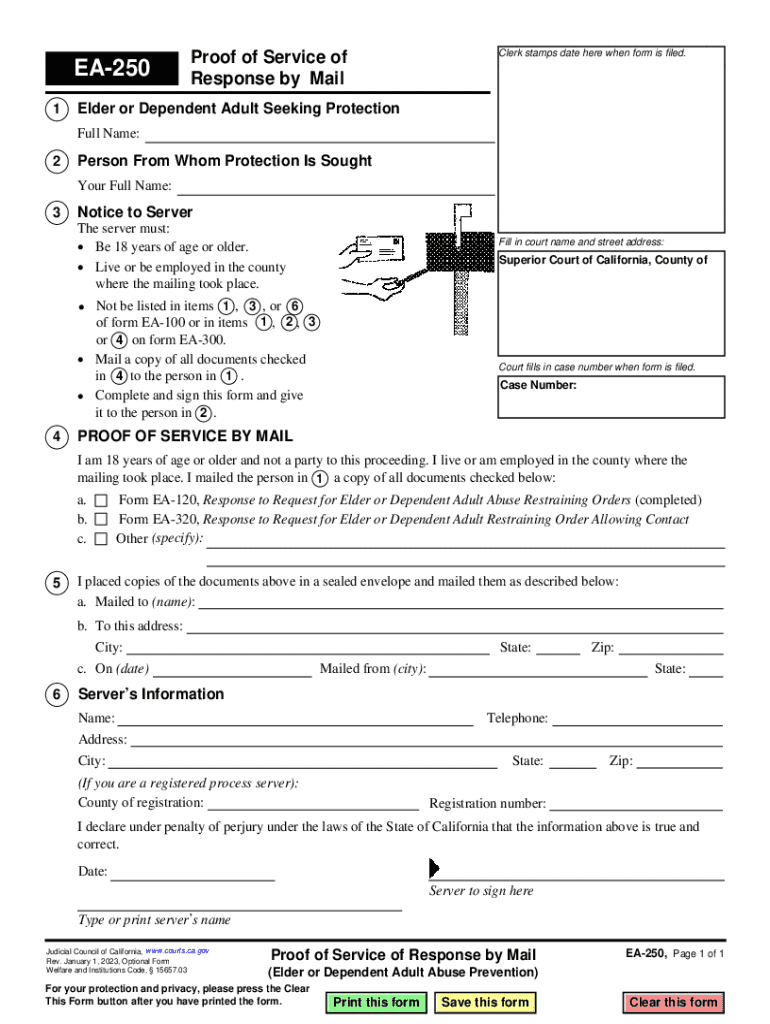
EA 250 Proof of Service of Response by Mail Elder or Dependent Adult Abuse Prevention 2023-2026


Understanding the EA 250 Proof of Service of Response by Mail
The EA 250 Proof of Service of Response by Mail is a crucial document used in cases involving elder or dependent adult abuse prevention. This form serves as evidence that a response has been properly served to the involved parties via mail. It is essential for maintaining compliance with legal requirements and ensuring that all parties are informed of the proceedings. The EA 250 is particularly relevant in California, where specific laws protect vulnerable adults from abuse, neglect, and exploitation.
Steps to Complete the EA 250 Proof of Service of Response by Mail
Completing the EA 250 form involves several key steps:
- Begin by filling out the top section of the form with your information, including your name, address, and the case number.
- Clearly indicate the name of the person being served and their address.
- Provide details about the documents being served, ensuring accuracy to avoid any legal issues.
- Sign and date the form to confirm that the information provided is true and correct.
- Make a copy of the completed form for your records before sending it to the designated recipient.
Legal Use of the EA 250 Proof of Service of Response by Mail
The EA 250 form is legally recognized in California courts as proof that a response has been served to the involved parties. This document is vital in ensuring that all parties have received necessary information regarding legal actions or proceedings. Proper use of the EA 250 can prevent delays in court processes and uphold the rights of those involved, particularly in sensitive cases involving elder or dependent adults.
Obtaining the EA 250 Proof of Service of Response by Mail
To obtain the EA 250 form, individuals can access it through various channels:
- Visit the official California court website, where the form is available for download.
- Request a physical copy from the local courthouse or legal aid office.
- Consult with an attorney who specializes in elder law for assistance in acquiring the form and understanding its use.
Key Elements of the EA 250 Proof of Service of Response by Mail
Understanding the key elements of the EA 250 form is essential for proper completion:
- Case Information: Includes the case number and names of parties involved.
- Document Description: Clearly states what documents are being served.
- Signature: The form must be signed by the person serving the documents to validate the service.
- Date of Service: Indicates when the documents were mailed, which is critical for legal timelines.
Examples of Using the EA 250 Proof of Service of Response by Mail
Practical examples of using the EA 250 can help clarify its application:
- A caregiver responding to a court order regarding the welfare of a dependent adult must serve the EA 250 to demonstrate compliance.
- A family member involved in a restraining order case against an elder abuser may use the EA 250 to prove that the response was mailed to the abuser.
Quick guide on how to complete ea 250 proof of service of response by mail elder or dependent adult abuse prevention
Effortlessly prepare EA 250 Proof Of Service Of Response By Mail Elder Or Dependent Adult Abuse Prevention on any device
The management of online documents has become increasingly favored by businesses and individuals alike. It offers an excellent environmentally-friendly substitute for conventional printed and signed documents, allowing you to locate the appropriate form and securely store it online. airSlate SignNow provides you with all the tools required to create, modify, and electronically sign your documents swiftly without any hold-ups. Handle EA 250 Proof Of Service Of Response By Mail Elder Or Dependent Adult Abuse Prevention on any device using the airSlate SignNow apps available for Android or iOS, and simplify your document-related tasks today.
Edit and electronically sign EA 250 Proof Of Service Of Response By Mail Elder Or Dependent Adult Abuse Prevention with ease
- Locate EA 250 Proof Of Service Of Response By Mail Elder Or Dependent Adult Abuse Prevention and click on Get Form to begin.
- Utilize the tools we offer to fill out your document.
- Highlight essential parts of the documents or obscure sensitive information with the tools specifically provided by airSlate SignNow for that purpose.
- Create your electronic signature using the Sign tool, which only takes a few seconds and carries the same legal validity as a conventional handwritten signature.
- Review the information and click on the Done button to finalize your modifications.
- Select your preferred method to share your form, whether by email, SMS, invitation link, or download it to your computer.
Say goodbye to lost or misfiled documents, tedious form searches, or mistakes that necessitate reprinting new copies. airSlate SignNow meets all your document management needs in just a few clicks from any device of your choice. Edit and electronically sign EA 250 Proof Of Service Of Response By Mail Elder Or Dependent Adult Abuse Prevention to ensure excellent communication at every stage of the form preparation process with airSlate SignNow.
Create this form in 5 minutes or less
Find and fill out the correct ea 250 proof of service of response by mail elder or dependent adult abuse prevention
Create this form in 5 minutes!
How to create an eSignature for the ea 250 proof of service of response by mail elder or dependent adult abuse prevention
How to create an electronic signature for a PDF online
How to create an electronic signature for a PDF in Google Chrome
How to create an e-signature for signing PDFs in Gmail
How to create an e-signature right from your smartphone
How to create an e-signature for a PDF on iOS
How to create an e-signature for a PDF on Android
People also ask
-
What is the 250 service offered by airSlate SignNow?
The 250 service from airSlate SignNow allows businesses to send and eSign up to 250 documents seamlessly. This service is designed to streamline your document workflow, making it easier to manage contracts, agreements, and other important paperwork. With user-friendly features, the 250 service enhances productivity and efficiency.
-
How much does the 250 service cost?
The pricing for the 250 service is competitive and designed to fit various business budgets. By choosing this service, you gain access to a robust eSigning solution without breaking the bank. For detailed pricing information, visit our pricing page or contact our sales team.
-
What features are included in the 250 service?
The 250 service includes essential features such as customizable templates, real-time tracking, and secure cloud storage. Additionally, users can enjoy advanced security measures to protect sensitive information. These features make the 250 service a comprehensive solution for document management.
-
What are the benefits of using the 250 service?
Using the 250 service provides numerous benefits, including increased efficiency, reduced turnaround times, and enhanced collaboration. Businesses can easily send documents for eSignature, track their status, and store them securely. This service ultimately helps organizations save time and resources.
-
Can the 250 service integrate with other software?
Yes, the 250 service can seamlessly integrate with various software applications, including CRM systems and project management tools. This integration capability allows businesses to streamline their workflows and enhance productivity. Check our integrations page for a full list of compatible applications.
-
Is the 250 service suitable for small businesses?
Absolutely! The 250 service is designed to cater to businesses of all sizes, including small enterprises. Its cost-effective pricing and user-friendly interface make it an ideal choice for small businesses looking to improve their document management processes.
-
How secure is the 250 service?
The 250 service prioritizes security with advanced encryption and compliance with industry standards. Your documents are protected throughout the signing process, ensuring that sensitive information remains confidential. Trust in the 250 service to keep your data safe.
Get more for EA 250 Proof Of Service Of Response By Mail Elder Or Dependent Adult Abuse Prevention
- Motion to set show causedoc superior court of washington form
- How to address a district attorney in a letter 6 steps form
- Community truancy board return of form
- Findings and order on truancy petition washington justia form
- County of santa clara pretrial services court form
- Order to set show cause hearing washington state courts form
- Order on hearing re contempt form
- Tribal and state jurisdiction administration for children and form
Find out other EA 250 Proof Of Service Of Response By Mail Elder Or Dependent Adult Abuse Prevention
- Sign Arizona Insurance Moving Checklist Secure
- Sign New Mexico High Tech Limited Power Of Attorney Simple
- Sign Oregon High Tech POA Free
- Sign South Carolina High Tech Moving Checklist Now
- Sign South Carolina High Tech Limited Power Of Attorney Free
- Sign West Virginia High Tech Quitclaim Deed Myself
- Sign Delaware Insurance Claim Online
- Sign Delaware Insurance Contract Later
- Sign Hawaii Insurance NDA Safe
- Sign Georgia Insurance POA Later
- How Can I Sign Alabama Lawers Lease Agreement
- How Can I Sign California Lawers Lease Agreement
- Sign Colorado Lawers Operating Agreement Later
- Sign Connecticut Lawers Limited Power Of Attorney Online
- Sign Hawaii Lawers Cease And Desist Letter Easy
- Sign Kansas Insurance Rental Lease Agreement Mobile
- Sign Kansas Insurance Rental Lease Agreement Free
- Sign Kansas Insurance Rental Lease Agreement Fast
- Sign Kansas Insurance Rental Lease Agreement Safe
- How To Sign Kansas Insurance Rental Lease Agreement