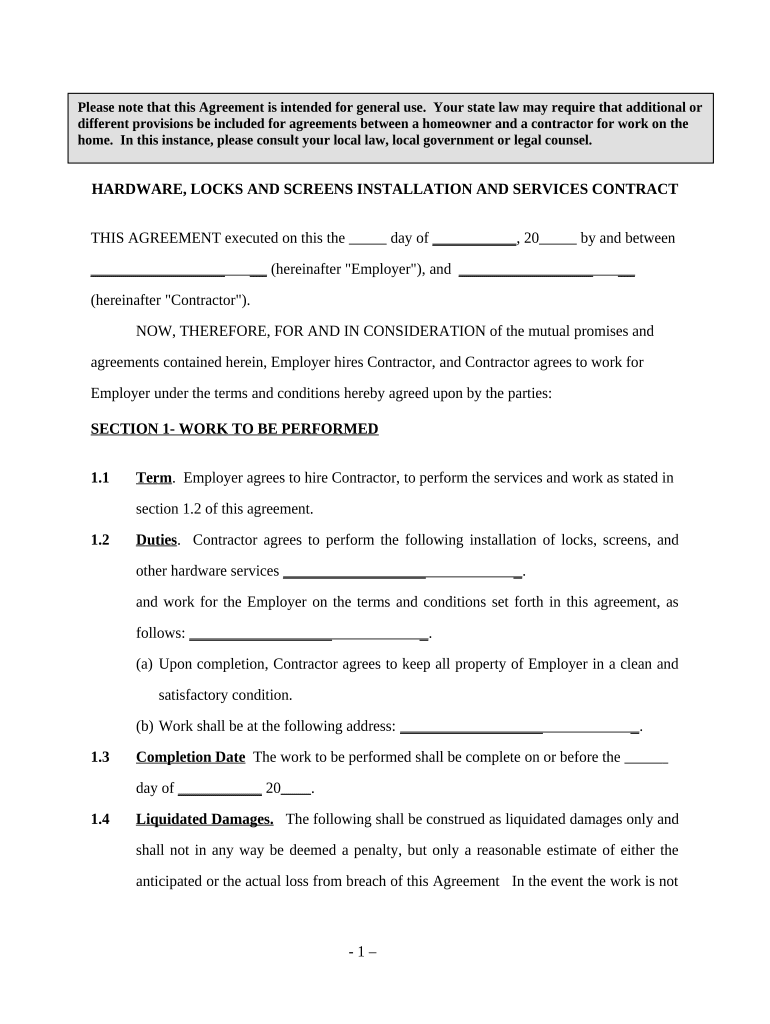
Locks Contract Form


What is the hardware contract?
A hardware contract is a legally binding agreement that outlines the terms and conditions for the purchase, sale, or lease of hardware products. This type of contract typically includes details such as the specifications of the hardware, pricing, delivery timelines, warranties, and maintenance obligations. It serves to protect both the buyer and the seller by clearly defining expectations and responsibilities. Understanding the components of a hardware contract is essential for ensuring compliance and avoiding disputes.
Key elements of the hardware contract
When drafting or reviewing a hardware contract, several key elements should be included to ensure clarity and enforceability:
- Parties involved: Clearly identify the buyer and seller, including their legal names and contact information.
- Description of hardware: Provide detailed specifications of the hardware being sold, including model numbers, quantities, and any relevant standards.
- Pricing and payment terms: Outline the total cost, payment methods, and any applicable taxes or fees.
- Delivery terms: Specify delivery dates, shipping methods, and responsibilities for shipping costs.
- Warranties and guarantees: Include any warranties provided by the seller regarding the performance and durability of the hardware.
- Termination clauses: Define the conditions under which either party may terminate the contract.
Steps to complete the hardware contract
Completing a hardware contract involves several important steps to ensure that all parties are in agreement and that the contract is legally binding:
- Draft the contract: Begin by drafting a contract that includes all necessary elements, as outlined above.
- Review the terms: Both parties should carefully review the terms of the contract to ensure mutual understanding.
- Negotiate terms: If necessary, negotiate any terms that may be unclear or unacceptable to either party.
- Sign the contract: Once both parties agree to the terms, sign the contract. This can be done digitally using secure eSignature tools to ensure authenticity.
- Store the contract: Keep a copy of the signed contract for your records, as it may be needed for future reference or in case of disputes.
Legal use of the hardware contract
To ensure that a hardware contract is legally enforceable, it must comply with relevant laws and regulations. In the United States, contracts must meet certain criteria, including:
- Capacity: All parties involved must have the legal capacity to enter into a contract.
- Mutual consent: There must be a mutual agreement on the terms without coercion or undue influence.
- Consideration: Each party must provide something of value, which is often the exchange of money for goods.
- Legality: The contract's purpose must be legal and not against public policy.
Examples of using the hardware contract
Hardware contracts can be utilized in various scenarios, including:
- Purchasing computers: A business may enter into a hardware contract with a vendor for the purchase of computers, detailing specifications and delivery timelines.
- Leasing equipment: A company may lease hardware, such as printers or servers, and outline the terms of use and maintenance responsibilities in the contract.
- Upgrading systems: When upgrading existing hardware, a contract can specify the terms under which the new hardware will be provided and how the old hardware will be handled.
Digital vs. paper version of the hardware contract
In today's digital age, hardware contracts can be executed in both paper and digital formats. Digital contracts offer several advantages:
- Efficiency: Digital contracts can be created, shared, and signed quickly, reducing the time needed for completion.
- Security: ESigning platforms provide secure storage and encryption, ensuring that contracts are protected against unauthorized access.
- Accessibility: Digital contracts can be accessed from anywhere, making it easier for parties to review and sign the document.
Quick guide on how to complete locks contract
Effortlessly Prepare Locks Contract on Any Device
Digital document management has gained traction among businesses and individuals alike. It serves as an ideal eco-friendly alternative to traditional printed and signed documents, allowing you to access the necessary form and securely store it online. airSlate SignNow equips you with all the tools required to create, edit, and eSign your documents quickly and efficiently. Handle Locks Contract on any platform through airSlate SignNow's Android or iOS applications and streamline your document-related processes today.
How to edit and eSign Locks Contract with ease
- Obtain Locks Contract and click Get Form to begin.
- Utilize the tools we offer to fill out your form.
- Highlight important sections or obscure sensitive information with the tools that airSlate SignNow offers specifically for this purpose.
- Create your eSignature using the Sign tool, which takes just seconds and holds the same legal significance as a conventional wet ink signature.
- Verify your details and click the Done button to save your modifications.
- Select your preferred method to share your form, whether by email, SMS, invitation link, or download it to your computer.
Forget about lost or misplaced documents, the hassle of searching for forms, or errors that necessitate printing new copies. airSlate SignNow addresses your document management needs with just a few clicks from any device you choose. Edit and eSign Locks Contract to facilitate smooth communication throughout the document preparation process with airSlate SignNow.
Create this form in 5 minutes or less
Create this form in 5 minutes!
People also ask
-
What is a hardware contract and why do I need one?
A hardware contract is a legally binding agreement that outlines the terms for the purchase, installation, and maintenance of hardware products. It is essential to formalize your expectations and responsibilities, ensuring that both you and the vendor are aligned. By using airSlate SignNow, you can easily create, send, and eSign hardware contracts, streamlining your procurement process.
-
How does airSlate SignNow facilitate hardware contract management?
airSlate SignNow simplifies the management of hardware contracts by allowing users to create templates, collaborate with stakeholders, and track document statuses in real-time. Its user-friendly interface makes it easy to ensure that all necessary details are captured and approved. You can streamline your hardware contract workflow and reduce processing time signNowly.
-
What are the pricing options for using airSlate SignNow for hardware contracts?
airSlate SignNow offers a variety of pricing plans to accommodate different business needs, starting from basic to advanced features that cater specifically to hardware contract management. You can choose a plan that best fits your organization's size and signing volume. Monthly or annual subscriptions provide flexibility and cost-effectiveness as you scale your hardware contracting solutions.
-
Can I integrate airSlate SignNow with other tools for managing hardware contracts?
Yes, airSlate SignNow integrates seamlessly with numerous third-party applications such as CRM systems, project management tools, and cloud storage services. This integration capability enhances your hardware contract workflow, allowing you to pull data from various platforms, improving organizational efficiency. You can connect your existing workflows with hardware contracts without disruption.
-
What security features does airSlate SignNow offer for hardware contracts?
airSlate SignNow prioritizes security, employing industry-standard encryption and authentication processes to protect your hardware contracts. Each document is stored securely, ensuring that only authorized personnel have access. Compliance with legal and regulatory standards ensures that your sensitive information related to hardware contracts is kept safe.
-
How can airSlate SignNow improve the turnaround time for my hardware contracts?
With airSlate SignNow, you can reduce the turnaround time for hardware contracts through quick document creation, instant eSigning, and automated reminders for signatories. This streamlined process means that contracts are executed faster, facilitating smoother negotiations and procurement cycles. Your business can respond to hardware needs more effectively as a result.
-
What benefits does electronic signing provide for hardware contracts?
Electronic signing through airSlate SignNow offers several benefits for hardware contracts, including increased speed, improved tracking, and reduced paper use. It eliminates the need for physical signatures, thus enabling quicker execution and validation. Additionally, the ability to store documents electronically enhances accessibility and organization for future reference.
Get more for Locks Contract
- Form csclcd 800 ampquotapplication to register a limited
- Professional counselor license application form
- Fillable bureau of professional licensing po box 30670 form
- Village of long grove license application solicitor form
- Pdf solicitation permit application note all information must be
- Form 2200 127
- Wisconsin online fishing license form
- Dnr 3400 25a form
Find out other Locks Contract
- How To Sign Georgia Legal Cease And Desist Letter
- Sign Georgia Legal Residential Lease Agreement Now
- Sign Idaho Legal Living Will Online
- Sign Oklahoma Insurance Limited Power Of Attorney Now
- Sign Idaho Legal Separation Agreement Online
- Sign Illinois Legal IOU Later
- Sign Illinois Legal Cease And Desist Letter Fast
- Sign Indiana Legal Cease And Desist Letter Easy
- Can I Sign Kansas Legal LLC Operating Agreement
- Sign Kansas Legal Cease And Desist Letter Now
- Sign Pennsylvania Insurance Business Plan Template Safe
- Sign Pennsylvania Insurance Contract Safe
- How Do I Sign Louisiana Legal Cease And Desist Letter
- How Can I Sign Kentucky Legal Quitclaim Deed
- Sign Kentucky Legal Cease And Desist Letter Fast
- Sign Maryland Legal Quitclaim Deed Now
- Can I Sign Maine Legal NDA
- How To Sign Maine Legal Warranty Deed
- Sign Maine Legal Last Will And Testament Fast
- How To Sign Maine Legal Quitclaim Deed