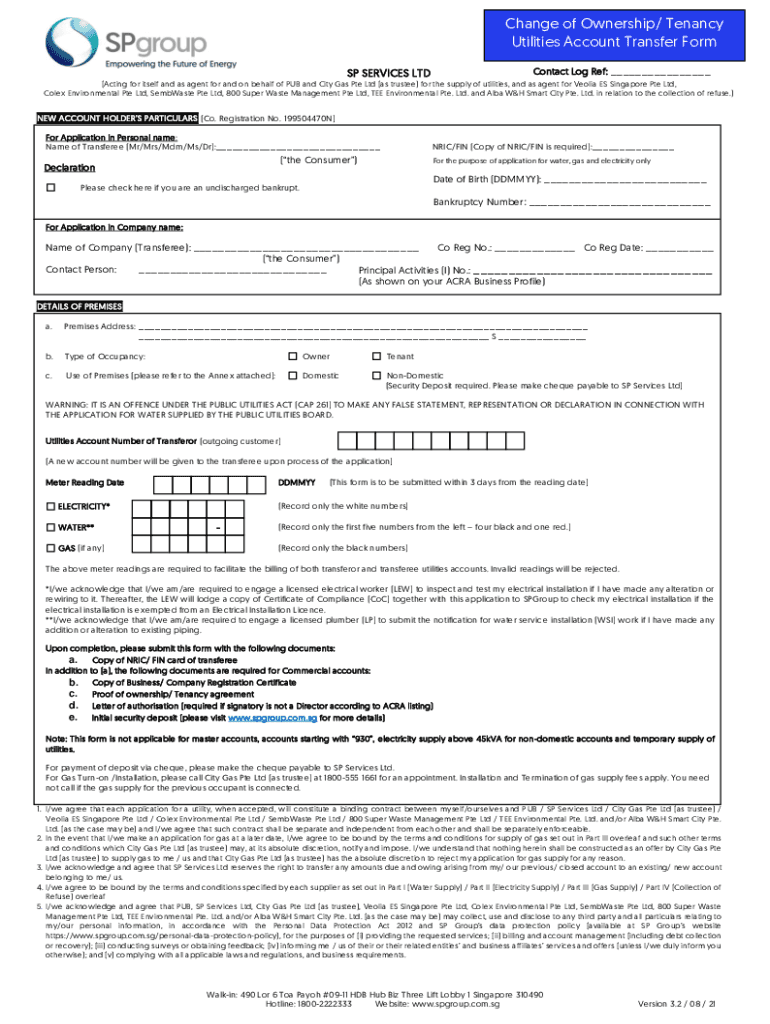
Utilities Account Transfer FormPDFLaw of Agency Scribd


Understanding the Utilities Account Transfer Form
The Utilities Account Transfer Form is a crucial document for individuals or businesses looking to change ownership of utility services. This form facilitates the transfer of service accounts from one party to another, ensuring that utility providers have accurate information about account holders. It is essential for maintaining service continuity and ensuring that billing is directed to the correct individual or entity.
Steps to Complete the Utilities Account Transfer Form
Completing the Utilities Account Transfer Form involves several key steps:
- Gather necessary information, including account numbers, the names of both the current and new account holders, and their contact details.
- Fill out the form accurately, ensuring that all sections are completed to avoid delays.
- Review the form for any errors or omissions before submission.
- Submit the form through the designated method, which may include online submission, mailing, or in-person delivery to the utility provider.
Legal Use of the Utilities Account Transfer Form
The Utilities Account Transfer Form is legally binding once completed and submitted according to the utility provider's requirements. It is important to ensure that all parties involved understand their rights and responsibilities under the transfer agreement. Compliance with local laws and regulations is crucial to avoid disputes regarding service ownership and billing.
Key Elements of the Utilities Account Transfer Form
Several key elements must be included in the Utilities Account Transfer Form to ensure its validity:
- Full names and contact information of both the current and new account holders.
- Account number and service address associated with the utility account.
- Signature of the current account holder to authorize the transfer.
- Date of the requested transfer.
Required Documents for the Transfer
When submitting the Utilities Account Transfer Form, certain documents may be required to verify identity and ownership. Commonly required documents include:
- Identification proof of the current account holder, such as a driver's license or passport.
- Proof of residence for the new account holder, such as a utility bill or lease agreement.
Form Submission Methods
The Utilities Account Transfer Form can typically be submitted through various methods, depending on the utility provider's policies. Common submission methods include:
- Online submission through the utility provider's website.
- Mailing the completed form to the designated address.
- In-person submission at a local utility office.
Quick guide on how to complete utilities account transfer formpdflaw of agency scribd
Complete Utilities Account Transfer FormPDFLaw Of Agency Scribd effortlessly on any gadget
Online document administration has gained traction among businesses and individuals. It serves as an ideal eco-friendly substitute for conventional printed and signed documents, as you can acquire the correct form and securely store it online. airSlate SignNow equips you with all the tools necessary to create, modify, and eSign your documents quickly without hold-ups. Manage Utilities Account Transfer FormPDFLaw Of Agency Scribd on any device using airSlate SignNow Android or iOS applications and streamline any document-related process today.
How to alter and eSign Utilities Account Transfer FormPDFLaw Of Agency Scribd with ease
- Locate Utilities Account Transfer FormPDFLaw Of Agency Scribd and then click Get Form to begin.
- Utilize the tools we offer to complete your document.
- Emphasize pertinent sections of your documents or obscure sensitive information with tools that airSlate SignNow provides specifically for such tasks.
- Create your signature using the Sign tool, which takes seconds and carries the same legal validity as a conventional wet ink signature.
- Review the details and then click on the Done button to save your changes.
- Choose how you want to send your form, via email, SMS, or invitation link, or download it to your computer.
Forget about lost or misplaced documents, tedious form hunting, or mistakes that require printing new document copies. airSlate SignNow fulfills your document management needs in just a few clicks from your chosen device. Modify and eSign Utilities Account Transfer FormPDFLaw Of Agency Scribd and ensure outstanding communication at any stage of the form preparation process with airSlate SignNow.
Create this form in 5 minutes or less
Create this form in 5 minutes!
How to create an eSignature for the utilities account transfer formpdflaw of agency scribd
How to make an e-signature for a PDF file in the online mode
How to make an e-signature for a PDF file in Chrome
The way to create an electronic signature for putting it on PDFs in Gmail
The way to create an electronic signature right from your smartphone
The best way to make an e-signature for a PDF file on iOS devices
The way to create an electronic signature for a PDF on Android
People also ask
-
What is the process for singapore ownership transfer using airSlate SignNow?
The process for singapore ownership transfer with airSlate SignNow is streamlined for your convenience. You can easily create, edit, and sign documents online, ensuring that all necessary paperwork is completed accurately. Once the documents are prepared and signed digitally, they can be submitted to the appropriate authorities for completion of the ownership transfer.
-
How much does airSlate SignNow cost for singapore ownership transfer services?
airSlate SignNow offers flexible pricing plans tailored to meet various business needs, including those involved in singapore ownership transfer. Our pricing is competitive and is designed to provide value by reducing administrative costs and time involved in document handling. You can choose from monthly or annual subscriptions for optimal savings.
-
Are there specific features for singapore ownership transfer with airSlate SignNow?
Yes, airSlate SignNow includes features specifically beneficial for singapore ownership transfer. These include document templates, advanced editing tools, and robust eSignature capabilities that ensure compliance with local laws. The platform also enables easy tracking of document status, allowing you to stay updated on your ownership transfer.
-
What are the benefits of using airSlate SignNow for singapore ownership transfer?
Using airSlate SignNow for singapore ownership transfer offers numerous benefits, including time savings and improved efficiency. The platform reduces the hassle of traditional paperwork, allowing you to focus on your core business. Additionally, our secure electronic signature process ensures that your documents are legally binding and compliant.
-
Can I integrate airSlate SignNow with other tools for singapore ownership transfer?
Absolutely! airSlate SignNow allows integration with various business tools, enhancing your singapore ownership transfer experience. You can connect it with CRM systems, cloud storage, and productivity apps to improve workflow and convenience. Our open API provides the flexibility needed for seamless integrations.
-
Is airSlate SignNow secure for handling singapore ownership transfer documents?
Yes, security is a top priority at airSlate SignNow, especially for sensitive documents involved in singapore ownership transfer. We employ advanced encryption standards and compliance protocols to protect your data. Additionally, all signed documents are securely stored and can be accessed anytime.
-
How quickly can I complete a singapore ownership transfer using airSlate SignNow?
The speed at which you can complete a singapore ownership transfer using airSlate SignNow depends on the complexity of the documents involved. However, our user-friendly interface and quick eSignature process signNowly reduce turnaround time. Many users have reported completing their ownership transfers in just a few hours.
Get more for Utilities Account Transfer FormPDFLaw Of Agency Scribd
- Part time job offer letter writing guide with templates form
- Confirmation of orally accepted form
- Full text of ampquotcongressional recordampquot form
- How to announce an employee training session sample letter form
- State of ohio 20182019 community services block grant state plan form
- Credit what kind of credit limit increase should i ask form
- Part time ampamp job sharing opm form
Find out other Utilities Account Transfer FormPDFLaw Of Agency Scribd
- How To Integrate Sign in Banking
- How To Use Sign in Banking
- Help Me With Use Sign in Banking
- Can I Use Sign in Banking
- How Do I Install Sign in Banking
- How To Add Sign in Banking
- How Do I Add Sign in Banking
- How Can I Add Sign in Banking
- Can I Add Sign in Banking
- Help Me With Set Up Sign in Government
- How To Integrate eSign in Banking
- How To Use eSign in Banking
- How To Install eSign in Banking
- How To Add eSign in Banking
- How To Set Up eSign in Banking
- How To Save eSign in Banking
- How To Implement eSign in Banking
- How To Set Up eSign in Construction
- How To Integrate eSign in Doctors
- How To Use eSign in Doctors