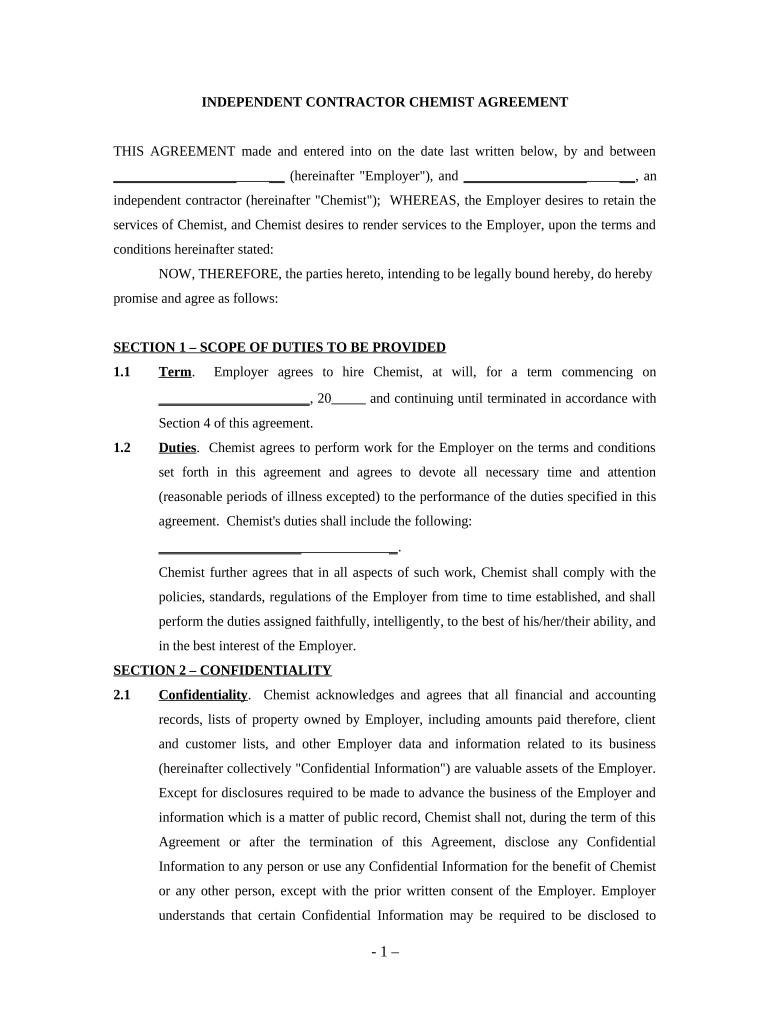
Self Employed Independent Contractor Chemist Agreement Form


What is the self employed independent contractor chemist agreement?
The self employed independent contractor chemist agreement is a legal document that outlines the terms and conditions between a chemist working as an independent contractor and the client or company hiring them. This agreement serves to define the scope of work, payment terms, confidentiality clauses, and other essential details that govern the professional relationship. It is crucial for both parties to understand their rights and obligations, ensuring clarity and reducing the risk of disputes.
Key elements of the self employed independent contractor chemist agreement
Several key elements should be included in the self employed independent contractor chemist agreement to ensure it is comprehensive and legally binding. These elements typically include:
- Scope of Work: A detailed description of the services to be provided by the chemist.
- Payment Terms: Information on how and when the contractor will be compensated, including rates and payment methods.
- Duration of Agreement: The time frame for which the agreement is valid, including start and end dates.
- Confidentiality Clause: Provisions to protect sensitive information shared during the course of work.
- Termination Conditions: Circumstances under which either party can terminate the agreement.
Steps to complete the self employed independent contractor chemist agreement
Completing the self employed independent contractor chemist agreement involves several important steps to ensure accuracy and compliance. Follow these steps:
- Identify the Parties: Clearly state the names and addresses of both the chemist and the client.
- Outline the Scope of Work: Specify the tasks and responsibilities expected from the chemist.
- Define Payment Terms: Include details about compensation, payment schedule, and any reimbursements.
- Include Legal Provisions: Add clauses related to confidentiality, liability, and termination.
- Review and Sign: Both parties should review the agreement thoroughly before signing to ensure mutual understanding.
Legal use of the self employed independent contractor chemist agreement
To ensure the legal use of the self employed independent contractor chemist agreement, it is essential to comply with federal and state laws governing independent contracting. This includes understanding the legal definitions of an independent contractor versus an employee, as misclassification can lead to penalties. Additionally, the agreement must adhere to the requirements set forth by relevant legal frameworks, such as the ESIGN Act, which governs the use of electronic signatures.
How to obtain the self employed independent contractor chemist agreement
The self employed independent contractor chemist agreement can be obtained through various means. Many legal websites offer templates that can be customized to fit specific needs. Alternatively, consulting with a legal professional can provide tailored guidance and ensure that the agreement meets all legal requirements. It is important to choose a reliable source to ensure the document's validity and comprehensiveness.
Examples of using the self employed independent contractor chemist agreement
There are numerous scenarios where the self employed independent contractor chemist agreement is applicable. For instance:
- A chemist providing consulting services to a pharmaceutical company.
- A freelance chemist conducting research for an academic institution.
- A self employed chemist offering laboratory services to various clients.
In each case, having a well-structured agreement helps establish clear expectations and protects both parties involved.
Quick guide on how to complete self employed independent contractor chemist agreement
Effortlessly Prepare Self Employed Independent Contractor Chemist Agreement on Any Device
Managing documents online has gained popularity among businesses and individuals. It offers a perfect eco-friendly alternative to traditional printed and signed papers, allowing you to locate the correct form and securely store it online. airSlate SignNow equips you with all the necessary tools to create, edit, and electronically sign your documents efficiently and without delay. Manage Self Employed Independent Contractor Chemist Agreement on any device using the airSlate SignNow Android or iOS applications and enhance any document-based workflow today.
The Easiest Way to Modify and Electronically Sign Self Employed Independent Contractor Chemist Agreement without Effort
- Find Self Employed Independent Contractor Chemist Agreement and click on Get Form to begin.
- Utilize the tools provided to complete your document.
- Emphasize important sections of the documents or conceal sensitive information with the tools that airSlate SignNow specifically offers for this purpose.
- Generate your signature using the Sign tool, which takes just seconds and holds the same legal validity as a conventional wet ink signature.
- Verify the details and click on the Done button to save your changes.
- Select how you wish to send your form, whether by email, SMS, or invitation link, or download it onto your computer.
Eliminate the worry of lost or mismanaged documents, tedious form searching, or mistakes that require new document prints. airSlate SignNow addresses all your document management needs in just a few clicks from any device you prefer. Modify and electronically sign Self Employed Independent Contractor Chemist Agreement to ensure excellent communication at any step of your document preparation journey with airSlate SignNow.
Create this form in 5 minutes or less
Create this form in 5 minutes!
People also ask
-
What features does airSlate SignNow offer for self employed independent contractors?
airSlate SignNow provides a user-friendly platform that allows self employed independent contractors to easily send, sign, and manage documents. Key features include customizable templates, real-time tracking, and secure cloud storage, making it an ideal solution for contractors who need efficiency and reliability in their workflows.
-
How can self employed independent contractors benefit from using airSlate SignNow?
Self employed independent contractors can signNowly streamline their document management processes with airSlate SignNow. By using this platform, contractors can save time, reduce paperwork, and enhance client communication, ultimately leading to improved productivity and satisfaction in their business operations.
-
Is airSlate SignNow affordable for self employed independent contractors?
Yes, airSlate SignNow offers competitive pricing plans that cater specifically to self employed independent contractors. With its cost-effective options, contractors can choose a plan that fits their budget while still gaining access to essential features and unlimited signing capabilities.
-
Does airSlate SignNow integrate with other tools that self employed independent contractors use?
Absolutely! airSlate SignNow seamlessly integrates with a variety of popular tools and platforms used by self employed independent contractors, such as Google Drive, Dropbox, and CRM systems. These integrations help streamline workflows, allowing contractors to manage their documents more effectively.
-
How secure is airSlate SignNow for self employed independent contractors?
Security is a top priority for airSlate SignNow, especially for self employed independent contractors who handle sensitive information. The platform offers bank-level encryption, secure cloud storage, and compliance with major regulations to protect your data and give you peace of mind.
-
Can self employed independent contractors use airSlate SignNow for international clients?
Yes, self employed independent contractors can confidently use airSlate SignNow to manage documents with international clients. The platform supports multiple languages and provides global compliance, making it easy to send and sign documents across borders seamlessly.
-
What is the onboarding process like for self employed independent contractors using airSlate SignNow?
The onboarding process for airSlate SignNow is quick and straightforward for self employed independent contractors. Users can easily create an account, explore the intuitive interface, and utilize the available tutorials and customer support to get started within minutes, ensuring a smooth transition.
Get more for Self Employed Independent Contractor Chemist Agreement
- Gc 7r form
- Registration form for administrators
- Mast climber safety checklist 11917753 form
- Gov nail specialty application read the instructions carefully before completing the application dos ny form
- Waste tire transporter application for pa form
- Plcb 2068 form
- Liquor store job application form
- How to apply for national fire academy courses form
Find out other Self Employed Independent Contractor Chemist Agreement
- Sign West Virginia Real Estate Living Will Online
- How Can I Sign West Virginia Real Estate Confidentiality Agreement
- Sign West Virginia Real Estate Quitclaim Deed Computer
- Can I Sign West Virginia Real Estate Affidavit Of Heirship
- Sign West Virginia Real Estate Lease Agreement Template Online
- How To Sign Louisiana Police Lease Agreement
- Sign West Virginia Orthodontists Business Associate Agreement Simple
- How To Sign Wyoming Real Estate Operating Agreement
- Sign Massachusetts Police Quitclaim Deed Online
- Sign Police Word Missouri Computer
- Sign Missouri Police Resignation Letter Fast
- Sign Ohio Police Promissory Note Template Easy
- Sign Alabama Courts Affidavit Of Heirship Simple
- How To Sign Arizona Courts Residential Lease Agreement
- How Do I Sign Arizona Courts Residential Lease Agreement
- Help Me With Sign Arizona Courts Residential Lease Agreement
- How Can I Sign Arizona Courts Residential Lease Agreement
- Sign Colorado Courts LLC Operating Agreement Mobile
- Sign Connecticut Courts Living Will Computer
- How Do I Sign Connecticut Courts Quitclaim Deed