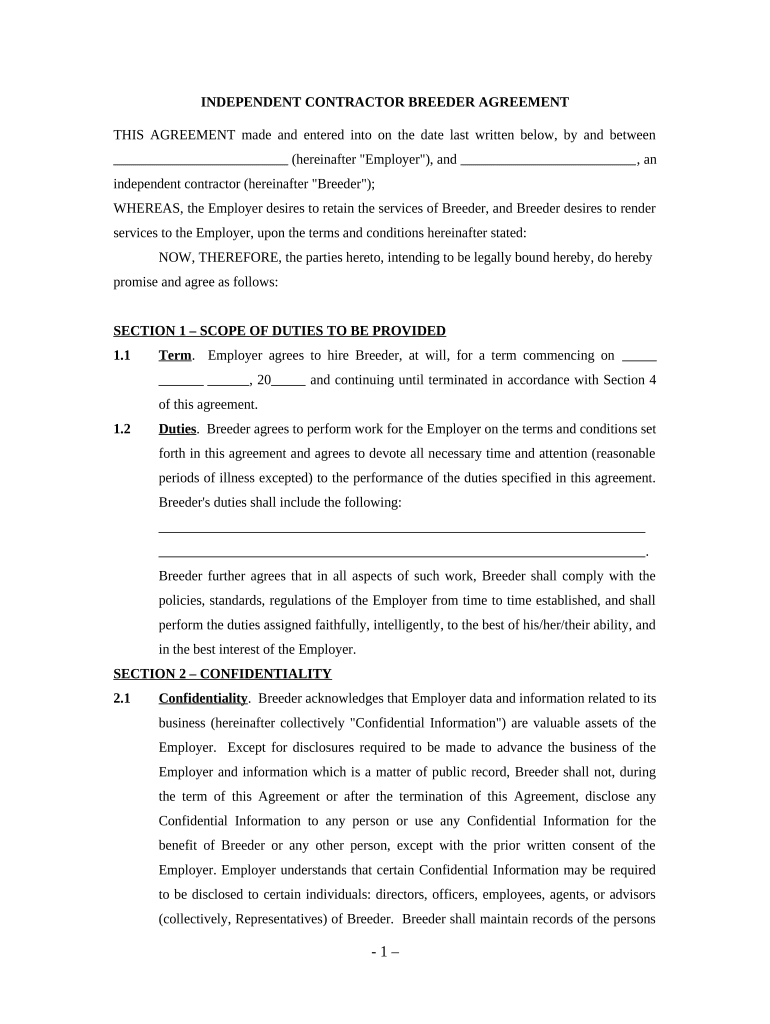
Agreement Independent Contractor Form


What is the agreement independent contractor?
The agreement independent contractor is a legal document that outlines the terms and conditions between a business and an independent contractor. This form is essential for establishing a clear understanding of the working relationship, including the scope of work, payment terms, and confidentiality obligations. It serves to protect both parties by ensuring that expectations are clearly defined and legally enforceable.
How to use the agreement independent contractor
Using the agreement independent contractor involves several steps. First, both parties should review the terms to ensure mutual understanding. Next, the document should be filled out with the necessary details, including the contractor's name, the services to be provided, and compensation details. Once completed, both parties should sign the document electronically or in person to formalize the agreement. Utilizing a digital signing solution can streamline this process, making it easier to manage and store the document securely.
Key elements of the agreement independent contractor
Several key elements must be included in the agreement independent contractor to ensure its effectiveness. These include:
- Scope of Work: A detailed description of the tasks and responsibilities the contractor will undertake.
- Payment Terms: Information on how and when the contractor will be compensated for their work.
- Duration: The length of time the agreement will be in effect, including start and end dates.
- Confidentiality: Clauses that protect sensitive information shared during the course of the work.
- Termination Conditions: Guidelines on how either party can terminate the agreement.
Steps to complete the agreement independent contractor
Completing the agreement independent contractor involves a series of straightforward steps:
- Gather necessary information about both parties.
- Clearly define the scope of work and payment terms.
- Fill out the agreement with all relevant details.
- Review the document for accuracy and completeness.
- Both parties should sign the agreement, either digitally or in person.
- Store the signed agreement in a secure location for future reference.
Legal use of the agreement independent contractor
The legal use of the agreement independent contractor is crucial for ensuring compliance with labor laws and regulations. This document must adhere to the guidelines set forth by the IRS and other relevant agencies. Properly executed agreements help to clarify the independent contractor's status, distinguishing them from employees, which can have significant tax implications. It is advisable to consult with legal counsel to ensure that the agreement meets all necessary legal requirements.
State-specific rules for the agreement independent contractor
Each state may have specific rules and regulations governing the use of the agreement independent contractor. These can include licensing requirements, tax obligations, and labor laws that vary by jurisdiction. It is essential for businesses and contractors to familiarize themselves with their state’s regulations to ensure compliance. Consulting with a local attorney or legal expert can provide valuable insights into these state-specific rules.
Quick guide on how to complete agreement independent contractor 497337142
Complete Agreement Independent Contractor effortlessly on any device
Online document management has become increasingly popular among organizations and individuals. It offers an excellent eco-friendly alternative to traditional printed and signed papers, as you can easily find the necessary form and securely store it online. airSlate SignNow equips you with all the tools required to create, modify, and eSign your documents swiftly without delays. Manage Agreement Independent Contractor on any device using airSlate SignNow Android or iOS applications and enhance any document-centric operation today.
How to alter and eSign Agreement Independent Contractor without any hassle
- Obtain Agreement Independent Contractor and click on Get Form to begin.
- Utilize the tools we provide to complete your document.
- Emphasize important sections of your documents or cover sensitive information with tools that airSlate SignNow offers specifically for that purpose.
- Create your signature using the Sign tool, which takes seconds and carries the same legal validity as a conventional handwritten signature.
- Review all the details and click on the Done button to save your changes.
- Select how you wish to send your form, via email, text message (SMS), or invitation link, or download it to your computer.
Say goodbye to lost or misplaced documents, tedious form searching, or errors that require printing new document copies. airSlate SignNow addresses your document management needs in just a few clicks from any device you prefer. Alter and eSign Agreement Independent Contractor and guarantee outstanding communication at every stage of the form preparation process with airSlate SignNow.
Create this form in 5 minutes or less
Create this form in 5 minutes!
People also ask
-
What is an agreement independent contractor?
An agreement independent contractor is a legal document that outlines the terms and conditions between a contractor and a client. This contract typically includes details about payment, responsibilities, and the scope of work. Understanding this agreement is crucial for both parties to avoid disputes.
-
How does airSlate SignNow facilitate agreement independent contractor signing?
airSlate SignNow streamlines the process of signing an agreement independent contractor by providing an intuitive platform for electronic signatures. Users can easily upload their documents, send them for signature, and track the signing process in real time. This reduces turnaround time and enhances efficiency.
-
What are the pricing plans for airSlate SignNow's agreement independent contractor services?
airSlate SignNow offers various pricing plans tailored to fit different business needs for managing an agreement independent contractor. Plans usually include features such as unlimited documents, templates, and support. Businesses can choose a plan that aligns with their budget and requirements.
-
What features does airSlate SignNow offer for agreement independent contractor management?
With airSlate SignNow, features for managing an agreement independent contractor include customizable templates, automated workflows, and secure cloud storage. These tools enable businesses to create, send, and manage agreements efficiently while ensuring compliance and security throughout the process.
-
How do I customize my agreement independent contractor with airSlate SignNow?
Customizing your agreement independent contractor with airSlate SignNow is easy. You can create templates and add specific clauses tailored to your business needs using a simple drag-and-drop interface. This ensures each agreement reflects your unique terms and conditions.
-
Are there integrations available with airSlate SignNow for agreement independent contractor?
Yes, airSlate SignNow offers a variety of integrations that can enhance your workflow when dealing with an agreement independent contractor. These integrations allow you to connect with popular business tools like CRM systems, cloud storage services, and project management apps, making document handling more efficient.
-
What benefits does eSigning an agreement independent contractor provide?
eSigning an agreement independent contractor provides numerous benefits, including faster execution rates and reduced paper use. It enhances security and offers a clear audit trail for legal purposes. Additionally, it allows for seamless communication between parties involved in the agreement.
Get more for Agreement Independent Contractor
- Herschler building east suite 101 122 w 25th street cheyenne wy 82002 0020 form
- Application for appointment ca department of insurance form
- Fillable online the power ten series of high power dc form
- Covid 19 immunization screening and consent form
- Open pdf file 7229 kb for ry2021 hospital quality contact form
- Special notices for acute hospitalsmassgov form
- Please select dcf office ctgov form
- Cnic instruction 11103 13 form
Find out other Agreement Independent Contractor
- How To eSign Vermont Digital contracts
- eSign Vermont Digital contracts Now
- eSign Vermont Digital contracts Later
- How Can I eSign New Jersey Contract of employment
- eSignature Kansas Travel Agency Agreement Now
- How Can I eSign Texas Contract of employment
- eSignature Tennessee Travel Agency Agreement Mobile
- eSignature Oregon Amendment to an LLC Operating Agreement Free
- Can I eSign Hawaii Managed services contract template
- How Do I eSign Iowa Managed services contract template
- Can I eSignature Wyoming Amendment to an LLC Operating Agreement
- eSign Massachusetts Personal loan contract template Simple
- How Do I eSign Massachusetts Personal loan contract template
- How To eSign Mississippi Personal loan contract template
- How Do I eSign Oklahoma Personal loan contract template
- eSign Oklahoma Managed services contract template Easy
- Can I eSign South Carolina Real estate contracts
- eSign Texas Renter's contract Mobile
- How Do I eSign Texas Renter's contract
- eSign Hawaii Sales contract template Myself