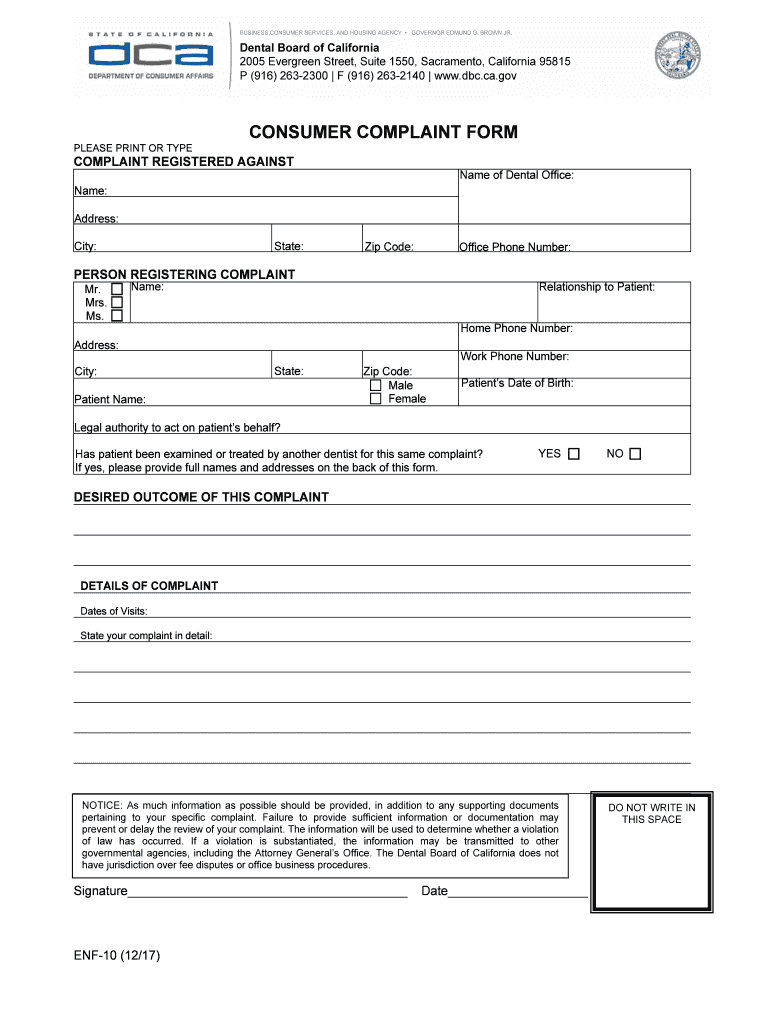
Dental Board of California Consumer Complaint Form Dental Board of California Consumer Complaint Form


What is the Dental Board of California Consumer Complaint Form?
The Dental Board of California Consumer Complaint Form is a crucial document for individuals wishing to report concerns or grievances regarding dental professionals in California. This form serves as an official means for consumers to communicate issues such as malpractice, unethical behavior, or unsatisfactory service. By submitting this form, consumers initiate a process that allows the Dental Board to investigate complaints and take appropriate action if necessary. Understanding the purpose and importance of this form is essential for anyone seeking to address their concerns effectively.
Steps to Complete the Dental Board of California Consumer Complaint Form
Completing the Dental Board of California Consumer Complaint Form involves several key steps to ensure accuracy and thoroughness. Begin by gathering all relevant information regarding the dental professional and the nature of your complaint. This includes the dentist's name, practice address, and details about the incident in question. Next, fill out the form with clear and concise descriptions of your concerns. It is important to provide specific examples and any supporting documentation, such as receipts or photographs, to strengthen your case. Finally, review the completed form for clarity and completeness before submission.
How to Obtain the Dental Board of California Consumer Complaint Form
The Dental Board of California Consumer Complaint Form can be obtained through various means. The most straightforward method is to visit the official website of the Dental Board of California, where the form is typically available for download in a printable format. Additionally, individuals can request a physical copy by contacting the board directly via phone or email. It is important to ensure that you are using the most current version of the form to avoid any complications during the submission process.
Legal Use of the Dental Board of California Consumer Complaint Form
The legal use of the Dental Board of California Consumer Complaint Form is governed by specific regulations and guidelines. When completed and submitted correctly, this form serves as a formal complaint that the Dental Board is obligated to review. It is essential to understand that submitting false information or failing to provide accurate details can result in legal repercussions. Therefore, consumers should ensure that their complaints are legitimate and well-documented to maintain the integrity of the complaint process.
Key Elements of the Dental Board of California Consumer Complaint Form
The Dental Board of California Consumer Complaint Form contains several key elements that are vital for its effectiveness. These include personal information about the complainant, details regarding the dental professional involved, and a comprehensive description of the complaint. Additionally, the form often requires the submission of supporting documents, such as invoices or treatment records, to substantiate the claims being made. Understanding these elements can help consumers provide a complete and compelling complaint.
Form Submission Methods
There are multiple methods for submitting the Dental Board of California Consumer Complaint Form. Consumers can choose to submit the form online through the Dental Board's website, which often allows for quicker processing. Alternatively, the form can be mailed to the appropriate address provided on the board's website, or it can be delivered in person at designated locations. Each method has its own advantages, and consumers should select the one that best fits their needs and circumstances.
Quick guide on how to complete dental board of california consumer complaint form dental board of california consumer complaint form
Effortlessly Prepare Dental Board Of California Consumer Complaint Form Dental Board Of California Consumer Complaint Form on Any Device
Digital document management has gained popularity among organizations and individuals alike. It serves as an ideal eco-friendly alternative to conventional printed and signed papers, allowing you to acquire the necessary form and securely store it online. airSlate SignNow provides all the tools required to create, modify, and eSign your documents swiftly without delays. Manage Dental Board Of California Consumer Complaint Form Dental Board Of California Consumer Complaint Form on any platform using airSlate SignNow's Android or iOS applications and enhance any document-related process today.
How to Edit and eSign Dental Board Of California Consumer Complaint Form Dental Board Of California Consumer Complaint Form with Ease
- Find Dental Board Of California Consumer Complaint Form Dental Board Of California Consumer Complaint Form and click Get Form to begin.
- Utilize the tools we offer to fill out your document.
- Highlight pertinent sections of the documents or obscure sensitive information with the tools that airSlate SignNow provides for that purpose.
- Create your eSignature using the Sign tool, which takes only seconds and holds the same legal validity as a traditional wet ink signature.
- Review all the details and click on the Done button to save your modifications.
- Select your preferred method to deliver your form: via email, text message (SMS), invitation link, or download it to your computer.
Forget about misplaced or lost files, tedious form searches, or errors that necessitate printing new document copies. airSlate SignNow meets your document management needs in a few clicks from any device you choose. Edit and eSign Dental Board Of California Consumer Complaint Form Dental Board Of California Consumer Complaint Form and ensure outstanding communication at every stage of your form preparation process with airSlate SignNow.
Create this form in 5 minutes or less
Create this form in 5 minutes!
How to create an eSignature for the dental board of california consumer complaint form dental board of california consumer complaint form
The best way to make an e-signature for your PDF document online
The best way to make an e-signature for your PDF document in Google Chrome
The way to make an electronic signature for signing PDFs in Gmail
How to generate an electronic signature straight from your smart phone
How to make an electronic signature for a PDF document on iOS
How to generate an electronic signature for a PDF document on Android OS
People also ask
-
What types of complaints can I file with the Dental Board of California?
You can file complaints related to various issues such as unprofessional conduct, inadequate patient care, or violation of dental practice regulations. The Dental Board of California addresses serious grievances that affect patient safety and professional standards. Ensure your complaint is thorough to facilitate a proper investigation.
-
How does airSlate SignNow help with filing Dental Board of California complaints?
airSlate SignNow streamlines the document management process, allowing you to create, sign, and send your complaints efficiently. With our eSignature capabilities, you can quickly finalize documents required for submitting your complaints to the Dental Board of California. This ensures that your complaints are not only organized but also submitted timely.
-
Is there a fee associated with filing dental complaints with the Dental Board of California?
Filing a complaint with the Dental Board of California is typically free of charge. However, there may be costs associated with obtaining documentation or copies of medical records necessary for your complaint. Using airSlate SignNow can minimize those expenses by providing an efficient way to manage and share documents.
-
Can I track the status of my complaint with the Dental Board of California?
Yes, you can track the status of your complaint after it has been filed with the Dental Board of California. The Board usually provides updates regarding the investigation process to the complainant. With airSlate SignNow, you can maintain an organized record of your correspondence and any updates received.
-
What are the benefits of using airSlate SignNow for my dental complaints?
Using airSlate SignNow allows for a secure and efficient way to manage your dental complaints documentation. With features like eSigning, custom templates, and document sharing, you can ensure that your complaint forms are professionally prepared and submitted without delays. This enhances the effectiveness of your submission to the Dental Board of California complaints process.
-
Does airSlate SignNow integrate with other tools I use to manage dental complaints?
Absolutely! airSlate SignNow integrates seamlessly with various tools and platforms, helping you to manage your dental complaints effortlessly. Whether you are using practice management software or cloud storage solutions, our integrations ensure that you can maintain a smooth workflow while submitting your Dental Board of California complaints.
-
How can I ensure my complaint is taken seriously by the Dental Board of California?
To ensure your complaint is taken seriously, provide detailed information and any corroborating evidence related to your case. Clearly outline the specific actions or conduct that prompted the complaint against the dental professional. Using airSlate SignNow to organize and present these details effectively can enhance the clarity of your complaint to the Dental Board of California.
Get more for Dental Board Of California Consumer Complaint Form Dental Board Of California Consumer Complaint Form
Find out other Dental Board Of California Consumer Complaint Form Dental Board Of California Consumer Complaint Form
- eSign Delaware Courts Operating Agreement Easy
- eSign Georgia Courts Bill Of Lading Online
- eSign Hawaii Courts Contract Mobile
- eSign Hawaii Courts RFP Online
- How To eSign Hawaii Courts RFP
- eSign Hawaii Courts Letter Of Intent Later
- eSign Hawaii Courts IOU Myself
- eSign Hawaii Courts IOU Safe
- Help Me With eSign Hawaii Courts Cease And Desist Letter
- How To eSign Massachusetts Police Letter Of Intent
- eSign Police Document Michigan Secure
- eSign Iowa Courts Emergency Contact Form Online
- eSign Kentucky Courts Quitclaim Deed Easy
- How To eSign Maryland Courts Medical History
- eSign Michigan Courts Lease Agreement Template Online
- eSign Minnesota Courts Cease And Desist Letter Free
- Can I eSign Montana Courts NDA
- eSign Montana Courts LLC Operating Agreement Mobile
- eSign Oklahoma Sports Rental Application Simple
- eSign Oklahoma Sports Rental Application Easy