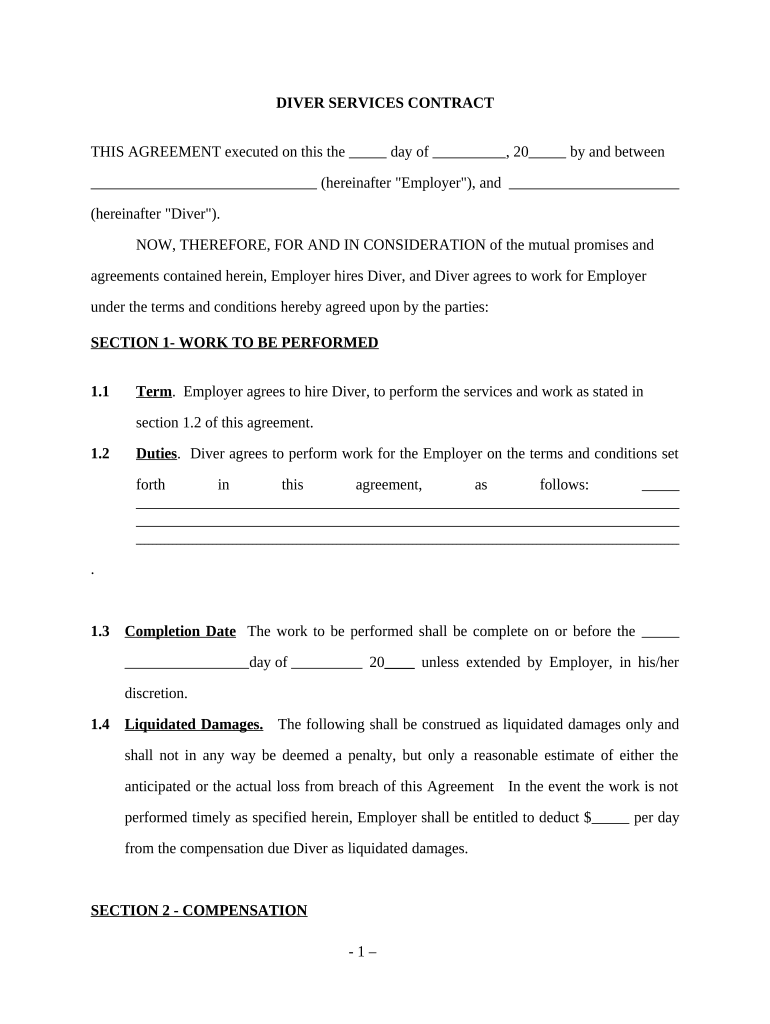
Diver Services Contract Self Employed Form


What is the Diver Services Contract Self Employed
The Diver Services Contract Self Employed is a legal document that outlines the terms and conditions under which a self-employed diver provides services. This contract typically includes details about the scope of work, payment terms, responsibilities, and liabilities. It serves to protect both the diver and the client by clearly defining expectations and obligations. By establishing a formal agreement, both parties can minimize misunderstandings and ensure compliance with relevant regulations.
Key Elements of the Diver Services Contract Self Employed
Several critical components should be included in the Diver Services Contract Self Employed to ensure its effectiveness and legality:
- Scope of Work: Clearly define the services to be provided, including specific tasks and deliverables.
- Payment Terms: Outline the payment structure, including rates, payment methods, and due dates.
- Duration: Specify the contract duration, including start and end dates, and any renewal terms.
- Liability and Insurance: Address liability issues and whether the diver is required to carry insurance coverage.
- Termination Clause: Include conditions under which either party can terminate the agreement.
Steps to Complete the Diver Services Contract Self Employed
Completing the Diver Services Contract Self Employed involves several straightforward steps:
- Identify the parties involved, including the diver and the client.
- Clearly define the scope of work and specific services to be rendered.
- Establish payment terms, including rates and payment schedules.
- Include any necessary legal provisions, such as liability clauses and termination conditions.
- Review the contract for clarity and completeness before both parties sign.
Legal Use of the Diver Services Contract Self Employed
For the Diver Services Contract Self Employed to be legally enforceable, it must comply with relevant laws and regulations. This includes ensuring that both parties have the legal capacity to enter into a contract and that the terms are clear and unambiguous. Additionally, the contract should be signed by both parties, either in person or electronically, to validate the agreement. Compliance with eSignature laws such as ESIGN and UETA is essential when using digital signatures.
How to Obtain the Diver Services Contract Self Employed
The Diver Services Contract Self Employed can be obtained through various means. Many legal websites offer templates that can be customized to fit specific needs. Additionally, consulting with a legal professional can ensure that the contract meets all necessary legal requirements. It is also possible to create a contract from scratch, provided that all essential elements are included and clearly articulated.
Digital vs. Paper Version
Choosing between a digital and paper version of the Diver Services Contract Self Employed depends on the preferences of the parties involved. Digital contracts offer convenience, ease of storage, and the ability to sign electronically, which can expedite the process. However, paper contracts may be preferred in certain situations where physical signatures are required or for formal record-keeping. Regardless of the format, both versions can be legally binding if executed properly.
Quick guide on how to complete diver services contract self employed
Manage Diver Services Contract Self Employed effortlessly on any device
Digital document management has become increasingly popular among businesses and individuals. It offers an ideal eco-friendly alternative to traditional printed and signed paperwork, allowing you to easily locate the necessary form and securely store it online. airSlate SignNow equips you with all the features required to create, modify, and electronically sign your documents quickly and efficiently. Handle Diver Services Contract Self Employed on any platform with airSlate SignNow's Android or iOS applications and streamline any document-related tasks today.
How to edit and electronically sign Diver Services Contract Self Employed with ease
- Obtain Diver Services Contract Self Employed and click Get Form to begin.
- Utilize the tools we provide to complete your form.
- Highlight important sections of your documents or redact sensitive information using tools that airSlate SignNow specifically offers for that purpose.
- Create your signature with the Sign feature, which takes just seconds and carries the same legal authority as a conventional ink signature.
- Review the information and click on the Done button to save your modifications.
- Select your preferred method to send your form, whether by email, SMS, invitation link, or download it to your computer.
Eliminate concerns about lost or misfiled documents, tedious form searching, or mistakes that necessitate reprinting new forms. airSlate SignNow meets your document management needs in just a few clicks from any device you choose. Edit and electronically sign Diver Services Contract Self Employed and ensure excellent communication throughout the form preparation process with airSlate SignNow.
Create this form in 5 minutes or less
Create this form in 5 minutes!
People also ask
-
What is a Diver Services Contract Self Employed?
A Diver Services Contract Self Employed is a legal agreement that outlines the terms and conditions between a self-employed diver and a client. This contract typically includes details about the scope of work, payment terms, and safety protocols, ensuring both parties are protected.
-
How does airSlate SignNow facilitate Diver Services Contract Self Employed signing?
airSlate SignNow provides an intuitive platform for self-employed divers to easily create, send, and eSign their Diver Services Contract Self Employed. The solution streamlines the signing process, allowing for secure digital signatures from any device, which ensures quick turnaround times.
-
What are the pricing options for using airSlate SignNow for Diver Services Contract Self Employed?
airSlate SignNow offers various pricing plans that cater to different business needs. For self-employed divers, there's an affordable plan that provides essential features for managing Diver Services Contract Self Employed, making it a cost-effective option for solo contractors.
-
What features does airSlate SignNow offer for managing Diver Services Contract Self Employed?
With airSlate SignNow, users can access features such as customizable templates, automated workflows, and advanced security measures for their Diver Services Contract Self Employed. These tools enhance efficiency and ensure that contracts are handled professionally.
-
Can I integrate airSlate SignNow with other tools for my Diver Services Contract Self Employed?
Yes, airSlate SignNow seamlessly integrates with various business applications, making it easy to manage your Diver Services Contract Self Employed alongside tools like CRM systems and document management software. This integration simplifies your administrative tasks.
-
What are the benefits of using airSlate SignNow for self-employed divers?
Using airSlate SignNow for your Diver Services Contract Self Employed offers numerous benefits, including reduced paperwork, faster contract execution, and increased professionalism in your agreements. This electronic solution saves time and enhances client satisfaction.
-
Is airSlate SignNow secure for signing Diver Services Contract Self Employed?
Absolutely! airSlate SignNow employs industry-leading security measures to ensure that your Diver Services Contract Self Employed and all sensitive data are protected. This includes encryption and compliance with legal standards, providing peace of mind for all parties involved.
Get more for Diver Services Contract Self Employed
- Civil case type form
- Pro hac vice admission form 40 delaware courts state of courts delaware
- Pro hac vice admission form 40
- Delaware superior court cis codes form
- Initial acceptance of trust testamentary trustee form pc 284
- Duties and responsibilities of a trustee estate planning form
- Connecticut non disclosure agreement nda template form
- Request for publication after judgment of change of name for adult individual form cafc480
Find out other Diver Services Contract Self Employed
- Electronic signature Nevada Legal Contract Safe
- How Can I Electronic signature Nevada Legal Operating Agreement
- How Do I Electronic signature New Hampshire Legal LLC Operating Agreement
- How Can I Electronic signature New Mexico Legal Forbearance Agreement
- Electronic signature New Jersey Legal Residential Lease Agreement Fast
- How To Electronic signature New York Legal Lease Agreement
- How Can I Electronic signature New York Legal Stock Certificate
- Electronic signature North Carolina Legal Quitclaim Deed Secure
- How Can I Electronic signature North Carolina Legal Permission Slip
- Electronic signature Legal PDF North Dakota Online
- Electronic signature North Carolina Life Sciences Stock Certificate Fast
- Help Me With Electronic signature North Dakota Legal Warranty Deed
- Electronic signature North Dakota Legal Cease And Desist Letter Online
- Electronic signature North Dakota Legal Cease And Desist Letter Free
- Electronic signature Delaware Orthodontists Permission Slip Free
- How Do I Electronic signature Hawaii Orthodontists Lease Agreement Form
- Electronic signature North Dakota Life Sciences Business Plan Template Now
- Electronic signature Oklahoma Legal Bill Of Lading Fast
- Electronic signature Oklahoma Legal Promissory Note Template Safe
- Electronic signature Oregon Legal Last Will And Testament Online