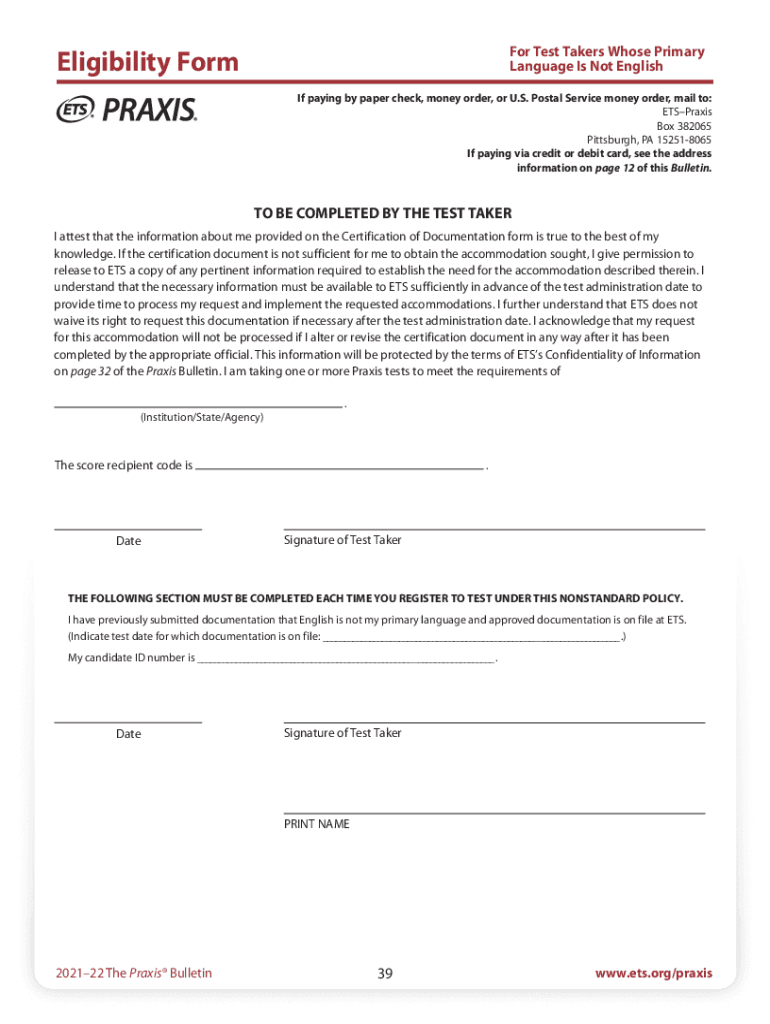
the Praxis Tests Information Bulletin 202122 2021


Understanding the Praxis Eligibility Form
The Praxis eligibility form is essential for individuals seeking to demonstrate their qualifications for teaching positions in the United States. This form is part of the Praxis testing process, which evaluates the knowledge and skills of prospective educators. Understanding the details of this form can significantly impact your teaching career, as it ensures compliance with state-specific requirements and eligibility criteria.
Eligibility Criteria for the Praxis Eligibility Form
To complete the Praxis eligibility form, candidates must meet specific criteria. Generally, these include having a relevant educational background, such as a degree in education or a related field. Additionally, some states may require candidates to have completed a teacher preparation program. It is crucial to review the eligibility requirements for your specific state, as they can vary significantly.
Steps to Complete the Praxis Eligibility Form
Completing the Praxis eligibility form involves several key steps:
- Gather necessary documents, such as proof of education and identification.
- Access the form online or download the printable version.
- Fill out the form accurately, ensuring all information is complete.
- Review your entries for any errors or omissions.
- Submit the form electronically or via mail, depending on your preference.
Legal Use of the Praxis Eligibility Form
The Praxis eligibility form must be filled out in accordance with legal standards to ensure its validity. This includes adhering to guidelines set forth by the Educational Testing Service (ETS) and complying with state regulations. Ensuring that the form is completed correctly and submitted on time is vital for maintaining eligibility for teaching licensure.
Obtaining the Praxis Eligibility Form
The Praxis eligibility form can be obtained through the official ETS website. Candidates can either fill out the form online or download a PDF version for printing. It is recommended to use the latest version of the form to ensure compliance with current regulations and requirements.
State-Specific Rules for the Praxis Eligibility Form
Each state has unique rules regarding the Praxis eligibility form. It is essential to familiarize yourself with your state’s specific requirements, including any additional documentation needed and deadlines for submission. Checking with your state’s education department can provide clarity on these rules and help you navigate the process effectively.
Examples of Using the Praxis Eligibility Form
Understanding how to use the Praxis eligibility form can be enhanced by reviewing examples. For instance, candidates who have recently graduated from an accredited teacher preparation program may find that their eligibility is straightforward. Conversely, those with non-traditional backgrounds may need to provide additional documentation to demonstrate their qualifications. Familiarizing yourself with these scenarios can help you prepare your application more effectively.
Quick guide on how to complete the praxis tests information bulletin 202122
Manage The Praxis Tests Information Bulletin 202122 effortlessly on any device
Online document management has become increasingly favored by businesses and individuals alike. It offers an ideal eco-friendly substitute for conventional printed and signed paperwork, allowing you to acquire the necessary form and securely archive it online. airSlate SignNow equips you with all the resources required to create, modify, and eSign your documents promptly without delays. Handle The Praxis Tests Information Bulletin 202122 on any device using airSlate SignNow's Android or iOS applications and simplify any document-related task today.
The easiest way to modify and eSign The Praxis Tests Information Bulletin 202122 with ease
- Obtain The Praxis Tests Information Bulletin 202122 and click on Get Form to begin.
- Make use of the tools we offer to complete your document.
- Emphasize important sections of your documents or redact sensitive information with tools that airSlate SignNow specifically provides for this purpose.
- Generate your signature using the Sign feature, which takes mere seconds and carries the same legal weight as a conventional wet ink signature.
- Review the details and click on the Done button to save your changes.
- Choose how you wish to send your form, be it via email, text (SMS), or invitation link, or download it to your computer.
Eliminate concerns about lost or misplaced files, tedious document searches, or mistakes requiring new copies to be printed. airSlate SignNow meets your document management needs with just a few clicks from any device you prefer. Modify and eSign The Praxis Tests Information Bulletin 202122 and ensure excellent communication throughout the form preparation process with airSlate SignNow.
Create this form in 5 minutes or less
Find and fill out the correct the praxis tests information bulletin 202122
Create this form in 5 minutes!
How to create an eSignature for the the praxis tests information bulletin 202122
The way to generate an electronic signature for a PDF online
The way to generate an electronic signature for a PDF in Google Chrome
The way to create an e-signature for signing PDFs in Gmail
The best way to create an e-signature straight from your smartphone
The best way to make an e-signature for a PDF on iOS
The best way to create an e-signature for a PDF document on Android
People also ask
-
What is praxis eligibility?
Praxis eligibility refers to the qualifications and criteria that candidates must meet to register for the Praxis exams, which are often required for teacher certification. Understanding your praxis eligibility is crucial as it determines whether you can take the exam and pursue your career in education.
-
How can I check my praxis eligibility?
You can check your praxis eligibility by visiting the official Praxis website and reviewing the requirements for your specific state or institution. Each state may have different criteria, so it’s important to verify these details to ensure you meet the necessary qualifications.
-
Does airSlate SignNow support documents related to praxis eligibility?
Yes, airSlate SignNow supports the electronic signing of documents pertinent to praxis eligibility, such as applications and certifications. Our platform ensures that you can securely send and sign all necessary documents, streamlining your process to achieve praxis eligibility.
-
Is there a cost associated with using airSlate SignNow for praxis eligibility documents?
Yes, there is a cost associated with using airSlate SignNow, although it's designed to be a cost-effective solution. We offer various pricing plans that cater to both individuals and businesses needing to manage their praxis eligibility paperwork efficiently.
-
What features does airSlate SignNow offer to help with praxis eligibility?
airSlate SignNow offers features such as easy document upload, customizable templates, real-time collaboration, and secure eSigning to assist you in managing praxis eligibility documents. These tools ensure a smooth and efficient workflow for all your certification needs.
-
Can I integrate airSlate SignNow with other tools for managing praxis eligibility?
Absolutely! airSlate SignNow integrates seamlessly with various productivity and document management tools, making it easy to manage your praxis eligibility documentation across different platforms. This integration enhances your overall efficiency and organization.
-
How does airSlate SignNow enhance the process of obtaining praxis eligibility?
By using airSlate SignNow, you can streamline the process of obtaining praxis eligibility through easy document management, faster eSigning, and built-in reminders for application deadlines. This efficiency allows you to focus more on your preparation rather than the paperwork.
Get more for The Praxis Tests Information Bulletin 202122
- Columbia funds variable insurance trust i secgov form
- Item 8 financial statements and supplementary secgov form
- Media captioning services inc form
- Sec filingkaiser aluminum form
- Delta dental of pennsylvania maryland department of form
- First american insurance portfolios inc registration statement form
- Plm international inc law insider form
- Secured convertible promissory note purchase agreement form
Find out other The Praxis Tests Information Bulletin 202122
- How Can I Sign Ohio Car Dealer Cease And Desist Letter
- How To Sign Ohio Car Dealer Arbitration Agreement
- How To Sign Oregon Car Dealer Limited Power Of Attorney
- How To Sign Pennsylvania Car Dealer Quitclaim Deed
- How Can I Sign Pennsylvania Car Dealer Quitclaim Deed
- Sign Rhode Island Car Dealer Agreement Safe
- Sign South Dakota Car Dealer Limited Power Of Attorney Now
- Sign Wisconsin Car Dealer Quitclaim Deed Myself
- Sign Wisconsin Car Dealer Quitclaim Deed Free
- Sign Virginia Car Dealer POA Safe
- Sign Wisconsin Car Dealer Quitclaim Deed Fast
- How To Sign Wisconsin Car Dealer Rental Lease Agreement
- How To Sign Wisconsin Car Dealer Quitclaim Deed
- How Do I Sign Wisconsin Car Dealer Quitclaim Deed
- Sign Wyoming Car Dealer Purchase Order Template Mobile
- Sign Arizona Charity Business Plan Template Easy
- Can I Sign Georgia Charity Warranty Deed
- How To Sign Iowa Charity LLC Operating Agreement
- Sign Kentucky Charity Quitclaim Deed Myself
- Sign Michigan Charity Rental Application Later