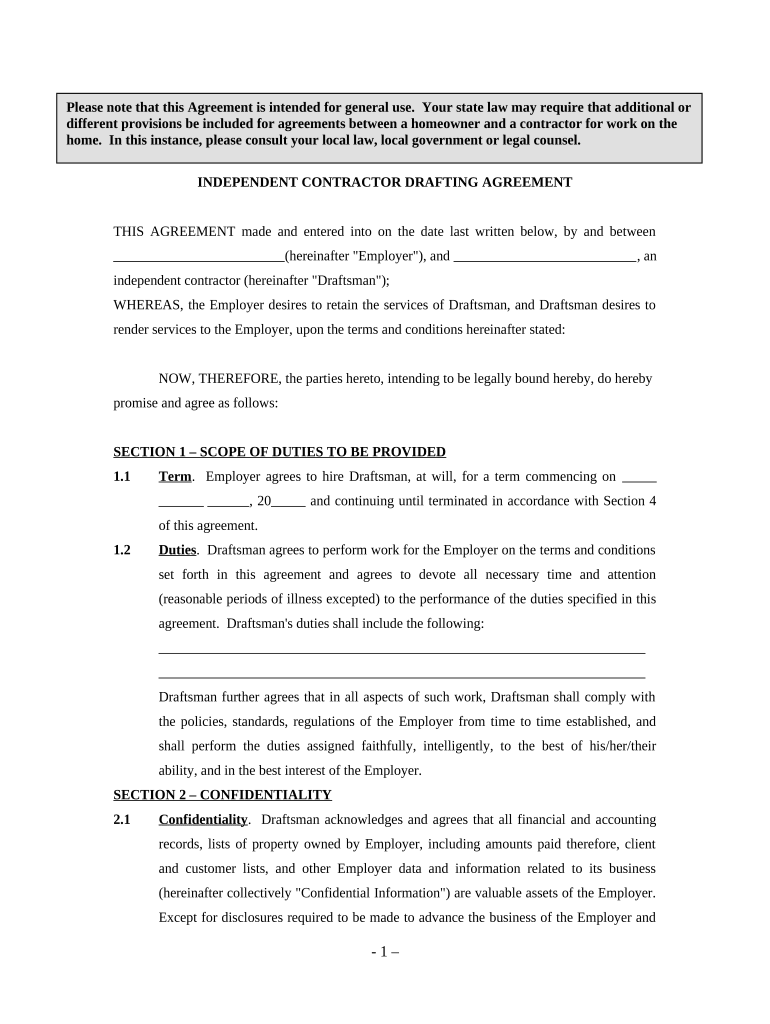
Drafting Agreement Contract Form


What is the drafting agreement contract
A drafting agreement contract is a formal document that outlines the terms and conditions agreed upon by parties involved in a specific arrangement. This type of contract is essential for defining roles, responsibilities, and expectations, whether for services rendered, partnerships, or other business relationships. It serves as a legal safeguard, ensuring that all parties understand their obligations and rights. By clearly stating the agreement's purpose, it minimizes misunderstandings and provides a reference point in case of disputes.
Key elements of the drafting agreement contract
To ensure the effectiveness of a drafting agreement, certain key elements must be included:
- Identification of parties: Clearly state the names and addresses of all parties involved.
- Scope of work: Define the specific tasks or services to be performed.
- Compensation: Outline payment terms, including amounts, due dates, and methods of payment.
- Duration: Specify the start and end dates of the agreement, or conditions for termination.
- Confidentiality: Include clauses that protect sensitive information shared during the agreement.
- Dispute resolution: Detail the process for resolving disagreements, such as mediation or arbitration.
Steps to complete the drafting agreement contract
Completing a drafting agreement contract involves several important steps:
- Determine the purpose: Identify the specific need for the agreement.
- Gather necessary information: Collect all relevant details about the parties and the terms of the agreement.
- Draft the agreement: Write the contract, ensuring all key elements are included and clearly stated.
- Review and revise: Have all parties review the document to ensure accuracy and mutual understanding.
- Sign the agreement: Obtain signatures from all parties to make the contract legally binding.
Legal use of the drafting agreement contract
The legal use of a drafting agreement contract is governed by specific regulations and standards. In the United States, for an agreement to be enforceable, it must meet certain criteria, such as mutual consent, a lawful object, and consideration. Additionally, electronic signatures are recognized under the ESIGN Act and UETA, making it easier to execute contracts digitally. It is crucial for parties to ensure compliance with these legal frameworks to uphold the validity of the contract.
How to use the drafting agreement contract
Using a drafting agreement contract effectively involves understanding its purpose and following the outlined steps. After the contract is signed, it should be stored securely, either in digital format or as a hard copy. Parties should refer to the agreement throughout the duration of the relationship to ensure compliance with its terms. If any changes are necessary, they should be documented and agreed upon by all parties, ideally through an amendment to the original contract.
Examples of using the drafting agreement contract
Drafting agreements can be utilized in various scenarios, such as:
- Service agreements between freelancers and clients.
- Partnership agreements outlining the roles of each partner in a business.
- Independent contractor agreements specifying the terms of work for self-employed individuals.
- Confidentiality agreements to protect sensitive business information.
Quick guide on how to complete drafting agreement contract
Complete Drafting Agreement Contract effortlessly on any device
Digital document management has gained traction among organizations and individuals alike. It serves as an excellent environmentally friendly alternative to traditional printed and signed documents, allowing you to locate the necessary form and securely store it online. airSlate SignNow equips you with all the tools required to create, modify, and eSign your documents quickly without delays. Manage Drafting Agreement Contract on any device with airSlate SignNow's Android or iOS applications and enhance any document-centric operation today.
How to modify and eSign Drafting Agreement Contract with ease
- Find Drafting Agreement Contract and click on Get Form to begin.
- Utilize the tools we offer to complete your form.
- Emphasize pertinent sections of the documents or obscure sensitive information using features that airSlate SignNow provides specifically for that purpose.
- Generate your eSignature with the Sign tool, which takes just seconds and carries the same legal validity as a conventional handwritten signature.
- Review all the information and click on the Done button to save your modifications.
- Choose how you wish to share your form, either via email, text message (SMS), invitation link, or download it to your computer.
Say goodbye to lost or misplaced files, tedious form searches, or errors that necessitate printing new document copies. airSlate SignNow addresses all your document management needs with just a few clicks from any device of your choosing. Modify and eSign Drafting Agreement Contract and ensure exceptional communication at every stage of your form preparation process with airSlate SignNow.
Create this form in 5 minutes or less
Create this form in 5 minutes!
People also ask
-
What is the process of drafting an agreement with airSlate SignNow?
Drafting an agreement with airSlate SignNow is straightforward and user-friendly. You can start by selecting a template or creating a document from scratch, then use our intuitive editor to customize it. Once your agreement is ready, you can send it for eSignature directly through the platform.
-
How does airSlate SignNow ensure the security of my drafted agreements?
Security is a top priority at airSlate SignNow. All documents, including drafted agreements, are protected with industry-standard encryption to ensure the integrity and confidentiality of your information. Additionally, we provide features like audit trails and secure storage to keep your agreements safe.
-
Can I collaborate with others when drafting an agreement?
Yes, airSlate SignNow allows for easy collaboration when drafting an agreement. You can invite team members to view or edit the document in real-time, improving workflow efficiency. This collaborative approach ensures that all relevant parties can contribute to the drafting process seamlessly.
-
What types of agreements can I draft using airSlate SignNow?
With airSlate SignNow, you can draft a variety of agreements, including NDAs, contracts, service agreements, and more. Our flexible platform offers templates for common document types, making it easier for you to create legally binding agreements that suit your specific needs.
-
Is there a free trial for drafting agreements with airSlate SignNow?
Yes, airSlate SignNow offers a free trial that allows you to explore the features of drafting agreements without any financial commitment. During the trial, you can test out the capabilities of our platform, including document editing and eSigning services, to evaluate how it meets your business needs.
-
Can I integrate airSlate SignNow with my existing tools while drafting agreements?
Absolutely! airSlate SignNow integrates seamlessly with various tools such as CRM systems, cloud storage services, and productivity apps. This integration allows you to streamline your workflow when drafting agreements and enhances your overall document management system.
-
What are the cost options for using airSlate SignNow for drafting agreements?
airSlate SignNow offers a variety of pricing plans tailored for different business needs. Whether you are a solo entrepreneur or part of a large organization, there are cost-effective options available that include powerful features for drafting agreements, eSigning, and collaboration.
Get more for Drafting Agreement Contract
- Information for consumers about hawaiis hawaiigov
- Hawaii annual report form
- Llc11 form
- Scc767929 pdf state corporation commission virginia form
- Scc767929 virginia state corporation commission scc virginia form
- Fairfax county fictitious name application 2013 form
- Virginia corp corporation form
- Fairfax county electrical inspection report and certification form 2001
Find out other Drafting Agreement Contract
- Can I eSignature Kentucky Performance Contract
- eSignature Nevada Performance Contract Safe
- eSignature California Franchise Contract Secure
- How To eSignature Colorado Sponsorship Proposal Template
- eSignature Alabama Distributor Agreement Template Secure
- eSignature California Distributor Agreement Template Later
- eSignature Vermont General Power of Attorney Template Easy
- eSignature Michigan Startup Cost Estimate Simple
- eSignature New Hampshire Invoice for Services (Standard Format) Computer
- eSignature Arkansas Non-Compete Agreement Later
- Can I eSignature Arizona Non-Compete Agreement
- How Do I eSignature New Jersey Non-Compete Agreement
- eSignature Tennessee Non-Compete Agreement Myself
- How To eSignature Colorado LLC Operating Agreement
- Help Me With eSignature North Carolina LLC Operating Agreement
- eSignature Oregon LLC Operating Agreement Online
- eSignature Wyoming LLC Operating Agreement Online
- eSignature Wyoming LLC Operating Agreement Computer
- eSignature Wyoming LLC Operating Agreement Later
- eSignature Wyoming LLC Operating Agreement Free