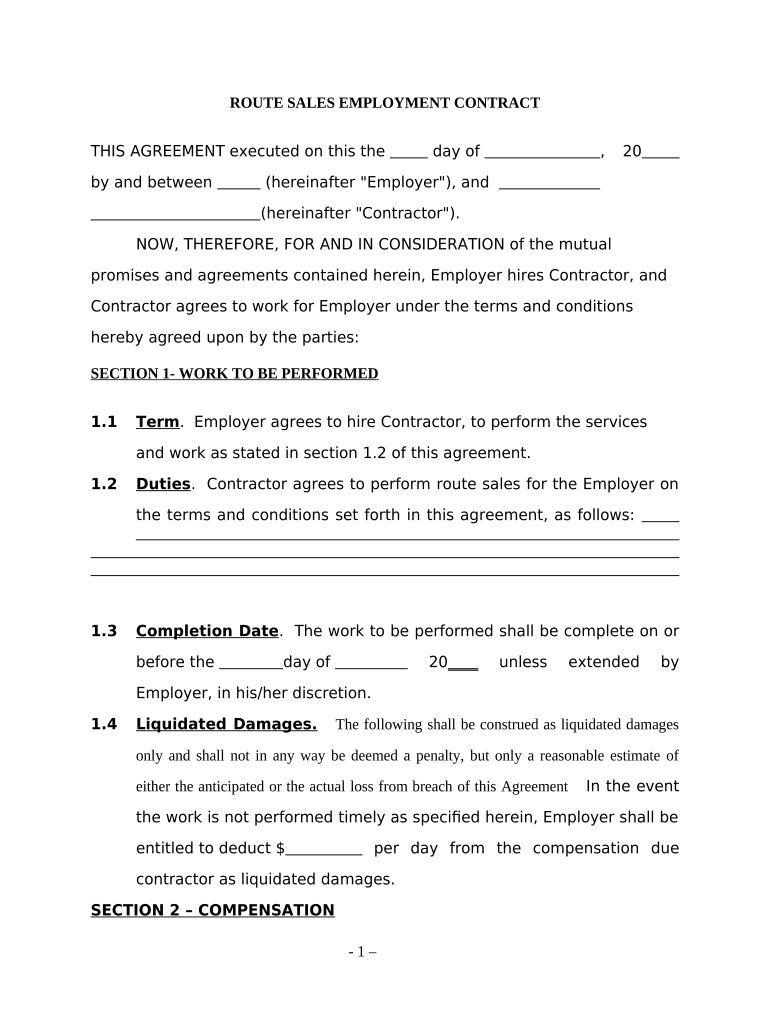
Sales Contractor Agreement Form


What is the Sales Contractor Agreement
The sales contractor agreement is a legal document that outlines the terms and conditions between a business and an independent contractor engaged in sales activities. This agreement typically includes details such as the scope of work, payment terms, duration of the contract, and confidentiality obligations. It serves to protect both parties by clarifying expectations and responsibilities, thus minimizing the potential for disputes.
Key Elements of the Sales Contractor Agreement
Several essential components should be included in a sales contractor agreement to ensure it is comprehensive and legally binding. These elements typically consist of:
- Parties involved: Clearly identify the business and the contractor.
- Scope of work: Define the specific sales activities the contractor will perform.
- Compensation: Outline payment structures, including commission rates and payment schedules.
- Duration: Specify the length of the agreement and any renewal terms.
- Confidentiality: Include clauses to protect sensitive information shared during the contract period.
- Termination conditions: State the circumstances under which the agreement may be terminated by either party.
Steps to Complete the Sales Contractor Agreement
Completing a sales contractor agreement involves several key steps to ensure clarity and compliance. Follow these steps to create an effective agreement:
- Identify the parties involved and their respective roles.
- Clearly define the scope of work, including specific sales targets and responsibilities.
- Determine the compensation structure, including base pay and commission rates.
- Draft the agreement, incorporating all necessary elements and legal language.
- Review the agreement with legal counsel to ensure compliance with applicable laws.
- Have both parties sign the agreement, preferably using a secure digital signing platform.
Legal Use of the Sales Contractor Agreement
To ensure the sales contractor agreement is legally enforceable, it must adhere to certain legal standards. Key considerations include:
- Compliance with federal and state laws governing independent contractors.
- Inclusion of all essential elements to avoid ambiguity.
- Proper execution, including signatures from both parties.
- Retention of records to demonstrate compliance and agreement terms.
How to Obtain the Sales Contractor Agreement
Obtaining a sales contractor agreement can be done through various means. Common methods include:
- Using templates available online, which can be customized to fit specific needs.
- Consulting a legal professional to draft a tailored agreement.
- Accessing business resources or legal databases that offer standardized forms.
Examples of Using the Sales Contractor Agreement
Sales contractor agreements are commonly used in various industries. Examples include:
- Real estate agents working independently to sell properties.
- Freelance sales representatives promoting products for multiple companies.
- Consultants engaged in selling services to businesses.
Quick guide on how to complete sales contractor agreement
Complete Sales Contractor Agreement effortlessly on any device
Web-based document management has gained immense popularity among businesses and individuals alike. It serves as an excellent environmentally friendly substitute for conventional printed and signed documents, as you can easily find the correct form and securely store it online. airSlate SignNow equips you with all the tools necessary to create, modify, and electronically sign your documents quickly without delays. Manage Sales Contractor Agreement on any device using airSlate SignNow's Android or iOS applications and enhance any document-centric process today.
How to modify and electronically sign Sales Contractor Agreement effortlessly
- Find Sales Contractor Agreement and select Get Form to begin.
- Use the tools provided to complete your document.
- Emphasize critical sections of your documents or conceal sensitive information using tools that airSlate SignNow offers specifically for that purpose.
- Create your eSignature with the Sign feature, which takes just seconds and carries the same legal validity as a traditional ink signature.
- Review all the details and click on the Done button to save your changes.
- Choose how you want to send your form: via email, text message (SMS), invitation link, or download it to your computer.
Say goodbye to lost or misfiled documents, tedious form searches, or mistakes that necessitate printing new copies. airSlate SignNow meets your document management needs in just a few clicks from your chosen device. Modify and electronically sign Sales Contractor Agreement to ensure excellent communication throughout your form preparation process with airSlate SignNow.
Create this form in 5 minutes or less
Create this form in 5 minutes!
People also ask
-
What is a sales contractor agreement?
A sales contractor agreement is a legal document that outlines the terms and conditions between a business and a sales contractor. This agreement typically includes details about commissions, responsibilities, and the duration of the engagement. It is essential for defining expectations and protecting both parties in a sales arrangement.
-
How can airSlate SignNow help with sales contractor agreements?
airSlate SignNow streamlines the process of creating, sending, and signing sales contractor agreements seamlessly. With its user-friendly interface, you can quickly draft customized agreements and have them eSigned by all parties involved. This automation saves time and ensures that your agreements are legally binding and stored securely.
-
What are the benefits of using airSlate SignNow for sales contractor agreements?
Using airSlate SignNow for sales contractor agreements offers numerous benefits, including faster turnaround times, reduced paper usage, and improved organization. The platform enhances efficiency by allowing you to track the status of agreements in real-time. Additionally, it provides templates that can be easily personalized to meet your specific needs.
-
Is airSlate SignNow cost-effective for small businesses managing sales contractor agreements?
Absolutely! airSlate SignNow offers various pricing plans designed to fit the budget of small businesses. With its cost-effective solution, you can manage multiple sales contractor agreements without incurring high administrative costs. This affordability allows you to invest more resources into your sales team and growth initiatives.
-
Can I integrate airSlate SignNow with other tools for managing sales contractor agreements?
Yes, airSlate SignNow easily integrates with many popular business tools and platforms, enhancing your workflow when managing sales contractor agreements. Whether it's your CRM, project management software, or accounting platforms, you can connect these applications to streamline your processes. This integration helps in maintaining comprehensive records and ensures smooth collaboration.
-
How secure are the sales contractor agreements signed with airSlate SignNow?
Security is a top priority for airSlate SignNow, which employs advanced encryption methods to protect your sales contractor agreements. This ensures that all documents are safe from unauthorized access and bsignNowes. Furthermore, the platform complies with industry standards, giving you peace of mind regarding the confidentiality of your agreements.
-
What features does airSlate SignNow offer for creating sales contractor agreements?
airSlate SignNow provides an array of features for creating effective sales contractor agreements, including customizable templates, drag-and-drop editing, and automated workflows. You can also add fields for signatures, dates, and other necessary information, making the agreement process more efficient. These features empower you to produce professional-grade agreements with ease.
Get more for Sales Contractor Agreement
- State of ri purchasing mpa form
- Sfn 58701 state of north dakota form
- Section 1151 and ftca intake form
- Texas business license application form
- Business license form pdf
- City of austin personal net worth statement form
- Form 803 general information annual statement professional sos texas
- Texas spc spcs agriculture form
Find out other Sales Contractor Agreement
- How Do I Electronic signature Utah Real Estate Form
- How To Electronic signature Utah Real Estate PPT
- How Can I Electronic signature Virginia Real Estate PPT
- How Can I Electronic signature Massachusetts Sports Presentation
- How To Electronic signature Colorado Courts PDF
- How To Electronic signature Nebraska Sports Form
- How To Electronic signature Colorado Courts Word
- How To Electronic signature Colorado Courts Form
- How To Electronic signature Colorado Courts Presentation
- Can I Electronic signature Connecticut Courts PPT
- Can I Electronic signature Delaware Courts Document
- How Do I Electronic signature Illinois Courts Document
- How To Electronic signature Missouri Courts Word
- How Can I Electronic signature New Jersey Courts Document
- How Can I Electronic signature New Jersey Courts Document
- Can I Electronic signature Oregon Sports Form
- How To Electronic signature New York Courts Document
- How Can I Electronic signature Oklahoma Courts PDF
- How Do I Electronic signature South Dakota Courts Document
- Can I Electronic signature South Dakota Sports Presentation