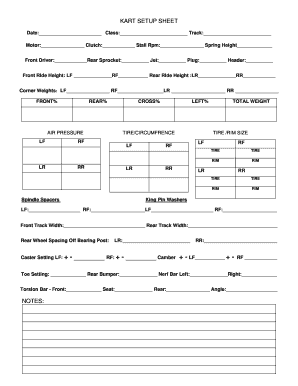
Kart Sign Up Sheets Form


What is the kart setup sheet?
The kart setup sheet is a specialized document used by karting enthusiasts and professionals to record and analyze various parameters related to kart performance. This sheet typically includes details such as tire pressure, weight distribution, gear ratios, and suspension settings. By documenting these elements, drivers and teams can make informed adjustments to optimize their karts for different tracks and conditions.
How to use the kart setup sheet
Using the kart setup sheet involves several steps to ensure that all relevant data is accurately captured. First, gather all necessary tools and equipment, including scales, tire pressure gauges, and measuring devices. Next, fill out the sheet with baseline settings before making any adjustments. After a practice session or race, record any changes made to the settings and their effects on performance. This ongoing process allows for continuous improvement and fine-tuning.
Steps to complete the kart setup sheet
Completing the kart setup sheet requires attention to detail and a systematic approach. Follow these steps:
- Begin with the kart's baseline settings, recording tire pressures, weight distribution, and other key metrics.
- Conduct a practice session to evaluate the kart's performance under various conditions.
- Make adjustments based on performance feedback, such as changing tire pressures or adjusting weight distribution.
- Document all changes made and their impacts on the kart's handling and speed.
- Review the completed setup sheet to identify patterns and areas for further improvement.
Legal use of the kart setup sheet
The kart setup sheet can serve as a legal document in certain contexts, particularly in competitive karting environments. To ensure its legal validity, it should be filled out accurately and signed by relevant parties, such as team members or officials. This documentation can be important for resolving disputes or verifying compliance with race regulations.
Key elements of the kart setup sheet
Essential components of a kart setup sheet include:
- Tire specifications, including pressure and type.
- Weight distribution measurements across the kart.
- Suspension settings, detailing adjustments made to shocks and springs.
- Gear ratios used during the session.
- Weather conditions and track surface details during the event.
Examples of using the kart setup sheet
Examples of utilizing the kart setup sheet include:
- A team preparing for a race may analyze previous setup sheets to determine optimal tire pressures for varying track conditions.
- A driver might use the sheet to track changes over multiple races, identifying which adjustments led to improved lap times.
- Coaching staff can review the setup sheets to provide targeted feedback to drivers based on documented performance data.
Quick guide on how to complete kart sign up sheets
Effortlessly Prepare Kart Sign Up Sheets on Any Device
Digital document management has gained traction among businesses and individuals alike. It serves as an ideal environmentally friendly alternative to conventional printed and signed documents, allowing you to locate the right form and safely store it online. airSlate SignNow equips you with all the tools necessary to create, edit, and electronically sign your documents swiftly without delays. Manage Kart Sign Up Sheets on any device using airSlate SignNow's apps for Android or iOS and streamline any document-related process today.
The Easiest Way to Edit and Electronically Sign Kart Sign Up Sheets
- Locate Kart Sign Up Sheets and click Get Form to begin.
- Utilize the tools we offer to complete your document.
- Highlight important sections of your documents or redact sensitive information using tools available in airSlate SignNow specifically for this purpose.
- Create your signature with the Sign feature, which takes mere seconds and holds the same legal significance as a traditional ink signature.
- Review the details and click on the Done button to save your changes.
- Choose how you want to send your form: via email, text message (SMS), invitation link, or download it to your computer.
Say goodbye to lost or misplaced files, tedious form searching, or errors that require reprinting new document copies. airSlate SignNow meets your document management needs in just a few clicks from any device of your choice. Edit and electronically sign Kart Sign Up Sheets and ensure excellent communication at every stage of your form preparation process with airSlate SignNow.
Create this form in 5 minutes or less
Create this form in 5 minutes!
How to create an eSignature for the kart sign up sheets
How to create an electronic signature for a PDF online
How to create an electronic signature for a PDF in Google Chrome
How to create an e-signature for signing PDFs in Gmail
How to create an e-signature right from your smartphone
How to create an e-signature for a PDF on iOS
How to create an e-signature for a PDF on Android
People also ask
-
What is a kart setup sheet?
A kart setup sheet is a document used by racers to record and analyze the setup of their karts for performance optimization. It details various parameters like tire pressure, aerodynamics, and weight distribution, enabling drivers to make data-driven adjustments for better performance on the track.
-
How can airSlate SignNow help with managing kart setup sheets?
airSlate SignNow allows you to easily create, send, and eSign kart setup sheets digitally, streamlining the process of documentation for racers and teams. With its intuitive user interface, users can efficiently manage their kart setup sheets without the hassle of paper-based methods.
-
Is there a cost associated with using airSlate SignNow for kart setup sheets?
Yes, there are various pricing plans available for airSlate SignNow, catering to different business needs and budgets. The platform is designed to be cost-effective, ensuring that you can efficiently manage your kart setup sheets without breaking the bank.
-
Can I integrate airSlate SignNow with other software for kart setup sheets?
Absolutely! airSlate SignNow offers integrations with various platforms, allowing you to sync your kart setup sheets with other business tools seamlessly. This enhances your workflow and ensures that all necessary data is readily accessible.
-
What features does airSlate SignNow offer for creating kart setup sheets?
airSlate SignNow provides numerous features for creating kart setup sheets, including customizable templates, an easy drag-and-drop editor, and the ability to add fields for signatures and initials. These features help you quickly design and manage professional-looking kart setup sheets.
-
How secure are my kart setup sheets with airSlate SignNow?
Your kart setup sheets are kept secure with airSlate SignNow's robust security measures, including encryption and secure access controls. This means you can confidently send and store your kart setup sheets without worrying about unauthorized access.
-
Can I track the status of my kart setup sheets sent through airSlate SignNow?
Yes, airSlate SignNow provides tracking features that allow you to monitor the status of your sent kart setup sheets. You can see when they have been viewed, signed, or completed, giving you better control and visibility over your documentation process.
Get more for Kart Sign Up Sheets
- Mayo clinic authorization to disclose protected health information
- Va form 10 0431a 100017902
- Supplemental structure verification form
- Notice of right to cancel form
- This form can be uploaded to the portal once
- Estoppel request form neptune beach
- Final draft vg km doc form
- Residential rental business license application checklist form
Find out other Kart Sign Up Sheets
- Sign South Dakota Doctors LLC Operating Agreement Safe
- Sign Texas Doctors Moving Checklist Now
- Sign Texas Doctors Residential Lease Agreement Fast
- Sign Texas Doctors Emergency Contact Form Free
- Sign Utah Doctors Lease Agreement Form Mobile
- Sign Virginia Doctors Contract Safe
- Sign West Virginia Doctors Rental Lease Agreement Free
- Sign Alabama Education Quitclaim Deed Online
- Sign Georgia Education Business Plan Template Now
- Sign Louisiana Education Business Plan Template Mobile
- Sign Kansas Education Rental Lease Agreement Easy
- Sign Maine Education Residential Lease Agreement Later
- How To Sign Michigan Education LLC Operating Agreement
- Sign Mississippi Education Business Plan Template Free
- Help Me With Sign Minnesota Education Residential Lease Agreement
- Sign Nevada Education LLC Operating Agreement Now
- Sign New York Education Business Plan Template Free
- Sign Education Form North Carolina Safe
- Sign North Carolina Education Purchase Order Template Safe
- Sign North Dakota Education Promissory Note Template Now