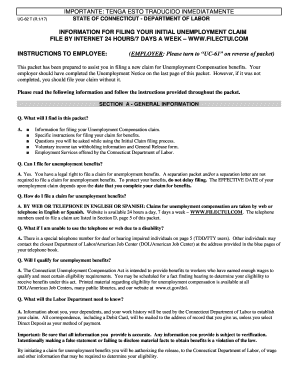
Uc 62 Form Ct


What is the UC 62 Form CT
The UC 62 Form CT, also known as the UC 62, is a document used in the state of Connecticut for unemployment compensation purposes. This form is essential for individuals who are applying for unemployment benefits or need to report changes in their employment status. It serves as a formal request for information regarding eligibility and benefits under the Connecticut unemployment insurance program. Understanding the purpose and requirements of the UC 62 is crucial for anyone navigating the unemployment benefits system in Connecticut.
How to Obtain the UC 62 Form CT
Obtaining the UC 62 Form CT is a straightforward process. Individuals can access the form through the Connecticut Department of Labor's official website, where it is available for download in PDF format. Additionally, the form can often be requested directly from local Department of Labor offices. It is important to ensure that you are using the most current version of the form to avoid any issues during the application process.
Steps to Complete the UC 62 Form CT
Completing the UC 62 Form CT requires careful attention to detail. Follow these steps to ensure accurate submission:
- Begin by entering your personal information, including your name, address, and Social Security number.
- Provide details regarding your employment history, including the names of employers, dates of employment, and reasons for separation.
- Fill out any sections related to your eligibility for benefits, ensuring all information is accurate and complete.
- Review the form for any errors or omissions before signing and dating it.
Legal Use of the UC 62 Form CT
The UC 62 Form CT is legally binding when completed and submitted in accordance with state regulations. It is essential that all information provided is truthful and accurate, as any discrepancies may lead to penalties or denial of benefits. The form must be signed by the applicant, affirming that the information is correct to the best of their knowledge. Understanding the legal implications of the UC 62 is vital for protecting your rights when applying for unemployment benefits.
Key Elements of the UC 62 Form CT
The UC 62 Form CT includes several key elements that are critical for the application process. These elements typically consist of:
- Personal identification information, such as name and Social Security number.
- Employment history and details regarding previous employers.
- Information on the reason for unemployment, which may impact eligibility for benefits.
- Signature and date to certify the accuracy of the information provided.
Form Submission Methods
The UC 62 Form CT can be submitted through various methods to accommodate different preferences. Individuals have the option to submit the form online through the Connecticut Department of Labor's website, ensuring a fast and efficient process. Alternatively, the form can be mailed to the appropriate office or submitted in person at local Department of Labor locations. It is important to choose the method that best suits your needs and to keep a copy of the submitted form for your records.
Quick guide on how to complete uc 62 form ct 101101007
Manage Uc 62 Form Ct effortlessly on any device
Digital document management has become increasingly popular among businesses and individuals. It offers an ideal eco-friendly substitute for traditional printed and signed paperwork, allowing you to obtain the necessary form and securely archive it online. airSlate SignNow equips you with all the resources required to create, modify, and eSign your documents quickly without any holdups. Handle Uc 62 Form Ct on any platform with airSlate SignNow's Android or iOS applications and enhance any document-related procedure today.
The easiest way to modify and eSign Uc 62 Form Ct with ease
- Locate Uc 62 Form Ct and click Get Form to proceed.
- Utilize the tools we offer to complete your form.
- Emphasize key sections of the documents or redact sensitive information with tools that airSlate SignNow provides specifically for that purpose.
- Create your signature using the Sign tool, which takes mere seconds and holds the same legal validity as a conventional wet ink signature.
- Review all the information and then click the Done button to save your changes.
- Choose your preferred method of delivering your form—via email, text message (SMS), invitation link, or download it to your PC.
Eliminate concerns about lost or misplaced files, tedious form searching, or errors that necessitate printing new document copies. airSlate SignNow meets all your document management needs in just a few clicks from any device you select. Modify and eSign Uc 62 Form Ct to ensure outstanding communication at any stage of your form preparation process with airSlate SignNow.
Create this form in 5 minutes or less
Create this form in 5 minutes!
How to create an eSignature for the uc 62 form ct 101101007
How to create an electronic signature for a PDF online
How to create an electronic signature for a PDF in Google Chrome
How to create an e-signature for signing PDFs in Gmail
How to create an e-signature right from your smartphone
How to create an e-signature for a PDF on iOS
How to create an e-signature for a PDF on Android
People also ask
-
What is the uc 62 form ct used for?
The uc 62 form ct is primarily used to apply for unemployment benefits in Connecticut. It provides essential information required by the state to process your unemployment claim efficiently. Understanding how to fill out this form is crucial for receiving timely assistance.
-
How can airSlate SignNow help with the uc 62 form ct?
airSlate SignNow simplifies the process of completing the uc 62 form ct by allowing users to fill, sign, and send the document electronically. This efficient method ensures that your form is submitted quickly and securely without the hassles of paper forms. With airSlate SignNow, you can easily track the status of your submission.
-
What features does airSlate SignNow offer for the uc 62 form ct?
airSlate SignNow offers features such as customizable templates, eSignature capabilities, and document tracking specifically for the uc 62 form ct. These features enhance user experience by streamlining the form-filling process and providing real-time updates on document status. Additionally, it ensures compliance with legal standards for electronic signatures.
-
Is airSlate SignNow cost-effective for processing the uc 62 form ct?
Yes, airSlate SignNow offers a cost-effective solution for processing the uc 62 form ct. With competitive pricing plans, it allows users to manage their documents without incurring signNow costs. This makes it an ideal choice for individuals and businesses that regularly handle various forms electronically.
-
How does airSlate SignNow ensure the security of the uc 62 form ct?
airSlate SignNow prioritizes the security of your documents, including the uc 62 form ct, by implementing advanced encryption technologies. All information is transmitted securely, ensuring that your sensitive personal data remains protected throughout the signing process. Users can have peace of mind knowing their information is safe.
-
Can I integrate airSlate SignNow with other software for the uc 62 form ct?
Absolutely! airSlate SignNow offers seamless integrations with various popular software platforms that aid in managing the uc 62 form ct. These integrations enhance your workflow and make it easier to automate tasks related to document management and submission.
-
What are the benefits of using airSlate SignNow for the uc 62 form ct over traditional methods?
Using airSlate SignNow for the uc 62 form ct offers several advantages over traditional methods, including speed, efficiency, and accessibility. You can fill out, sign, and submit your forms from anywhere, eliminating the need for printing and mailing. This not only saves time but also contributes to a more environmentally friendly approach.
Get more for Uc 62 Form Ct
- Motion to dissolve protective order maine form
- Ident ws form
- 888 342 3839 qualcare inc first accident report burlcojif form
- Lesson 3 skills practice adding linear expressions answer key form
- Ladbs inspection card form
- Poa 0831a form 4 replacement of missing offence form
- Second career affidavit of sole support status ministry of form
- Statutory declaration by landlord signature validation form
Find out other Uc 62 Form Ct
- eSignature West Virginia Construction Lease Agreement Myself
- How To eSignature Alabama Education POA
- How To eSignature California Education Separation Agreement
- eSignature Arizona Education POA Simple
- eSignature Idaho Education Lease Termination Letter Secure
- eSignature Colorado Doctors Business Letter Template Now
- eSignature Iowa Education Last Will And Testament Computer
- How To eSignature Iowa Doctors Business Letter Template
- Help Me With eSignature Indiana Doctors Notice To Quit
- eSignature Ohio Education Purchase Order Template Easy
- eSignature South Dakota Education Confidentiality Agreement Later
- eSignature South Carolina Education Executive Summary Template Easy
- eSignature Michigan Doctors Living Will Simple
- How Do I eSignature Michigan Doctors LLC Operating Agreement
- How To eSignature Vermont Education Residential Lease Agreement
- eSignature Alabama Finance & Tax Accounting Quitclaim Deed Easy
- eSignature West Virginia Education Quitclaim Deed Fast
- eSignature Washington Education Lease Agreement Form Later
- eSignature Missouri Doctors Residential Lease Agreement Fast
- eSignature Wyoming Education Quitclaim Deed Easy