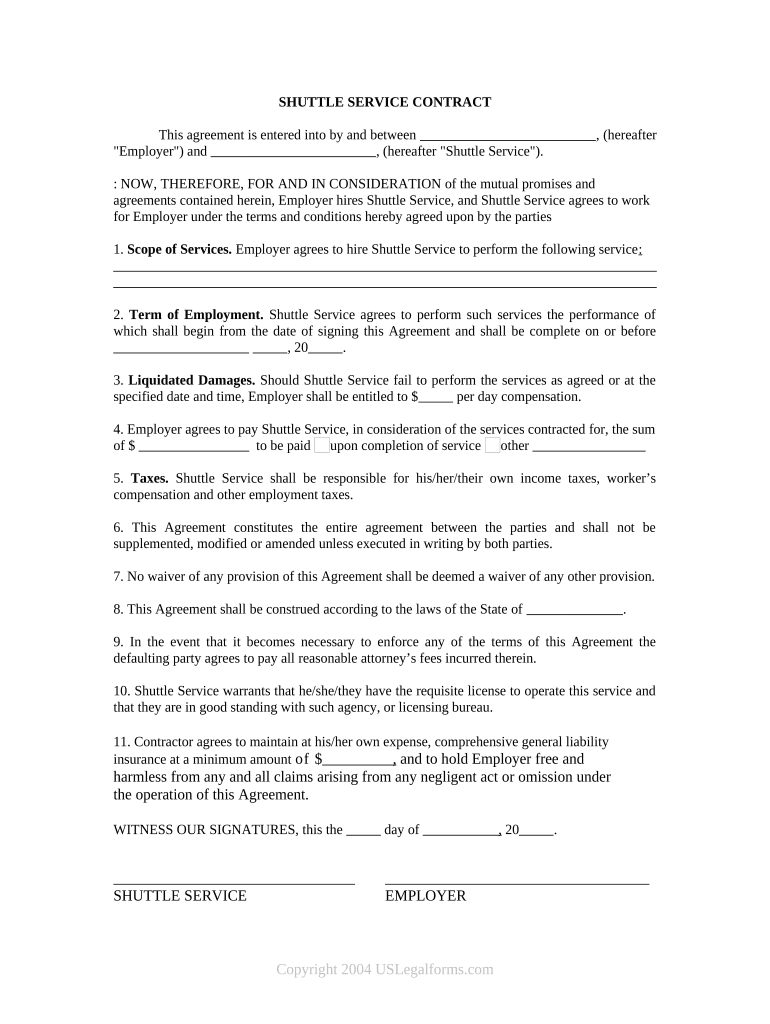
Self Employed Shuttle Services Contract Form


What is the Self Employed Shuttle Services Contract
The Self Employed Shuttle Services Contract is a legal document that outlines the terms and conditions between a self-employed shuttle service provider and their clients. This contract is essential for establishing a clear understanding of the services offered, payment terms, and responsibilities of both parties. It serves as a binding agreement that protects the interests of the service provider while ensuring that clients receive the agreed-upon services. The contract typically includes details such as service duration, pricing, cancellation policies, and liability clauses.
How to use the Self Employed Shuttle Services Contract
Using the Self Employed Shuttle Services Contract involves several steps to ensure that both parties are in agreement with the terms outlined. First, the service provider should customize the contract to reflect their specific services and client needs. Once tailored, the contract should be presented to the client for review. It is important for both parties to discuss any modifications or clarifications before signing. After both parties have agreed to the terms, they can sign the document electronically, ensuring a legally binding agreement.
Key elements of the Self Employed Shuttle Services Contract
Several key elements should be included in the Self Employed Shuttle Services Contract to ensure its effectiveness. These elements typically consist of:
- Service Description: A clear outline of the shuttle services provided.
- Payment Terms: Details regarding pricing, payment methods, and due dates.
- Duration of Agreement: The start and end dates of the service contract.
- Cancellation Policy: Terms outlining how cancellations will be handled.
- Liability and Insurance: Information regarding liability coverage and insurance requirements.
- Signatures: Spaces for both parties to sign and date the contract.
Steps to complete the Self Employed Shuttle Services Contract
Completing the Self Employed Shuttle Services Contract involves a systematic approach. Here are the steps to follow:
- Gather necessary information about the services to be provided.
- Customize the contract template to include specific details relevant to the service.
- Review the contract with the client to ensure mutual understanding.
- Make any necessary adjustments based on client feedback.
- Both parties should sign the contract electronically for legal validity.
- Store a copy of the signed contract for future reference.
Legal use of the Self Employed Shuttle Services Contract
The legal use of the Self Employed Shuttle Services Contract requires adherence to specific regulations and standards. For the contract to be enforceable, it must comply with the Electronic Signatures in Global and National Commerce (ESIGN) Act and the Uniform Electronic Transactions Act (UETA). These laws ensure that electronic signatures hold the same legal weight as traditional handwritten signatures. Additionally, it is advisable to consult with a legal professional to ensure that the contract meets all state-specific requirements and adequately protects the interests of the service provider.
Examples of using the Self Employed Shuttle Services Contract
Examples of using the Self Employed Shuttle Services Contract can vary based on the nature of the shuttle services offered. For instance:
- A shuttle service provider may use the contract for airport transportation services, detailing pick-up and drop-off locations.
- Another example could involve a shuttle service for corporate events, specifying the number of trips and pricing structure.
- The contract may also be used for educational institutions providing shuttle services for students, outlining safety protocols and schedules.
Quick guide on how to complete self employed shuttle services contract
Prepare Self Employed Shuttle Services Contract effortlessly on any device
Digital document management has become increasingly favored by organizations and individuals alike. It serves as an ideal eco-friendly alternative to conventional printed and signed materials, allowing you to locate the appropriate form and securely store it online. airSlate SignNow equips you with all the necessary tools to create, alter, and electronically sign your documents rapidly without complications. Manage Self Employed Shuttle Services Contract on any device using the airSlate SignNow Android or iOS applications and streamline any document-related workflow today.
How to modify and electronically sign Self Employed Shuttle Services Contract without hassle
- Locate Self Employed Shuttle Services Contract and then click Get Form to begin.
- Utilize the tools we provide to finalize your document.
- Emphasize pertinent sections of the documents or conceal sensitive information with tools specifically offered by airSlate SignNow for that purpose.
- Create your eSignature using the Sign feature, which takes mere seconds and carries the same legal validity as a conventional ink signature.
- Review all the details and then click on the Done button to save your modifications.
- Decide how you would like to send your form, via email, SMS, or invite link, or download it to your computer.
Eliminate concerns regarding lost or misplaced documents, tedious form searching, or errors that require reprinting new copies. airSlate SignNow meets all your document management needs in just a few clicks from any device of your preference. Modify and electronically sign Self Employed Shuttle Services Contract and ensure exceptional communication during every stage of the form preparation process with airSlate SignNow.
Create this form in 5 minutes or less
Create this form in 5 minutes!
People also ask
-
What is a Self Employed Shuttle Services Contract?
A Self Employed Shuttle Services Contract is a formal agreement outlining the terms and conditions under which a self-employed shuttle driver provides transportation services. This contract helps protect both the driver and the clients by detailing responsibilities, payment terms, and service expectations.
-
How can airSlate SignNow help with managing Self Employed Shuttle Services Contracts?
airSlate SignNow simplifies the process of creating, sending, and eSigning Self Employed Shuttle Services Contracts. With user-friendly templates and advanced document management features, you can easily ensure that contracts are quickly approved and securely stored.
-
What are the pricing options for using airSlate SignNow for shuttle services contracts?
airSlate SignNow offers flexible pricing plans that cater to individual needs, making it an affordable choice for managing Self Employed Shuttle Services Contracts. Pricing typically depends on the number of users and features required, ensuring you pay only for what you need.
-
What features does airSlate SignNow include for eSigning contracts?
airSlate SignNow includes features such as customizable templates, real-time status tracking, and secure cloud storage, all essential for managing Self Employed Shuttle Services Contracts. These features streamline the signing process and improve organization and efficiency.
-
Are there integrations available with airSlate SignNow for shuttle service businesses?
Yes, airSlate SignNow offers integrations with various productivity tools and platforms that can enhance your shuttle service operations. These integrations allow you to seamlessly connect your existing systems, ensuring that your Self Employed Shuttle Services Contracts fit into your workflow effortlessly.
-
What are the benefits of using an eSigning solution for my shuttle services contracts?
Using an eSigning solution like airSlate SignNow for your Self Employed Shuttle Services Contracts provides numerous benefits, including faster turnaround times, improved efficiency, and enhanced security. Additionally, it helps reduce paper waste, aligning your business with eco-friendly practices.
-
How secure is airSlate SignNow when handling contracts?
airSlate SignNow utilizes advanced encryption and security protocols to ensure that your Self Employed Shuttle Services Contracts are safely stored and transmitted. With features such as audit trails and user authentication, you can trust that your sensitive information is well-protected.
Get more for Self Employed Shuttle Services Contract
Find out other Self Employed Shuttle Services Contract
- Can I Sign North Carolina Orthodontists Presentation
- How Do I Sign Rhode Island Real Estate Form
- Can I Sign Vermont Real Estate Document
- How To Sign Wyoming Orthodontists Document
- Help Me With Sign Alabama Courts Form
- Help Me With Sign Virginia Police PPT
- How To Sign Colorado Courts Document
- Can I eSign Alabama Banking PPT
- How Can I eSign California Banking PDF
- How To eSign Hawaii Banking PDF
- How Can I eSign Hawaii Banking Document
- How Do I eSign Hawaii Banking Document
- How Do I eSign Hawaii Banking Document
- Help Me With eSign Hawaii Banking Document
- How To eSign Hawaii Banking Document
- Can I eSign Hawaii Banking Presentation
- Can I Sign Iowa Courts Form
- Help Me With eSign Montana Banking Form
- Can I Sign Kentucky Courts Document
- How To eSign New York Banking Word