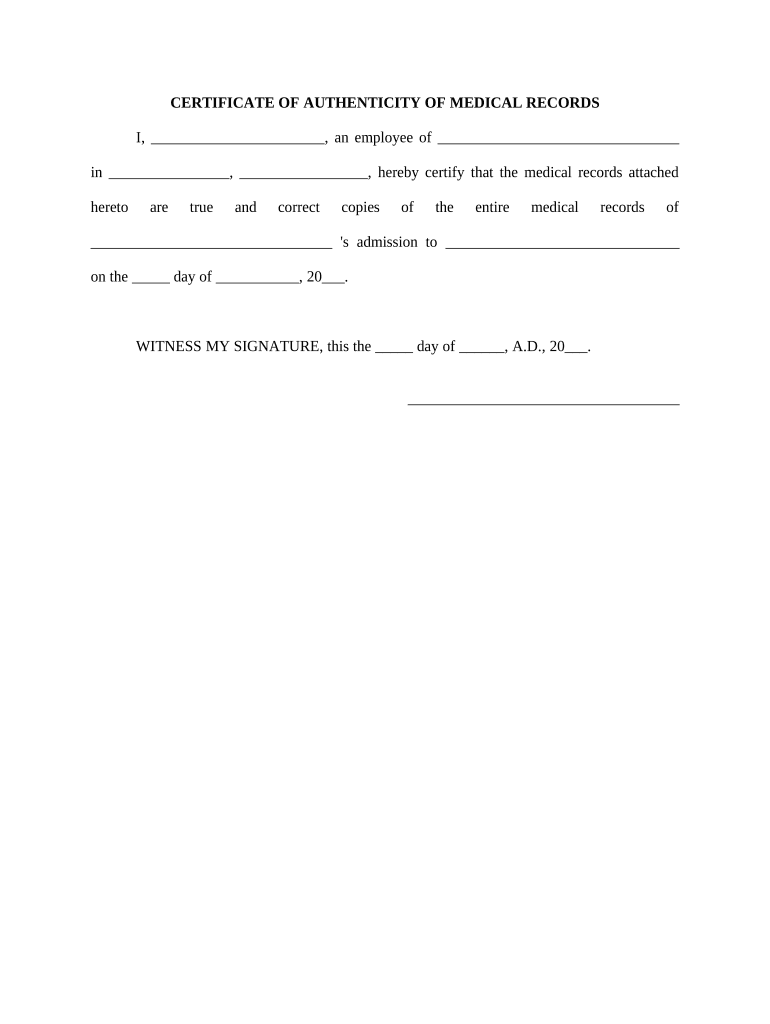
Certificate Medical Form


What is the Certificate Medical Form
The certificate medical form is an official document used to verify an individual's medical condition or fitness for a specific purpose, such as employment, travel, or participation in activities. This form typically requires input from a licensed healthcare provider, affirming that the individual meets the necessary health standards. The certificate serves as a crucial tool for employers, schools, and organizations to ensure compliance with health regulations and safety protocols.
How to Use the Certificate Medical Form
Using the certificate medical form involves several key steps. First, ensure you have the correct version of the form, which may vary depending on the specific requirements of the requesting entity. Next, consult with a healthcare provider to complete the necessary sections, including medical history and examination results. After the form is filled out, review it for accuracy before submitting it to the relevant organization. It is important to keep a copy for your records.
Steps to Complete the Certificate Medical Form
Completing the certificate medical form requires careful attention to detail. Follow these steps for successful completion:
- Obtain the correct form from the requesting organization or a trusted source.
- Fill in your personal information, including name, date of birth, and contact details.
- Schedule an appointment with a healthcare provider to undergo a medical examination.
- Have your healthcare provider complete the relevant sections, including any required tests or assessments.
- Review the completed form for any errors or missing information.
- Submit the form as instructed by the requesting organization.
Legal Use of the Certificate Medical Form
The certificate medical form is legally binding when completed accurately and signed by a qualified healthcare professional. It is essential to ensure that the form complies with applicable laws and regulations, including privacy laws that protect personal health information. Organizations that require this form often have specific guidelines regarding its use, and failure to comply with these can result in penalties or denial of services.
Key Elements of the Certificate Medical Form
Several key elements are essential for the certificate medical form to be valid and effective:
- Personal Information: Full name, date of birth, and contact details of the individual.
- Medical History: Relevant medical history that may affect the individual's health status.
- Examination Results: Findings from the healthcare provider's examination, including any tests conducted.
- Provider Information: Name, signature, and contact information of the healthcare provider.
- Date of Examination: The date when the medical examination was performed.
Who Issues the Form
The certificate medical form is typically issued by licensed healthcare providers, including physicians, nurse practitioners, or physician assistants. These professionals are responsible for conducting the medical examination and certifying the individual's health status. In some cases, specific organizations may have their own versions of the form that must be completed by their designated healthcare providers.
Quick guide on how to complete certificate medical form
Complete Certificate Medical Form effortlessly on any device
Digital document management has become increasingly popular among organizations and individuals. It offers an excellent eco-friendly substitute for traditional printed and signed paperwork, allowing you to easily locate the appropriate form and securely store it online. airSlate SignNow provides all the resources you require to create, modify, and eSign your documents rapidly without delays. Manage Certificate Medical Form on any device using airSlate SignNow's Android or iOS applications and simplify any document-related process today.
The easiest method to modify and eSign Certificate Medical Form without hassle
- Find Certificate Medical Form and then click Get Form to begin.
- Utilize the features we provide to fill out your form.
- Highlight pertinent sections of the documents or obscure sensitive information with tools that airSlate SignNow offers specifically for that purpose.
- Generate your eSignature using the Sign tool, which takes only seconds and holds the same legal significance as a conventional wet ink signature.
- Review the information and then click the Done button to save your changes.
- Choose how you wish to send your form, via email, SMS, or invitation link, or download it to your computer.
Say goodbye to lost or misplaced documents, tedious form searching, or errors that necessitate printing new document copies. airSlate SignNow meets your document management needs within a few clicks from any device of your choice. Adjust and eSign Certificate Medical Form to ensure outstanding communication at every phase of the form preparation process with airSlate SignNow.
Create this form in 5 minutes or less
Create this form in 5 minutes!
People also ask
-
What is a certificate medical form?
A certificate medical form is an official document that verifies an individual's health status and medical history. It is often required for employment, travel, or insurance purposes. Using airSlate SignNow, you can easily fill out and sign a certificate medical form digitally.
-
How does airSlate SignNow help with certificate medical forms?
airSlate SignNow provides a user-friendly platform to create, send, and eSign certificate medical forms efficiently. Our solution eliminates the hassle of paper forms, allowing you to streamline the process and access documents from any device. This makes managing certificate medical forms faster and more secure.
-
Is there a cost associated with using airSlate SignNow for certificate medical forms?
Yes, airSlate SignNow offers affordable pricing plans that cater to various business needs. Subscriptions include features that enhance the management and signing of certificate medical forms. You can choose a plan that best fits your requirements while enjoying a cost-effective solution.
-
What features does airSlate SignNow offer for certificate medical forms?
airSlate SignNow offers multiple features for managing certificate medical forms, including customizable templates, advanced eSigning capabilities, and document tracking. These features ensure that your forms are completed accurately and securely. Additionally, you can integrate the service with various apps to enhance functionality.
-
Can I integrate airSlate SignNow with other software for certificate medical forms?
Absolutely! airSlate SignNow supports integration with popular applications such as Google Drive, Dropbox, and CRMs. This means you can seamlessly manage your certificate medical forms alongside your other workflows, enhancing productivity and collaboration within your team.
-
Are there security measures in place for certificate medical forms on airSlate SignNow?
Yes, airSlate SignNow prioritizes security for all documents, including certificate medical forms. Our platform employs encryption and strong authentication protocols to protect your sensitive information. You can trust that your data will remain confidential and secure during the signing process.
-
How can I track the status of my certificate medical form with airSlate SignNow?
airSlate SignNow provides real-time tracking for all documents, including certificate medical forms. You will receive notifications about when the form is opened, signed, or completed. This feature helps you stay organized and ensures that your documentation process runs smoothly.
Get more for Certificate Medical Form
- Probate code 16061 7 form
- Select material to view unum forms management system
- Affidavit of parentage form
- Mutual termination agreement and release form
- State employee tuition waiver form everett community college
- Teaching credential programs california state university form
- Direct deposit form arkansas public employees retirement system apers
- Please read the information below carefully before signing
Find out other Certificate Medical Form
- eSign Minnesota Courts Cease And Desist Letter Free
- Can I eSign Montana Courts NDA
- eSign Montana Courts LLC Operating Agreement Mobile
- eSign Oklahoma Sports Rental Application Simple
- eSign Oklahoma Sports Rental Application Easy
- eSign Missouri Courts Lease Agreement Template Mobile
- Help Me With eSign Nevada Police Living Will
- eSign New York Courts Business Plan Template Later
- Can I eSign North Carolina Courts Limited Power Of Attorney
- eSign North Dakota Courts Quitclaim Deed Safe
- How To eSign Rhode Island Sports Quitclaim Deed
- Help Me With eSign Oregon Courts LLC Operating Agreement
- eSign North Dakota Police Rental Lease Agreement Now
- eSign Tennessee Courts Living Will Simple
- eSign Utah Courts Last Will And Testament Free
- eSign Ohio Police LLC Operating Agreement Mobile
- eSign Virginia Courts Business Plan Template Secure
- How To eSign West Virginia Courts Confidentiality Agreement
- eSign Wyoming Courts Quitclaim Deed Simple
- eSign Vermont Sports Stock Certificate Secure