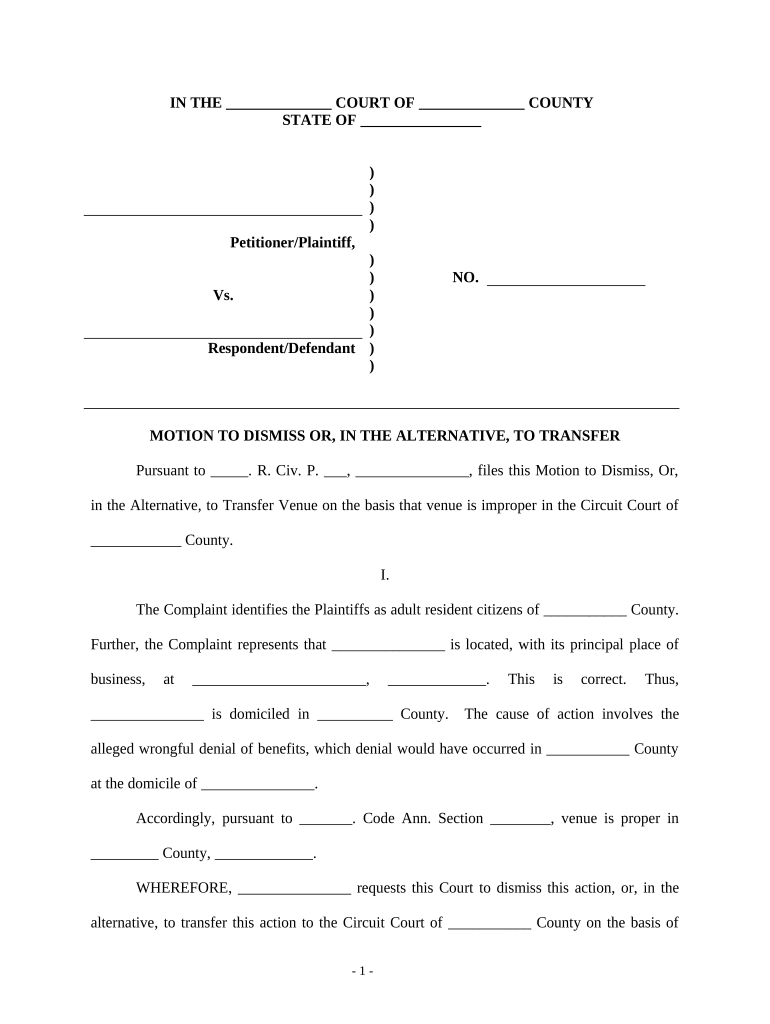
Motion to Dismiss or Transfer Civil Trial Form


What is the Motion To Dismiss Or Transfer Civil Trial
The Motion To Dismiss Or Transfer Civil Trial is a legal document filed by a party in a civil case, seeking to either dismiss the case entirely or transfer it to a different jurisdiction. This motion typically argues that the court lacks jurisdiction, that the venue is improper, or that the case should not proceed for other legal reasons. Understanding the purpose and implications of this motion is crucial for parties involved in civil litigation, as it can significantly affect the outcome of a case.
Steps to complete the Motion To Dismiss Or Transfer Civil Trial
Completing the Motion To Dismiss Or Transfer Civil Trial involves several key steps:
- Identify the appropriate court and jurisdiction where the motion will be filed.
- Gather relevant legal grounds for dismissal or transfer, including statutes or case law that support your argument.
- Draft the motion, ensuring it includes all necessary information such as case number, parties involved, and specific relief sought.
- Review the motion for compliance with local court rules, including formatting and filing requirements.
- File the motion with the court and serve it to all parties involved in the case.
How to use the Motion To Dismiss Or Transfer Civil Trial
Using the Motion To Dismiss Or Transfer Civil Trial effectively requires understanding the timing and context of its application. This motion can be filed at various stages of litigation, often before the case proceeds to trial. It is essential to articulate clear legal arguments and provide supporting evidence to persuade the court. Additionally, parties should be prepared to respond to any opposition from the other side, as the court may hold a hearing to consider both arguments before making a decision.
Key elements of the Motion To Dismiss Or Transfer Civil Trial
Several key elements must be included in the Motion To Dismiss Or Transfer Civil Trial to ensure it is legally sound:
- Case Information: Include the case title, number, and court where the motion is filed.
- Legal Grounds: Clearly state the reasons for dismissal or transfer, supported by relevant laws or precedents.
- Supporting Evidence: Attach any documents or affidavits that substantiate the claims made in the motion.
- Prayer for Relief: Specify what relief is being sought from the court, whether it be dismissal or a transfer to another venue.
Legal use of the Motion To Dismiss Or Transfer Civil Trial
The legal use of the Motion To Dismiss Or Transfer Civil Trial is governed by various rules and statutes, which may vary by jurisdiction. It is crucial to understand the specific legal framework applicable in the relevant court. This motion is often used strategically to challenge the court's authority or to seek a more appropriate venue for the case, thereby potentially saving time and resources for all parties involved.
Filing Deadlines / Important Dates
Filing deadlines for the Motion To Dismiss Or Transfer Civil Trial can vary based on jurisdiction and the specific circumstances of the case. Generally, it is advisable to file the motion as early as possible, often before the initial response to the complaint is due. Courts may impose strict timelines, and missing a deadline can result in the waiver of the right to file such a motion. It is important to consult local rules or an attorney to ensure compliance with all relevant deadlines.
Quick guide on how to complete motion to dismiss or transfer civil trial
Prepare Motion To Dismiss Or Transfer Civil Trial effortlessly on any device
Online document management has become increasingly popular among businesses and individuals. It offers an excellent eco-friendly option to traditional printed and signed paperwork, allowing you to access the right form and securely store it online. airSlate SignNow provides all the necessary tools to create, modify, and eSign your documents quickly and without delays. Manage Motion To Dismiss Or Transfer Civil Trial on any platform with airSlate SignNow's Android or iOS applications and simplify any document process today.
The easiest way to modify and eSign Motion To Dismiss Or Transfer Civil Trial without hassle
- Find Motion To Dismiss Or Transfer Civil Trial and click on Get Form to begin.
- Utilize the tools available to complete your form.
- Emphasize important sections of your documents or obscure sensitive information with tools specifically provided by airSlate SignNow.
- Create your eSignature using the Sign tool, which takes just seconds and has the same legal validity as a conventional wet ink signature.
- Review the details and click on the Done button to save your changes.
- Choose your preferred method to send your form, whether via email, text message (SMS), invitation link, or download it to your computer.
Eliminate the worry of lost or misplaced documents, tedious form searches, or errors that require reprinting new copies. airSlate SignNow meets all your document management needs with just a few clicks from any device you prefer. Modify and eSign Motion To Dismiss Or Transfer Civil Trial to ensure outstanding communication at any stage of your form preparation process with airSlate SignNow.
Create this form in 5 minutes or less
Create this form in 5 minutes!
People also ask
-
What is a Motion To Dismiss Or Transfer Civil Trial?
A Motion To Dismiss Or Transfer Civil Trial is a legal request made to a court to dismiss a case or to transfer it to another jurisdiction. This motion can signNowly impact the course of a trial, often leading to quicker resolutions or a more favorable venue. Understanding this process is critical for effective legal strategy.
-
How can airSlate SignNow assist with a Motion To Dismiss Or Transfer Civil Trial?
airSlate SignNow offers a streamlined eSigning solution that is perfect for handling documents related to a Motion To Dismiss Or Transfer Civil Trial. Users can easily prepare, send, and sign necessary legal documents, ensuring compliance with legal standards. This enhances efficiency, allowing lawyers to focus more on case strategy.
-
What are the pricing options for using airSlate SignNow for legal documents?
airSlate SignNow provides flexible pricing plans that cater to businesses of all sizes, making it an affordable option for managing legal documents associated with a Motion To Dismiss Or Transfer Civil Trial. Each plan includes essential features designed to enhance productivity. Customers can choose monthly or annual subscriptions based on their needs.
-
What features does airSlate SignNow offer for legal professionals?
airSlate SignNow includes features such as customizable templates, collaboration tools, and secure cloud storage that are essential for handling a Motion To Dismiss Or Transfer Civil Trial. These functionalities simplify document management and improve team collaboration. Additionally, the platform is designed to be user-friendly, minimizing the learning curve.
-
Can I integrate airSlate SignNow with other legal software?
Yes, airSlate SignNow offers seamless integrations with various legal software platforms to enhance the management of a Motion To Dismiss Or Transfer Civil Trial. These integrations help streamline workflows and improve overall efficiency. Users can easily connect their existing software tools and ensure a cohesive working environment.
-
What are the benefits of using airSlate SignNow for legal document management?
Using airSlate SignNow for managing documents related to a Motion To Dismiss Or Transfer Civil Trial provides numerous benefits, including improved efficiency and reduced turnaround time. The platform's secure eSigning feature enhances the integrity of the documents. Moreover, it allows teams to collaborate effectively, ensuring that everyone stays on the same page.
-
How secure is airSlate SignNow for handling sensitive legal documents?
airSlate SignNow prioritizes security, making it a reliable choice for managing legal documents related to a Motion To Dismiss Or Transfer Civil Trial. The platform employs bank-level encryption to protect sensitive information and is compliant with GDPR and other regulations. Users can confidently store and eSign their documents knowing they are secure.
Get more for Motion To Dismiss Or Transfer Civil Trial
- 2016 montana individual income tax return revenue mt form
- Form 2 page 9 2016 revenue mt
- Algebra 1 readiness test pdf form
- Gcd dcdirco1 e672draft4e frp printing e672 22 eng 1 pdf form
- Form ca sdcera change of address fill online
- Crop or site form
- Medical imaging requisition vancouver coastal health form
- Quitclaim deed with covenant maine statutory short form
Find out other Motion To Dismiss Or Transfer Civil Trial
- How To Electronic signature Alabama Business Operations Form
- Help Me With Electronic signature Alabama Car Dealer Presentation
- How Can I Electronic signature California Car Dealer PDF
- How Can I Electronic signature California Car Dealer Document
- How Can I Electronic signature Colorado Car Dealer Form
- How To Electronic signature Florida Car Dealer Word
- How Do I Electronic signature Florida Car Dealer Document
- Help Me With Electronic signature Florida Car Dealer Presentation
- Can I Electronic signature Georgia Car Dealer PDF
- How Do I Electronic signature Georgia Car Dealer Document
- Can I Electronic signature Georgia Car Dealer Form
- Can I Electronic signature Idaho Car Dealer Document
- How Can I Electronic signature Illinois Car Dealer Document
- How Can I Electronic signature North Carolina Banking PPT
- Can I Electronic signature Kentucky Car Dealer Document
- Can I Electronic signature Louisiana Car Dealer Form
- How Do I Electronic signature Oklahoma Banking Document
- How To Electronic signature Oklahoma Banking Word
- How Can I Electronic signature Massachusetts Car Dealer PDF
- How Can I Electronic signature Michigan Car Dealer Document