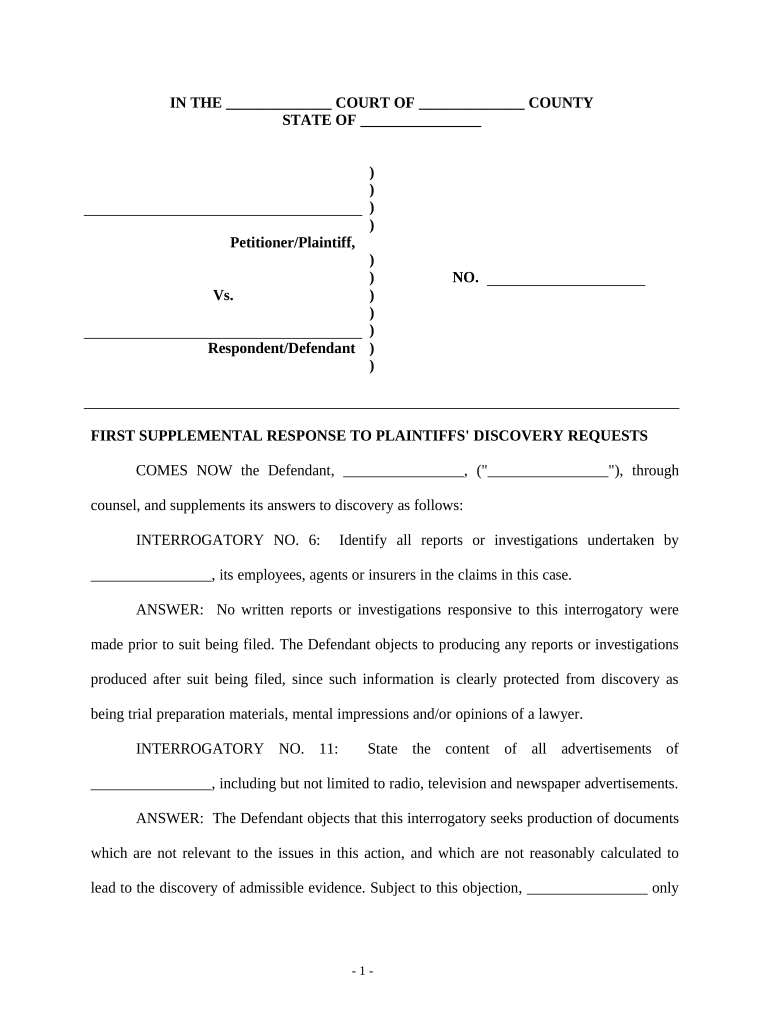
Discovery Request Form


What is the Discovery Request Form
The Discovery Request Form is a legal document used in the discovery phase of litigation. It allows parties involved in a lawsuit to formally request information and documents from each other. This form is essential for gathering evidence and understanding the other party's claims and defenses. By utilizing this form, defendants and plaintiffs can ensure transparency and facilitate a fair legal process.
How to use the Discovery Request Form
To effectively use the Discovery Request Form, begin by identifying the specific information or documents needed from the opposing party. Clearly outline your requests in the form, ensuring they are relevant to the case. After completing the form, serve it to the other party according to the rules of your jurisdiction. It is important to keep a copy for your records and to track any responses received.
Steps to complete the Discovery Request Form
Completing the Discovery Request Form involves several key steps:
- Identify the information needed: Determine what documents or details are essential for your case.
- Fill out the form accurately: Provide clear and concise requests, specifying the type of information sought.
- Review for completeness: Ensure all necessary sections are filled out and that there are no errors.
- Serve the form: Deliver the completed form to the opposing party in accordance with legal procedures.
- Keep records: Maintain copies of the form and any correspondence related to the discovery process.
Legal use of the Discovery Request Form
The legal use of the Discovery Request Form is governed by various rules and regulations, which can vary by jurisdiction. It is crucial to understand these legal frameworks to ensure compliance. The form must be used in good faith, and requests should not be overly broad or burdensome. Misuse of the form can result in sanctions or penalties, making it essential to adhere to legal standards.
Key elements of the Discovery Request Form
Key elements of the Discovery Request Form include:
- Title and Caption: Clearly state the title of the document and include the case caption.
- Requests for Production: Specify the documents or information being requested.
- Definitions: Provide definitions for terms used in the requests to avoid ambiguity.
- Signature Line: Include a space for the requesting party's signature and date.
Examples of using the Discovery Request Form
Examples of using the Discovery Request Form can help clarify its application. For instance, a plaintiff may request documents related to communications between the defendant and third parties. Similarly, a defendant might seek financial records from the plaintiff to assess damages. These examples illustrate how the form facilitates the exchange of pertinent information, aiding in case preparation.
Quick guide on how to complete discovery request form 497426654
Complete Discovery Request Form effortlessly on any device
Digital document management has become increasingly favored by businesses and individuals. It offers an ideal eco-friendly alternative to conventional printed and signed paperwork, as you can obtain the necessary form and securely keep it online. airSlate SignNow provides you with all the tools required to create, edit, and eSign your documents promptly without delays. Manage Discovery Request Form on any device using airSlate SignNow's Android or iOS applications and streamline any document-related task today.
How to edit and eSign Discovery Request Form without any hassle
- Obtain Discovery Request Form and then click Get Form to begin.
- Use the tools we provide to fill out your document.
- Highlight important sections of your documents or redact sensitive information with tools that airSlate SignNow specifically offers for that purpose.
- Create your signature using the Sign feature, which takes mere seconds and carries the same legal significance as a traditional handwritten signature.
- Review all the details and then click on the Done button to save your changes.
- Select how you wish to send your form, whether by email, text message (SMS), or invitation link, or download it to your computer.
Forget about lost or misplaced documents, tedious form navigation, or mistakes that require printing new document copies. airSlate SignNow meets your document management needs in just a few clicks from any device of your choice. Edit and eSign Discovery Request Form and ensure excellent communication at every stage of your form preparation process with airSlate SignNow.
Create this form in 5 minutes or less
Create this form in 5 minutes!
People also ask
-
What is response discovery in airSlate SignNow?
Response discovery in airSlate SignNow refers to the process of efficiently managing and analyzing document responses. It allows users to quickly access signed documents and related data, enabling better decision-making and streamlined workflows.
-
How much does airSlate SignNow cost?
Pricing for airSlate SignNow varies based on the plan you choose. The solution offers different tiers that cater to various business sizes, providing features related to response discovery and eSigning at competitive rates.
-
What features does airSlate SignNow offer for response discovery?
AirSlate SignNow includes features such as document tracking, template creation, and secure cloud storage, all designed to enhance response discovery. These tools help you find and manage documents effectively and improve overall productivity.
-
How can airSlate SignNow improve my team's efficiency?
By utilizing airSlate SignNow for response discovery, your team can automate document workflows and reduce the time spent on manual tasks. This leads to faster response times, improved collaboration, and increased operational efficiency.
-
Can I integrate airSlate SignNow with other tools?
Yes, airSlate SignNow offers seamless integrations with popular applications like Salesforce, Google Workspace, and Microsoft Office. These integrations enhance response discovery by allowing you to manage documents across platforms without hassle.
-
Is airSlate SignNow secure for handling sensitive documents?
Absolutely. airSlate SignNow prioritizes security, employing robust encryption and compliance measures to protect your documents. This ensures that your response discovery processes are secure and compliant with industry standards.
-
What types of businesses benefit most from airSlate SignNow?
AirSlate SignNow is beneficial for businesses of all sizes, particularly those that require efficient document management and eSigning solutions. Industries like real estate, healthcare, and finance can signNowly enhance their response discovery capabilities.
Get more for Discovery Request Form
- Ucf recommendation form
- Participation waiver and release of liability form ndsu
- Phd counseling psychologyuniversity of missouri form
- La sierra university transcript form
- February 1 2021 form
- Completeininkallsectionsoftheindependentstandardverificationgroupworksheetsignanddateit form
- 2018 2019 big flu madness uk healthcare university of form
- Food service waiver request authorization form 3
Find out other Discovery Request Form
- Sign Maryland Non-Profit Business Plan Template Fast
- How To Sign Nevada Life Sciences LLC Operating Agreement
- Sign Montana Non-Profit Warranty Deed Mobile
- Sign Nebraska Non-Profit Residential Lease Agreement Easy
- Sign Nevada Non-Profit LLC Operating Agreement Free
- Sign Non-Profit Document New Mexico Mobile
- Sign Alaska Orthodontists Business Plan Template Free
- Sign North Carolina Life Sciences Purchase Order Template Computer
- Sign Ohio Non-Profit LLC Operating Agreement Secure
- Can I Sign Ohio Non-Profit LLC Operating Agreement
- Sign South Dakota Non-Profit Business Plan Template Myself
- Sign Rhode Island Non-Profit Residential Lease Agreement Computer
- Sign South Carolina Non-Profit Promissory Note Template Mobile
- Sign South Carolina Non-Profit Lease Agreement Template Online
- Sign Oregon Life Sciences LLC Operating Agreement Online
- Sign Texas Non-Profit LLC Operating Agreement Online
- Can I Sign Colorado Orthodontists Month To Month Lease
- How Do I Sign Utah Non-Profit Warranty Deed
- Help Me With Sign Colorado Orthodontists Purchase Order Template
- Sign Virginia Non-Profit Living Will Fast