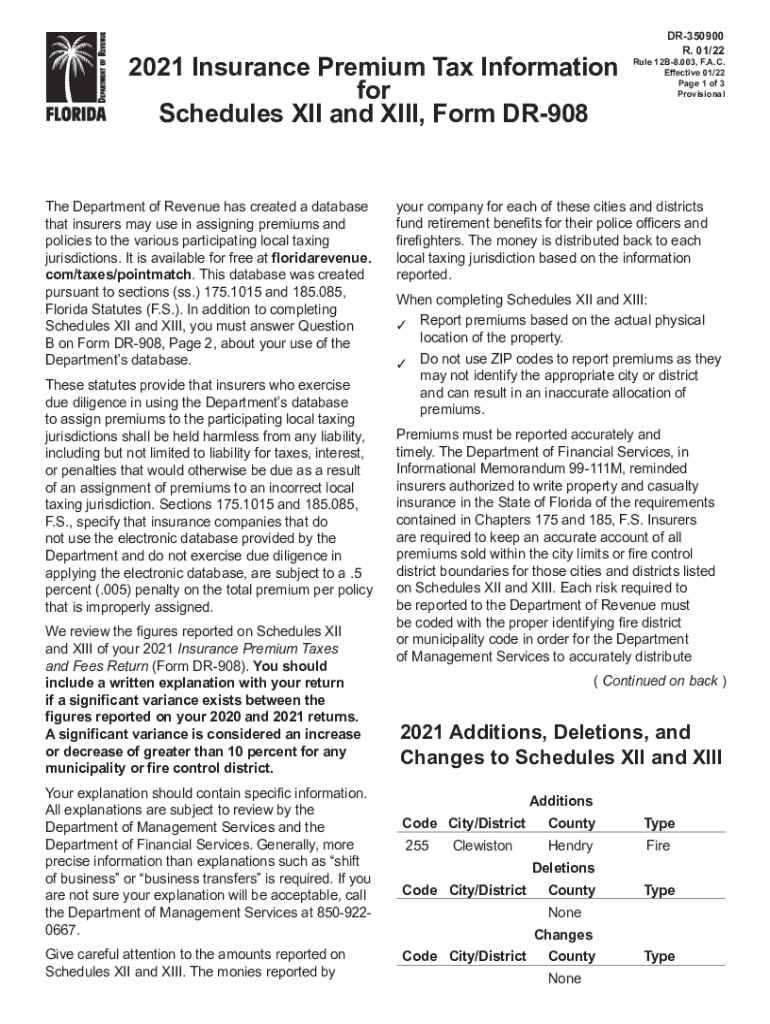
Florida Form Dr 908 Online 2021


What is the Florida Form DR-908 Online
The Florida Form DR-908, also known as the Florida Premium Tax Form, is a crucial document used by insurance companies to report and pay premium taxes to the state. This form is essential for maintaining compliance with Florida tax regulations and is specifically designed for insurance providers operating within the state. By utilizing the online version of the form, businesses can streamline their reporting process, ensuring timely submissions and adherence to legal requirements.
Steps to Complete the Florida Form DR-908 Online
Completing the Florida Form DR-908 online involves several key steps to ensure accuracy and compliance. First, gather all necessary information regarding your insurance premiums and related financial data. Next, access the online form through a secure platform. Fill in the required fields, ensuring that all data is accurate and complete. After completing the form, review it for any errors or omissions. Finally, submit the form electronically, retaining a copy for your records. This process not only simplifies filing but also enhances the security of your sensitive information.
Legal Use of the Florida Form DR-908 Online
The Florida Form DR-908 is legally recognized when completed and submitted according to state regulations. To ensure its validity, the form must be filled out with accurate information and signed electronically using a compliant eSignature solution. Adhering to the Electronic Signatures in Global and National Commerce (ESIGN) Act and the Uniform Electronic Transactions Act (UETA) is essential for the legal acceptance of the form. Utilizing a trusted platform for electronic signatures adds an additional layer of security and compliance.
Key Elements of the Florida Form DR-908 Online
Key elements of the Florida Form DR-908 include the identification of the insurance company, the total premiums collected, and the calculation of the premium tax owed. The form requires detailed reporting of various categories of insurance premiums, including life, health, and property insurance. Accurate reporting is critical, as discrepancies can lead to penalties or audits. Understanding these elements helps ensure that insurance providers meet their tax obligations effectively.
Form Submission Methods for the Florida Form DR-908
The Florida Form DR-908 can be submitted through various methods, including online submission, mail, or in-person delivery to the appropriate state department. The online submission method is often preferred due to its efficiency and the ability to receive immediate confirmation of receipt. For those choosing to submit by mail, it is advisable to use certified mail to ensure delivery. In-person submissions may be necessary for urgent matters or if specific documentation is required.
Filing Deadlines for the Florida Form DR-908
Filing deadlines for the Florida Form DR-908 are critical to avoid penalties and ensure compliance. Typically, the form must be submitted by a specified date each year, often coinciding with the end of the fiscal year for insurance companies. It is essential to stay informed about any changes to these deadlines, as they can vary from year to year. Marking these dates on your calendar can help ensure timely filing and avoid unnecessary complications.
Quick guide on how to complete florida form dr 908 online
Prepare Florida Form Dr 908 Online seamlessly on any device
Digital document management has gained traction among organizations and individuals alike. It offers a superb environmentally friendly substitute to traditional printed and signed paperwork, as you can obtain the correct template and securely save it online. airSlate SignNow equips you with all the resources necessary to create, modify, and electronically sign your documents swiftly without delays. Handle Florida Form Dr 908 Online on any device using airSlate SignNow Android or iOS applications and simplify any document-related task today.
How to modify and eSign Florida Form Dr 908 Online effortlessly
- Obtain Florida Form Dr 908 Online and then click Get Form to begin.
- Utilize the tools we offer to complete your template.
- Emphasize key sections of your files or redact sensitive information using the tools that airSlate SignNow specifically provides for that purpose.
- Create your signature with the Sign tool, which takes mere seconds and holds the same legal validity as a conventional wet ink signature.
- Review the information and then click on the Done button to save your changes.
- Choose your method of sharing your form, either through email, text message (SMS), invitation link, or download it to your computer.
Eliminate the hassle of missing or lost files, frustrating form searches, or mistakes that necessitate printing new document copies. airSlate SignNow fulfills all your document management needs with just a few clicks from any device of your choice. Modify and eSign Florida Form Dr 908 Online and ensure outstanding communication at any phase of the form preparation process with airSlate SignNow.
Create this form in 5 minutes or less
Find and fill out the correct florida form dr 908 online
Create this form in 5 minutes!
How to create an eSignature for the florida form dr 908 online
The best way to make an electronic signature for your PDF document in the online mode
The best way to make an electronic signature for your PDF document in Chrome
The best way to make an electronic signature for putting it on PDFs in Gmail
The best way to generate an e-signature from your mobile device
How to generate an electronic signature for a PDF document on iOS devices
The best way to generate an e-signature for a PDF file on Android devices
People also ask
-
What is Florida XIII and how can it benefit my business?
Florida XIII is an advanced e-signature solution that simplifies document management for businesses. By using Florida XIII, you can streamline your workflow, save time, and enhance collaboration within your team. Its user-friendly interface ensures that everyone can quickly adapt to this efficient process.
-
How much does Florida XIII cost?
The pricing for Florida XIII varies based on the size and needs of your business. airSlate SignNow offers flexible pricing plans that cater to different budgets, ensuring you find the right fit. You can visit our website for more details on the available plans.
-
What features are included in the Florida XIII package?
Florida XIII comes equipped with a range of features such as custom templates, real-time tracking, and secure cloud storage. These features enable you to manage your documents more effectively and enhance your overall workflow. With Florida XIII, eSigning becomes an effortless and seamless experience.
-
Is Florida XIII suitable for small businesses?
Absolutely, Florida XIII is specifically designed to cater to businesses of all sizes, including small businesses. It offers budget-friendly pricing and features that allow smaller teams to work efficiently without sacrificing quality. Your small business can benefit greatly from the streamlined process that Florida XIII provides.
-
Can I integrate Florida XIII with other software?
Yes, Florida XIII offers numerous integrations with popular software applications and tools. This flexibility allows you to seamlessly connect Florida XIII with your existing systems, enhancing your productivity further. Check our integrations page to see the complete list of compatible software.
-
How secure is Florida XIII for document signing?
Florida XIII prioritizes the security of your documents and uses advanced encryption techniques to ensure that all data is protected. With secure cloud storage and robust authentication methods, Florida XIII guarantees that your sensitive information remains confidential. You can trust Florida XIII for safe eSigning solutions.
-
How can I get started with Florida XIII?
Getting started with Florida XIII is simple! You can sign up for a free trial on our website, allowing you to explore all the features without any commitment. Once signed up, you'll be guided through the onboarding process to help you make the most of Florida XIII.
Get more for Florida Form Dr 908 Online
Find out other Florida Form Dr 908 Online
- eSign Louisiana Notice of Rent Increase Mobile
- eSign Washington Notice of Rent Increase Computer
- How To eSign Florida Notice to Quit
- How To eSign Hawaii Notice to Quit
- eSign Montana Pet Addendum to Lease Agreement Online
- How To eSign Florida Tenant Removal
- How To eSign Hawaii Tenant Removal
- eSign Hawaii Tenant Removal Simple
- eSign Arkansas Vacation Rental Short Term Lease Agreement Easy
- Can I eSign North Carolina Vacation Rental Short Term Lease Agreement
- eSign Michigan Escrow Agreement Now
- eSign Hawaii Sales Receipt Template Online
- eSign Utah Sales Receipt Template Free
- eSign Alabama Sales Invoice Template Online
- eSign Vermont Escrow Agreement Easy
- How Can I eSign Wisconsin Escrow Agreement
- How To eSign Nebraska Sales Invoice Template
- eSign Nebraska Sales Invoice Template Simple
- eSign New York Sales Invoice Template Now
- eSign Pennsylvania Sales Invoice Template Computer