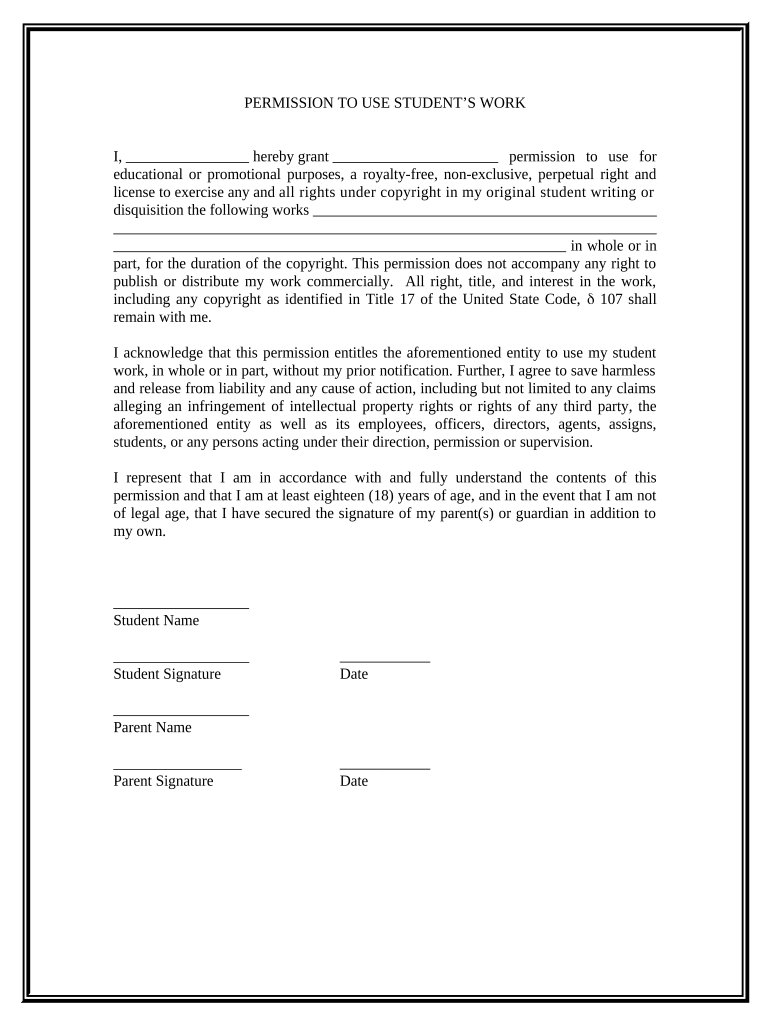
Permission to Use Student's Work Form


What is the Permission To Use Student's Work
The Permission To Use Student's Work form is a legal document that grants permission for an educational institution or organization to utilize a student’s creative work. This includes projects, essays, artwork, or any other intellectual property created by the student. The form ensures that the rights of the student are respected while allowing the institution to use the work for educational or promotional purposes. It is essential for protecting both the student’s interests and the institution's legal standing.
How to use the Permission To Use Student's Work
Using the Permission To Use Student's Work form involves several key steps. First, the institution must clearly outline the intended use of the student’s work. This includes specifying whether the work will be used for educational purposes, marketing, or other activities. Next, the student or their guardian should review the terms of the form to ensure they understand the implications of granting permission. Once agreed upon, the student or guardian signs the form, which can then be submitted electronically or in paper format, depending on the institution's requirements.
Key elements of the Permission To Use Student's Work
Several key elements must be included in the Permission To Use Student's Work form to ensure it is legally binding. These elements include:
- Identification of the parties: Clearly state the names of the student and the institution.
- Description of the work: Provide a detailed description of the specific work being used.
- Purpose of use: Specify how the work will be used by the institution.
- Duration of permission: Indicate how long the permission is valid.
- Signature lines: Include spaces for signatures of the student and a representative from the institution.
Steps to complete the Permission To Use Student's Work
Completing the Permission To Use Student's Work form involves a systematic approach to ensure all necessary information is accurately provided. Follow these steps:
- Gather all relevant information about the student and the work.
- Fill out the form with clear details about the intended use of the work.
- Review the form with the student or their guardian to ensure understanding.
- Obtain the necessary signatures from both the student and the institution.
- Submit the completed form as per the institution's guidelines, either electronically or via mail.
Legal use of the Permission To Use Student's Work
The legal use of the Permission To Use Student's Work form is governed by various laws and regulations. It is crucial that the form complies with copyright laws, ensuring that the student retains ownership of their work while granting specific usage rights to the institution. The form should also adhere to educational regulations, such as the Family Educational Rights and Privacy Act (FERPA), which protects the privacy of student records. By following these legal guidelines, institutions can avoid potential disputes and ensure that student rights are upheld.
Examples of using the Permission To Use Student's Work
There are numerous scenarios in which the Permission To Use Student's Work form may be utilized. For instance:
- A school may wish to display a student's artwork in a gallery or on their website.
- An educational program might want to publish a student's essay in a newsletter or journal.
- A university could use a student's project as part of a promotional video showcasing student achievements.
In each case, obtaining permission ensures that the institution respects the student's rights while benefiting from the creative work.
Quick guide on how to complete permission to use students work
Effortlessly Prepare Permission To Use Student's Work on Any Device
Digital document management has become increasingly popular among businesses and individuals alike. It serves as an excellent eco-friendly substitute for conventional printed and signed documents, allowing you to locate the appropriate form and securely store it online. airSlate SignNow provides you with all the tools necessary to create, modify, and eSign your documents promptly without any delays. Manage Permission To Use Student's Work on any device using airSlate SignNow's Android or iOS applications and enhance any document-centric operation today.
How to Alter and eSign Permission To Use Student's Work with Ease
- Locate Permission To Use Student's Work and click on Get Form to begin.
- Utilize the tools we offer to complete your document.
- Emphasize important sections of your documents or redact sensitive information with tools that airSlate SignNow provides specifically for that purpose.
- Generate your eSignature with the Sign tool, which takes mere seconds and holds the same legal validity as a conventional wet ink signature.
- Review all the details and click the Done button to save your changes.
- Choose how you'd like to share your form, via email, text message (SMS), or invitation link, or download it to your computer.
Eliminate concerns about lost or misplaced documents, tedious form searching, or mistakes that necessitate the printing of new document copies. airSlate SignNow addresses all your document management needs in just a few clicks from a device of your choice. Edit and eSign Permission To Use Student's Work and ensure seamless communication throughout the document preparation process with airSlate SignNow.
Create this form in 5 minutes or less
Create this form in 5 minutes!
People also ask
-
What is 'Permission To Use Student's Work' in the context of airSlate SignNow?
'Permission To Use Student's Work' refers to the authorization needed to utilize educational materials created by students. With airSlate SignNow, you can easily obtain signatures for this permission, ensuring a seamless legal process for using student-generated content.
-
How does airSlate SignNow facilitate obtaining 'Permission To Use Student's Work'?
airSlate SignNow streamlines the process of obtaining 'Permission To Use Student's Work' through electronic signatures. You can create customized documents that students can review and sign digitally, allowing for quick and secure consent collection.
-
Is airSlate SignNow affordable for educational institutions seeking 'Permission To Use Student's Work'?
Yes, airSlate SignNow offers cost-effective plans tailored for educational institutions. By using our platform to manage 'Permission To Use Student's Work', schools and educators can save both time and money while ensuring compliance with copyright laws.
-
What features does airSlate SignNow provide for managing 'Permission To Use Student's Work' documents?
airSlate SignNow provides features such as templates for 'Permission To Use Student's Work', automated reminders, and real-time tracking of document statuses. These tools help educators efficiently manage permissions and ensure that all necessary approvals are obtained.
-
Can airSlate SignNow integrate with other tools to assist in managing 'Permission To Use Student's Work'?
Absolutely! airSlate SignNow integrates seamlessly with various educational tools and platforms, enhancing how you manage 'Permission To Use Student's Work'. This allows for a more streamlined workflow and better communication across your organization.
-
What are the benefits of using airSlate SignNow for obtaining 'Permission To Use Student's Work'?
Using airSlate SignNow for 'Permission To Use Student's Work' offers numerous benefits, including efficiency, security, and ease of use. Digital signatures are legally binding, and our platform ensures that every step of the process is compliant with regulations.
-
How secure is the process of acquiring 'Permission To Use Student's Work' with airSlate SignNow?
airSlate SignNow prioritizes security, employing advanced encryption to protect sensitive documents like 'Permission To Use Student's Work'. You can trust that your data is safe and that the consent process is conducted in a secure environment.
Get more for Permission To Use Student's Work
- Index ready the department of motor vehicles dmv will use this form only to correct traffic violation or conviction information
- Mv104 600 page 1 dmv use before completing this form read the instructions in section a on page 2 do not forget accident date
- Proof of service tacoma washington immigration court name of alien or aliens name of alien or aliens on i date printed name of form
- Division of public safety and occupational safety amp health mechanical inspection bureau of boiler and pressure vessel form
- The self employment assistance program seap individual progress report the self employment assistance program seap individual form
- Your social security number and card your social security number and card a social security number is important because you form
- Ps form 3510 application for reentry or special price request for periodicals publication ps form 3510 application for reentry
- Contract for deed 2139374 form
Find out other Permission To Use Student's Work
- How To Sign Rhode Island Real Estate LLC Operating Agreement
- How Do I Sign Arizona Police Resignation Letter
- Sign Texas Orthodontists Business Plan Template Later
- How Do I Sign Tennessee Real Estate Warranty Deed
- Sign Tennessee Real Estate Last Will And Testament Free
- Sign Colorado Police Memorandum Of Understanding Online
- How To Sign Connecticut Police Arbitration Agreement
- Sign Utah Real Estate Quitclaim Deed Safe
- Sign Utah Real Estate Notice To Quit Now
- Sign Hawaii Police LLC Operating Agreement Online
- How Do I Sign Hawaii Police LLC Operating Agreement
- Sign Hawaii Police Purchase Order Template Computer
- Sign West Virginia Real Estate Living Will Online
- How Can I Sign West Virginia Real Estate Confidentiality Agreement
- Sign West Virginia Real Estate Quitclaim Deed Computer
- Can I Sign West Virginia Real Estate Affidavit Of Heirship
- Sign West Virginia Real Estate Lease Agreement Template Online
- How To Sign Louisiana Police Lease Agreement
- Sign West Virginia Orthodontists Business Associate Agreement Simple
- How To Sign Wyoming Real Estate Operating Agreement