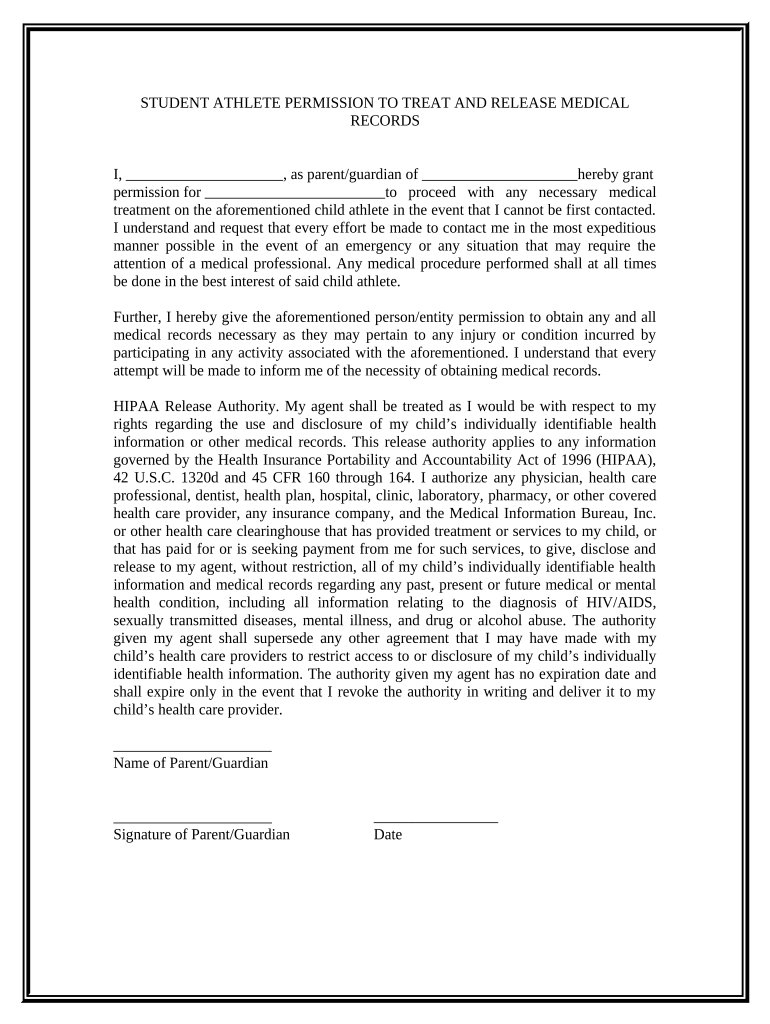
Permission Treat Form


What is the Permission Treat
The permission treat is a formal document that grants authorization for specific actions, often related to the release of personal information, such as medical records. This form is essential in various scenarios, including healthcare settings, where patients may need to allow healthcare providers to share their medical information with other parties. It serves as a protective measure for individuals, ensuring that their sensitive information is handled according to their wishes.
How to use the Permission Treat
Using the permission treat involves several straightforward steps. First, identify the specific purpose for which the form is required, such as releasing medical records to a new healthcare provider. Next, fill out the form with accurate information, including the names of the parties involved and the details of the information being shared. Once completed, sign the document to validate it. Ensure that all parties involved receive a copy for their records, which helps maintain transparency and accountability.
Steps to complete the Permission Treat
Completing the permission treat requires careful attention to detail. Follow these steps:
- Begin by downloading or obtaining the permission treat form from a trusted source.
- Fill in your personal information, including your full name, address, and contact details.
- Clearly specify the information you are allowing to be shared and the purpose of the release.
- Include the names of the individuals or organizations that will receive the information.
- Review the form for accuracy and completeness before signing it.
- Sign and date the form to indicate your consent.
- Distribute copies to all relevant parties and keep a copy for your records.
Legal use of the Permission Treat
The legal use of the permission treat is governed by various regulations that ensure the protection of personal information. In the United States, compliance with laws such as the Health Insurance Portability and Accountability Act (HIPAA) is crucial when handling medical records. The permission treat must meet specific criteria to be considered valid, including clear consent from the individual and a defined purpose for the information sharing. This legal framework helps safeguard individuals' rights and ensures that their data is shared responsibly.
Key elements of the Permission Treat
Several key elements define the permission treat, making it a comprehensive and effective document. These include:
- Identification of parties: Clearly state the names and contact information of the individual granting permission and the recipient of the information.
- Scope of information: Specify the type of information being shared, such as medical records or personal data.
- Purpose of release: Describe the reason for sharing the information, ensuring it aligns with legal requirements.
- Expiration date: Indicate if there is a specific timeframe for which the permission is valid.
- Signature and date: The form must be signed and dated by the individual granting permission to confirm their consent.
State-specific rules for the Permission Treat
State-specific rules can significantly impact the use and requirements of the permission treat. Each state may have its own regulations regarding the release of medical records and personal information. It is essential to be aware of these variations, as some states may require additional documentation or specific language in the permission treat. Consulting with a legal professional or reviewing state guidelines can help ensure compliance and protect individual rights.
Quick guide on how to complete permission treat
Prepare Permission Treat with ease on any device
Digital document management has become increasingly popular among organizations and individuals. It offers an ideal eco-friendly substitute for traditional printed and signed documents, allowing you to access the right form and securely store it online. airSlate SignNow provides you with all the resources necessary to create, modify, and eSign your documents quickly and efficiently. Manage Permission Treat on any device with airSlate SignNow's Android or iOS applications and simplify any document-related task today.
How to modify and eSign Permission Treat effortlessly
- Find Permission Treat and click Get Form to begin.
- Utilize the tools we provide to complete your document.
- Highlight important sections of the document or redact sensitive details using the tools that airSlate SignNow offers for this purpose.
- Create your eSignature using the Sign tool, which takes only seconds and carries the same legal validity as a handwritten signature.
- Verify the information and click on the Done button to save your modifications.
- Select how you want to send your form, via email, SMS, invitation link, or download it to your computer.
Eliminate the concerns of lost or disorganized files, tedious form navigation, or errors that necessitate printing new document versions. airSlate SignNow fulfills your document management needs in just a few clicks from any device. Edit and eSign Permission Treat while ensuring effective communication throughout the document preparation process with airSlate SignNow.
Create this form in 5 minutes or less
Create this form in 5 minutes!
People also ask
-
What is the permission treat in airSlate SignNow?
The permission treat in airSlate SignNow allows users to set specific access rights for each document. This feature helps safeguard sensitive information by ensuring only authorized individuals can view or edit documents. By using the permission treat, businesses can streamline collaborative workflows while maintaining data security.
-
How does airSlate SignNow handle document permissions?
In airSlate SignNow, document permissions can be customized for each user based on their role in the signing process. Users can choose to allow viewing, editing, or signing permissions through the permission treat feature. This level of control helps ensure that only the right people can access critical documents.
-
Can I integrate airSlate SignNow with other tools?
Yes, airSlate SignNow offers numerous integrations with popular business tools such as CRM systems, project management software, and cloud storage services. These integrations enhance the user experience by allowing seamless document sharing and management. Utilizing the permission treat alongside integrations can boost overall efficiency and organization.
-
What are the pricing plans for airSlate SignNow?
airSlate SignNow offers flexible pricing plans to cater to various business needs, including individual, small business, and enterprise options. Each plan includes access to the permission treat feature, empowering users to manage document access effectively. For detailed pricing, visit our website or contact our sales team for tailored solutions.
-
How does the permission treat enhance document security?
The permission treat feature in airSlate SignNow enhances document security by allowing users to define who can view, edit, or sign documents. This ensures that sensitive information remains protected and only accessible to authorized personnel. By implementing robust permissions, businesses can signNowly reduce the risk of data bsignNowes.
-
What are the benefits of using airSlate SignNow for eSigning?
Using airSlate SignNow for eSigning streamlines the document signing process, making it faster and more efficient. The permission treat functionality ensures that only designated users have access to relevant documents, enhancing security. Additionally, our platform is user-friendly and cost-effective, allowing businesses to focus on what matters most.
-
Is it easy to manage permissions within airSlate SignNow?
Yes, managing permissions within airSlate SignNow is straightforward and user-friendly. The permission treat interface allows users to assign and modify access rights with just a few clicks. This ease of use empowers teams to collaborate effectively while maintaining control over document access.
Get more for Permission Treat
- Animal enhancement activity anm09 grazing management to improve wildlife habitatcsp conservation stewardship program 2010 form
- Notification of change of ownership vehicle licence transfer mr9 form notification of change of ownership vehicle licence
- Rec 002n notice of hearing on request for transfer or extension of time for retention of superior court records court record form
- Dv 110 s orden de restricci n temporal la persona en 1 debe llenar solo los n meros 1 1 el secretario pone un sello de la fecha form
- Bof 053 automated firearms system afs request for firearms records bof 053 automated firearms system afs request for firearms form
- Vi spdat strategies to end homelessness strategiestoendhomelessness form
- Irs form 1116
- Girl scout permission slip 6583633 form
Find out other Permission Treat
- How To Sign Connecticut Construction Document
- How To Sign Iowa Construction Presentation
- How To Sign Arkansas Doctors Document
- How Do I Sign Florida Doctors Word
- Can I Sign Florida Doctors Word
- How Can I Sign Illinois Doctors PPT
- How To Sign Texas Doctors PDF
- Help Me With Sign Arizona Education PDF
- How To Sign Georgia Education Form
- How To Sign Iowa Education PDF
- Help Me With Sign Michigan Education Document
- How Can I Sign Michigan Education Document
- How Do I Sign South Carolina Education Form
- Can I Sign South Carolina Education Presentation
- How Do I Sign Texas Education Form
- How Do I Sign Utah Education Presentation
- How Can I Sign New York Finance & Tax Accounting Document
- How Can I Sign Ohio Finance & Tax Accounting Word
- Can I Sign Oklahoma Finance & Tax Accounting PPT
- How To Sign Ohio Government Form