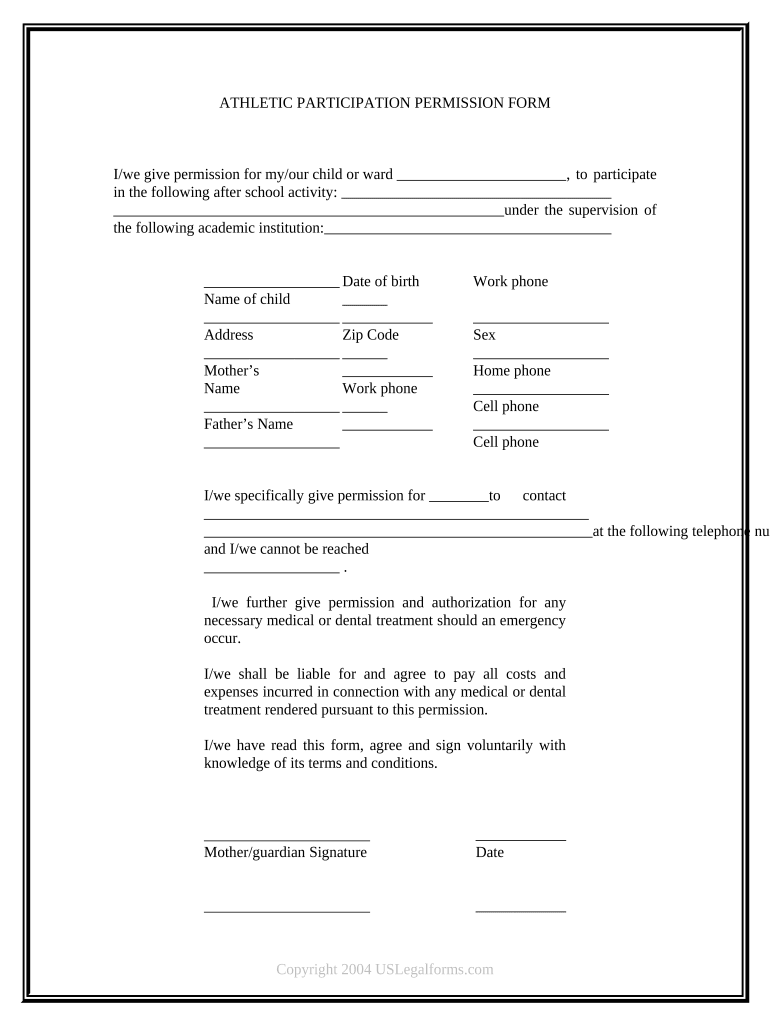
Athletic Participation Permission Form


What is the Athletic Participation Permission Form
The Athletic Participation Permission Form is a crucial document that grants permission for a student to engage in athletic activities. This form is typically required by schools and sports organizations to ensure that parents or guardians acknowledge the risks associated with sports participation. It serves as a legal agreement that protects both the institution and the student, outlining the responsibilities of all parties involved.
How to use the Athletic Participation Permission Form
Using the Athletic Participation Permission Form involves several straightforward steps. First, parents or guardians need to obtain the form from the school or sports organization. Once acquired, the form should be filled out completely, providing necessary details such as the student’s name, the specific sport, and any medical information that may be relevant. After completing the form, it must be signed by the parent or guardian and submitted to the appropriate authority, usually the school’s athletic department.
Steps to complete the Athletic Participation Permission Form
Completing the Athletic Participation Permission Form can be done effectively by following these steps:
- Obtain the form from the school or sports organization.
- Fill in the student’s personal information, including name, age, and grade.
- Specify the sport or activity the student wishes to participate in.
- Provide any necessary medical information, including allergies or pre-existing conditions.
- Read through the terms and conditions carefully.
- Sign the form to indicate consent and understanding of the risks involved.
- Submit the completed form to the designated authority.
Legal use of the Athletic Participation Permission Form
The legal use of the Athletic Participation Permission Form is essential for ensuring that the document is recognized in a court of law. The form must be filled out accurately and signed by a parent or guardian to be considered valid. It is important to note that electronic signatures are legally binding under U.S. law, provided that they meet specific requirements. This includes compliance with the ESIGN Act and UETA, which govern the use of electronic signatures in the United States.
Key elements of the Athletic Participation Permission Form
Several key elements are essential for the Athletic Participation Permission Form to be effective:
- Student Information: Full name, age, and grade level of the student.
- Sport Details: The specific sport or activity the student intends to participate in.
- Medical Information: Any relevant medical history or conditions that may affect participation.
- Parental Consent: Signature of a parent or guardian, indicating their understanding and acceptance of the risks.
- Date: The date when the form is signed, which is important for record-keeping.
State-specific rules for the Athletic Participation Permission Form
State-specific rules regarding the Athletic Participation Permission Form can vary significantly. Each state may have different requirements for what must be included in the form, as well as specific regulations governing sports participation for minors. It is essential for parents and guardians to familiarize themselves with their state’s laws to ensure compliance and protect the rights of the student athlete. Checking with local school districts or state athletic associations can provide clarity on these rules.
Quick guide on how to complete athletic participation permission form 497426792
Effortlessly Prepare Athletic Participation Permission Form on Any Device
Digital document management has become increasingly popular among businesses and individuals. It offers a perfect environmentally friendly alternative to conventional printed and signed documents, enabling you to obtain the necessary form and securely save it online. airSlate SignNow equips you with all the resources needed to create, modify, and electronically sign your documents swiftly without delays. Manage Athletic Participation Permission Form on any platform using airSlate SignNow's Android or iOS applications and simplify any document-related task today.
Edit and eSign Athletic Participation Permission Form with Ease
- Obtain Athletic Participation Permission Form and click on Get Form to begin.
- Utilize the tools we offer to complete your document.
- Identify important sections of the documents or redact sensitive information with features that airSlate SignNow provides specifically for this purpose.
- Create your eSignature using the Sign tool, which takes mere seconds and carries the same legal significance as a traditional handwritten signature.
- Review all the information and click on the Done button to save your modifications.
- Select how you want to send your form, whether by email, SMS, invitation link, or downloading it to your computer.
Eliminate concerns about lost or misplaced files, tedious form searches, or mistakes that necessitate printing new document copies. airSlate SignNow addresses your document management needs in just a few clicks from any device of your choice. Modify and eSign Athletic Participation Permission Form and guarantee exceptional communication at every stage of the form preparation process with airSlate SignNow.
Create this form in 5 minutes or less
Create this form in 5 minutes!
People also ask
-
What is an Athletic Participation Permission Form?
An Athletic Participation Permission Form is a document that allows parents or guardians to grant consent for their children to participate in athletic activities. This form typically includes important health information and emergency contacts. Using airSlate SignNow, you can create and manage these forms electronically, streamlining the process and ensuring documents are securely stored.
-
Why should I use airSlate SignNow for Athletic Participation Permission Forms?
Using airSlate SignNow for your Athletic Participation Permission Forms simplifies the signature process, making it quick and efficient. It allows for easy access on any device, ensuring that parents can sign forms wherever they are. Additionally, it helps in maintaining an organized repository of signed documents.
-
How much does it cost to use airSlate SignNow for Athletic Participation Permission Forms?
airSlate SignNow offers a range of pricing plans to meet your needs, starting with a free trial to experience its features. The plans are designed to be cost-effective for schools and organizations looking to manage Athletic Participation Permission Forms. Pricing varies based on the number of users and additional features required.
-
Can I customize the Athletic Participation Permission Form template in airSlate SignNow?
Yes, you can fully customize the Athletic Participation Permission Form template in airSlate SignNow to fit your specific needs. This includes adding logos, specific fields, and dropdowns according to your athletic program requirements. Customization ensures that your forms meet all necessary compliance and regulatory standards.
-
What integrations does airSlate SignNow support for managing Athletic Participation Permission Forms?
airSlate SignNow integrates seamlessly with various applications such as Google Workspace, Microsoft Office, and CRM systems. These integrations allow for efficient data transfer and streamlined workflows when managing Athletic Participation Permission Forms. This connectivity enhances overall productivity and saves time.
-
Is it secure to use airSlate SignNow for Athletic Participation Permission Forms?
Absolutely! airSlate SignNow ensures that all Athletic Participation Permission Forms are encrypted and comply with industry standards for data protection. This means that your documents are secure and accessible only to authorized individuals, giving peace of mind to parents and guardians.
-
How can I track the status of Athletic Participation Permission Forms sent through airSlate SignNow?
With airSlate SignNow, you can easily track the status of all Athletic Participation Permission Forms sent. The platform provides real-time notifications and a dashboard where you can see who has signed and who is pending. This feature helps you manage your forms efficiently and follow up as necessary.
Get more for Athletic Participation Permission Form
- Thurston county confidential sexually transmitted disease case report form and fax prescription for std treatment packs
- For the purposes of registry background clearance i the listed applicant hereby request that the arkansas child maltreatment form
- Directions at the end of each timed interval fill in the square indicating the the intensity of behavior observed during the form
- Fin 357 request to close provincial sales tax account use this form if you are requesting to close your provincial sales tax
- Employment 2016 use the sa1022016 supplementary pages to record your employment details when filing a tax return for the tax form
- Direct payment schemes for inheritance tax iht423 use this form to pay the inheritance tax due by transferring money from the
- Tax information for tsp participants receiving installment payments tax information for participants who are withdrawing their
- Hypoglycemia emergency care plan for low blood glucose students name gradeteacher date of plan emergency contact information
Find out other Athletic Participation Permission Form
- eSign Wisconsin Lawers LLC Operating Agreement Free
- eSign Alabama Legal Quitclaim Deed Online
- eSign Alaska Legal Contract Safe
- How To eSign Alaska Legal Warranty Deed
- eSign Alaska Legal Cease And Desist Letter Simple
- eSign Arkansas Legal LLC Operating Agreement Simple
- eSign Alabama Life Sciences Residential Lease Agreement Fast
- How To eSign Arkansas Legal Residential Lease Agreement
- Help Me With eSign California Legal Promissory Note Template
- eSign Colorado Legal Operating Agreement Safe
- How To eSign Colorado Legal POA
- eSign Insurance Document New Jersey Online
- eSign Insurance Form New Jersey Online
- eSign Colorado Life Sciences LLC Operating Agreement Now
- eSign Hawaii Life Sciences Letter Of Intent Easy
- Help Me With eSign Hawaii Life Sciences Cease And Desist Letter
- eSign Hawaii Life Sciences Lease Termination Letter Mobile
- eSign Hawaii Life Sciences Permission Slip Free
- eSign Florida Legal Warranty Deed Safe
- Help Me With eSign North Dakota Insurance Residential Lease Agreement