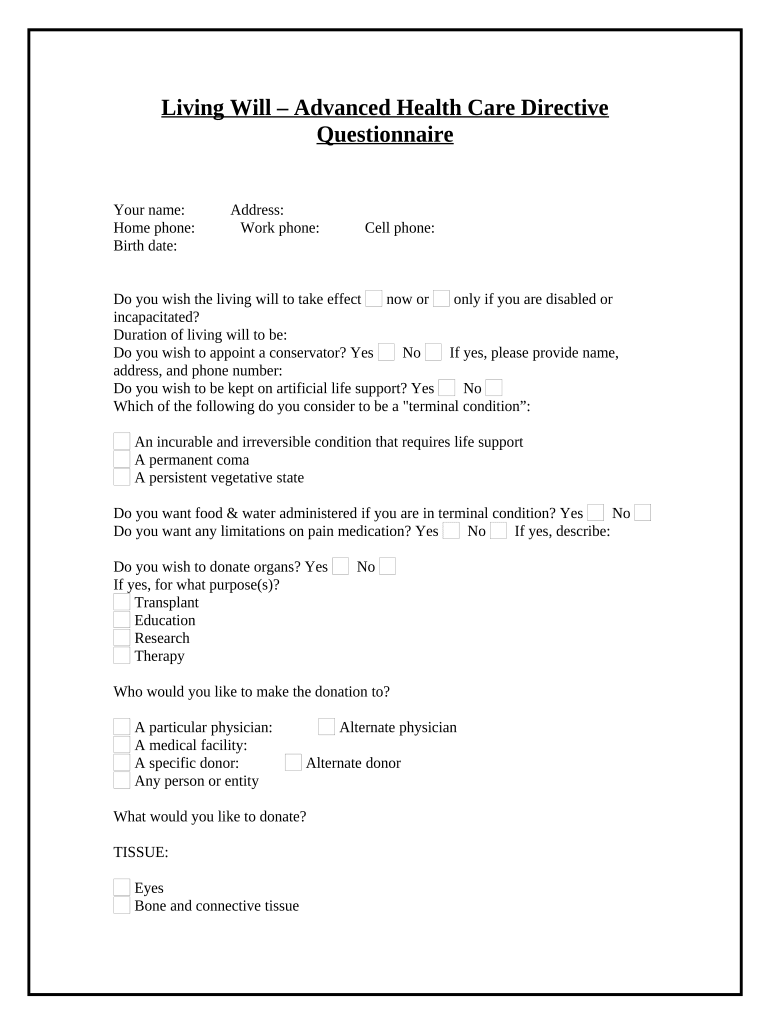
Living Will Form


What is the Living Will
A living will is a legal document that outlines an individual's preferences regarding medical treatment in situations where they are unable to communicate their wishes. It specifically addresses decisions about life-sustaining treatments and other healthcare directives. This type of advance healthcare directive is crucial for ensuring that a person's healthcare choices are respected, even when they cannot express them due to illness or incapacity.
How to Use the Living Will
To use a living will effectively, individuals should first complete the document according to their specific healthcare preferences. It is essential to discuss these preferences with family members and healthcare providers to ensure everyone understands the individual's wishes. Once completed, the living will should be stored in an accessible location, and copies should be provided to relevant parties, such as doctors and family members, to facilitate its use when needed.
Steps to Complete the Living Will
Completing a living will involves several important steps:
- Gather necessary information about medical treatments and interventions.
- Consider specific scenarios and how you would like to be treated in each case.
- Use a reliable template or form to draft your living will, ensuring it meets state requirements.
- Sign the document in the presence of witnesses or a notary, as required by your state laws.
- Distribute copies to your healthcare provider and family members.
Legal Use of the Living Will
The legal use of a living will is governed by state laws, which can vary significantly. In general, a living will must be executed according to specific legal requirements to be considered valid. This often includes proper signing and witnessing. Once legally binding, healthcare providers are obligated to follow the directives outlined in the living will, ensuring that the individual's wishes are honored.
Key Elements of the Living Will
Key elements of a living will typically include:
- Identification of the individual creating the living will.
- Specific instructions regarding medical treatments and interventions.
- Conditions under which the directives apply, such as terminal illness or irreversible coma.
- Signature and date, along with witness signatures if required.
State-Specific Rules for the Living Will
Each state has its own rules regarding living wills, including requirements for execution and validity. It is essential to familiarize yourself with your state's regulations to ensure compliance. Some states may require notarization, while others may only need witnesses. Additionally, certain states may have specific forms that must be used to create a living will.
Quick guide on how to complete living will 497426837
Complete Living Will effortlessly on any gadget
Online document organization has gained popularity among companies and individuals. It offers an ideal eco-friendly substitute for conventional printed and signed documents, as you can locate the appropriate form and securely save it online. airSlate SignNow provides you with all the resources necessary to create, modify, and electronically sign your documents swiftly without interruptions. Manage Living Will on any gadget with airSlate SignNow applications for Android or iOS and simplify any document-related task today.
How to modify and electronically sign Living Will effortlessly
- Locate Living Will and click on Get Form to begin.
- Utilize the tools we offer to submit your document.
- Highlight pertinent sections of the documents or obscure sensitive information with tools specifically provided by airSlate SignNow.
- Create your eSignature using the Sign tool, which takes mere seconds and holds the same legal significance as a traditional wet ink signature.
- Verify all the details and click on the Done button to save your changes.
- Select your preferred method for delivering your form, whether by email, text message (SMS), or invitation link, or download it to your computer.
Forget about lost or misplaced files, tedious form searches, or mistakes that require printing new document copies. airSlate SignNow accommodates all your document management needs in just a few clicks from any device you choose. Edit and electronically sign Living Will and ensure exceptional communication throughout your form preparation process with airSlate SignNow.
Create this form in 5 minutes or less
Create this form in 5 minutes!
People also ask
-
What is living will paper?
Living will paper is a legal document that outlines your preferences for medical treatment in case you become unable to communicate your wishes. airSlate SignNow provides an easy-to-use platform to create and manage this vital document effectively. With our service, you can ensure your living will paper is accessible and updated when necessary.
-
How do I create living will paper with airSlate SignNow?
Creating living will paper with airSlate SignNow is simple and straightforward. You can choose from customizable templates or start from scratch, entering your preferences for medical care. Our user-friendly interface helps guide you through the process step-by-step to ensure you create a comprehensive living will paper.
-
Is there a cost associated with creating living will paper?
Yes, there is a cost associated with our services, but airSlate SignNow offers affordable pricing plans. We believe in providing a cost-effective solution for important documents like living will paper. You can review our pricing options on our website to find the best fit for your needs.
-
Can I share my living will paper with family and healthcare providers?
Absolutely! airSlate SignNow allows you to share your living will paper securely with family members and healthcare providers. This ensures everyone involved is aware of your wishes regarding medical treatment, making it easier for them to advocate for your preferences when necessary.
-
What features does airSlate SignNow offer for living will paper?
With airSlate SignNow, you get a variety of features for your living will paper, including customizable templates, eSignature capabilities, and secure cloud storage. Our platform ensures that your document is legally binding and easily retrievable when you need it. This comprehensive approach supports your peace of mind regarding your healthcare decisions.
-
Can I update my living will paper after creating it?
Yes, you can easily update your living will paper at any time using airSlate SignNow. We understand that your preferences might change, and our platform allows you to make modifications quickly and efficiently. Keeping your living will paper current ensures that your wishes are always accurately represented.
-
Does airSlate SignNow integrate with other applications for managing living will paper?
Yes, airSlate SignNow offers various integrations with applications that help you manage your living will paper. You can link with cloud storage services and other document management tools for seamless document handling and sharing. This integration capability streamlines your workflow and enhances your overall experience.
Get more for Living Will
- Llp request form for certificates of existence andor copies of documents
- Forms ampamp manualsdepartment of motor vehicles vermont
- 1984 doc ml 321 form
- 1981 hhs cms 2572 form
- Letter of invitation form
- Housing benefit form
- 2021 sba form 2483 sd
- Listening skills self assessment wisconsin rti center form
Find out other Living Will
- Sign Rhode Island Construction Business Plan Template Myself
- Sign Vermont Construction Rental Lease Agreement Safe
- Sign Utah Construction Cease And Desist Letter Computer
- Help Me With Sign Utah Construction Cease And Desist Letter
- Sign Wisconsin Construction Purchase Order Template Simple
- Sign Arkansas Doctors LLC Operating Agreement Free
- Sign California Doctors Lease Termination Letter Online
- Sign Iowa Doctors LLC Operating Agreement Online
- Sign Illinois Doctors Affidavit Of Heirship Secure
- Sign Maryland Doctors Quitclaim Deed Later
- How Can I Sign Maryland Doctors Quitclaim Deed
- Can I Sign Missouri Doctors Last Will And Testament
- Sign New Mexico Doctors Living Will Free
- Sign New York Doctors Executive Summary Template Mobile
- Sign New York Doctors Residential Lease Agreement Safe
- Sign New York Doctors Executive Summary Template Fast
- How Can I Sign New York Doctors Residential Lease Agreement
- Sign New York Doctors Purchase Order Template Online
- Can I Sign Oklahoma Doctors LLC Operating Agreement
- Sign South Dakota Doctors LLC Operating Agreement Safe