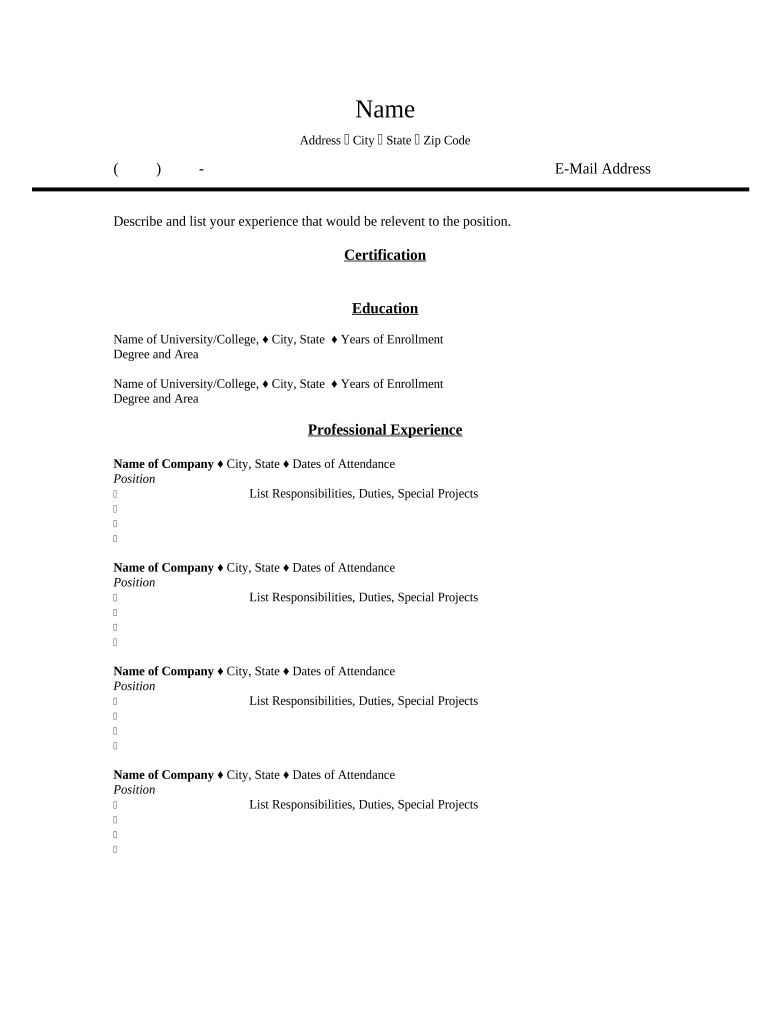
Resume for Accountant Form


What is the Resume For Accountant
The Resume For Accountant is a specialized document tailored for individuals seeking employment in accounting roles. It highlights relevant skills, education, and professional experience in the field of accounting. This resume format typically emphasizes numerical proficiency, attention to detail, and familiarity with accounting software, making it suitable for various accounting positions, including staff accountant, tax accountant, and financial analyst. Employers often look for specific qualifications and certifications, such as a CPA (Certified Public Accountant) or CMA (Certified Management Accountant), which can enhance the credibility of the applicant.
Key elements of the Resume For Accountant
When crafting a Resume For Accountant, it is essential to include several key elements to make a strong impression. These elements typically consist of:
- Contact Information: Include your full name, phone number, email address, and LinkedIn profile if applicable.
- Professional Summary: A brief overview of your qualifications and career goals, tailored to the accounting field.
- Education: List your degrees, relevant coursework, and any certifications such as CPA or CMA.
- Work Experience: Detail your previous roles in accounting, emphasizing responsibilities and achievements that demonstrate your expertise.
- Skills: Highlight technical skills, such as proficiency in accounting software (e.g., QuickBooks, Excel) and soft skills like communication and problem-solving.
Steps to complete the Resume For Accountant
Completing a Resume For Accountant involves several systematic steps to ensure it effectively showcases your qualifications. Begin by gathering all necessary information, including your work history, education, and skills. Next, choose a clean, professional format that enhances readability. Start with your contact information at the top, followed by a compelling professional summary. Then, list your education and work experience in reverse chronological order, focusing on achievements and responsibilities relevant to accounting. Finally, proofread your resume for any errors and ensure it aligns with the job description you are targeting.
Legal use of the Resume For Accountant
While the Resume For Accountant itself does not typically have legal implications, it is crucial to ensure that all information presented is accurate and truthful. Misrepresentation of qualifications or work experience can lead to serious consequences, including job termination or legal action. Additionally, when submitting your resume online, consider using secure platforms that protect your personal information. Adhering to ethical standards in resume writing is essential for maintaining professional integrity.
How to use the Resume For Accountant
Using the Resume For Accountant effectively involves more than just submitting it to potential employers. Tailor your resume for each job application by aligning your skills and experiences with the specific requirements of the position. Utilize keywords from the job description to increase the chances of passing through applicant tracking systems. Additionally, consider including a cover letter that complements your resume, providing further context about your qualifications and interest in the role. Networking and following up with potential employers can also enhance your chances of securing an interview.
Examples of using the Resume For Accountant
Examples of effective use of the Resume For Accountant can be found in various scenarios. For instance, a recent graduate may focus on academic achievements and internships, highlighting relevant coursework and skills. An experienced accountant might emphasize leadership roles and significant projects, showcasing their ability to manage teams and improve financial processes. Tailoring examples to reflect the specific accounting job being applied for can demonstrate suitability and increase the likelihood of being noticed by hiring managers.
Quick guide on how to complete resume for accountant
Finalize Resume For Accountant effortlessly on any device
Web-based document management has gained traction among companies and individuals. It offers a stellar eco-friendly substitute for traditional printed and signed documents, as you can easily locate the necessary form and securely keep it online. airSlate SignNow equips you with all the tools required to create, edit, and eSign your documents swiftly without any holdups. Handle Resume For Accountant on any platform with airSlate SignNow's Android or iOS applications and enhance any document-driven process today.
The simplest way to edit and eSign Resume For Accountant with ease
- Locate Resume For Accountant and click on Get Form to begin.
- Utilize the tools we provide to complete your form.
- Emphasize relevant sections of your documents or redact sensitive information using tools that airSlate SignNow specifically offers for this purpose.
- Create your signature with the Sign feature, which takes mere seconds and holds the same legal validity as a conventional wet ink signature.
- Review all the information and click on the Done button to save your modifications.
- Choose how you wish to send your form, whether by email, SMS, invitation link, or download it to your computer.
Say goodbye to lost or misplaced documents, exhausting form searches, or errors that necessitate printing new document copies. airSlate SignNow meets all your document management requirements in just a few clicks from any device you prefer. Edit and eSign Resume For Accountant and ensure excellent communication at every stage of your form preparation process with airSlate SignNow.
Create this form in 5 minutes or less
Create this form in 5 minutes!
People also ask
-
What is the importance of a Resume For Accountant?
A Resume For Accountant is essential as it showcases relevant skills, qualifications, and experiences tailored to the accounting field. It helps job seekers stand out to potential employers by highlighting their proficiency in financial analysis, reporting, and compliance.
-
What features should I include in my Resume For Accountant?
Key features to include in your Resume For Accountant are educational background, accounting certifications, relevant work experience, and technical skills. Emphasizing quantifiable achievements, such as successful audits or cost-saving initiatives, can also enhance your resume's impact.
-
How can airSlate SignNow assist in creating a Resume For Accountant?
airSlate SignNow provides templates and tools that streamline the creation of a professional Resume For Accountant. You can easily customize your resume and ensure that it meets industry standards, which helps you present your qualifications effectively.
-
Is there a cost associated with using airSlate SignNow for my Resume For Accountant?
airSlate SignNow offers a cost-effective solution with various pricing plans tailored to different needs. Sign up for a free trial to explore features and determine which plan best suits your needs for creating a Resume For Accountant.
-
Can I integrate airSlate SignNow with other applications while creating my Resume For Accountant?
Yes, airSlate SignNow allows for seamless integrations with popular applications like Google Drive and Microsoft Office. This makes it easier for you to access and manage documents while crafting your Resume For Accountant.
-
What benefits can I expect from a professionally designed Resume For Accountant?
A professionally designed Resume For Accountant increases your chances of getting noticed by employers. It enhances visual appeal, ensures clarity of information, and effectively communicates your qualifications, ultimately leading to more interview opportunities.
-
What tips can help me enhance my Resume For Accountant further?
To enhance your Resume For Accountant, tailor it to each job application by using relevant keywords from the job description. Keep your resume concise and focused on achievements, and ensure that it is formatted appropriately for easy readability.
Get more for Resume For Accountant
- Yfcamp sunstream health consent and release form
- National council for construction registration forms 2018
- Nschc documentation checklist pdf nationalservice form
- Va form 26 8320
- Personal injuries application personal injuries application form
- Formsqueensland civil and administrative tribunal
- Application to discharge form
- B check if a form fill out and sign printable pdf
Find out other Resume For Accountant
- How Can I Electronic signature Ohio Insurance Document
- Can I Electronic signature South Dakota Insurance PPT
- How Can I Electronic signature Maine Lawers PPT
- How To Electronic signature Maine Lawers PPT
- Help Me With Electronic signature Minnesota Lawers PDF
- How To Electronic signature Ohio High Tech Presentation
- How Can I Electronic signature Alabama Legal PDF
- How To Electronic signature Alaska Legal Document
- Help Me With Electronic signature Arkansas Legal PDF
- How Can I Electronic signature Arkansas Legal Document
- How Can I Electronic signature California Legal PDF
- Can I Electronic signature Utah High Tech PDF
- How Do I Electronic signature Connecticut Legal Document
- How To Electronic signature Delaware Legal Document
- How Can I Electronic signature Georgia Legal Word
- How Do I Electronic signature Alaska Life Sciences Word
- How Can I Electronic signature Alabama Life Sciences Document
- How Do I Electronic signature Idaho Legal Form
- Help Me With Electronic signature Arizona Life Sciences PDF
- Can I Electronic signature Colorado Non-Profit Form