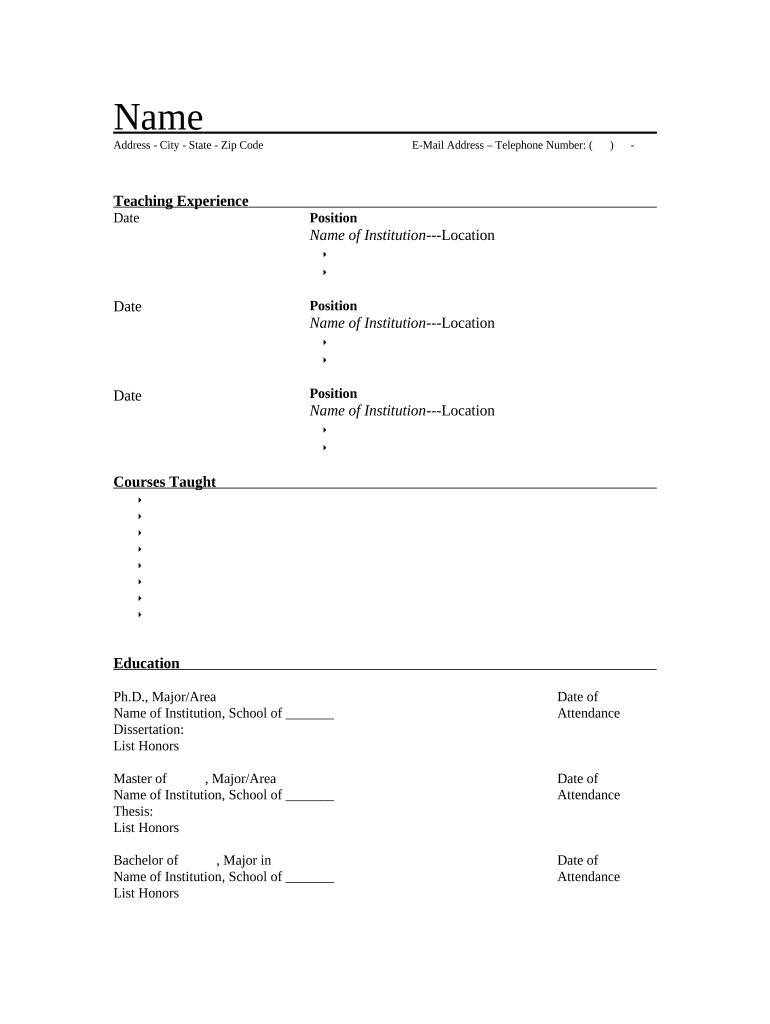
Resume for Professor of a Department Form


What is the Resume For Professor Of A Department
The resume for professor of a department is a specialized document that outlines an academic's qualifications, experiences, and contributions to the field of education. This resume is tailored for individuals seeking positions within academic departments, emphasizing teaching experience, research accomplishments, publications, and service to the academic community. It serves as a comprehensive representation of a candidate's professional journey, showcasing their expertise and suitability for a faculty role.
Key Elements of the Resume For Professor Of A Department
When creating a resume for professor of a department, several key elements should be included to enhance its effectiveness:
- Contact Information: Include your full name, address, phone number, and email address at the top.
- Academic Background: List your degrees, institutions attended, and graduation dates, highlighting any honors received.
- Teaching Experience: Detail your teaching positions, courses taught, and any innovative teaching methods employed.
- Research Contributions: Summarize your research projects, publications, and presentations at conferences.
- Professional Service: Mention any committees, boards, or organizations you have served on within your academic community.
- References: Provide contact information for professional references who can vouch for your qualifications.
Steps to Complete the Resume For Professor Of A Department
Completing a resume for professor of a department involves several important steps:
- Gather Information: Collect all relevant academic and professional details, including degrees, courses taught, and research projects.
- Choose a Format: Select a clear and professional format that highlights your strengths, such as chronological or functional.
- Write a Strong Objective: Craft a concise objective that reflects your career goals and what you bring to the department.
- Detail Your Experience: Use bullet points to clearly outline your teaching and research experiences, focusing on achievements and impact.
- Proofread: Review your resume for errors and ensure that it is well-organized and easy to read.
Legal Use of the Resume For Professor Of A Department
The legal use of a resume for professor of a department is primarily concerned with the accuracy of the information presented. Misrepresentation of qualifications, experiences, or publications can lead to serious consequences, including loss of job offers or termination. It is essential to ensure that all claims made in the resume are truthful and can be substantiated. Additionally, when submitting your resume through electronic means, compliance with eSignature regulations can enhance the document's legitimacy.
How to Use the Resume For Professor Of A Department
Using a resume for professor of a department effectively involves several considerations:
- Tailor Your Resume: Customize your resume for each position you apply for, aligning your qualifications with the job description.
- Highlight Relevant Experience: Focus on experiences that directly relate to the position, emphasizing teaching and research that match the department's needs.
- Utilize Professional Language: Maintain a formal tone and use clear, concise language throughout your resume.
- Include Keywords: Incorporate relevant keywords from the job posting to ensure your resume passes through applicant tracking systems.
Quick guide on how to complete resume for professor of a department
Effortlessly Prepare Resume For Professor Of A Department on Any Device
Digital document management has gained traction among businesses and individuals alike. It serves as an ideal environmentally friendly alternative to traditional printed and signed documents, enabling you to access the necessary forms and securely store them online. airSlate SignNow provides all the tools you need to swiftly create, edit, and eSign your documents without delays. Manage Resume For Professor Of A Department on any device using the airSlate SignNow Android or iOS applications and simplify any document-related task today.
How to Edit and eSign Resume For Professor Of A Department with Ease
- Obtain Resume For Professor Of A Department and click on Get Form to start.
- Use the tools we provide to fill out your form.
- Highlight pertinent sections of your documents or blackout sensitive information with the tools that airSlate SignNow specifically offers for that function.
- Create your signature using the Sign tool, which takes only seconds and holds the same legal validity as a traditional handwritten signature.
- Review the information and click on the Done button to save your updates.
- Choose your preferred delivery method for your form, whether by email, SMS, invitation link, or download it to your computer.
Eliminate concerns about lost or misplaced documents, tedious form searching, or errors that require reprinting new copies. airSlate SignNow meets your document management needs with just a few clicks from any device you choose. Edit and eSign Resume For Professor Of A Department and ensure excellent communication throughout your form preparation process with airSlate SignNow.
Create this form in 5 minutes or less
Create this form in 5 minutes!
People also ask
-
What features should I include in a Resume For Professor Of A Department?
When crafting a Resume For Professor Of A Department, it's essential to highlight your academic qualifications, teaching experience, research contributions, and publications. Additionally, include details about professional affiliations and any awards received. Tailoring your resume to the specific department and highlighting relevant skills can further enhance its effectiveness.
-
How do I format my Resume For Professor Of A Department?
The format of your Resume For Professor Of A Department should be professional and easy to read. Use clear headings for sections like Education, Experience, and Publications. Bullet points work well to present information concisely, and ensure that your contact information is prominent at the top of the document.
-
Can airSlate SignNow help with managing my Resume For Professor Of A Department?
Yes, airSlate SignNow can greatly assist you in managing your Resume For Professor Of A Department by allowing you to send and eSign necessary documents securely. This is particularly useful for submitting applications or proposals digitally. You can store and organize multiple versions of your resume efficiently on the platform.
-
What is the cost of using airSlate SignNow for my career documents?
airSlate SignNow offers a cost-effective solution for managing documents, with pricing plans to fit various needs. You can choose from different subscription options based on features, ensuring you only pay for what you need as you develop your Resume For Professor Of A Department and other related documents. Annual plans typically offer the best savings.
-
Is it important to include teaching philosophy in my Resume For Professor Of A Department?
Absolutely, including a teaching philosophy in your Resume For Professor Of A Department can signNowly differentiate you from other candidates. It showcases your pedagogical approach and aligns your goals with those of the department. This insight can be crucial for hiring committees looking for a good fit.
-
What are the benefits of using airSlate SignNow for eSigning my Resume For Professor Of A Department?
Using airSlate SignNow for eSigning your Resume For Professor Of A Department provides security and efficiency. You can sign documents electronically, saving time and eliminating the need for physical paperwork. The platform ensures that your signed documents are stored securely and can be easily retrieved.
-
How can I integrate my Resume For Professor Of A Department with other platforms?
airSlate SignNow offers various integrations that can help streamline your application process for a Resume For Professor Of A Department. You can connect it with cloud storage solutions like Google Drive or Dropbox for easy access to your documents. Integrations with workflow systems can automate steps in your application process.
Get more for Resume For Professor Of A Department
Find out other Resume For Professor Of A Department
- eSignature Arkansas Courts LLC Operating Agreement Now
- How Do I eSignature Arizona Courts Moving Checklist
- eSignature Wyoming Real Estate Quitclaim Deed Myself
- eSignature Wyoming Real Estate Lease Agreement Template Online
- How Can I eSignature Delaware Courts Stock Certificate
- How Can I eSignature Georgia Courts Quitclaim Deed
- Help Me With eSignature Florida Courts Affidavit Of Heirship
- Electronic signature Alabama Banking RFP Online
- eSignature Iowa Courts Quitclaim Deed Now
- eSignature Kentucky Courts Moving Checklist Online
- eSignature Louisiana Courts Cease And Desist Letter Online
- How Can I Electronic signature Arkansas Banking Lease Termination Letter
- eSignature Maryland Courts Rental Application Now
- eSignature Michigan Courts Affidavit Of Heirship Simple
- eSignature Courts Word Mississippi Later
- eSignature Tennessee Sports Last Will And Testament Mobile
- How Can I eSignature Nevada Courts Medical History
- eSignature Nebraska Courts Lease Agreement Online
- eSignature Nebraska Courts LLC Operating Agreement Easy
- Can I eSignature New Mexico Courts Business Letter Template