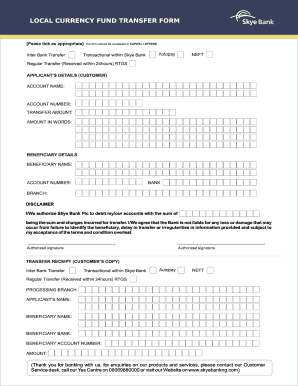
Polaris Bank Form a


What is the Polaris Bank Form A
The Polaris Bank Form A is a crucial document used for various banking transactions, particularly in the context of account opening and fund transfers. It serves as a formal request for specific banking services and is essential for ensuring compliance with regulatory requirements. This form collects necessary information from the customer, including personal identification details and transaction specifics, to facilitate a smooth banking experience.
How to use the Polaris Bank Form A
Using the Polaris Bank Form A involves several key steps. First, ensure you have the latest version of the form, which can typically be obtained through Polaris Bank's official website or branch locations. Next, fill out the form accurately, providing all required information. This may include your name, address, account details, and the purpose of the transaction. After completing the form, review it for any errors before submission to avoid delays in processing.
Steps to complete the Polaris Bank Form A
Completing the Polaris Bank Form A requires careful attention to detail. Follow these steps:
- Obtain the form from a reliable source.
- Fill in your personal information, ensuring accuracy.
- Specify the type of transaction you are requesting.
- Provide any additional documentation required, such as identification or proof of address.
- Review the form for completeness and accuracy.
- Submit the form as instructed, either online or in person.
Key elements of the Polaris Bank Form A
The Polaris Bank Form A includes several key elements that are essential for its validity and effectiveness. These elements typically consist of:
- Personal Information: Full name, address, and contact details.
- Account Information: Existing account numbers or new account requests.
- Transaction Details: Specifics about the funds being transferred or services requested.
- Signature: Required to authenticate the request and confirm consent.
Legal use of the Polaris Bank Form A
The Polaris Bank Form A is legally binding when completed correctly and submitted in accordance with banking regulations. It is important to understand that providing false information or failing to comply with the instructions can lead to legal repercussions. Therefore, ensure that all details are truthful and that you retain a copy of the completed form for your records.
Form Submission Methods (Online / Mail / In-Person)
The Polaris Bank Form A can be submitted through various methods, depending on your preference and the bank's policies. Common submission methods include:
- Online Submission: Many banks allow customers to submit forms electronically through their secure online banking platforms.
- Mail: You can print the completed form and send it to the appropriate bank address.
- In-Person: Visiting a local branch to submit the form directly can provide immediate confirmation of receipt.
Quick guide on how to complete polaris bank account opening form
Complete polaris bank account opening form effortlessly on any device
Online document management has become increasingly popular among businesses and individuals. It offers a perfect eco-friendly substitute for traditional printed and signed documents, allowing you to find the necessary form and securely store it online. airSlate SignNow provides you with all the tools you need to create, edit, and eSign your documents swiftly without delays. Manage polaris bank transfer receipt on any device using airSlate SignNow's Android or iOS applications and enhance any document-centric process today.
How to adjust and eSign polaris bank form a with ease
- Obtain form a polaris bank and click Get Form to begin.
- Utilize the tools we offer to complete your document.
- Highlight important sections of your documents or obscure sensitive information with tools that airSlate SignNow provides specifically for that purpose.
- Create your eSignature using the Sign tool, which takes seconds and carries the same legal authority as a conventional wet ink signature.
- Review the details and click on the Done button to save your changes.
- Choose how you want to deliver your form, via email, text message (SMS), invitation link, or download it to your PC.
Forget about lost or mislaid files, tedious form searching, or errors that require printing new document copies. airSlate SignNow meets your document management needs in a few clicks from any device of your choice. Adjust and eSign polaris bank account opening form pdf and ensure exceptional communication at every stage of your form preparation process with airSlate SignNow.
Create this form in 5 minutes or less
Related searches to polaris bank transfer receipt
Create this form in 5 minutes!
How to create an eSignature for the polaris bank form a
How to create an electronic signature for a PDF online
How to create an electronic signature for a PDF in Google Chrome
How to create an e-signature for signing PDFs in Gmail
How to create an e-signature right from your smartphone
How to create an e-signature for a PDF on iOS
How to create an e-signature for a PDF on Android
People also ask polaris bank account opening form pdf
-
What is a Polaris bank transfer receipt?
A Polaris bank transfer receipt is a confirmation document generated by Polaris Bank to verify that a money transfer has been successfully completed. This receipt contains essential details such as the transaction number, amount transferred, and date, providing assurance to both senders and receivers.
-
How can I obtain a Polaris bank transfer receipt?
You can obtain a Polaris bank transfer receipt by requesting one during your transaction at any Polaris Bank branch, through online banking, or via your mobile banking app. Ensure you have your transaction details handy to receive a swift response.
-
Is there a fee for obtaining a Polaris bank transfer receipt?
Generally, obtaining a Polaris bank transfer receipt is free of charge. However, it's best to confirm with Polaris Bank or check their fee schedule for any potential costs associated with specific transfer types.
-
Can I access my Polaris bank transfer receipt online?
Yes, you can access your Polaris bank transfer receipt online by logging into your Polaris Bank online banking account. Navigate to your transaction history, where you can view and download the receipt for your records.
-
What features does airSlate SignNow offer related to Polaris bank transfer receipts?
airSlate SignNow provides features that allow businesses to seamlessly eSign and store Polaris bank transfer receipts. With cloud storage, recipients can manage their receipts and verify transactions digitally, streamlining financial documentation.
-
How does using airSlate SignNow improve the management of Polaris bank transfer receipts?
Using airSlate SignNow enhances the management of Polaris bank transfer receipts by allowing users to electronically sign and store receipts securely. This reduces paperwork, saves time, and ensures that important financial documents are easily accessible anytime.
-
Are there integrations for managing Polaris bank transfer receipts with airSlate SignNow?
Yes, airSlate SignNow integrates with various document management and financial software, making it easier to incorporate Polaris bank transfer receipts into your existing workflows. These integrations help streamline processes and enhance overall efficiency.
Get more for polaris bank account opening form
- Individual vehicle approval iva for lorries and goods form
- Humanitarian and compassionate considerations form
- Company vehicle log form
- Reasonable accommodation form nycgov nyc
- Smoke detector baffidavitb brighton townofbrighton form
- Mes act form
- Free request for information templatessmartsheet
- Ucc 4 idaho secretary of state form
Find out other polaris bank transfer form
- eSign Utah Police LLC Operating Agreement Online
- eSign West Virginia Police Lease Agreement Online
- eSign Wyoming Sports Residential Lease Agreement Online
- How Do I eSign West Virginia Police Quitclaim Deed
- eSignature Arizona Banking Moving Checklist Secure
- eSignature California Banking Warranty Deed Later
- eSignature Alabama Business Operations Cease And Desist Letter Now
- How To eSignature Iowa Banking Quitclaim Deed
- How To eSignature Michigan Banking Job Description Template
- eSignature Missouri Banking IOU Simple
- eSignature Banking PDF New Hampshire Secure
- How Do I eSignature Alabama Car Dealer Quitclaim Deed
- eSignature Delaware Business Operations Forbearance Agreement Fast
- How To eSignature Ohio Banking Business Plan Template
- eSignature Georgia Business Operations Limited Power Of Attorney Online
- Help Me With eSignature South Carolina Banking Job Offer
- eSignature Tennessee Banking Affidavit Of Heirship Online
- eSignature Florida Car Dealer Business Plan Template Myself
- Can I eSignature Vermont Banking Rental Application
- eSignature West Virginia Banking Limited Power Of Attorney Fast