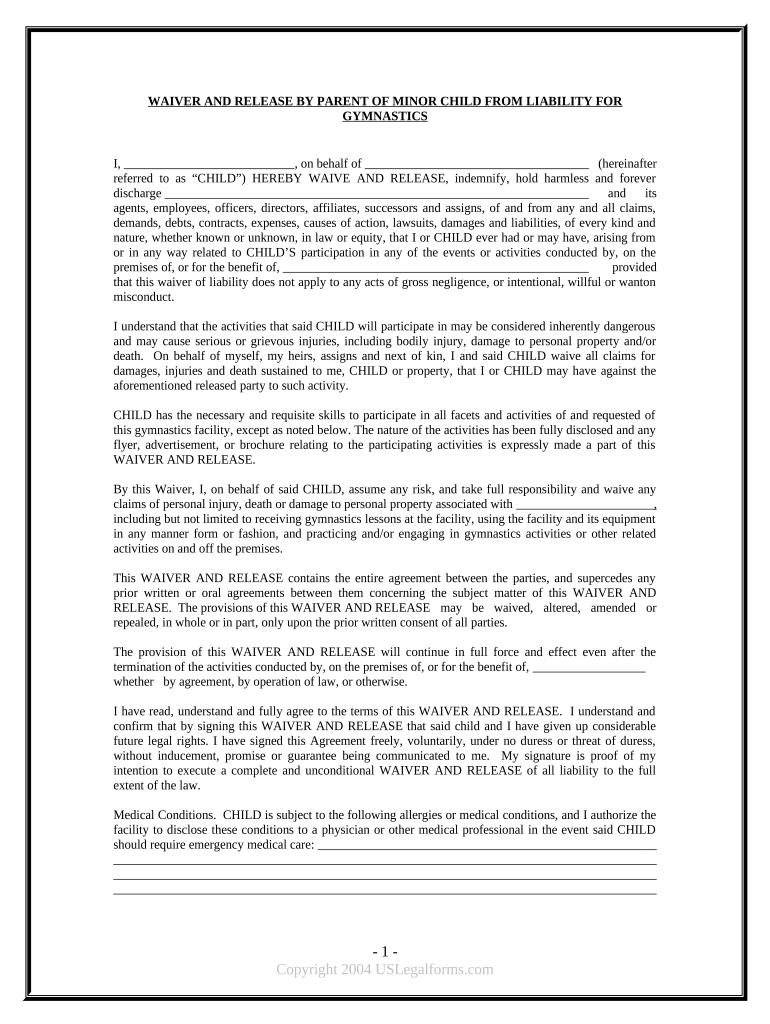
Release Minor Child Form


What is the Release Minor Child Form
The release minor child form is a legal document used to grant permission for a minor child to engage in specific activities, often involving travel, participation in events, or medical treatment. This form serves to protect the rights of both the minor and the guardian, ensuring that the necessary consent is documented. It is particularly important in situations where a child may be under the care of someone other than their legal guardian, such as during school trips or medical procedures.
How to use the Release Minor Child Form
Using the release minor child form involves several straightforward steps. First, ensure that you have the correct version of the form, which may vary by state or purpose. Next, fill out the required fields, including the names of the minor and the guardian, the specific activity or event, and the dates of consent. It is essential to provide accurate information to avoid any legal complications. Once completed, the form should be signed by the guardian in the presence of a witness or notary, if required by state law.
Steps to complete the Release Minor Child Form
Completing the release minor child form involves a series of steps:
- Obtain the correct form from a reliable source.
- Fill in the minor's full name and date of birth.
- Provide the guardian's full name and contact information.
- Clearly state the purpose of the release, including any specific activities involved.
- Include the effective dates of the release.
- Sign and date the form, ensuring all required signatures are included.
Key elements of the Release Minor Child Form
Several key elements make the release minor child form effective and legally binding. These include:
- The full names and contact details of both the minor and the guardian.
- A clear description of the activity or event for which consent is granted.
- The duration of the consent, specifying start and end dates.
- Signature lines for the guardian and any required witnesses or notaries.
Legal use of the Release Minor Child Form
The legal use of the release minor child form is crucial in various scenarios. It ensures that guardians can authorize activities involving their children without facing legal repercussions. Courts typically recognize this form as a valid consent document, provided it is filled out correctly and signed by the appropriate parties. It is important to understand that each state may have specific laws governing the use of this form, so consulting with a legal professional may be beneficial.
State-specific rules for the Release Minor Child Form
State-specific rules can significantly impact the use of the release minor child form. Each state may have different requirements regarding the information needed, the necessity for notarization, and the specific wording used in the document. For example, some states may require additional information about the guardian's relationship to the minor, while others may have specific guidelines for medical releases. It is advisable to check local laws or consult with a legal expert to ensure compliance.
Quick guide on how to complete release minor child form
Easily Prepare Release Minor Child Form on Any Device
Digital document management has become increasingly popular among organizations and individuals. It serves as an ideal environmentally-friendly alternative to traditional printed and signed paperwork, as you can easily find the correct form and securely store it online. airSlate SignNow provides all the necessary tools to create, edit, and electronically sign your documents quickly and effortlessly. Manage Release Minor Child Form on any device using the airSlate SignNow applications for Android or iOS and simplify any document-related task today.
The Easiest Way to Edit and Electronically Sign Release Minor Child Form
- Find Release Minor Child Form and click Get Form to begin.
- Make use of the tools provided to fill out your form.
- Emphasize important sections of your documents or obscure sensitive information with the tools that airSlate SignNow specifically offers for this purpose.
- Generate your signature using the Sign tool, which only takes a few seconds and holds the same legal significance as a traditional wet ink signature.
- Review the details and click the Done button to finalize your changes.
- Select your preferred method for sharing your form—by email, text message (SMS), invite link, or download it to your computer.
Eliminate concerns about lost or mislaid files, frustrating form searches, or mistakes that necessitate printing additional document copies. airSlate SignNow meets your document management needs in just a few clicks from any device you choose. Modify and electronically sign Release Minor Child Form while ensuring effective communication at every stage of your form preparation process with airSlate SignNow.
Create this form in 5 minutes or less
Create this form in 5 minutes!
People also ask
-
What is a release minor child form?
A release minor child form is a legal document that allows parents or guardians to grant permission for a minor child to engage in specific activities or travel without their direct supervision. This form is crucial for events such as school trips, sports activities, or travel purposes. Using airSlate SignNow to manage your release minor child form ensures a streamlined and secure signing process.
-
How can I create a release minor child form using airSlate SignNow?
Creating a release minor child form with airSlate SignNow is straightforward. Simply choose a template or start from scratch, fill in the necessary details, and customize the document as needed. Once finalized, you can send it for eSignature, making the entire process hassle-free and efficient.
-
Is there a cost associated with using airSlate SignNow for a release minor child form?
Yes, there is a cost to use airSlate SignNow, but it is designed to be cost-effective for businesses and individuals alike. Pricing varies based on the features you need, but you can access comprehensive tools for managing your release minor child form. Check out our pricing plans to find the best option for your needs.
-
What features does airSlate SignNow offer for managing a release minor child form?
airSlate SignNow offers numerous features for managing your release minor child form, including customizable templates, secure eSigning, and document tracking. These features help ensure that your documents are signed in a timely manner and that you maintain a clear audit trail. The user-friendly interface makes it easy for everyone involved to use the platform effectively.
-
How does airSlate SignNow ensure the security of my release minor child form?
airSlate SignNow prioritizes security with advanced encryption protocols and compliance with eSignature laws, making your release minor child form safe from unauthorized access. We regularly update our security measures to protect your data and ensure a trustworthy signing experience. You can have peace of mind knowing your information is secure.
-
Can I integrate airSlate SignNow with other tools for my release minor child form?
Yes, airSlate SignNow seamlessly integrates with various applications, enhancing your workflow when managing a release minor child form. Whether you use CRM systems, cloud storage solutions, or productivity tools, our platform can connect to ensure smooth operations. This integration simplifies the process and saves you time.
-
What are the benefits of using airSlate SignNow for a release minor child form?
Using airSlate SignNow for a release minor child form brings numerous benefits, including reduced turnaround time, increased convenience, and a more professional appearance. The eSignature solution simplifies obtaining permissions and is legally binding, making it an excellent choice for both personal and business needs. This efficiency can signNowly improve your overall document management process.
Get more for Release Minor Child Form
Find out other Release Minor Child Form
- How Do I Sign Nebraska Charity Form
- Help Me With Sign Nevada Charity PDF
- How To Sign North Carolina Charity PPT
- Help Me With Sign Ohio Charity Document
- How To Sign Alabama Construction PDF
- How To Sign Connecticut Construction Document
- How To Sign Iowa Construction Presentation
- How To Sign Arkansas Doctors Document
- How Do I Sign Florida Doctors Word
- Can I Sign Florida Doctors Word
- How Can I Sign Illinois Doctors PPT
- How To Sign Texas Doctors PDF
- Help Me With Sign Arizona Education PDF
- How To Sign Georgia Education Form
- How To Sign Iowa Education PDF
- Help Me With Sign Michigan Education Document
- How Can I Sign Michigan Education Document
- How Do I Sign South Carolina Education Form
- Can I Sign South Carolina Education Presentation
- How Do I Sign Texas Education Form