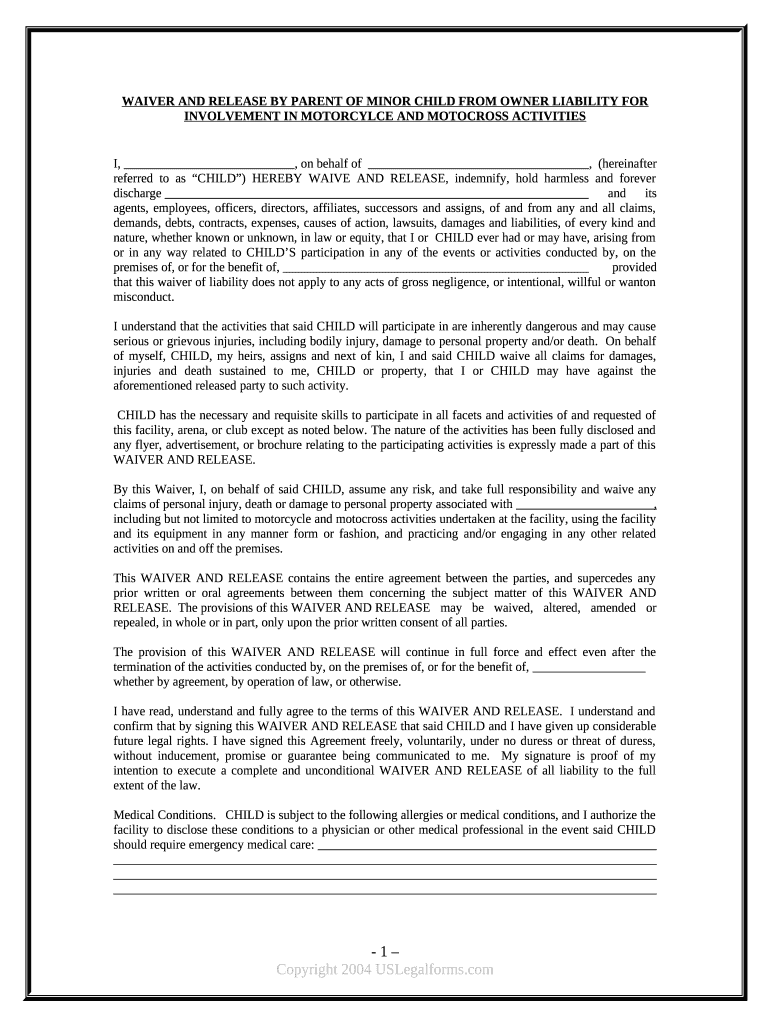
Release Minor Form


What is the Release Minor
The Release Minor is a legal document that allows a parent or guardian to grant permission for a minor to engage in specific activities, such as travel or participation in events. This form is essential for ensuring that the rights and responsibilities of guardians are maintained while allowing minors to partake in various experiences. It is particularly relevant in situations where parental consent is required, and it serves as a protective measure for both the minor and the responsible adult.
How to Use the Release Minor
Using the Release Minor involves filling out the form with accurate information regarding the minor and the activities they will be participating in. The form typically requires details such as the minor's name, date of birth, and the specific events or activities for which consent is being granted. Once completed, the form must be signed by the parent or guardian, and it may need to be presented to event organizers or authorities as proof of consent.
Steps to Complete the Release Minor
Completing the Release Minor involves several key steps to ensure its validity:
- Gather necessary information about the minor, including their full name and date of birth.
- Clearly outline the activities or events for which consent is being granted.
- Include the name and contact information of the parent or guardian signing the form.
- Sign and date the form to validate the consent.
- Keep a copy of the signed form for your records and provide a copy to the relevant parties.
Legal Use of the Release Minor
The Release Minor is legally binding when completed correctly and signed by the appropriate guardian. It is important to ensure that the form complies with state laws and regulations regarding minors. This document can protect both the minor and the guardian by clearly outlining the permissions granted and the responsibilities assumed. In the event of any disputes or legal issues, having a properly executed Release Minor can serve as evidence of consent.
Key Elements of the Release Minor
Several key elements must be included in the Release Minor to ensure its effectiveness:
- The full name and date of birth of the minor.
- The specific activities or events for which consent is granted.
- The name and signature of the parent or guardian.
- The date of signing.
- Any additional information or stipulations relevant to the consent.
State-Specific Rules for the Release Minor
Rules governing the Release Minor can vary significantly from state to state. It is essential to be aware of any specific requirements that may apply in your jurisdiction. Some states may have additional stipulations regarding the age of the minor, the type of activities covered, or the necessity of notarization. Checking local laws ensures that the form is compliant and legally enforceable.
Quick guide on how to complete release minor 497427111
Complete Release Minor effortlessly on any device
Digital document management has become increasingly favored by businesses and individuals. It offers an ideal eco-friendly substitute for traditional printed and signed documents, as you can access the necessary form and securely store it online. airSlate SignNow provides all the tools required to create, edit, and eSign your documents quickly without holdups. Manage Release Minor on any platform with airSlate SignNow Android or iOS applications and streamline any document-based process today.
How to modify and eSign Release Minor easily
- Find Release Minor and click on Get Form to begin.
- Utilize the tools we offer to complete your form.
- Emphasize key sections of the documents or conceal sensitive information with tools that airSlate SignNow specifically provides for that purpose.
- Create your eSignature using the Sign tool, which takes mere seconds and holds the same legal validity as a conventional wet ink signature.
- Review all the information and then click the Done button to save your changes.
- Select your preferred method of delivering your form, whether by email, SMS, or invitation link, or download it to your computer.
Put an end to lost or misplaced documents, tiresome form navigation, or mistakes that necessitate printing new document copies. airSlate SignNow addresses all your document management needs in a few clicks from any device you choose. Edit and eSign Release Minor and ensure excellent communication throughout the form preparation process with airSlate SignNow.
Create this form in 5 minutes or less
Create this form in 5 minutes!
People also ask
-
What does it mean to release minor documents using airSlate SignNow?
To release minor documents means to securely manage and sign documents for individuals under the age of majority. airSlate SignNow provides an effective solution to facilitate the eSigning process while ensuring compliance and security for documents that involve minors.
-
How does airSlate SignNow ensure the security of documents when I release minor agreements?
airSlate SignNow employs advanced encryption and security protocols to protect all documents, including those involving the release minor process. Our platform provides robust identity verification to ensure that only authorized individuals can access and sign the documents.
-
Is there a cost associated with using airSlate SignNow to release minor documents?
Yes, airSlate SignNow offers various pricing plans that cater to different needs, including options suitable for businesses that frequently release minor documents. Our pricing is transparent and designed to provide excellent value for the features and benefits offered.
-
What features can I use to release minor documents with airSlate SignNow?
airSlate SignNow offers features such as customizable templates, automated workflows, and document tracking to help you efficiently release minor documents. Additionally, our user-friendly interface makes it simple to navigate through the signing process.
-
Can I integrate airSlate SignNow with other tools for managing minor document releases?
Absolutely! airSlate SignNow provides seamless integrations with popular business applications, enabling you to streamline the process of releasing minor documents within your existing workflows. Integrations include CRM systems, cloud storage services, and more.
-
What are the benefits of using airSlate SignNow for releasing minor agreements?
Using airSlate SignNow to release minor agreements ensures a fast, efficient, and legally-compliant way to manage document signing. Our platform reduces paperwork and manual processes, allowing your organization to focus on core tasks while maintaining compliance with legal requirements.
-
How can I get started with airSlate SignNow to release minor documents?
Getting started with airSlate SignNow is easy! Simply sign up for an account, and you will have access to all the tools necessary to release minor documents. Our onboarding resources provide guidance on setting up and managing your eSigning process effectively.
Get more for Release Minor
- Expiration date 05312021 form
- Request for determination of reasonable veterans affairs form
- Fillable online tax ohio it1040ez form 2014 fax email
- Certificate of affirmation of veterans affairs form
- Request for determination of loan veterans affairs form
- How to file a claim for survivor benefits under the eeoicpa form
- Va form 22 6553d 1 download fillable pdf or fill online
- Update vocabjson giganticodestackobertflow comments form
Find out other Release Minor
- eSignature New Jersey Healthcare / Medical Credit Memo Myself
- eSignature North Dakota Healthcare / Medical Medical History Simple
- Help Me With eSignature Arkansas High Tech Arbitration Agreement
- eSignature Ohio Healthcare / Medical Operating Agreement Simple
- eSignature Oregon Healthcare / Medical Limited Power Of Attorney Computer
- eSignature Pennsylvania Healthcare / Medical Warranty Deed Computer
- eSignature Texas Healthcare / Medical Bill Of Lading Simple
- eSignature Virginia Healthcare / Medical Living Will Computer
- eSignature West Virginia Healthcare / Medical Claim Free
- How To eSignature Kansas High Tech Business Plan Template
- eSignature Kansas High Tech Lease Agreement Template Online
- eSignature Alabama Insurance Forbearance Agreement Safe
- How Can I eSignature Arkansas Insurance LLC Operating Agreement
- Help Me With eSignature Michigan High Tech Emergency Contact Form
- eSignature Louisiana Insurance Rental Application Later
- eSignature Maryland Insurance Contract Safe
- eSignature Massachusetts Insurance Lease Termination Letter Free
- eSignature Nebraska High Tech Rental Application Now
- How Do I eSignature Mississippi Insurance Separation Agreement
- Help Me With eSignature Missouri Insurance Profit And Loss Statement