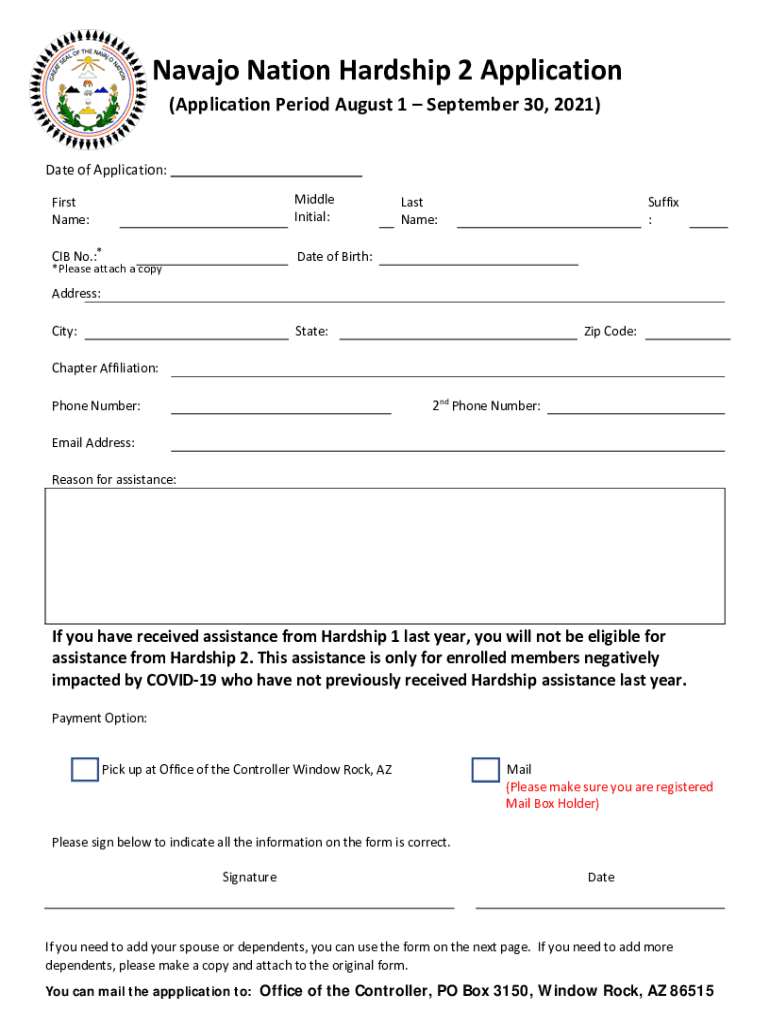
Hardship 2 Form


What is the Hardship 2?
The Hardship 2 form is a specific application used by individuals seeking assistance from the Navajo Nation. This form is designed to help eligible members access financial support during times of economic distress. It serves as a formal request for aid, allowing applicants to detail their circumstances and demonstrate their need for assistance. Understanding the purpose of the Hardship 2 is crucial for those looking to navigate the application process effectively.
Eligibility Criteria
To qualify for the Hardship 2 application, applicants must meet certain eligibility requirements set forth by the Navajo Nation. Generally, applicants must be registered members of the Navajo Nation and demonstrate financial need. This may include providing documentation of income, expenses, and any extenuating circumstances that contribute to their hardship. It is essential to review the specific criteria outlined by the Navajo Nation to ensure a successful application.
Steps to Complete the Hardship 2
Completing the Hardship 2 form involves several key steps to ensure accuracy and compliance with the application requirements. First, gather all necessary documentation, including proof of identity and financial records. Next, carefully fill out the form, providing detailed information about your situation. After completing the form, review it for any errors or missing information. Finally, submit the application through the appropriate channels, whether online or by mail, to ensure it is received and processed in a timely manner.
Required Documents
When applying for the Hardship 2, several documents are typically required to support your application. These may include:
- Proof of identity, such as a tribal enrollment card or government-issued ID.
- Documentation of income, including pay stubs or tax returns.
- Records of expenses, such as bills or bank statements.
- Any additional documentation that illustrates your current financial situation.
Having these documents ready will help streamline the application process and improve your chances of approval.
Form Submission Methods
The Hardship 2 form can be submitted through various methods, depending on the preferences of the applicant and the guidelines provided by the Navajo Nation. Common submission methods include:
- Online submission through the official Navajo Nation website.
- Mailing the completed form to the designated office.
- In-person submission at local tribal offices.
Choosing the right submission method is important for ensuring that your application is processed efficiently.
Legal Use of the Hardship 2
The Hardship 2 form is legally binding once submitted, provided that it is completed accurately and honestly. It is essential for applicants to understand that any false information or misrepresentation can lead to legal consequences, including denial of assistance or potential penalties. Familiarizing yourself with the legal implications of submitting the Hardship 2 can help ensure compliance and protect your rights as an applicant.
Quick guide on how to complete hardship 2
Complete Hardship 2 effortlessly on any device
Digital document management has gained traction among businesses and individuals. It offers an ideal eco-conscious substitute for conventional printed and signed documents, allowing you to find the necessary form and securely store it online. airSlate SignNow provides you with all the resources you need to create, modify, and eSign your documents swiftly without any holdups. Manage Hardship 2 on any device with airSlate SignNow’s Android or iOS applications and enhance any document-centric process today.
The easiest way to modify and eSign Hardship 2 without any hassle
- Locate Hardship 2 and click Get Form to begin.
- Utilize the tools we offer to fill out your form.
- Emphasize important sections of your documents or redact sensitive data with tools specifically designed for that purpose by airSlate SignNow.
- Create your eSignature using the Sign tool, which only takes seconds and carries the same legal validity as a conventional wet ink signature.
- Review all the details and then click the Done button to save your modifications.
- Select how you wish to send your form: via email, text message (SMS), invitation link, or download it to your computer.
Put an end to lost or misfiled documents, exhausting form searches, or errors that necessitate the printing of new document copies. airSlate SignNow meets all your document management needs with just a few clicks from any device you prefer. Edit and eSign Hardship 2 to ensure outstanding communication at any stage of your form preparation process with airSlate SignNow.
Create this form in 5 minutes or less
Create this form in 5 minutes!
People also ask
-
What is the 'hardship two blank' document, and how can airSlate SignNow assist with it?
The 'hardship two blank' document is often used to provide proof of financial challenges. airSlate SignNow offers a simple platform to fill out and eSign these documents, ensuring that your information is securely transmitted and recorded. With our solution, you can expedite the process of sending and receiving signed forms.
-
What are the pricing options for using airSlate SignNow for 'hardship two blank' documents?
AirSlate SignNow provides various pricing plans that cater to different business needs. For managing 'hardship two blank' documents, you can choose from individual plans to enterprise solutions, all designed to be cost-effective. Our pricing structure ensures that you get the best value for your eSigning needs.
-
How does airSlate SignNow ensure security when dealing with 'hardship two blank' documents?
AirSlate SignNow prioritizes security, employing advanced encryption methods to protect your 'hardship two blank' documents. Our platform complies with worldwide security standards, ensuring the confidentiality and integrity of your signed documents. This gives you peace of mind when sending sensitive information.
-
Can I integrate airSlate SignNow with other tools to manage 'hardship two blank' documents more efficiently?
Yes, airSlate SignNow seamlessly integrates with various applications, enhancing your workflow while managing 'hardship two blank' documents. Whether it's CRM tools or cloud storage services, our platform can be connected to streamline document handling. This integration allows for a more efficient document management process.
-
What are the benefits of using airSlate SignNow for processing 'hardship two blank' documents?
Using airSlate SignNow for 'hardship two blank' documents offers several benefits, including ease of use, speed, and reliability. Our platform allows users to quickly fill out and eSign documents, reducing turnaround times signNowly. Additionally, you can access all features from any device, making it convenient for users on the go.
-
Is customer support available for issues related to 'hardship two blank' document processing?
Absolutely! AirSlate SignNow provides robust customer support specifically for any issues you may encounter with 'hardship two blank' document processing. Our dedicated team is available through various channels to assist you promptly, ensuring a smooth eSigning experience.
-
Are there any mobile capabilities for signing 'hardship two blank' documents?
Yes, airSlate SignNow offers a mobile app that allows users to sign 'hardship two blank' documents on the go. The app provides all the features of our desktop version, enabling users to conveniently manage their eSigning tasks from their smartphones or tablets. This mobility makes it easier to handle urgent document needs anytime, anywhere.
Get more for Hardship 2
- Buyers notice of intent to vacate and surrender property to seller under contract for deed south dakota form
- General notice of default for contract for deed south dakota form
- Sellers disclosure of forfeiture rights for contract for deed south dakota form
- Seller disclosure property 497326067 form
- South dakota contract deed download form
- Notice of default for past due payments in connection with contract for deed south dakota form
- Final notice of default for past due payments in connection with contract for deed south dakota form
- Assignment of contract for deed by seller south dakota form
Find out other Hardship 2
- Help Me With Sign Nebraska Business Operations Presentation
- How To Sign Arizona Car Dealer Form
- How To Sign Arkansas Car Dealer Document
- How Do I Sign Colorado Car Dealer PPT
- Can I Sign Florida Car Dealer PPT
- Help Me With Sign Illinois Car Dealer Presentation
- How Can I Sign Alabama Charity Form
- How Can I Sign Idaho Charity Presentation
- How Do I Sign Nebraska Charity Form
- Help Me With Sign Nevada Charity PDF
- How To Sign North Carolina Charity PPT
- Help Me With Sign Ohio Charity Document
- How To Sign Alabama Construction PDF
- How To Sign Connecticut Construction Document
- How To Sign Iowa Construction Presentation
- How To Sign Arkansas Doctors Document
- How Do I Sign Florida Doctors Word
- Can I Sign Florida Doctors Word
- How Can I Sign Illinois Doctors PPT
- How To Sign Texas Doctors PDF